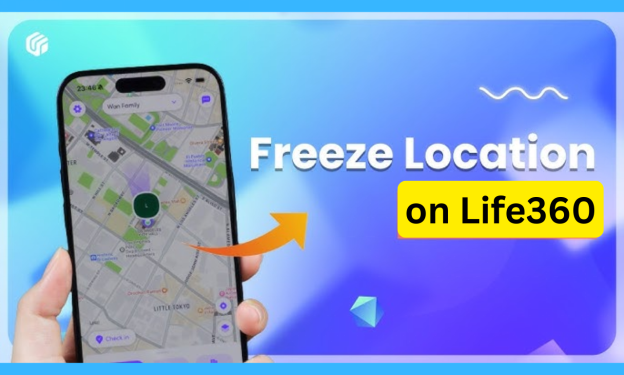How to Get the Most Out of Pokémon Go Auto Catcher App in 2026
 Jerry Cook
Jerry Cook- Updated on 2025-05-12 to Virtual Location
Imagine walking through a busy city with your Pokémon Go Plus Auto Catch app quietly catching Pokémon and spinning PokéStops for you with no need to check your phone. It sounds perfect, but problems quickly show up.
That’s why many players in 2025 are turning to better auto-catcher apps with full automation, GPS spoofing, and no disconnections. This guide will show you the best alternative that beats the GO Plus in every way, for both iOS and Android. So, let’s get going!
- Part 1. What is Pokémon Go Plus and Its Auto Catch Feature?
- Part 2. Issues Encountered with Pokémon Go Plus Auto Catch
- Part 3. The Best Alternative to Pokémon Go Plus+ [Auto Spin & Catch Pokémon]
- Part 4. FAQs About Pokémon GO Plus Plus Not Turning On
Part 1. What is Pokémon Go Plus and Its Auto Catch Feature?
The Pokémon GO Plus Auto Catch app is an official device by Nintendo that connects to your phone via Bluetooth. It’s a small, wearable gadget that lets you catch Pokémon and interact with the game without looking at your screen.
With its Auto Catch Mode feature turned on, the device will automatically throw Poké Balls at nearby Pokémon, using regular Poké Balls by default unless changed. However, it focuses more on catching Pokémon than spinning PokéStops, which can lead to running out of Poké Balls.
Part 2. Issues Encountered with Pokémon Go Plus Auto Catch
Although the Pokémon GO Plus+ helps automate catching and spinning, many users face problems with it that affect how it functions. Here’s a quick look at the most frequent issues with Pokémon Go Pokémon Catcher and why they happen:
- Low Catch Rates: The Pokémon Go Ball Catcher uses regular Poké Balls, which aren’t very effective, especially for strong or rare Pokémon that tend to flee. Niantic designed it this way to keep the game balanced and prevent it from being too easy.
- Connectivity Problems: The Pokémon GO Plus+ can disconnect randomly, lag, or miss nearby Pokémon, often needing to be reconnected, especially on Android. This happens due to Bluetooth interference from other devices or Wi-Fi, phone settings that limit background apps to save battery, and occasional delays or issues with Niantic’s servers.
- Limited Functionality: It can’t use berries, Premier Balls, or throw curveballs, and it doesn’t get any throw bonuses. This is because Niantic limits what the device can do to keep the game balanced, and the device isn’t built to support more complex actions like manual throws.
- Geographical Constraints: Niantic’s system mainly favors areas with more people. Therefore, for rural players, the Pokémon GO Plus+ is less useful because there are fewer Pokémon spawns and PokéStops. This leads to fewer catches and frequent Poké Ball shortages since there aren’t enough stops to get more items.
- Battery Drain: The Pokémon GO Plus+ and your phone can both drain battery quickly while playing Pokémon. The phone uses a lot of power because the app needs to stay active with Bluetooth, GPS, and sometimes with the screen on. The Pokémon GO Plus+ device itself also uses more battery if vibration and lights are enabled.

Part 3. The Best Alternative to Pokémon Go Plus+ [Auto Spin & Catch Pokémon]
If you want a stronger and more flexible option than the Pokémon GO Plus+ or other Pokémon catchers, UltFone iOS Location Changer is a great alternative. It’s a GPS spoofing tool that also lets you control auto-catching, spinning, and even change your location with no jailbreak or rooting needed. Besides, it can catch rare Pokémon without moving physically from the comfort of your home.
Why UltFone iOS Location Changer is the Best:
- Full Auto-Catch & Spin: Automatically catches Pokémon and spins PokéStops/Gyms without tapping and supports all ball types.
- Cooldown Timer: Unlike Pokémon Go Bot, which raises the risk of bans, it comes with a cooldown timer that prevents frequent location changes.
- No Jailbreak or Root Needed: Functions safely on iOS and Android without modifying your device.
- GPS Spoofing: Lets you teleport anywhere, hatch eggs, earn buddy candy, and catch region-exclusive Pokémon, which is great for rural players.
- Advanced Map & Movement Tools: Offers preset routes, joystick control, and adjustable walking speed, 3.6km/h and 108km/h for realistic movement.
How to Use UltFone iOS Location Changer to Auto-Spin and Catch Pokémon:
- Step 1Install UltFone iOS Location Changer on your computer (Windows/Mac). Execute it. Then, hit “Enter.”
- Step 2Connect your iPhone to the same computer. Search for or manually pick a high-density Pokémon location. Click “Start to Modify” to spoof your location.
- Step 3Use “Joystick Mode” to manually move your avatar and set a custom route to loop between PokéStops and spawn points.


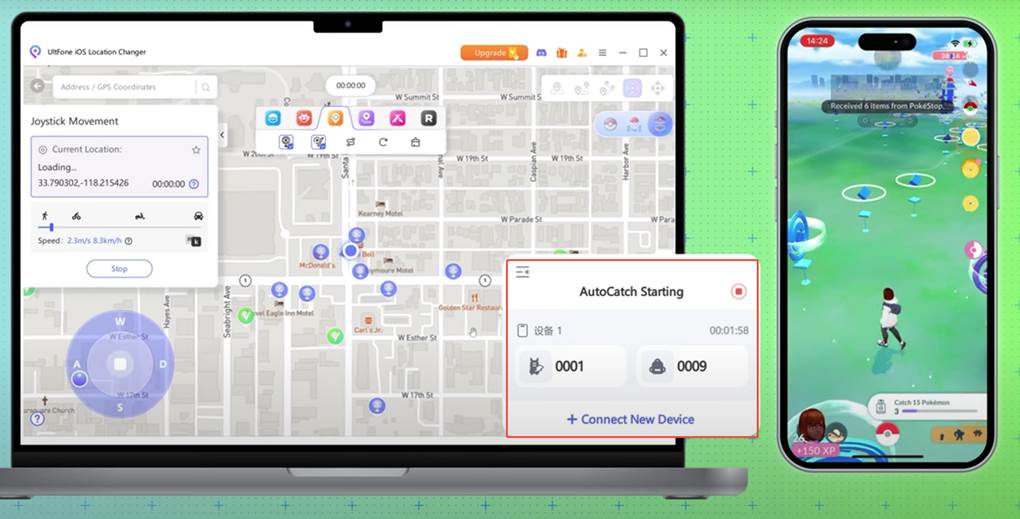
Part 4. FAQs About Pokémon GO Plus Plus Not Turning On
How to fix Pokémon GO Plus not auto-catching?
If your Pokémon GO Plus or Plus+ isn’t auto-catching, check the Bluetooth connection and make sure it’s paired with your phone. Ensure “Auto-Catch” is on in the app settings, and that your inventory isn’t full. Also, try restarting the device and phone, charging the battery, and keeping the device close to your phone to avoid disconnections. If the problem continues, reset the device or check for game updates.
Any other tips about the Pokémon Auto Catcher?
Use GPS spoofing tools like UltFone iOS Location Changer with your Auto-Catcher to simulate movement and reach high-density Pokémon areas without traveling. Turn on “Quick-Reconnect Mode” to reduce pairing delays and adjust settings to prioritize PokéStop spins. Also, keep your Pokémon storage and item bag clear to avoid issues, and use a secondary account for heavy spoofing to reduce risks.
Which Pokémon GO ‘Auto Catch’ companion device is best?
The Pokémon Go Gotcha is considered the best auto-catcher due to its full automation, rechargeable battery, and OLED screen for alerts. Other great options include the Poké Ball Plus (for Pokémon: Let’s Go) and the Brook Auto Catch Lightning (waterproof). While the 247 Catcher and Dual Catchmon are known for their speed and energy efficiency. Official devices like Pokémon GO Plus+ have extra features like egg hatching, but need manual button presses for some actions.
Is the automatic Pokémon catching function of UltFone iOS Location Changer safe?
Yes. The automatic catching function of UltFone iOS Location Changer is safe due to the app’s Bluetooth and Cooldown timer that avoids detection during GPS spoofing. However, you’ll need to follow the cooldown timing to the dot to prevent the risk of bans.
Final Word
The Pokémon GO Plus Auto Catch app is useful for catching Pokémon and spinning PokéStops without looking at your phone. But it has issues like low catch rates, frequent disconnections, limited features, and fast battery drain. These problems make it less reliable, especially for rural players or those wanting more control. UltFone iOS Location Changer is a better option in 2025. It fully automates catching and spinning, supports GPS spoofing, joystick movement, and custom routes, all without needing to jailbreak or root your device.