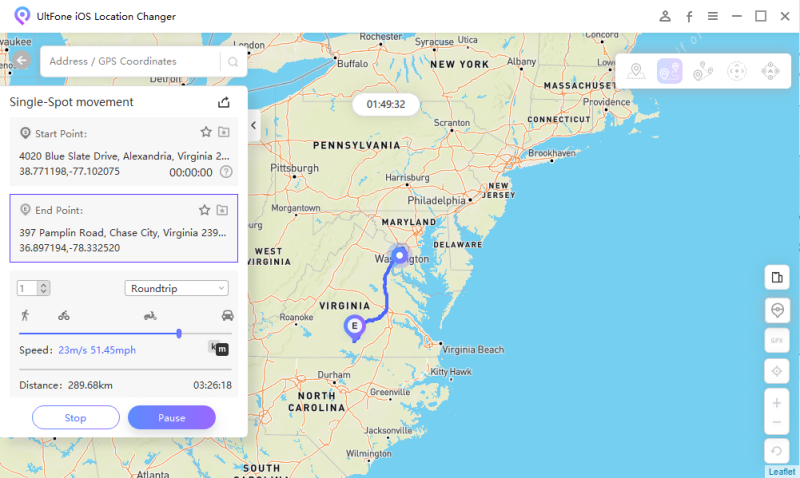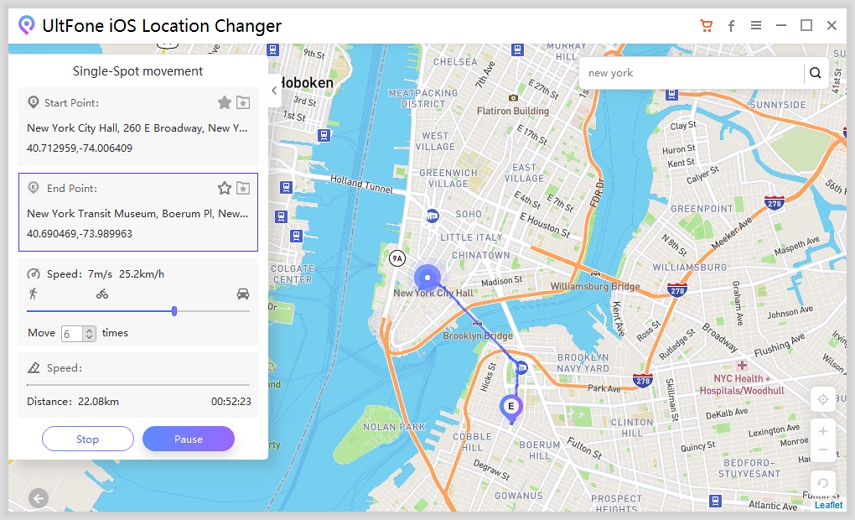How to Fix Pokemon Go Eggs Not Hatching Easily? 2026 Full Guide
 Jerry Cook
Jerry Cook- Updated on 2023-12-29 to Virtual Location
Pokemon Go needs no introduction because it became tremendously famous as soon as it was released. It is an augmented reality gaming platform where players can capture Pokemons and train them.
The game boasts a lot of features, one of which is hatching Pokemon eggs to unveil and gain access to potent Pokemon species. Unfortunately, this feature, in particular, has recently come under some fire as, on some occasions, eggs not hatching Pokemon Go has been a concern for the players.
This guide will walk you through various strategies to ensure Pokemon egg hatching. Before hopping onto Reddit for solutions, read on these solutions if your Pokemon go egg hatching not working.
Let’s get started!
- Part 1: Why My Pokemon Go Eggs Not Hatching?
- Part 2: How to Fix Pokemon Go Eggs Not Hatching Problems?
- Fix 1: Check Your Internet Connection
- Fix 2: Check Walking Speed when Hatching
- Fix 3: Activate Adventure Sync
- Fix 4: Use Reliable Pokemon Go Eggs Hatching Tool
- Fix 5: Restart Device
- Fix 6: Contact Niantic Support
- Part 3: FAQs about Pokemon Go Eggs Not Hatching.
Part 1: Why My Pokemon Go Eggs Not Hatching?
Many users have come forward with complaints about their Pokemon Go eggs not hatching or experiencing issues with distance tracking in the game.
Here are some common problems that users are facing:
- The Pokemon Go egg not counting distance, although the required distance is covered.
- There is an issue in the progress update that needs to be done accurately.
- When close to hatching, the eggs disappear from the inventory without hatching.
But there is no need to worry. We’ve got you covered if you’re facing any of these problems. Keep reading as we delve into all the possible solutions to address the issue of your Pokemon Go eggs not hatching.

Part 2: How to Fix Pokemon Go Eggs Not Hatching Problems?
Fix 1: Check Your Internet Connection
Since the game relies on a strong and stable internet connection, ensuring that you have a stable connection is one solution to your problem. If your connection’s speed is not fast enough, it may result in the issue of Pokemon Go not hatching eggs.
Fix 2: Check Walking Speed when Hatching
Another reason for Pokemon Go eggs not hatching is if you walk too fast. Your walking speed should be just right for the eggs to hatch.
Walking too fast will also hinder the eggs from hatching, as Pokemon Go might not track your steps. The ideal walking pace for hatching eggs should be approximately 10.5km/h.
Fix 3: Activate Adventure Sync
This feature allows the Pokemon Go app to track your steps even if the app is not operational. In order to enable this feature, go to settings in the Pokemon Go app and then go to Adventure Sync.
Fix 4: Use Reliable Pokemon Go Eggs Hatching Tool
You can find any alternative app that is reliable to hatch eggs in Pokemon Go. A third-party app allows you to change your GPS location, letting your Pokemon eggs hatch.
It can be done via the UltFone Location Changer app and this will spoof your location on any device, whether iOS or Android.
It is a verified app that comes without Jailbreak and Root. You can enjoy your Pokemon Go app without getting banned, as there is Bult in Cooldown Time.
Some notable features of UltFone Location Changer are:
- Free Trial: It comes with a free trial. You can avail yourself of many free features, like spoofing your location 2 times, Cooldown Timer, and many more.
- Easy to Use:This app is user-friendly. All you need to do is click to change your location to anywhere you want.
- Auto Walking and Hatch Eggs Quickly: You can also simulate GPS movement between two spots and multi-spots. This means even when you are not walking, it still shows that you have covered the distance by fake-walking.
- No Jailbreak & No Root, Safe:There is no need to jailbreak or root your iOS or Android device to use it.
- Multi-device Control, Support iPhone, iPad, Android iOS 17:This multi-device control application allows up to 15 users to be connected.
How to hatch Pokemon Go Eggs quickly via UltFone Location Changer without getting banned:
-
Step 1Connect your device to computer and switched to the Single-Spot Movement section on the main interface. Tick the disclaimer followed by a click on “Enter” to continue.

-
Step 2The start point represents your real location. Tap on the map to choose a destination location. You can also enter the destination address in the search bar to position the location.

-
Step 3Confirmed the start address and target address, you can drag the speed bar to adjust the moving speed. you can simulate walking, cycling or driving speed. Also, you can set up the number of move times. After all is done, just click “Start to Move” to start moving along the two points with the custom speed. Now you can start to hatch Pokemon Go eggs quickly.

Fix 5: Restart Device
The one solution everyone should always try is to restart the application or the device. Sometimes, restarting is all it takes to fix the issue of Pokemon Go not hatching eggs.
Fix 6: Contact Niantic Support
If all the above-mentioned solutions fail to hatch eggs in Pokemon Go, the last resort is to contact Niantic Support to get help with this issue.
Part 3: FAQs about Pokemon Go Eggs Not Hatching.
1. How to hatch eggs without walking in Pokemon Go?
You can use a fake walking tool to hatch eggs in Pokemon Go. Along with that, exploring different routes can also help in hatching eggs.
One easy way is to download the UltFone Location Changer, which allows players to spoof their location and walking distances.
2. Where can I find 7km eggs in Pokemon GO?
The only way to get the 7-kilometer eggs is from gifts. Your friends can gift you 7 km eggs, but it is only possible to use them if you have an open egg slot. If you do, then you have a chance to get either a yellow or pink egg.
Conclusion
We completely understand how frustrating it can be when Pokemon Go eggs fail to hatch. But rest assured that all the discussed solutions are tried and tested for you to use. These strategies will help you to hatch eggs easily without having to physically move or at an optimal speed and cover distances.
For Pokemon egg hatching, installing UltFone Location Changer will make the process smooth. It is more suitable as Pokemon Go eggs not hatching iOS is also available along with the Android application.