Monster Hunter Now Joystick How to Use [100% Working Guide]
 Jerry Cook
Jerry Cook- Updated on 2025-08-05 to Virtual Location
Nowtoday, Monster Hunter Now has become one of the most sought-after titles among millions of enthusiastic players. However, many gamers encounter a common challenge - mastering character movement within the game. Any solution? Good news! The best Monster Hunter Now joystick tool - UltFone iOS Location Changer works out the latest solution, also as the first solution in the market. In this article, we’ll delve into the functionalities of remarkable monster hunter now joystick while recommending the best iOS and Android Joystick solutions for you.
- Part 1: Key Roles of Monster Hunter Now Mod Joystick
- Part 2: Optimal Monster Hunter Now iOS Joystick - UltFone iOS Location Changer
- Part 3: Recommended Monster Hunter Now Joystick Android - PGsharp
- Part 4: Frequently Asked Questions about Monster Hunter Now Joystick
Part 1: Key Roles of Monster Hunter Now Mod Joystick
What is the GPS joystick for Monster Hunter Now? In the realm of Monster Hunter Now, the GPS Joystick plays an irreplaceable role. It empowers players with precise control, enabling seamless character movement, precise targeting of monsters, and execution of various combat maneuvers. Key functionalities of Monster Hunter Now joystick hack encompass:
- Directional Control: The gps joystick for monster hunter now offers effortless control over your character’s movement direction, enhancing evasion and monster pursuit.
- Attack Precision: During battles, the Joystick aids in accurate monster targeting, thereby increasing your damage output.
- Effortless Exploration: When traversing the game world, the Joystick ensures smooth navigation across diverse terrains.
Now, let’s dive into the best monster hunter now gps joystick for iOS and Android.
UltFone iOS Location Changer for Windows users can now effectively resolve the "Searching for GPS signal" issue spoofing location without modified APP! With a remarkable 95% success rate for accessing rare monsters without relying on third-party software or cracked apps. It’s an essential tool for those on iOS 18/26. Learn more >
Part 2: Optimal Monster Hunter Now iOS Joystick - UltFone iOS Location Changer
For iOS users, UltFone iOS Location Changer stands as the ultimate choice of Monster Hunter Now ios joystick. Not only does it serve as an outstanding Monster Hunter Now location spoof tool, but it also delivers an impressive GPS Joystick feature. The tool now successfully fix Monster Hunter Now Stuck Searching for GPS Signal issues by its professional team.
UltFone iOS Location Changer’s GPS Joystick feature empowers you with effortless character control, facilitating fluid and precise movement and attacks. This powerful Monster Hunter Now joystick hack tool not only governs direction but also enables pinpoint attack targeting, assisting you in striking monsters’ weak points, all without the need for physical joysticks.
- It provides a handy Monster Hunter Now GPS Joystick that makes in-game movement a breeze.
- With built-in cooldown times and anti-detection mechanisms, this tool keeps you safe from the prying eyes of game administrators.
- It offers user-friendly interface ensures a smooth experience.
- Whether you're playing on an iPhone or Android, UltFone Location Changer has got you covered.
- Works with most location-based social apps and AR games, such as Pokemon Go, Jurassic World Alive
By customizing the MHNOW game pack, UltFone iOS Location Changer allows you to get around the location modification detection feature. To utilize the MHN wizard, just take these actions:
1. First download the MHN Wizard via the download link on MHN Wizard Windows or MHN Wizard Mac.
Note: Pogoskill offer UltFone 's paying users free access to the normally paid MHN Wizard as industry partners. After purchasing UltFone, users can contact customer service for free MHN Wizard package.
2. Log in to your Apple ID after downloading Monster Hunter Now Wizard. The installation of MH NOW customized packages is the only use for the account. You don't have to be concerned about data leaks.
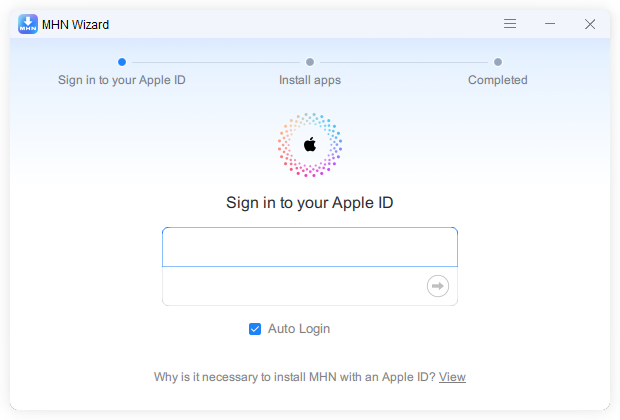
3. After that, attach your iPhone to your PC and select "Install MHN" to begin the process of installing the MH NOW customization package.
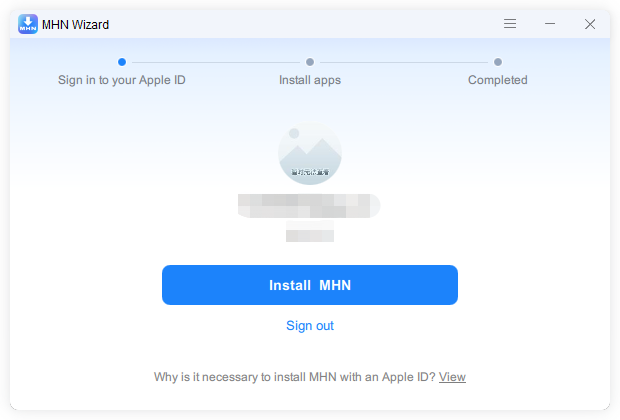
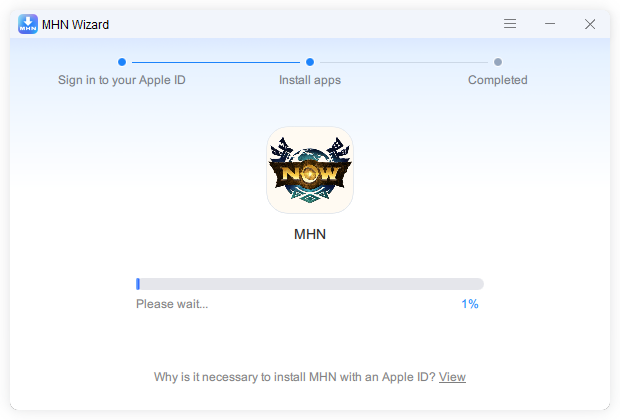
4. Once the MHN customization package has downloaded successfully, activate the developer mode on your phone by following the instructions.
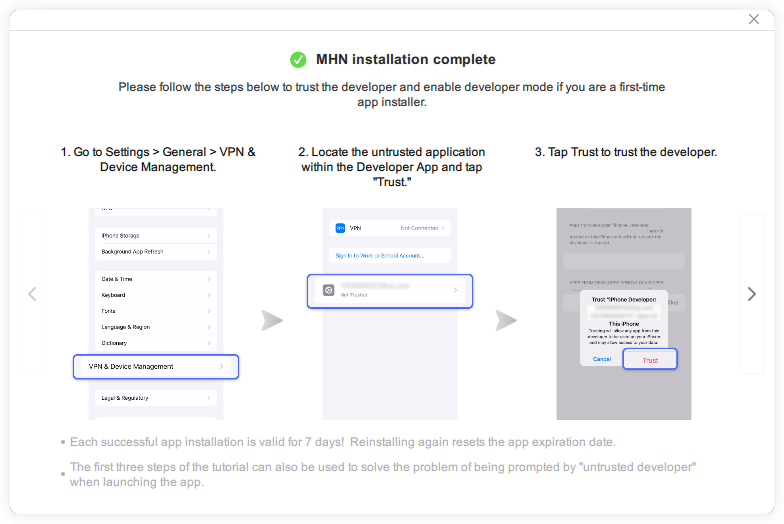
5. Kudos! Your phone now has MH NOW installed. UltFone iOS Location Changer can now be used for monster hunter spoofing.

To Utilizing UltFone iOS Location Changer’s GPS Joystick Feature on Monster Hunter Now:
- Step 1 Download and install the UltFone iOS Location Changer tool and choose "Joystick Mode".
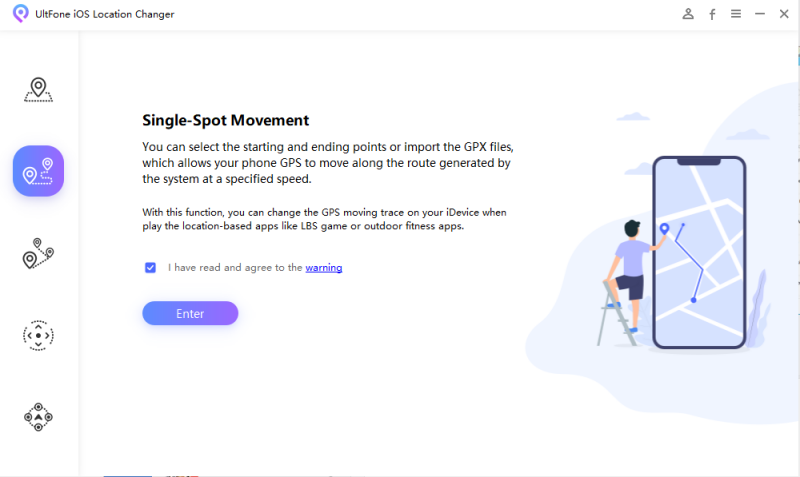
- Step 2 After finish Monster Hunter Now joystick download, connect your iPhone to your computer and run it.

- Step 3 Configure your desired virtual location and ensure Joystick mode is enabled.
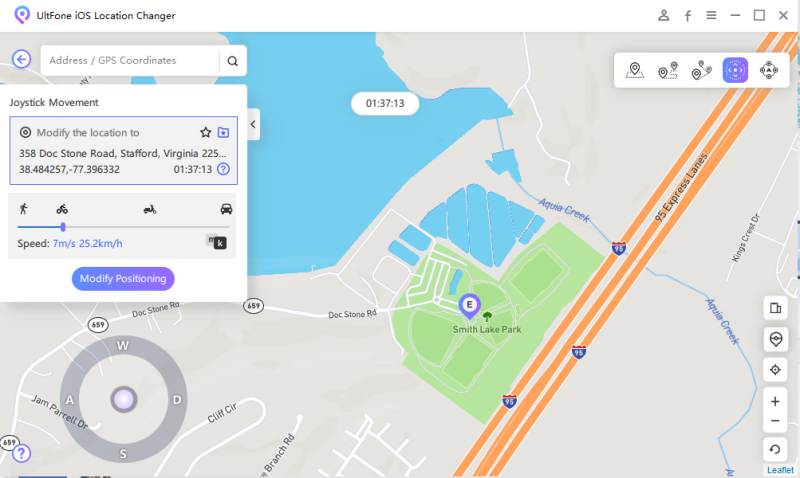
- Step 4Commence the Monster Hunter Now game, and you can now revel in precise control.
Video guide on How to Play MH Now Using GPS Joystick via UltFone:
Advantages of UltFone iOS Location Changer
Why opt for UltFone iOS Location Changer as your best monster hunter now ios joystick? Here are some notable advantages:
- Precision: UltFone iOS Location Changer boasts outstanding location simulation and Joystick control, ensuring your competitive edge within the game.
- User-Friendly: The app’s user-friendly interface simplifies operations, catering to both tech-savvy players and novices.
- iOS Compatibility: UltFone iOS Location Changer supports all iOS devices without the need for jailbreaking, preserving your device’s security.
Now, with UltFone iOS Location Changer’s ios gps joystick for Monster Hunter Now at your disposal, you can confidently navigate Monster Hunter Now, experiencing superior game control and location simulation, making your adventure even more thrilling.
Part 3: Recommended Monster Hunter Now Joystick Android - PGsharp
For Android users, PGsharp is the undisputed choice. PGsharp Monster Hunter Now Joystick not only impresses but also wields tremendous power. It allows real-time character control, ensuring you evade danger, accurately target monsters, and execute diverse combat strategies. This Joystick is fully customizable to cater to your unique gaming style, keeping you at the forefront of the game.
Here’s how to utilize PGsharp’s Joystick feature within Monster Hunter Now:
Step 1: Download and install the PGsharp Monster Hunter Now Joystick apk.
Step 2: Launch the app and log in to your Monster Hunter Now account.
Step 3: Enable Joystick mode and configure your desired virtual location.
Step 4: Initiate the Monster Hunter Now game, and you can now experience an entirely revamped gaming journey.

Advantages of PGsharp Monster Hunter Now Joystick Android
Why should PGsharp be your Monster Hunter Now Joystick hack tool of choice? Here are some key advantages:
- Robust Joystick Functionality: PGsharp offers an impressive GPS Joystick control for Monster Hunter Now , simplifying navigation within the game and enhancing situational awareness.
- Precision in Location Simulation: PGsharp’s location simulation is highly accurate, granting you the freedom to explore the game world without constraints.
- Versatility: In addition to Joystick and location simulation, PGsharp provides other useful features, such as high-speed movement and automated capturing, heightening your gaming enjoyment.
Now, with PGsharp in your arsenal, you can unlock your full potential in Monster Hunter Now, seamlessly defeating monsters, exploring the world, and making significant strides within the game. It is an indispensable tool for enhancing your gaming performance on Android devices.
Part 4: Frequently Asked Questions about Monster Hunter Now Joystick
Q1. How do I Get a Monster Hunter Now GPS Joystick for iOS Devices ?
The simplest method is to acquire the Joystick feature of UltFone iOS Location Changer if you are an iOS user, which help you perform Monster Hunter Now walking hack without any hassle.
Q2. Does Fake GPS have a Joystick?
Yes, Fake GPS this app also provide joystick feature for Android users. It’s recommened to download official GPS JoyStick app from Google Play Store.
Q3. How do I install a GPS Joystick as a System App?
Typically, installing a GPS Joystick as a system app requires rooting an Android device or jailbreaking an iOS device, which may pose security risks. For this reason, we recommend you to download and use UltFone iOS Location Changer, which is safe and doesn’t neet to jailbreak yor device.
Q4. Can iAnyGo Spoof Monster Hunter Now with Joystick?
Yes. iAnyGo is a powerful tool with built-in joysticks that can help you control the direction more accurately in mhn. This outstanding advantage allows you to enjoy a unique gaming experience.
Conclusion
We’ve explored the significance of Monster Hunter Now GPS Joystick and recommended the finest options for both iOS and Android users. However, for iOS enthusiasts, there’s one standout choice that’s worth your attention – UltFone iOS Location Changer.
UltFone iOS Location Changer is your gateway to mastering the game. With its exceptional Joystick functionality, you’ll have unparalleled control over your character’s movements and combat maneuvers.




