[2026 Tested Guide] Monster Hunter Now Fake GPS How to Use
 Jerry Cook
Jerry Cook- Updated on 2024-06-06 to Virtual Location
In the ever-evolving world of Monster Hunter, players are constantly seeking new ways to enhance their gaming experience. One such way is through the use of Fake GPS Location services.
In this article, we'll delve into the realm of Monster Hunter Now Fake GPS, exploring whether it still work and how to use it safely. To help you go through this easily, we also recommend 4 tested and proven monster hunter now fake gps tools for you. Whether you're a seasoned player or just starting your Monster Hunter journey, this guide is here to help.
- Part 1: Does MH Now Fake GPS Still Work?
- Part 2: Optimal Monster Hunter Now GPS Fake Tool [Safe & 100% Working]
- Part 3: Other Fake GPS for Monster Hunter Now Alternative [May Not Work]
- Part 4: FAQs about Monster Hunter Now GPS Fake
- Final Words
Part 1: Does MH Now Fake GPS Still Work?
The answer is affirmative! Since October 2nd, many users have reported receiving an "monster hunter now error 6-4" when attempting to fake gps in monster hunter now. Similar to Pokémon's soft ban, this is the game developer's effort to crack down on cheating, placing restrictions on deceptive actions in Monster Hunter.
However, our professional team has verified that mh now fake gps still works. All you need to do is:
● Choose Professional Spoofing Tool: There are many location spoofing tools online, but most of them require jailbreaking your device and are easy to be detected.
● Avoid Frequently Location Change: Like pokemon Go,change location frequently or move too fast will be getting soft banned.So we our recommended movement speed is 2-4m/s.
● Look for Built-In Safeguards: Opt for Fake GPS tools that have built-in safeguards to prevent you from getting banned or detected. Features like cooldown times can be a game-changer in this regard.
Part 2: Optimal Monster Hunter Now GPS Fake Tool[Safe & 100% Working]
Now that you've decided to embark on your Monster Hunter spoofing adventure, let's explore some reliable methods to achieve this.
When it comes to the most reliable and effective Fake GPS tool for Monster Hunter Now, UltFone iOS Location Changer stands out. UltFone Location Changer is a powerful tool designed specifically for Monster Hunter GPS Location Spoofing, which can teleport you to anywhere and anytime in one click. As the first software on the market to solve the problem of mhn positioning changes, UltFone iOS Location Changer is helpful in encountering and hunting Monster. What's more, with build-in Cooldown Time feature, Ultfone iOS Location Changer protect you from receiving "monster hunter now network error 6-4" message or getting soft banned.
Download Monster Hunter Fake GPS iOS Here, iOS & Android Supported.
By customizing the MHNOW game pack, UltFone iOS Location Changer allows you to get around the location modification detection feature. To utilize the MHN wizard, just take these actions:
1. First download the MHN Wizard via the download link on MHN Wizard Windows or MHN Wizard Mac.
Note: Pogoskill offer UltFone 's paying users free access to the normally paid MHN Wizard as industry partners. After purchasing UltFone, users can contact customer service for free MHN Wizard package.
2. Once Monster Hunter Now Wizard has been downloaded, log in with your Apple ID. The installation of MH NOW customized packages is the only use for the account. You don't have to be concerned about data leaks.
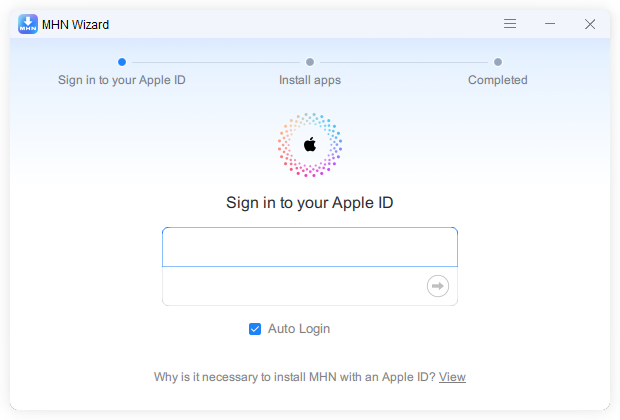
3. After that, attach your iPhone to your PC and select "Install MHN" to begin the process of installing the MH NOW customization package.
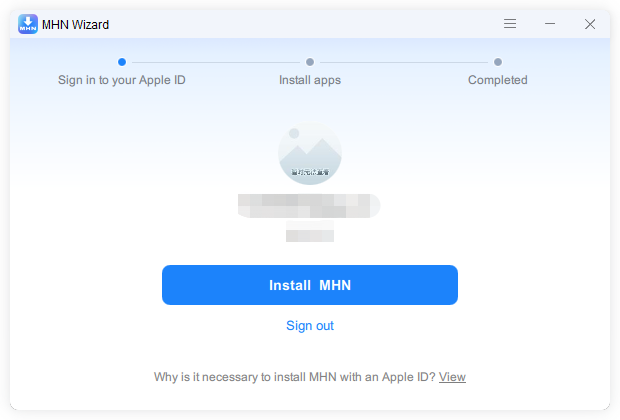
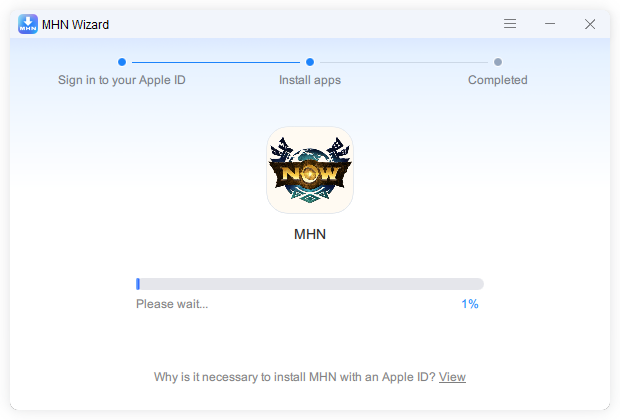
4. Once the MHN customization package has downloaded successfully, activate the developer mode on your phone by following the instructions.
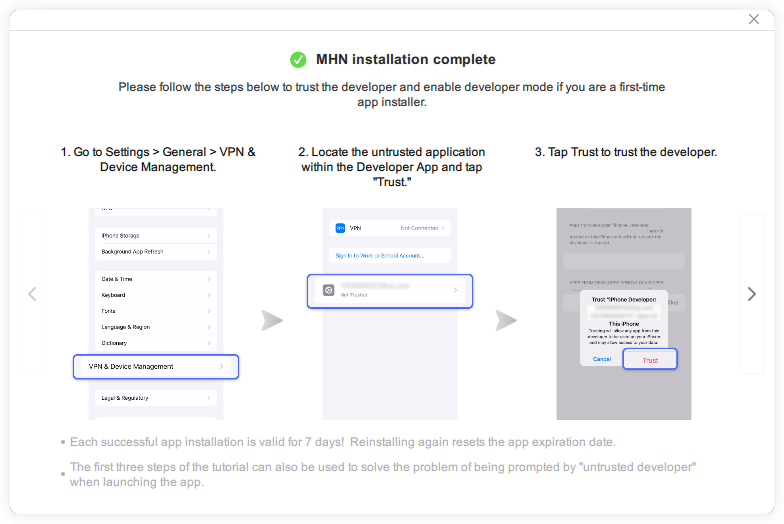
5. Well done! On your phone, MH NOW has been installed. UltFone iOS Location Changer is currently available for use in monster hunter spoofing.

Here’s how to achieve Monster Hunter GPS Hack via UltFone:
- Step 1Run UltFone Location Changer on your computer. Be sure the “GPS Change” icon is selected on the left tab and hit Enter.

- Step 2Now, connect your iOS device to the computer and hit Next to get going.

- Step 3 The program will show a monster hunter now hack map on the screen. Enter any location or move your mouse manually to get any location you wish.

- Step 4The program will hardly take a few seconds to move your iPhone’s location to that spot. Now, run the Monster Hunter Now and try to get as many monsters as you want.
Video guide on how to fake gps for Monster Hunter Now via UltFone:
Part 3: Other Fake GPS for Monster Hunter Now Alternative [May Not Work]
Method 1: Use Fake GPS 360
Another method for mh now fake gps is by using Fake GPS 360. It is compatible with a wide range of Android devices.
Note that compared to dedicated GPS spoofing tools, Fake GPS 360 may lack advanced features such as joystick control and cooldown timers.
Here's how to use a Fake GPS Location app:
Step 1: Visit your device's app store (Google Play Store for Android or Apple App Store for iOS).
Step 2: If you're using an Android device, you'll need to enable Developer Options to use a Fake GPS app. To do this, go to your device's settings.Scroll down and tap on "About phone" or "About device."
Step 3: Open the Fake GPS 360 app you installed.Use the map to navigate to the location you want to set as your fake GPS location. Now you have know how to use Monster Hunter Now fake location.
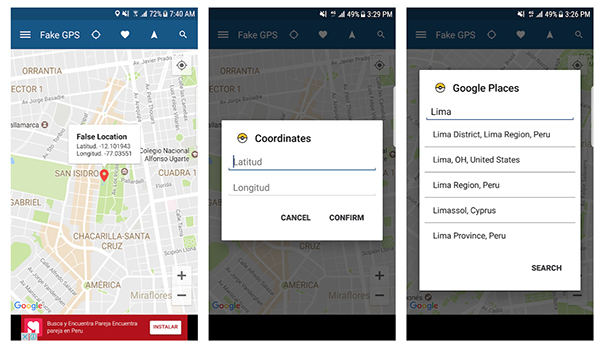
Method 2: Use Hola Fake GPS Location
Hola Fake GPS Location is another option for those looking to manipulate fake gps mh now. It is easy to use but some users have reported compatibility issues with certain devices and game versions. And it only supports Android. So after thinking it over you can follow the following steps.
Step 1: Visit the Google Play Store on your Android device.
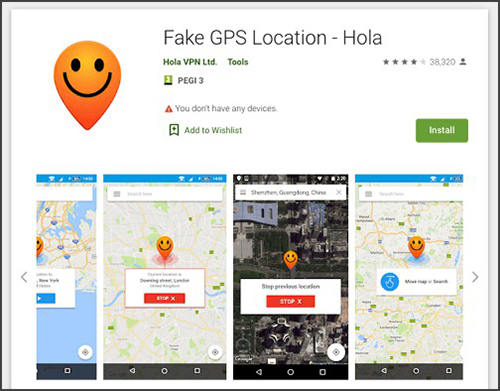
Step 2: To use a fake GPS location, you'll need to enable Developer Options on your Android device if you haven't already. Go to "Settings" > "About Phone" > "Software Information."
Step 3: After enabling Developer Options, go back to the main settings menu.Scroll down and find the "Developer Options" menu.Scroll down to find the " Mock Locations" setting and enable it
Step 4: Open the "Hola Fake GPS Location" app. You can use your fingers to move the marker to the desired fake location. Now you can catch more monster with this fake gps location app.
Part 4: FAQs about Monster Hunter Now GPS Fake
1. ls it illegal to have a fake GPS?
Modifying phone and app location information to gain an advantage in games is a user's right and is not illegal.
2. Monster Hunter Now fake gps not working, how to fix?
To fix monster hunter now fake gps network error, you can try to Log back into the game, check your mobile network status, and use reliable location spoofing tools.
3. Is there any risk when I use Monster Hunter Now Fake GPS?
While using Fake GPS in Monster Hunter is possible, it comes with risks. To minimize these risks, choose a reliable tool like UltFone Location Changer and use it responsibly.
4. Does fake GPS have a JoyStick?
Sorry to tell you that fake GPS doesn't have a joyStick. The best way to use a fake gps joystick in Monster Hunter Now is to get help from a location spoofing tool that provide joystick feature.
Final Words
In the world of Monster Hunter, the ability to manipulate your GPS location can be a game-changer.
However, it's crucial to approach this practice with caution. By choosing the right Monster Hunter Now fake gps tool, like UltFone Location Changer, and adhering to best practices, you can enhance your gaming experience while minimizing the associated risks.
Spoof responsibly, fellow hunters, and embark on your Monster Hunter journey like never before!





