[Must-Read] How to Play Monster Hunter Now Without Moving
 Jerry Cook
Jerry Cook- Updated on 2024-06-06 to Virtual Location
In the enchanting world of Monster Hunter Now, the thrill of epic hunts and colossal battles beckons players from all corners. However, what if we told you that you could become a Monster Hunter legend without even moving? Yes, it's possible! In this must-read guide, we'll explore the exciting realm of Monster Hunter Now and unveil the secrets of how to play Monster Hunter Now without moving. Get ready to level up your skills, conquer gigantic monsters, and dominate the game like never before!
- Part 1. Can You Play Monster Hunter Now Without Moving
- Part 2. Play Monster Hunter Now Without Moving on iPhone [Only Choice on iOS]
- Part 3. Play Monster Hunter Now Without Walking on Android
- Part 4. Useful Tips for Playing Monster Hunter Now Without Moving
- Part 5. FAQs about How to Play Monster Hunter Now without Walking
Part 1. Can You Play Monster Hunter Now Without Moving
Many avid gamers wonder if it's feasible to enjoy Monster Hunter Now to its fullest without having to physically change locations. The answer is a definitive yes!
In this article, we will explore the exciting possibilities of playing Monster Hunter Now without the need for actual movement. To embark on this thrilling journey, we highly recommend harnessing the power of UltFone iOS Location Changer. Positive Update! Monster Hunter Now UltFone iOS Location Changer's powerful technical team has conquered stuck searching for GPS signals! Let's delve deeper into this game-changing tool and discover how it can elevate your Monster Hunter Now experience.
Part 2. Part 2. Play Monster Hunter Now Without Moving on iPhone [Only Choice on iOS]
Hunters rejoice! As we reported earlier, the Monster Hunter Now "Searching for GPS signal" error has been a major pain point for hunters. After a month of tireless work, the Ultfone team has developed an MHN Wizard for this purpose. Now UltFone is the only GPS spoofer on the market that can bypass MHN's detection.
UltFone iOS Location Changer, the ultimate solution for immersing yourself in Monster Hunter Now without moving. This remarkable tool offers a seamless experience by allowing you to spoof your GPS location without the need to jailbreak your device or root it. Let's explore what makes UltFone iOS Location Changer the ideal choice for your Monster Hunter Now adventure.
Now, let's see how to obtain the MHN Wizard first:
1. First download the MHN Wizard: MHN Wizard Windows or MHN Wizard Mac.
Note: Pogoskill offer UltFone 's paying users free access to the normally paid MHN Wizard as industry partners. After purchasing UltFone, users can contact customer service for free MHN Wizard package.
2. Monster Hunter Now Wizard requires your Apple ID to install custom MH NOW packages. We take data privacy seriously and your information will never be shared or leaked.
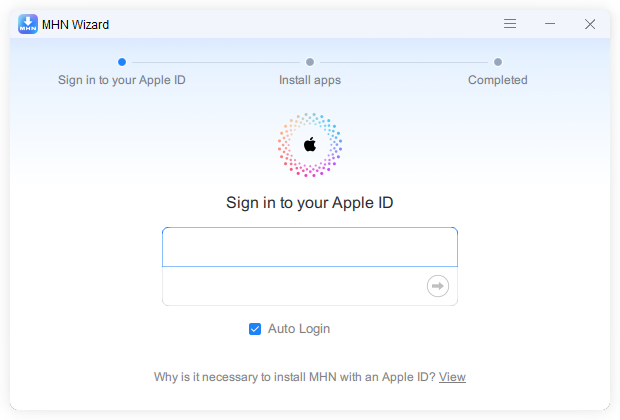
3. Once your iPhone is connected to your PC, simply click "Install MHN" to apply the MHN Wizard.
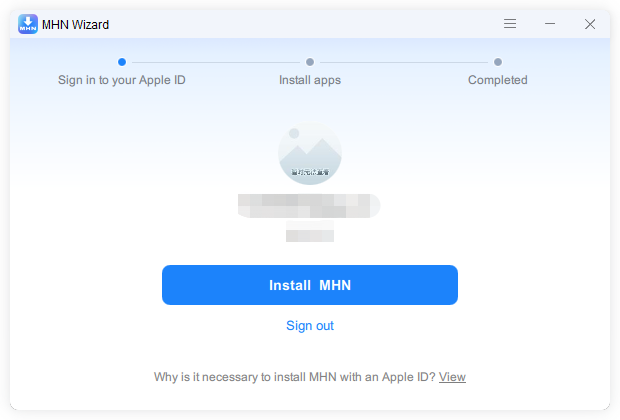
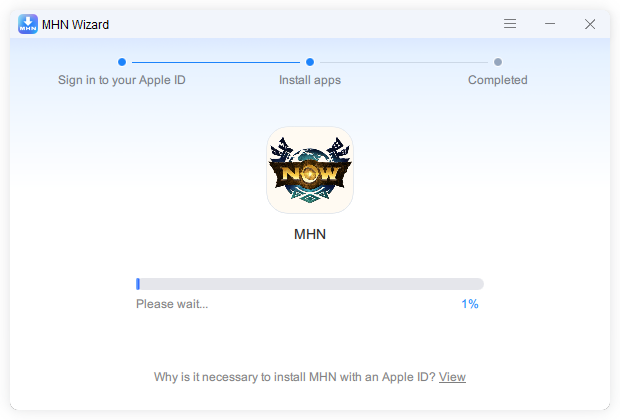
4. After the MHN Wizard download is complete, you'll need to enable developer mode on your phone. We'll provide instructions to guide you through this process.
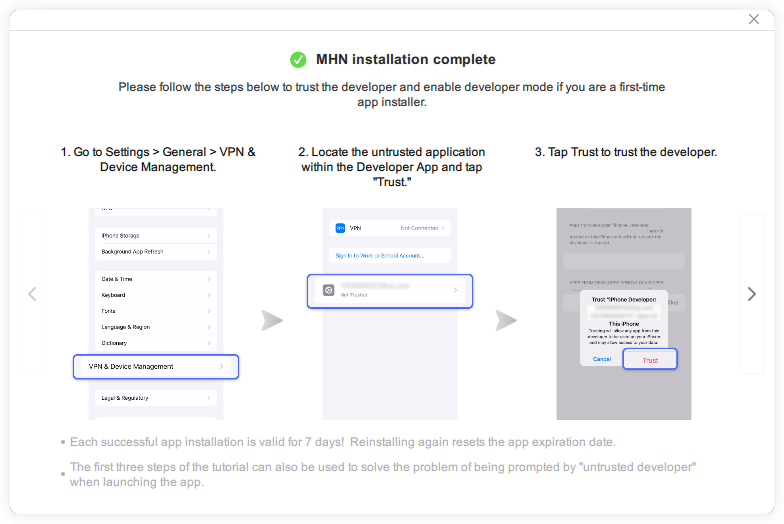
5. Congratulations! You're now ready to spoof your location in Monster Hunter Now with UltFone iOS Location Changer.

Now that we have downloaded the MHN Wizard, it's time to learn how to use the spoofer:
Key Features of UltFone iOS Location Changer:
- Change your iPhone/Android location with a single click, transporting yourself to any desired spot
- Complete compatibility with location-based social apps, AR games like Facebook, Pokémon GO, and, of course, Monster Hunter Now
- Effortlessly import and export your favorite GPX files for future adventures
- Simulate GPS movement along a custom path using an intuitive joystick interface
- Full compatibility with the latest iOS 17 and Android 13
Now, let's dive into the easy and secure steps on how to move in Monster Hunter Now without walking with UltFone iOS Location Changer:
- Step 1 Download and install the UltFone iOS Location Changer tool and select "Change Location".

- Step 2Connect your iPhone to your computer and run it.

- Step 3 Choose the new location on the map where you want to cheat on Monster Hunter Now, and click "Start Moving."

- Step 4 Your iPhone will now simulate movement at the selected location, proving incredibly useful for games like Monster Hunter Now.
With these powerful insights and tool, you're ready to embark on an epic Monster Hunter Now journey from the comfort of your own surroundings. Say goodbye to the constraints of physical movement, and prepare to conquer the monsters that await your challenge. It's time to become a Monster Hunter legend—no moving required!
Part 3. Play Monster Hunter Now Without Walking on Android
Android users, rejoice! You can join the Monster Hunter Now adventure without relocating an inch. While UltFone iOS Location Changer primarily caters to iOS devices, there's an equally simple and secure method for Android users on Monster Hunter Now walk without moving—Fake GPS Location.
Fake GPS Location allows you to manipulate your device's GPS location, creating the illusion that you're in a different place. Here's how you can use it to play Monster Hunter Now without moving:
- Download and install a reliable Fake GPS Location app from the Google Play Store.
- Open the app and enable Developer Options on your Android device.
- Select your desired location within the app.
- Launch Monster Hunter Now and start your hunt from the comfort of your current location.
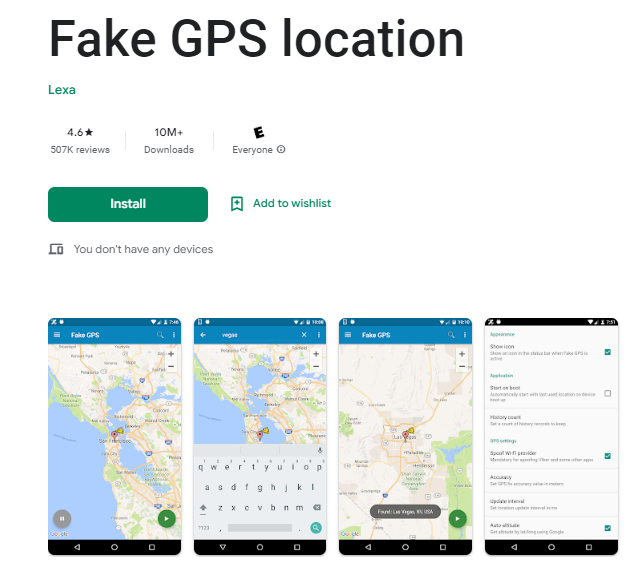
With this method, you can savor the excitement of Monster Hunter Now without changing your location.
Part 4. Useful Tips for Playing Monster Hunter Now Without Moving
- Avoid Soft Bans: Monster Hunter Now may temporarily ban players trying to cheat by changing their location. These bans can spoil your gaming, so it's best to play fair and avoid them.
- Pay Attention to Monster Hunter Now Speed Limit: To keep things fair, Monster Hunter Now has speed limits. Going too fast can trigger soft bans, so make sure you don't exceed the game's speed limits for a hassle-free gaming experience(Recommended Move Speed is 2-4m/s).
Part 5. FAQs about How to Play Monster Hunter Now without Walking
Q1: Can you spoof in Monster Hunter Now?
Yes, you can. Engaging in spoofing within Monster Hunter Now expands the horizons of your gaming experience, enabling you to relish the game without being bound by your real-world location or any limitations in your physical mobility.
Q2: What are the weapons in Monster Hunter Now beta?
Monster Hunter Now features a variety of weapons that players can choose from. While the specific weapons available in the beta version may vary, the game typically includes a diverse weapon roster, such as Sword & Shield, Great Sword, Long Sword, Hammer, Light Bowgun, Bow and more. Each weapon type offers a unique playstyle and moveset, allowing players to find their preferred hunting style.
Conclusion
In conclusion, playing Monster Hunter Now without moving is no longer a dream but a reality you can achieve. With the help of UltFone iOS Location Changer (for iPhone users) or the Android method we've introduced, you can enhance your gameplay and become a Monster Hunter legend. Say goodbye to the limitations of physical movement and embrace the thrilling world of Monster Hunter Now like never before!



