How to Play Monster Hunter Now on Bluestacks[Complete Guide]
 Jerry Cook
Jerry Cook- Updated on 2023-09-27 to Virtual Location
Are you excited about playing Monster Hunter Now on your computer? In this article, we’ll explore how to play Monster Hunter Now on Bluestacks emulator and introduce a powerful location spoofing tool – UltFone iOS Location Changer – to unlock unlimited possibilities in the game. Let’s dive into improving your gaming experience together!
- Part 1: Can you Play Monster Hunter Now on BlueStacks?
- Part 2: How to Play Monster Hunter Now on BlueStacks?
- Part 3: Pros and Cons of Playing Monster Hunter Now on BlueStacks
- Part 4: How To Play Monster Hunter Now on PC without BlueStacks
Part 1: Can you Play Monster Hunter Now on BlueStacks?
Yes, you can enjoy playing Monster Hunter Now on BlueStacks! This brings several benefits for gamers. BlueStacks emulator offers a larger screen and smoother gaming experience, allowing you to immerse yourself deeply in the world of Monster Hunter Now. Additionally, precise control with a keyboard and mouse enhances your competitiveness in battles. Master the art of this powerful monster hunter now bluestacks crash, you capture the chance to take upper hands on Monster Hunter Now.
Part 2: How to Play Monster Hunter Now on BlueStacks?
To play Monster Hunter Now on BlueStacks, follow these steps:
Step 1. Download BlueStacks emulator: Download and install the emulator from the official website, ensuring you have the latest version for optimal performance.
Step 2. Install Monster Hunter Now: Open BlueStacks, search for and install the Monster Hunter Now game, available on the Google Play Store.
Step 3. Launch the game: Once installed, find the Monster Hunter Now icon in BlueStacks’ app library, click it, and enjoy the game!
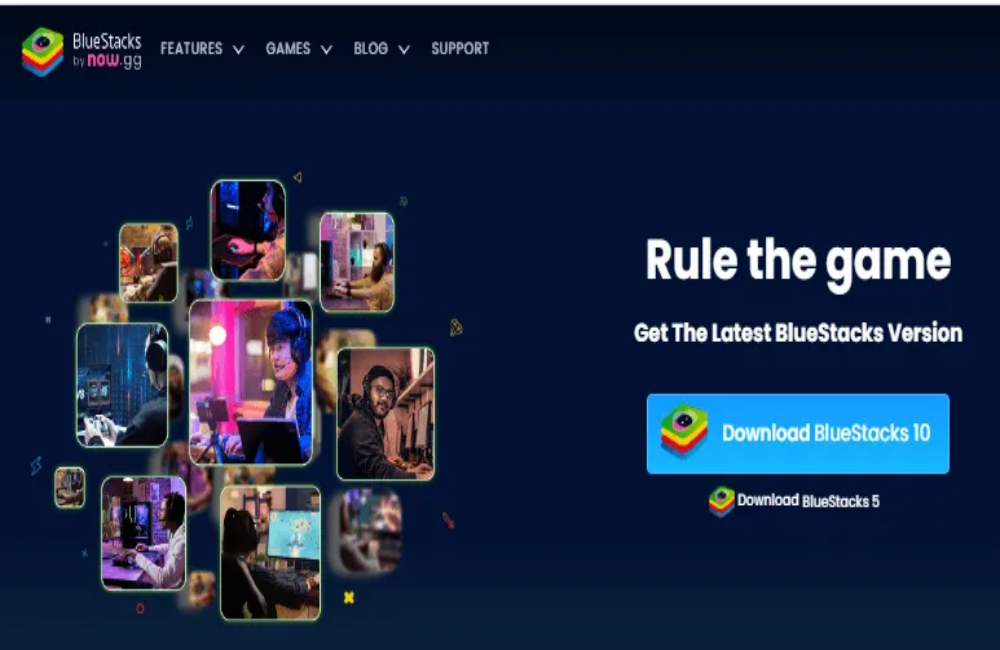
Part 3: Pros and Cons of Playing Monster Hunter Now on BlueStacks
Let’s examine the advantages and disadvantages of playing Monster Hunter Now on BlueStacks.
Pros:
● Larger screen: BlueStacks provides a bigger screen, offering a clearer view of the game world.
● Precise control: Using a keyboard and mouse allows for more accurate character control, enhancing gameplay.
Cons:
- Unable to fake location information: BlueStacks does not provide the capability to fake/spoof GPS location information. In games like Monster Hunter Now where location plays a crucial role, this limitation might be a drawback as you cannot manipulate your virtual location.
- Limited to Android applications: BlueStacks is designed specifically for Android applications, limiting your gaming options compared to platforms that support a broader range of games. If Monster Hunter or other desired games are not available on Android, you won’t be able to play them on BlueStacks.
- Compatibility Issues: Some games may not be fully optimized for emulation on BlueStacks, leading to compatibility issues, bugs, or reduced performance.
Part 4: How To Play Monster Hunter Now on PC without BlueStacks
Playing Monster Hunter Now on BlueStacks may have limitations, especially regarding gps location spoofing. This is where UltFone iOS Location Changer comes into play.
UltFone iOS Location Changer is an effective desktop location spoofer, not only supporting gps location spoofing for Monster Hunter Now on PC but also providing additional features like joysticks and built-in coolers. Its user-friendly interface and efficiency make it the ideal tool for modifying location information, allowing unrestricted enjoyment of Monster Hunter Now!
- GPS Location Spoofing: Help you fake GPS Location on Monster Hunter Now to anywhere.
- Virtual Joystick: You can freely control your character's movement.
- With built-in cooldown times and anti-detection mechanisms, this tool keeps you safe from the prying eyes of game administrators.
- No Jailbreak Required: UltFone iOS Location Changer is suitable for non-jailbroken iOS devices.
- Whether you're playing on an iPhone or Android, UltFone Location Changer has got you covered.
- Works with most location-based social apps and AR games, such as Monster Hunter Now, Pokemon Go, Jurassic World Alive
Using UltFone iOS Location Changer to Play Monster Hunter Now on Pc :
- Step 1 Download and install the Ultfone iOS Location Changer app.

- Step 2 Open the app and connect your iOS device.

- Step 3 Choose the new location on the map where you want to spoof on Monster Hunter Now, and click "Start Moving."

- Step 4 Launch Monster Hunter Now: Open the game, and you’ll notice your location has been modified to the chosen virtual location, providing a significant advantage in the game.
Video guide on how to play monster hunter now on pc without bluestacks via UltFone:
Conclusion:
While BlueStacks for Monster Hunter Now is indeed helpful for playing Monster Hunter Now on a computer, its primary drawback lies in its inability to modify location information.
In such cases, UltFone iOS Location Changer becomes the ideal choice, whether you want a competitive edge in Monster Hunter Now or simply seek a better gaming experience. Try it now and elevate your gaming experience!




