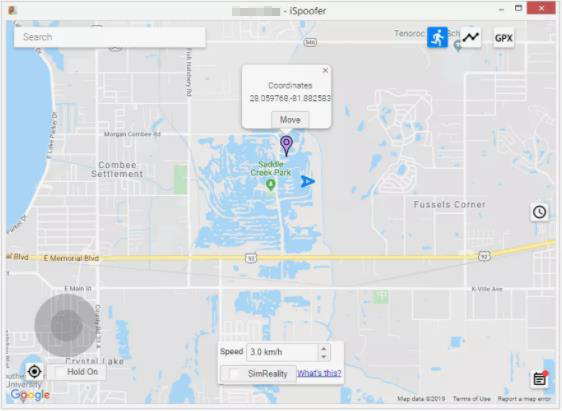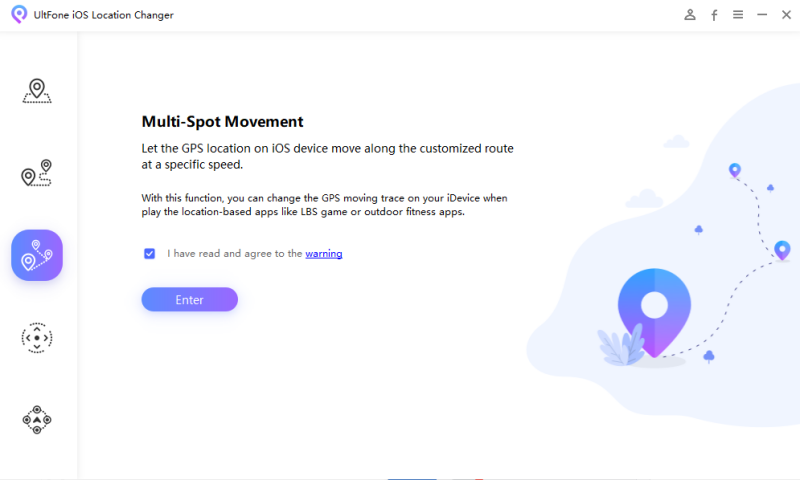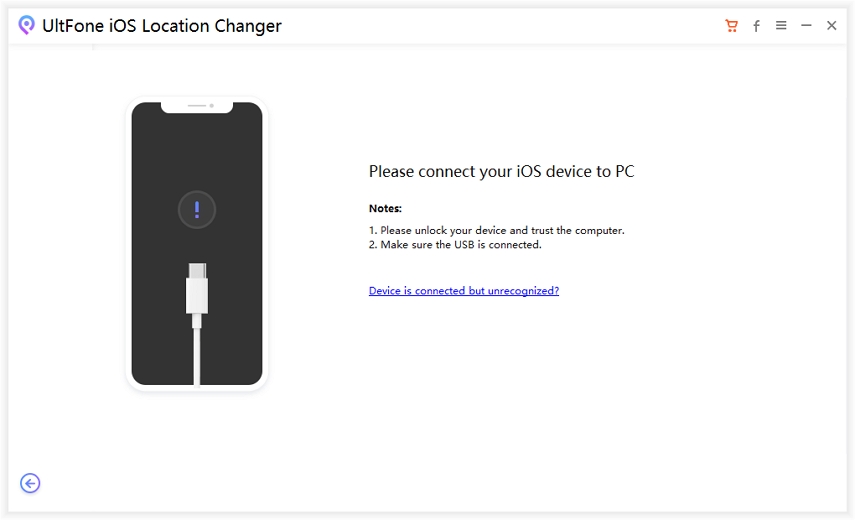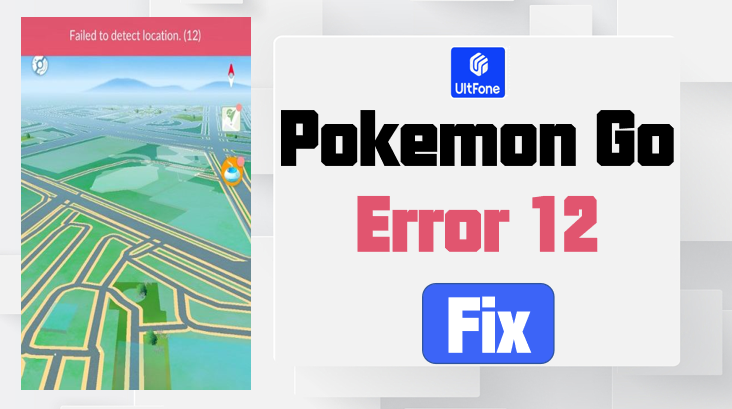[Alternative Included] Cydia Impactor Pokemon Go Hack (PokeGO++ & iSpoofer)
 Jerry Cook
Jerry Cook- Updated on 2023-01-14 to Virtual Location

Since its launch in 2016, Pokemon Go has taken the gaming market by storm. The game requires you to walk around your neighborhood to catch Pokemons and unlock achievements. While the world is filled with fitness freaks, it is no short of people who wish to enjoy the game in the comfort of their home. To avoid going out, people would make use of location spoofers.
Are you confused regarding the usage of PokeGO++ & iSpoofer with Cydia Impactor? If yes, then your confusion won't last long. In this article, we consider multiple ways to achieve Pokemon Go hack with or without Cydia Impactor.
- Part 1: How to Use iSpoofer Without Cydia Impactor
- Part 2: How to Install Poke Go ++ without Jailbreak Using Cydia Impactor
- Part 3: Best Cydia Impactor Alternatives Windows/Mac
- Part 4: Better Alternative of iSpoofer/Poke Go ++ [No Cydia Impactor Needed]
- Part 5. Cydia Impactor Pokemon Go FAQs
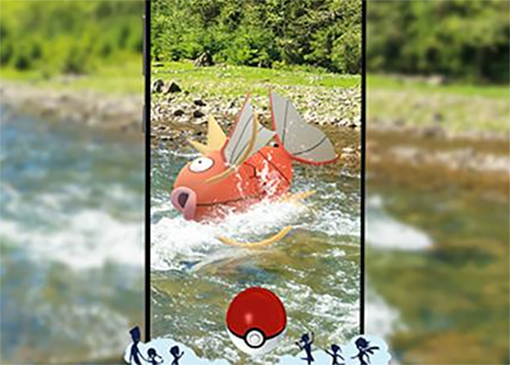
Part 1: How to Use iSpoofer Without Cydia Impactor
Must-Knows for Using iSpoofer without Cydia Impactor
Cydia Impactor is a useful application for spoofing your location. It is available for both iOS and desktops. However, you would need to jailbreak your device or access the Apple developer's license if you wish to use the spoofer on your iPhone.
Most people like to keep things easy, thus making use of iSpoofer's desktop version is their choice.
Stepwise Guide on How to Use iSpoofer without Cydia Impactor
In case you have made up your mind about using iSpoofer, then go for the desktop version. It neither requires a jailbreak nor an Apple developer's license, as it makes use of XCode to bypass any security restrictions by Apple. The current premium version allows the application to be used on three different devices. The steps below explain the process of using iSpoofer to fake your location at Pokemon GO.
Step 1. Download and launch iSpoofer. If you are using an outdated iTunes version, don't for get to update it first.

- Step 2. Connect your iPhone to the computer, unlock it and tap on "trust" in the pop-up that appears on your phone.
Step 3. Once the phone is connected, a map would be displayed on your computer.

- Step 4. Move the pointer to your preferred location, and tap on the move button.
- If you wish to use it for Pokemon Go, set it to "Route mode" from the top. Then design a route on the map, and your device's location would follow it.
Part 2: How to Install Poke Go ++ without Jailbreak Using Cydia Impactor
Poke GO++ is the best hack to Pokemon GO as it allows you to fake your location or patrol in the street without leaving your home. You can use the Poke GO++ via the Cydia Impactor. Following the method won't require you to jailbreak your phone. But before beginning the process, make sure you have disabled or uninstalled any application related to Pokemon GO.
- Step 1. Download Poke Go++ on your iPhone.
- Step 2. Connect your iPhone to the computer.
- Step 3. Drag Poke Go++ into the Cydia Impactor.
Step 4. Sign in to your Apple ID.

- Step 5. Click on "Allow" on the pop-up, it will launch Poke GO++ on your device.
- Step 6. Tap on "Trust" on the pop-up that appears on your device and now you're done with it.
Part 3: Best Cydia Impactor Alternatives Windows/Mac
AltDeploy
AltDeploy is a competent Cydia Impactor alternative. It can be considered as the closest alternative to Cydia Impactor as it has similar features and identical interface. However, AltDeploy only supports Mac computers.
Super Impactor
Another great Cydia Impactor alternative is Super Impactor. It is a tremendous tool that allows you to install unlimited apps on your non-Jailbreak iPhone/iPad. Currently, the Super Impactor is only available for Windows.
AltStore
AltStore is an easy-to-use tool for installing jailbroken applications on your iOS devices. With AltStore, you can directly install the jailbroken applications on your iPhone/iPad without Mac or PC.
3UTools
As its name suggests, 3UTool is an application that helps you manage your iPhone apps, multi-media files, ringtones, and more. It enables you to check for device activation, battery life, jailbreak status, and iCloud lock status on your iPhone/iPad.
iOS App Signer
iOS App Signer is another excellent app that can be taken as an alternative to Cydia Impactor. The software is user-friendly and requires the use of your computer to work. Additionally, iOS App Signer can also be used to create a backup on iOS devices.
Part 4: Better Alternative of iSpoofer/Poke Go ++ [No Cydia Impactor Needed]
If you are looking for an iSpoofer/Poke Go++ alternative to spoof your iPhone location, consider choosing UltFone iOS Location Changer. UltFone iOS Location Changer lets you mock your location with a single click. Additionally, you can also simulate movement between multiple spots with customized speed. Here are a few reasons for choosing UltFone iOS Location Changer to spoof your iPhone's location:
Extremely Easy to Use:
UltFone iOS Location Changer is extremely easy to use with an user-friendly interface. Also, it wouldn't require you to jailbreak the iPhone/iPad.
Safe & Secure:
UltFone iOS Location Changer is an entirely safe & secure tool, and there aren't any security concerns. Additionally, it is encrypted by 256-bit SSL for the maximum security of iPhone users.
Multi-Spot Movement Feature:
With UltFone iOS Location Changer, you can plan a route by selecting multiple spots on the map, and move along the marked areas. Also, there are no limitations on the number of locations.
Customize the speed of the trip:
You can also customize the pace of the journey with UltFone iOS Location Changer.
The stepwise guide to use UltFone iOS Location Changer is as follows:
Here is the stepwise process to fake Pokemon Go Location.
-
Step 1 Launch UltFone iOS Location Changer, select the Multi-Spot Movement feature. Tick the disclaimer and click "Enter" to continue.

-
Step 2 After that, connect your iPhone to the computer.

-
Step 3 Search and choose different spots from the map, and these spots will make a route in the order you choose them. You can also vary the trip speed by moving the "Speed Slider".

- Step 4After selecting the locations, click on the "Start to Move" button.
That's it. Now, the journey shall be started moving along the designated spots.
Part 5. Cydia Impactor Pokemon Go FAQs
1. Is Cydia Impactor Working Now?
Sadly, no. Cydia Impactor isn't working anymore. It will be in this state until its developer, Saurik, makes it work again. However, there are numerous alternatives to Cydia Impactor that are more reliable and secure, just like UltFone iOS Location Changer.
2. Does Cydia Impactor Jailbreak Your Phone?
Cydia Impactor is a multifunctional tool capable of installing third-party applications on iOS Devices. Additionally, it can be used to remove jailbreak on iOS devices.
3. Is Cydia Impactor safe?
People feel doubtful about whether Cydia Impactor is safe or not. Well, Cydia Impactor is undoubtedly a safe and reliable tool to use.
Cydia Impactor asks for Apple ID during the signing process. However, it doesn't store your Apple ID credentials. Cydia Impactor just takes your Apple ID from you and hands it over to the Apple server.
Closing Words
This is the end of the extensive guide that consists of details regarding the usage of iSpoofer alongside Cydia Impactor. Although all the methods might bring positive results, we would still recommend using UltFone iOS Location Changer. It is reliable, efficient and easy to use, thus making it the ultimate choice for every Pokemon GO user. Try using the guide to spoof your location, and in case of trouble, mention the problems in the comment section. We would be more than happy to help.