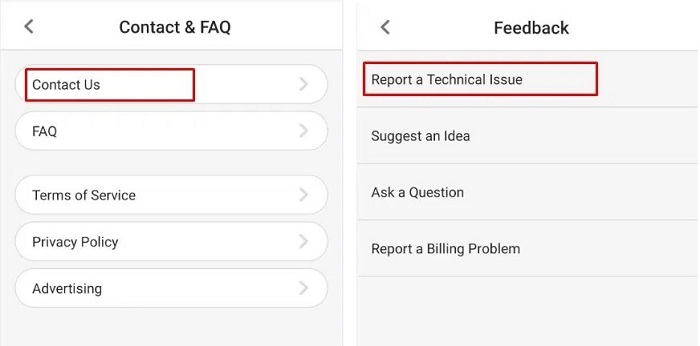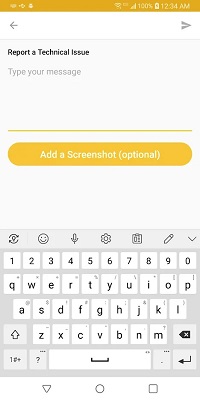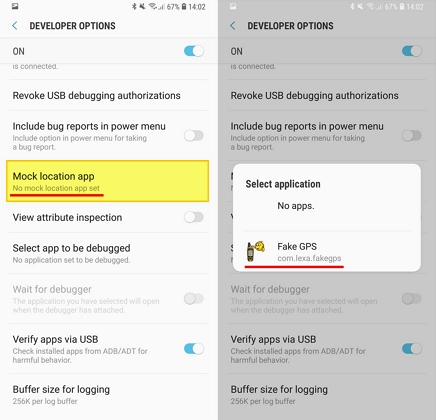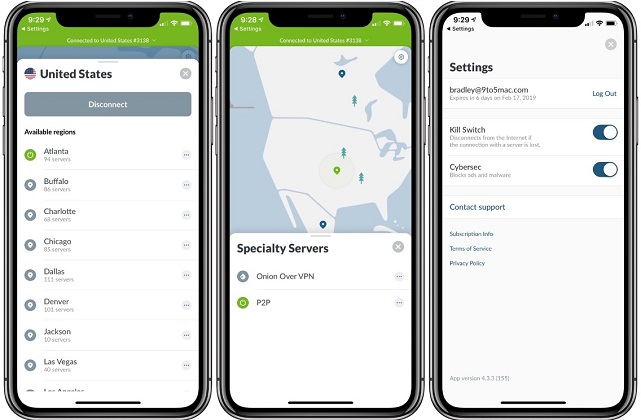How to Change Your Location on Bumble
 Jerry Cook
Jerry Cook- Updated on 2021-01-18 to Virtual Location
Since the time of release, Bumble has become quite famous among the young generation. Singles get matched according to their location and find their admirers nearby to date. However, some people are interested in dating guys and girls from another city. You will discover many queries stating- “how do I change my location on bumble” on the forums. But maybe, you are looking in the wrong places.
The most apparent reason for singles to change bumble location is to expand their search for a partner and to use the location-restricted features. Fortunately, there are some intelligent ways to achieve that. We will cover those methods in this article to help seekers find a match in a different bumble location.
- Does Bumble Boost Allow You to Change Location?
- Method 1. How to Change Your Location on Bumble Permanently
- Method 2. Bumble Location Change on iPhone without Jailbreak
- Method 3. Change Bumble Location on Android using a GPS Spoofer
- Method 4. Use a VPN to Spoof Your Location on Bumble
Does Bumble Boost Allow You to Change Location?
A premium bumble account holder asking can you change your location on bumble is very common. However, if you’ve decided to get Bumble Boost, understand that you get more security features with a premium account. And even if you acquire Bumble Boost, it won’t permit you to change the device location as desired.
Bumble is quite smart when it comes to detecting the device location. If the device’s GPS is disabled, then the app will detect the location using the phone’s IP. So, if you want to change the location, it is required that you figure out to trick the GPS or device IP. But don’t feel disappointed with this statement as there are several effective ways to overcome this restriction. Let’s explore our options.
Method 1. How to Change Your Location on Bumble Permanently
So, how do you change your location on bumble? It might sound like fooling the application. There is an effortless way to do it. With the approach we are providing, you can request the app regarding a technical fault with the location and ask to add it manually. The steps involve:
-
Step 1: Launch Bumble and open your Profile. Get to the Contact & FAQs section and find the Contact Us link.

-
Step 2: Report a Technical issue and enter the message asking to change the location. It will be better to state that your GPS is malfunctioning due to some unknown cause, and you want to update the location to a new address.

- Step 3: Submit the request and wait for the location change approval. You can also add the screenshot of the new location, and it’ll update in a while.
The updates will reflect on the app after one or two days. However, understand that you will get stuck with the modified location permanently. So, do it at your own risk.
Method 2. Bumble Location Change on iPhone without Jailbreak
We all know that iPhone has very sensitive security policies. It means learning how to change your location on bumble on iPhone will be more stringent than you realize. But we have a solution - UltFone iOS Location Changer. The software is perfectly capable of altering the device location without getting detected. So, get it installed on your system and use the guide below to proceed.
-
Step 1 Connect your iPhone with the system and run UltFone iOS Location Changer. By default, the Change Location tab will open up. Tick the disclaimer box and press the Enter button.

-
Step 2 As the map appears on the screen, type the address you want to move to and search nearby locations. Choose one from the results and tap on the “Start to Modify” button.

The software will immediately change the location of your device to the one you specify. Now, you can freely enjoy finding matches in different cities and even countries. The software is also helpful for location-based games and apps that are restricted to a particular country.
Method 3. Change Bumble Location on Android using a GPS Spoofer
Fortunately, for Android users, there are plenty of applications that can help you with bumble fake location tricks. We have a perfect tool that would allow you to do so easily- Fake GPS Location. It is available in the Play Store so that you don’t have to scour the web to find the real application.
Download the app from the Play Store and read the steps to find out how to change the bumble location using this app.
-
Step 1: Start by accessing the Developer Options on your smartphone. In the Settings, you will find the “Select Mock Location App” feature. Click on it, and the Fake GPS Location app will appear in the list.

- Step 2: Provide permission to the app to modify the location of the device. Open the app and specify any location you want on the map.
As soon as the location is marked, Bumble will access the same location, and you will be able to look for matches in other cities.
Method 4. Use a VPN to Spoof Your Location on Bumble
Users often ask, does bumble change location automatically? Well, it does, and that’s why it usually is difficult to trick the app into changing location. We can still consider using VPN services to modify the device location remotely and hide your original IP address.
- Step 1: Open Play Store/App Store of your respective device and find a reliable VPN service. Download the VPN app of your choice and install it on your phone.
-
Step 2: Launch the app and activate it. In some apps like Nord VPN, you can even choose the desired location manually.

Once activated, the VPN will change the location for all other apps installed on the device automatically. Now you can enjoy meeting people from different regions.
Final Words
The next time, instead of asking others- how to change my location on bumble, scour the internet, and you’ll come across our tool. UltFone Location Changer will allow the users to change Bumble location on iOS devices. Get this software and tweak the settings of any location-based app easily.