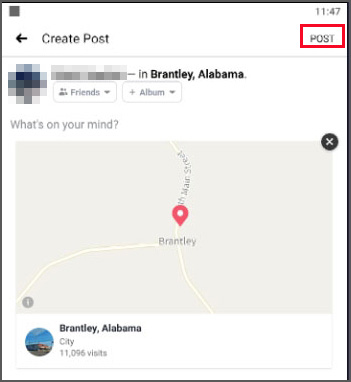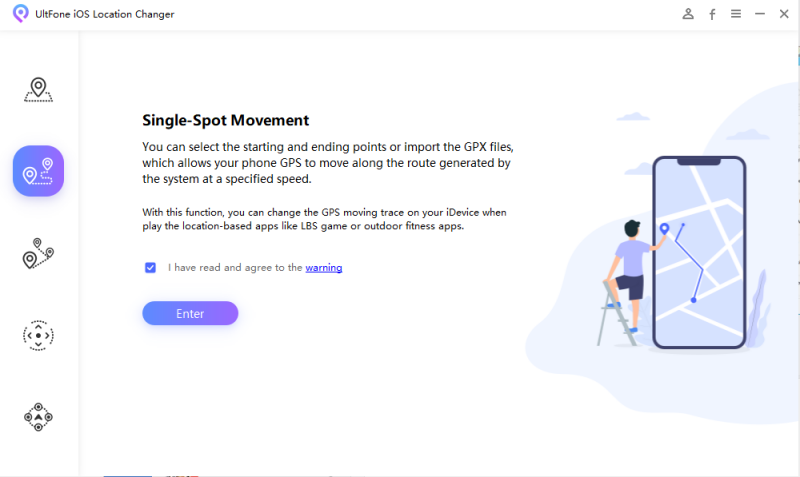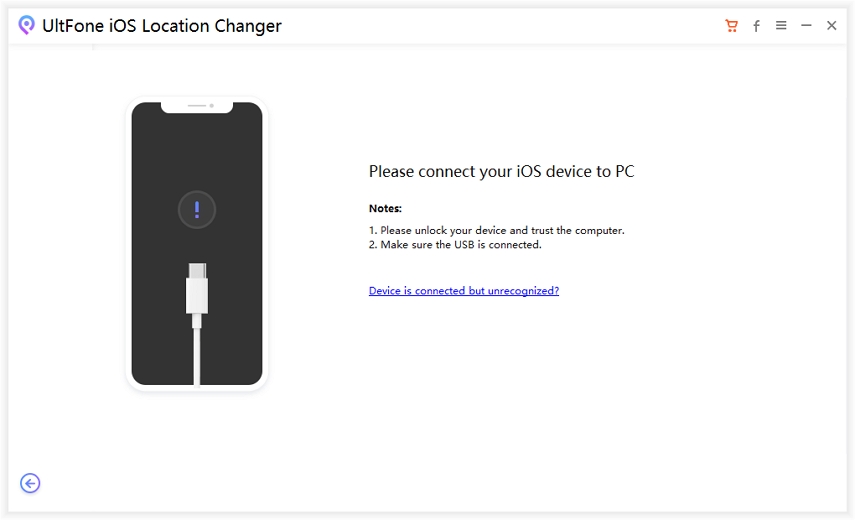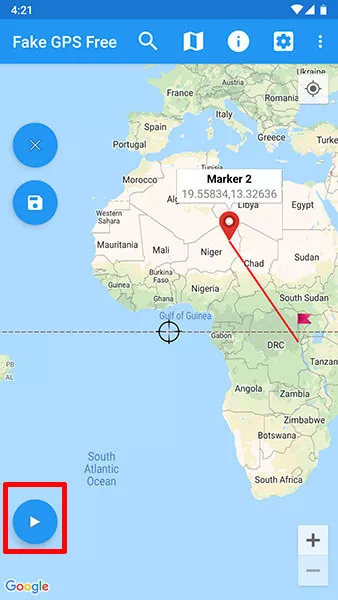[Full Guide] How to Fake Location on Facebook/Messenger 2026
 Jerry Cook
Jerry Cook- Updated on 2022-01-12 to Virtual Location
I work as an Amazon seller assistant from Pakistan, which isn't amongst countries listed with amazon stores until now. As most of the potential sellers are from the US/UK or UAE, I would require a platform to get in touch with them. Facebook groups can be a useful tool to interact; however, I am often rejected because of being a foreigner to the respective countries. Only if I could change my location to one of those countries, I shall make big bucks.
Are you facing a similar situation? Do you wish to change/fake location on Facebook/Messenger? Well, then you are in the right place. In this article, we shall discuss various methods to fake location on Facebook and also answer the common confusions.
- Part 1. How to Fake Location on Fackbook
- Part 2. How to Fake Location on Facebook Messenger
- Part 3. The Benefits of Faking Facebook/Messenger Location
- Part 4: People Also Ask About Facebook Location Services
Part 1. How to Fake Location on Fackbook
Method 1: How to Change Facebook Location on Computer
One of the straightforward methods to get improved seatch results and better recommendations is changing your tagged location to a place of your choice.
- Step 1: Open "Facebook" on your PC.
- Step 2: Search for a random person/business.
- Step 3: Once the results are displayed, look out for "tagged location" in the left-hand column.
Step 4: Click on the "+" sign, and add your wanted location.

Following the steps shall change the location of your search results on Facebook, and you shall receive results connected to the respective location.
Method 2: How to Change Facebook Location on Mobile Devices
The above method would improve your search results, however, if you want to change your profile location to fool your friends, you should try this method.
Step 1: Launch Facebook on your phone and head to the menu.

- Step 2: Enter your "profile" and expand the "about" section.
Step 3: Tap "Edit current city" and change it to your preferred location.

Following the steps should change the public location of your profile, which is displayed in your profile description.
Method 3: How to Create A Fake Check-In Location on Facebook
A fake check-in is possibly the easiest and most common technique used by people to fake their Facebook location. The process is generally simple as Facebook doesn't verify the location change.
Step 1: Launch "Facebook" on your phone, and click on "check-in" at the top bar.

- Step 2: In the next interface, search for your preferred location and select it.
Step 3: Now, type a relevant message and click "Post" at the top-right.

That's it, you are done. Following the steps shall post a fake check-in location to your Facebook profile.
Method 4: How to Fake Location for Facebook's Nearby Friends
Facebook has a pretty complex algorithm that doesn't allow you to add a fake location for Facebook's nearby friends. While installing the Facebook application, you permit it to access your location through GPS that it uses to track your actual position. Therefore, you need a more secure tool with advanced features just like UltFone iOS Location Changer to fake the GPS location.
UltFone iOS Location Changer is one of the best tools for hiding your location and share a new and virtual location by faking a GPS location on your iPhone. The tool has the highest success rate and has been adopted by millions of iOS users to spoof their locations on social media platforms. Some of its prominent features are:
- Change your Facebook's Nearby Location to meet new friends.
- Change GPS location to anywhere globally without jailbreak.
- Apply to any locaiton-based applications.
- Provide two modes of GPS movement, including the single-spot and multi-spot movement.
- Support the latest iOS 14 and iPhone 12 series.
Here is a quick guide on faking location for Facebook's Nearby Friends using UltFone iOS Location Changer.
-
Step 1 To commence, Launch UltFone iOS Location Changer, tick the Disclaimer and hit the "Enter" button.

-
Step 2 Connect your iPhone to the computer with the Apple lightning cable.

-
Step 3 Now, enter the location name or type the GPS coordinates in the search box, then click the search icon.

- Step 4Confirm the address and then click the "Start to Modify" button.
Bonus Tip: How to Make Your Location More Believable
Are you wondering for ways to make your location more believable on Facebook? If so, then here's a way you can follow to make your location more believable.
- Step 1: Download UltFone iOS Location Changer and set your GPS coordinates to the desired location.
- Step 2: Find an image of the location that you have set through UltFone iOS Location Changer. (Search the location on Google and capture screenshot of it.)
- Step 3: Open the image in Fackbook and click on "Add location".
- Step 4: Choose the locations suggested by Facebook, and then click on "Post".
Part 2: How to Fake Location on Facebook Messenger
Method 1: How to Send Fake Location on Messenger
The Messenger comes with a feature of sharing location, which allows your friends to track you or reach a specific location. However, as Facebook lets you tag any location without any check, you can easily fool your friends by sending a fake location to any of them.
- Step 1: Launch Messenger and enter any of the chat heads.
Step 2: Tap on the "+" sign at the bottom and select the "Location" option.

- Step 3: A map shall appear on your screen, set the pin to the desired location.
- Step 4: Then, click "Send Pin" at the bottom.
Following the steps shall send a fake location to your friends.
Method 2: How to Fake Live Location on Facebook Messenger
If you are looking to send a fake live location on Messenger, then just take assistance from UltFone iOS Location Changer. With UltFone iOS Location Changer, you can alter your device's current GPS location to anywhere in the world. Once your current location is altered, you can send fake live location on Messenger to trick your friends and family members.
Part 3: The Benefits of Faking Facebook/Messenger Location
There are numerous benefits of using fake GPS location on Facebook. Here are a few of them:
- Make your brand reputation flourish by checking-into famous locations.
- Fool your friends and family members by checking-into diverse destinations.
- Spoof your GPS location and connect with people from various regions by using the "Nearby Friends" feature.
People Also Ask About Facebook Location Services
1. Why is My Facebook Location Wrong?
The wrong location issue on Facebook has been quite common among Facebook's users. It usually happens due to GPS settings issue. Thus I highly recommend you to look over the GPS settings in your iPhone or Android devices.
For iPhone users
- Step 1. Launch "Settings" on your iPhone.
- Step 2. Navigate to "Privacy" And tap on "Location Services".
- Step 3. Tap on "Location Services" to turn it on.
For Android users
- Step 1. Launch "Settings" on your Android device.
- Step 2. Go to "Security and Location".
- Step 3. Scroll down and look for "Locations". Tap on it.
- Step 4. Turn on the "Use Location" feature.
2. Can You Lie about Your Location on Facebook?
You can't directly lie about your location on Facebook as it uses GPS technology to estimate your current location. However, using a third-party tool just like UltFone iOS Location Changer, you can lie about your Location on Facebook without any hassle.
3. How Can I Turn Off/Hide My Location on Facebook?
Facebook has rolled out the latest update that allows you to hide the location on Facebook. Here's how to hide location on Facebook.
- Step 1. Open Settings app on your iPhone.
- Step 2. Head to Privacy > Location Services.
- Step 3. Locate Facebook.
- Step 4. Turn the optimal settings to "Never".
Conclusion
Spoofing the location on iPhone is a little bit tricky as iPhone has one of the most security features in their operating system. However, thanks to UltFone iOS Location Changer, the whole process is completely simplified. The application is secure, easy to use and take only a couple of seconds to change the location to any region of the world. So, if you are also looking to prank your friends on Facebook then just get UltFone iOS Location Changer now and trick them with fake check-ins on Facebook.