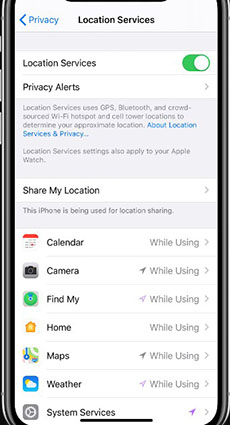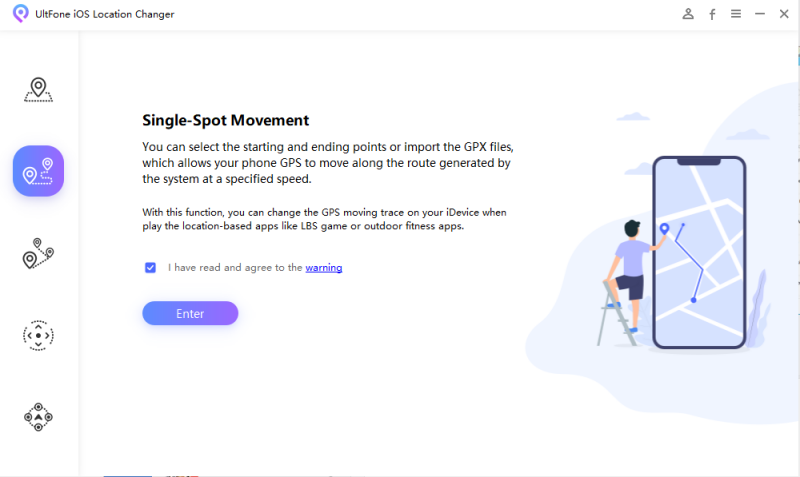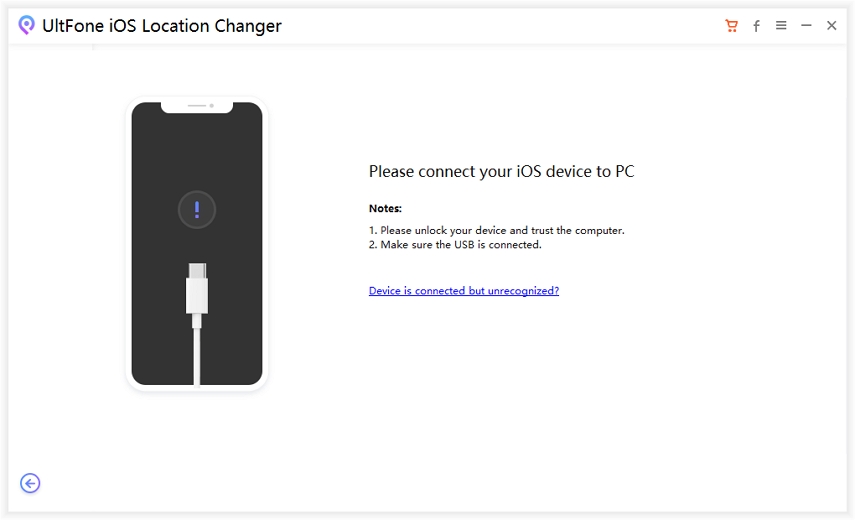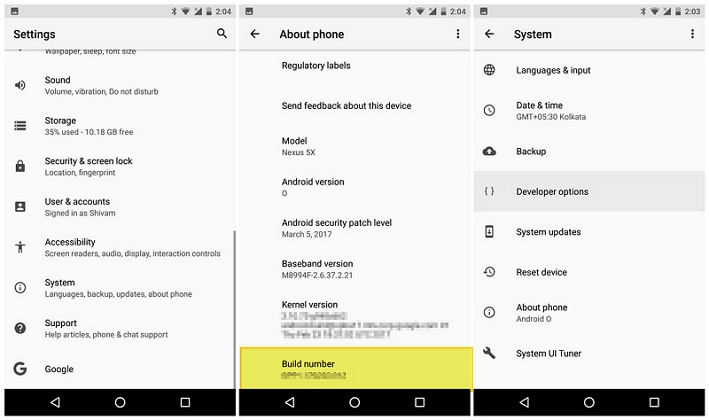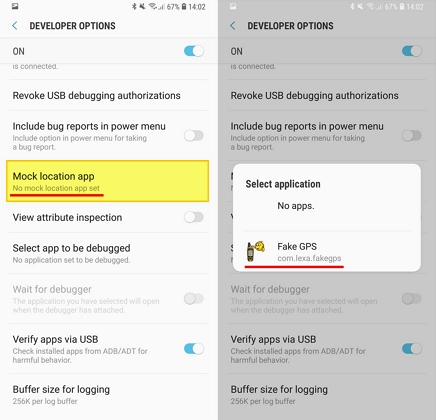[2026] How to Change/Fake Location on Grindr
 Jerry Cook
Jerry Cook- Updated on 2023-12-28 to Virtual Location
Grindr is a location-based application which was introduced in March 2015, and since then, it has gathered a large number of users. It is a social networking and online dating application that comes with a vivid use of your GPS data. Although the app's location feature brings some notable advantages to its users, the easy location sharing becomes troublesome at times.
Are you a Grindr user looking for how to change or fake your Grindr location? Well, then we have got the solutions. The article below will explain the use of Grindr and caters to all your confusions regarding location spoofing.
- Part 1. About Grindr
- Part 2. How to Turn Off Grindr Location Services
- Part 3. How to Change/Fake Location on Grindr
- Part 4: People Also Ask About Grindr Location Services
Part 1. About Grindr

What Is Grindr?
Grindr is an online dating and social networking application for bisexual men. Since its release in 2009, it has grown fervently to attain a million users in 2020. The app has now become the largest and most famous application amongst interested users. The application allows its users to interact with multiple people through text messages and allows tracing each other's locations on a dedicated map. However, the application's location-sharing feature can land you in trouble if excessive care is taken.
What Privacy Risks Does Grindr Have?
Strangers may have access to your location.
Grindr allows its users to trace other users in the neighborhood. While the feature might be helpful, it can be equally dangerous for you. Anyone with a criminal mindset can attain your location data through the app and can potentially harm you.
LGBT isn't widely acceptable.
Around 69 countries in the world have recognized LGBT activities as illegal or criminal. The punishments vary from long spells in jail to death in the worst case. Any user from the respective countries may be in danger if the location data is revealed.
Users' private data may be leaked.
The application was accused of leaking users' medical reports to various companies, which might be considered a privacy breach and a betrayal of trust.
How to Protect Your Privacy on Grindr?
Don't Share Too Much.
Internet isn't the safest medium to share information. Every app on your phone is vulnerable to cyber-attacks. It is often recommended to share minimal required information to stay safe.
Disable the Distance Function
Grindr's distance function can be used to drive your exact location, which may lead you to potential dangers.
Use a Fake Location Program
Although disabling the distance function would keep your direct location confidential, it is never wrong to go an extra mile. Using a location spoofer would change your location, eliminating any possible harm.
Part 2. How to Turn Off Grindr Location Services
As we have discussed the potential risks associated with the application, you must turn off the location services so that you can't be traced. The steps below shall assist you in turning off the location services.
- Step 1: Open Settings app on your phone.
-
Step 2: Head to Privacy > Location Services.

- Step 3: Locate Grindr.
- Step 4: Turn the optimal setting to "Never".
Part 3: How to Change/Fake Location on Grindr
Change Grindr Location on iPhone Using UltFone iOS Location Changer [Without Jailbreak]
Grindr location change could be done effectively through a third-party tool called UltFone iOS Location Changer. UltFone iOS Location is the simplest and most straightforward way to change location without jailbreak. With UltFone iOS Location Changer, you can easily change your city/area or state to any part of the world without moving. Also, you can move between two spots virtually without going physically and trick your friends in games like Pokemon Go or Find My Friends. No matter what your iOS version is, including the latest iOS 14, UltFone iOS Location Changer will perfectly support your iPhone/iPad. Some of the popular features of UltFone iOS Location Changer include:
- Spoof Location on iPhone/iPad without jailbreaking it.
- Change your location to any region of the world.
- Simulate the movement with customized speed.
- Supports the latest iPhone 12 & iOS 14.
Here is a stepwise guide to fake location on Grindr using UltFone iOS Location Changer.
-
Step 1 Run UltFone iOS Location Changer on your computer. Tick the Disclaimer and then click the "Enter" button.

-
Step 2 Connect your iPhone/iPad to the computer/laptop via a USB cable.

-
Step 3 Now, type the location names or GPS coordinates in the search bar and hit the Search icon next to the search bar.

- Step 4Now, the entered GPS coordinates would appear on the left panel. Confirm it and click on the "Start to Modify" button.
That's it. Now the location on Grindr shall be changed to your desired location.
Change Location on Grindr For Android Users
Trick Grindr Location on Mobile Phones Using Fake GPS GO Location Spoofer
Fake GPS Location spoofer is a useful tool to fake location on Grindr for Android users. The steps below shall guide you about the usage of the application.
- Step 1. Go for Settings > About phone on your phone.
-
Step 2. Quickly tap "Build Number" seven times. Then go back to Settings, scroll down to find Developer Options and turn it on.

- Step 3. Now download and install Fake GPS Location app from the Google Play store.
-
Step 4. Go to Settings > System > Developer Options > Mock location app and select Fake GPS.

Trick Grindr Location on Computer Using BlueStacks
Another method to spoof your location on Grindr is by using an Android emulator bluestacks on your computer. Grindr's latest update prevents many location spoofing apps from manipulating your location, however, using an emulator has been proved to be a breakthrough in such a situation.
Step 1. Install and launch bluestacks at your computer.

- Step 2. Open the Grindr app in the emulator.
- Step 3. On the main screen, turn on the "Mock Location" option.
- Step 4. Search your preferred location and tap "Search".
That's it, you are done. The location would be spoofed to your desired location now.
Change GPS Location on Grindr with A VPN
These days, VPNs are remarkably popular for a variety of reasons as it allows you to create a secure connection over the Internet. Also, with a VPN, although you are now several miles away from a region, but you can still access the content of that region. Similarly, VPN is an exceptionally successful way of changing GPS Location on Grindr. There are several reliable VPNs that you could try without any hesitation, which include Express VPN, Hola VPN, and Nord VPN.
- Step 1. Install and launch Nord VPN. Tap "Sign Up" to create a new account or "Login" if you already have an account.
Step 2. Choose the server and then tap on Quick Connect.

That's it. Your smartphone will be connected to the Internet, and you can surf on Grindr freely.
The Pros and Cons of Changing your Location on Grindr
Here are a few pros and cons of changing your location on Grindr that you should consider before doing it.
Pros
- It allows you to unlock the Grindr Profiles of any region in the world.
- It allows you to discover more people in your city.
- While you leave for a trip, you can make friends from that region by changing your location.
Cons
- Changing your locatsion may lead to an account ban as it is prohibited by Grindr.
- When you spoof the Grindr location, it will change the present coordinates on your phone. It may cause other location-based apps to misfunction.
People Also Ask About Grindr Location Services
1. Why is My Grindr Location Wrong?
A significant number of iPhone and Android users have reported GPS/location issues on Grindr. Grindr determines location through GPS technology. So, there might be an issue in the GPS settings. That's why I would recommend you to look over the GPS settings in your iPhone and Android devices.
For iPhone users
- Step 1. Launch "Settings" on your iPhone.
- Step 2. Navigate to "Privacy" And tap on "Location Services".
- Step 3. Tap on "Location Services" to turn it on.
For Android users
- Step 1. Go to "Settings".
- Step 2. Head to "Security and Location".
- Step 3. Scroll down and look for "Locations". Tap on it.
- Step 4. Tap on "Use Location" feature.
That's it. Now the location services shall be turned on your device.
2. Why won't Fake GPS Work on Grindr?
The latest update of Grindr blocks the Fake GPS from changing the location. It detects mock locations from the developer settings, and if that's turned on and an app is spoofing your location, it won't work with Grindr.
3. How Does Location Work on Grindr?
The search algorithm of Grindr is likewise to the other that falls under this category. Grindr uses both the GPS & Wi-Fi to match you to other Grindr users in your residing area. However, Grindr, like other popular dating apps, has several vulnerabilities that allow strangers to find out your location by spoofing their location through VPNs and some location spoofers.
Conclusion
After reading all the methods listed above, you now know what exactly you should do to fake location on Grindr. The other methods might seem complicated to you, especially with Bluestacks. That's why I would recommend you to give a try to UltFone iOS Location Changer as it will spoof your location within seconds without even jailbreaking your iPhone/iPad. Also, if you have any query or issue related to any of our product, please let me know in the comment section and we are always there for you.