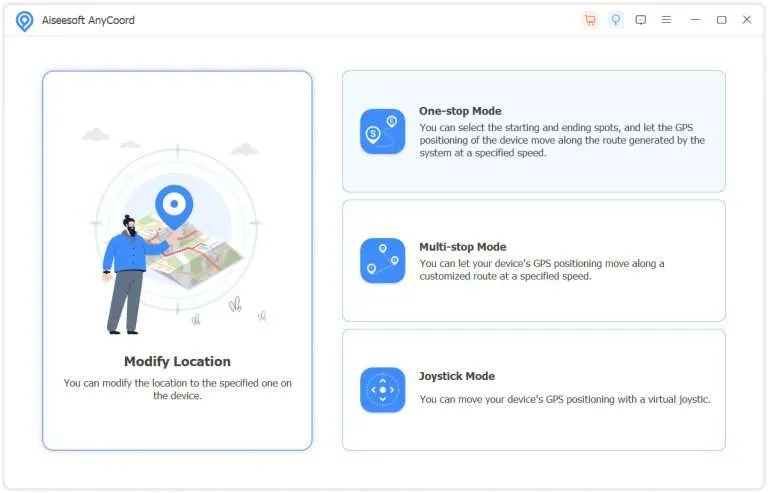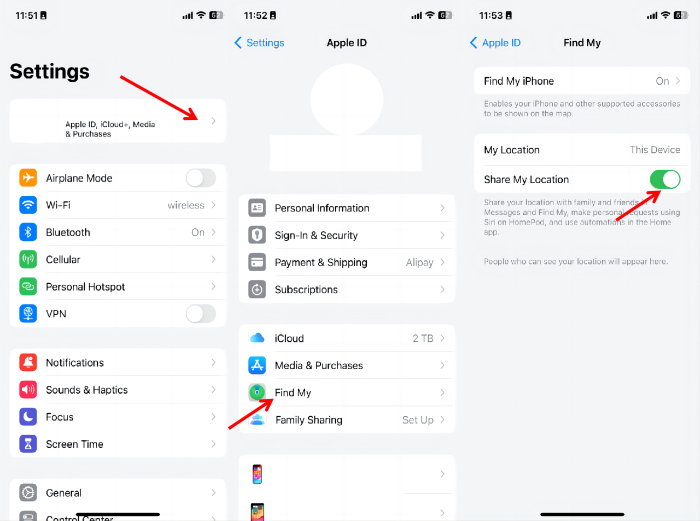3 Best VPN Location Changer Free | How to Change IP Address
 Jerry Cook
Jerry Cook- Updated on 2023-12-05 to Virtual Location
Millions of people rely on third-party VPN tools to change the IP address of their smartphones. Whether to ensure online security, access restricted content, or get an advantage in a location-based game like Pokemon Go, having a reliable VPN gets the job done.
However, using a free VPN comes with its own set of major risks. Because of this, we are here with a list of the top free VPN location changers as well as letting you know the pros and cons of free VPNs.
And as always, this article will also introduce a perfect alternative to VPNs called UltFone iOS Location Changer Read on and find out!
Part 1. What Can VPN Location Changer Do for you?
Using a VPN to change location for free brings plenty of benefits for users. That includes:
1. Access Geo-Restricted ContentMany streaming services are limited to certain countries. With a VPN, you can spoof your original location and enjoy movies, TV shows, social media sites, and other online publications that are not available in your country.
2. Play Location-Based GamesChanging your location via a VPN gives you an advantage in games like Pokemon Go or Monster Hunter Now.
3. Maintain Online AnonymityOne key advantage of a VPN is to protect your online security and anonymity. It hides your original IP address to ensure encryption and malware protection.
4. Watch Sporting EventsMost sporting events are not streamed worldwide. If you wish to watch your favorite match live, using a VPN that changes location can help.
5. Get Better DealsChanging location to another country may land you better deals on digital goods, online subscriptions, and travel tickets and bookings.
Part 2. Top 3 VPN Changer for Free
After testing dozens of VPNs, we shortlisted the 3 best free VPN changers that excel in performance and unblocking capabilities. Give it a read and make your choice accordingly.
Top 1. iTop VPN
When it comes to the best free VPN to change location, iTop VPN stands out from the rest. It offers loads of exciting features coupled with a sleek interface, making it an ideal choice for non-technical users. This tool is famous for its large number of servers and highly smart bandwidth.
More importantly, it has dedicated bandwidth for gaming, streaming online content, and using social media apps. But most of its features – and servers – are available for premium users only.
Key Features- Offers 1800+ servers in almost 40 countries.
- Universal compatibility; works smoothly on all devices.
- It has a built-in ad blocker.
- Industry-standard AES-256 encryption to strengthen your privacy.
- Works on up to 5 devices simultaneously
- Gives you access to a privacy-centered web browser for safe browsing.
Here’s how to change location on iTop VPN:
Step 1: Install iTop VPN from its official website and run it.
Step 2: Click on “All Servers” on the left tab and choose a desired location.
Step 3: Then, hit Connect and wait until a connection is established.
And that’s it. Now, every location-based app on your device will automatically change to this new location. Enjoy!

Top 2. ExpressVPN
Another powerful free VPN to change location that guarantees top-tier security for its users. ExpressVPN has earned fame for its high usability, large number of servers, and features like kill switch and split tunneling. This means your device is still protected if the VPN disconnects suddenly for any reason.
Unsurprisingly, it also requires users to subscribe to the premium package to enjoy all the features.
Key Features
- Gives you access to almost 3000 servers in 94 countries for browsing geo-restricted sites and content.
- It can unblock popular streaming services like Netflix, Hulu, Disney Plus, Vudu+, and more.
- Universal compatibility; works seamlessly on iOS, macOS, Windows, Android, and Apple TV.
- It has a built-in Activity Dashboard.
- Supports anonymous browsing
Follow the below instructions for how to change VPN location on your device:
Step 1: Download Express VPN and install it.
Step 2: Select a desired server location and click on “Start” to connect to the server facility.
Step 3: Within seconds, you’ll see a “Connected” message on the screen. Enjoy safe internet browsing.

Top 3. Cyber Ghost
CyberGhost is another well-known tool that boasts 38 million users and advanced AES-256 encryption. With its friendly interface and a network of 9000 servers, it is rightly ranked among the best free VPNs to change location. Its premium users can spoof the location to dozens of countries across the world for secure browsing.
Key Features
- It can connect to 7 devices at once using the same account.
- Offers antivirus and security add-ons.
- Built-in ad-blocking capabilities.
- 45-day free trial after signing up for a paid plan.
To change VPN location for free, follow the below steps:
Step 1: Create an account on Cyber Ghost and download the tool.
Step 2: After installation, launch it and choose the desired profile to get started.
Step 3: Now, select your intended server location and hit Connect on its main page.
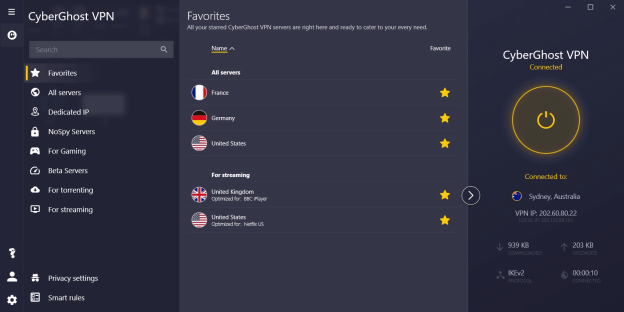
Part 3. Pros and Cons of Using Free VPN Changer
You might be tempted to sign up for a free VPN at once. But it’s best to know the pros and cons of a VPN before making your decision:
Pros:- Change location to other countries or regions easily.
- Access restricted content.
- Bypass ads and annoying marketing deals.
- Mask your original identity when posting on social media sites.
- The biggest downside of VPNs is related to security issues. Cases of free VPNs infecting users’ devices with malware are quite common.
- Significantly slows down the speed of your internet connection.
- A lot of free VPN tools contain third-party trackers to collect your data and browsing history that allow marketers to bombard you with ads.
- Most free VPNs are embedded with Intrusive ads that direct you to malicious or harmful websites, making your browsing experience frustrating.
All these reasons are too hard to ignore. And that’s why we have shortlisted a perfect VPN alternative for you.
Part 4. A Perfect VPN Location Changer Alternative - UltFone iOS Location Changer
If you want the utmost security, it’s best to go for a professional location changer tool like UltFone iOS Location Changer. It has a spectacular record of 0 cases of malware attack or data loss. After installing it on your desktop, you can change location of your Android/iOS with a single click.
Compared to a VPN, it gives you freedom to move to a specific city, town, or even street. This is particularly useful for people who play location-based games like Pokemon Go. Now, you can excel in Pokemon Go with its features like auto-walk simulation, creating a custom route, import/export GPX routes, virtual joystick, and more.
- Step 1 Download and install the tool. Launch it and select the “GPS Change” mode. Hit Enter to continue.

- Step 2Connect your Android or iPhone to the computer and wait until the software detects it.

- Step 3 Use your mouse to pinpoint any location on the world map or simply, enter its name or coordinates on the search bar. Click Start to Modify.

And that’s it. The program will instantly change your location on the map to the new location. Now, start browsing the internet or playing games from this new location.
Conclusion
A VPN is a great tool to mask your original IP address and ensure safe browsing. Now, you have basic information about the 3 best free VPNs to change location on your Windows, Mac, or smartphone.
However, using a VPN might exposes your device to malware attacks and third-party trackers. And that’s why we strongly recommend everyone to use UltFone iOS Location Changer as an alternative to free VPNs. It is 100% safe and presents loads of additional features for gamers.
Click here to download this tool for free and explore the stellar features it has in store for you.