How to Play Monster Hunter Now on PC[2026 Proven Guide]
 Jerry Cook
Jerry Cook- Updated on 2023-12-29 to Virtual Location
Monster Hunter Now is undoubtedly a highly popular game, but there is currently no official PC client available. However, don't lose hope. In this article, we will guide you on how to play Monster Hunter Now on PC, ensuring both simplicity and professionalism in our approach.
- Part 1. Is Monster Hunter Available for PC?
- Part 2. How to Play Monster Hunter Now on PC?
- Way 1: Play Monster Hunter Now on PC via BlueStacks
- Way 2: Playing Monster Hunter Now on PC via MEmu
- Way 3: Playing Monster Hunter Now on PC via Mirror Tool
- Extra Tips: Monster Hunter Now Location Spoofing on PC via Ultfone iOS Location Changer
Part 1. Is Monster Hunter Available for PC?
First, let's address a crucial question: Can you play Monster Hunter Now on your PC? Unfortunately, there is no official PC client released by the developers. Nevertheless, players need not despair, as we have alternative methods to help you play Monster Hunter Now new game on your computer .
Part 2. How to Play Monster Hunter Now on PC?
There are primarily two ways to play Monster Hunter Now on your computer:
1. Using an Android emulator for PC.
2. Using screen mirroring software to project the game onto your PC.
As you have known, playing Monster Hunter Now on your PC offers several advantages, including a larger screen, enhanced performance, and more control options, all of which contribute to an immersive gaming experience. Now let’s take a look at the specific tools that can help you play the game monster hunter now on your computer.
Way 1: Play Monster Hunter Now on PC via Android Emulator - BlueStacks
Let's dive into the details of using the BlueStacks Android emulator to play Monster Hunter Now on your PC. BlueStacks is a robust emulator that allows you to simulate the Android system on your computer, making it easy to run Monster Hunter Now.
To play Monster Hunter Now on PC via BlueStacks Emulator:
Step 1: Download and install the BlueStacks emulator from the official website.
Step 2: Search for and install Monster Hunter Now from the app store within BlueStacks.
Step 3: You can now control the game on your PC using a mouse and keyboard, enhancing your gaming experience.
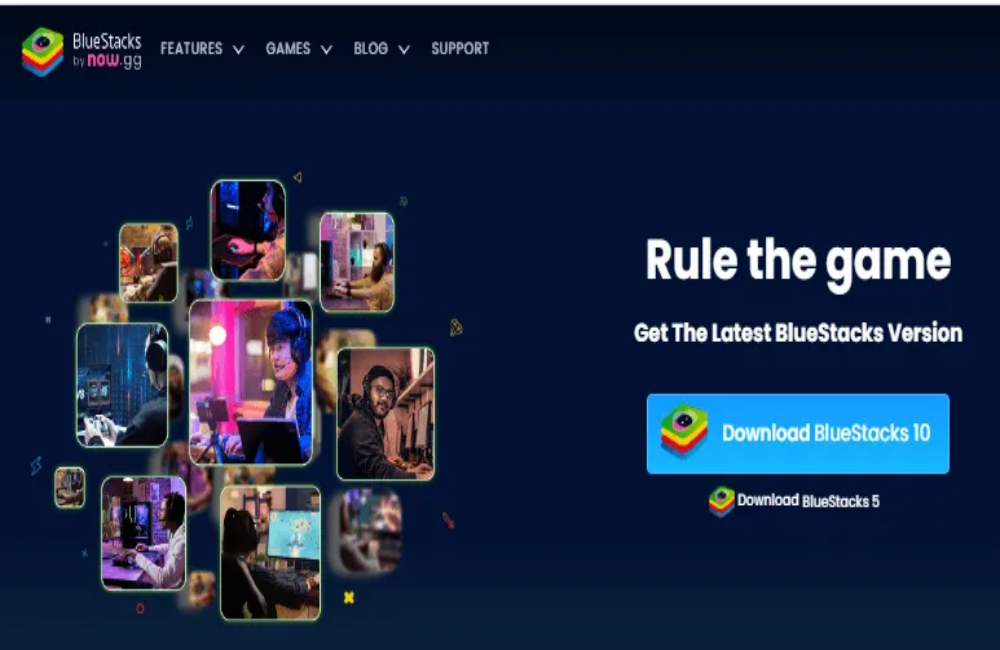
Pros and Cons of Playing mh now on pc via BlueStacks:
The advantages of using BlueStacks include high performance, stability, and good game compatibility. However, some players may find that the emulator places high demands on their computer resources, potentially slowing down their PC.
Way 2: Playing Monster Hunter Now on PC via MEmu
Apart from BlueStacks, you can also use the MEmu emulator to play Monster Hunter Now on your PC. MEmu offers excellent performance and game compatibility, ensuring you can fully enjoy the game.
To play Monster Hunter Now on PC via MEmu:
Step 1: Open your web browser and visit the official MEmu website www.memuplay.com.
Step 2: Search for and install Monster Hunter Now within MEmu.
Step 3: Locate the installed Monster Hunter Now game icon on the main interface and click to open it.

Pros and Cons of MEmu:
MEmu shares similar advantages with BlueStacks, providing high performance and good game compatibility. However, some users may require some time to adapt to MEmu's user interface.
Way 3: Playing Monster Hunter Now on PC via Mirror Tool
Additionally, there's another method to play Monster Hunter Now on your computer, which involves using screen mirroring tools. These tools project your mobile device's screen onto your computer, allowing you to enjoy the game on a larger screen.
Extra Tips: Monster Hunter Now Location Spoofing on PC via Ultfone iOS Location Changer
Experienced players know that a key to success in Monster Hunter Now is the ability to move to various locations to capture monsters, earn rewards, and level up quickly. If you wish to achieve Monster Hunter Now spoofing for added gaming fun, UltFone iOS Location Changer is an ideal choice. This tool helps you modify your location information in the game, allowing you to explore different places without leaving your home and enhancing your gaming experience and sense of accomplishment.
- It provides a handy Monster Hunter Now GPS Joystick that makes in-game movement a breeze.
- With built-in cooldown times and anti-detection mechanisms, this tool keeps you safe from the prying eyes of game administrators.
- It offers user-friendly interface ensures a smooth experience.
- Whether you're playing on an iPhone or Android, UltFone Location Changer has got you covered.
- Works with most location-based social apps and AR games, such as Pokemon Go, Jurassic World Alive
Utilizing UltFone iOS Location Changer for spoofing Monster Hunter Now is a straightforward process. Simply follow these steps:
- Step 1 Install and launch the program on your computer. Select the “Location Change” mode and hit Enter.

- Step 2Connect your iPhone to your computer and launch the software.

- Step 3 Enter the desired coordinates or select a location from the map. Click "Start to Modify" to spoof your location on Monster Hunter Now app instantly.

- Step 4 Open Monster Hunter Now and enjoy hunting monsters from your spoofed location.
Video guide on how to achieve Monster Hunter Now location spoofing on pc via UltFone:
Conclusion:
In summary, while Monster Hunter Now lacks an official PC client, you still have multiple methods to play Monster Hunter Now on PC. Whether you choose to use an Android emulator, screen mirroring tools, or location spoofing tools like UltFone iOS Location Changer, you can fully indulge in the joy of Monster Hunter Now on your PC.
We especially recommend using UltFone iOS Location Changer for modifying location information in games like Monster Hunter Now, adding more fun to your gaming experience. We hope you have a great time playing Monster Hunter Now and exploring its rich gaming world!



