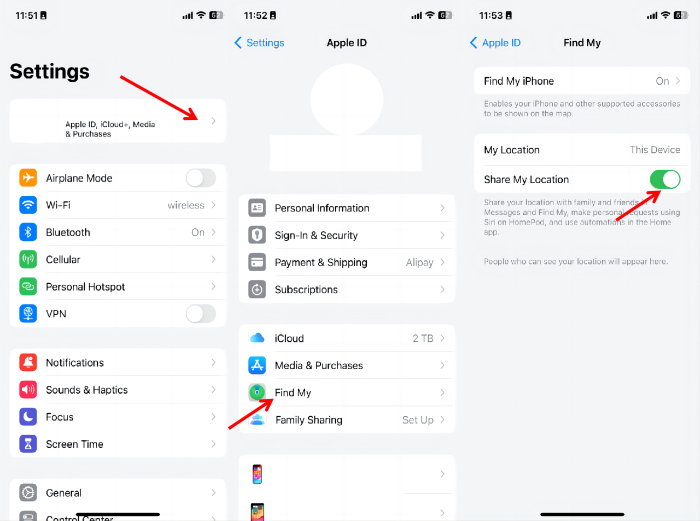How to Change GPS Location on iPhone 15/16/17 [No Jailbreak]
 Jerry Cook
Jerry Cook- Updated on 2025-09-15 to Virtual Location
Changing the GPS location on an iPhone means tricking the device into believing you’re somewhere else. Whether you want to get an advantage in location-based games like Pokemon Go, protect your location privacy or match dating profiles in some other city, faking the GPS location helps a lot.
Luckily, the procedure is easier than ever if you know how to change GPS location on iPhone 15/16/17 . And that’s why we are here today. This article aims to present the easiest way to change GPS location on your latest iPhone 15/16/17. Read it till the end and find out!
- Part 1. Can I Change My GPS Location on iPhone 15/16/17?
- Part 2. How to Change GPS Location on iPhone 15/16/17 without Jailbreak[ Most Efficient]
- Part 3. Is it Possible to Change my GPS Location on iPhone via Settings?
- Part 4. FAQs about Changing the GPS Location on iPhone 15/16/17
Part 1. Can I Change My GPS Location on iPhone 15/16/17?
The answer is yes. Thanks to the introduction of dedicated location-spoofing apps, you can easily change GPS location on iPhone 15/16/17. However, it’s important to use a reliable and safe tool to ensure a seamless GPS spoofing experience.

Here are a few scenarios when you may wish to change the GPS location on your iPhone 15/16/17. This includes:
1. Play Games
One prominent reason for changing GPS location is to get an upper hand in games like Pokemon Go. The game needs you to move to different places to participate in raids and catch your favorite Pokemon. With GPS spoofing, you can travel to all the places to earn more Pokemon items from the comfort of your home.
2. Added Privacy
Worried about someone keeping tabs on your movement? You can always trick them by changing your GPS location to any other place to ensure your privacy. Moreover, it also helps you avoid targeted marketing campaigns
3. Enjoy Social Media Apps Like Never Before
Many social media apps like Snapchat and Instagram offer specific location-based features like filters, music, etc. Changing the GPS location allows you to enjoy these features without actually moving to that region. Also, you may want to explore the potential dating matches on Tinder or Bumble in your favorite city or state. Learning how to change your GPS location on iPhone 15/16/17 is the quickest way to do it.
4. Surprise Your Family or Friends
Want to prank with your family or mate? Why not change my GPS location on iPhone 15/16/17 to some other city or country and send them live location! And suddenly, surprise them with your arrival.
Having said that, it’s time to teach you the most ideal GPS-changing solution in 2023.
Part 2. How to Change GPS Location on iPhone 15/16/17 without Jailbreak[ Most Efficient]
Looking for the most reliable option to change GPS location on iPhone 15/16/17? Your best bet is using a professional location spoofer like UltFone iOS Location Changer.
With this tool, changing GPS location on iPhone 15/16/17 is at your fingertips. It takes hardly a few seconds to spoof your location to anywhere in the world, without jailbreaking your device . More strikingly, you can change GPS location as many times as you want with just a single click.
After changing GPS location, you can play Pokemon Go without walking, install location-restricted software, date people from other cities, and enjoy location-specific filters on Snapchat, Instagram, and much more.
So, take a step ahead and download this tool for free right now. Here’s how to change GPS location on iPhone 15/16/17 without jailbreak via UltFone:
- Step 1Launch the program on your PC and select the “GPS Change” mode. Tick Disclaimer and hit Enter.

- Step 2Connect your iPhone to the computer and tap Allow to “Trust the device.”

- Step 3The app will immediately load the world map with your current location. Select a specific location on the map and hit “Start to Modify.”

Within seconds, you’ll see the updated location on your iPhone 15/16/17. Now, play Pokemon Go or use any location-based app from this new location. And enjoy.
Part 3. Is it Possible to Change my GPS Location on iPhone via Settings?
Contrary to what many people think, it’s NOT POSSIBLE to change the GPS location of your iPhone via its Settings. All you can do is change the location of the Apple Store only, not the real GPS location.
Here are the steps you need to follow to change location on iPhone 15/16/17 from Settings:
Step 1: Go to Settings and tap your name at the top.
Step 2: Next, tap Media and Purchases > View Account.
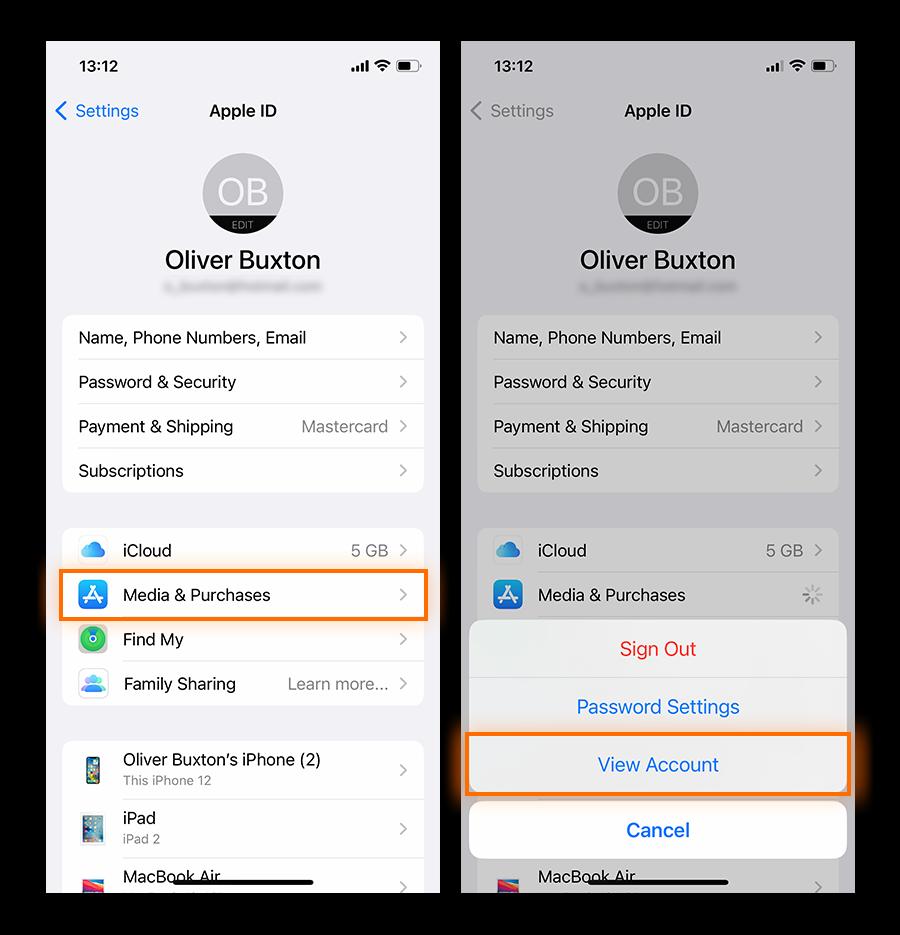
Step 3: Select Country/Region and choose “Change Country or Region” to proceed.
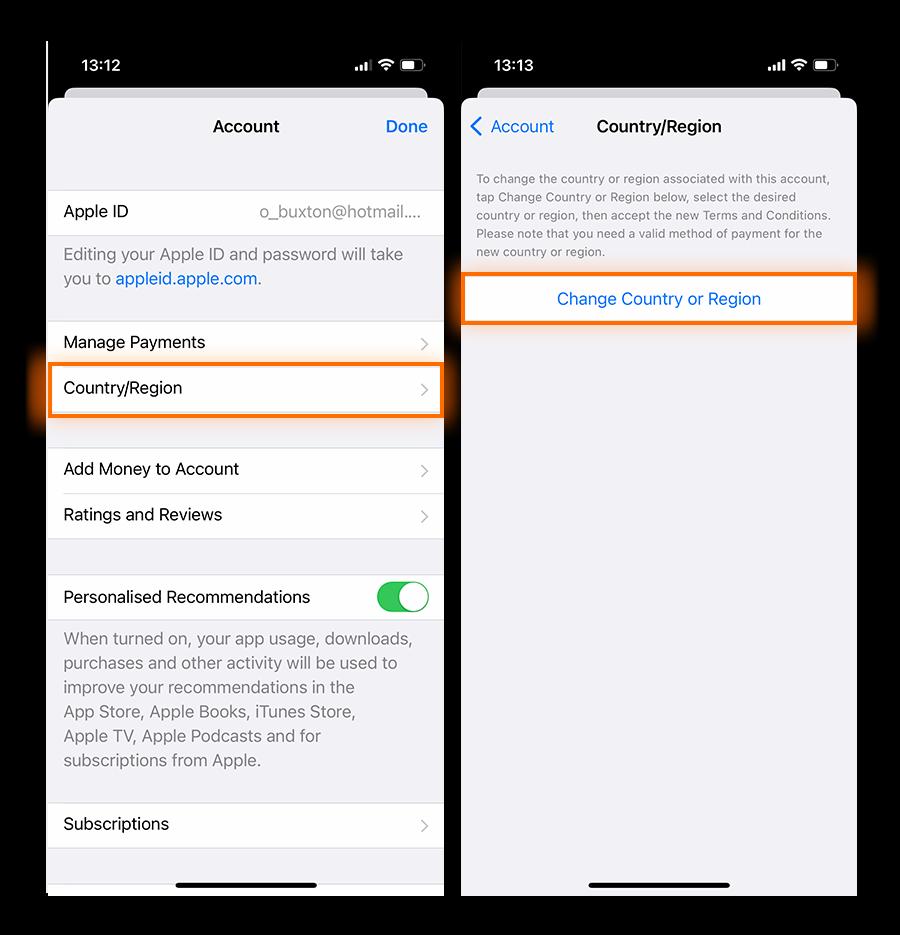
Step 4: Now, choose the desired country from the available options and hit Agree.
Step 5: The last step is to enter your updated payment information to change the App Store location.
Again, this method won’t change the GPS location of your iPhone. All the apps including WhatsApp, Facebook, Tinder, Pokemon Go, etc. will use the real GPS location.
Part 4. FAQs about Changing the GPS Location on iPhone 15/16/17
Q1. Why won't Apple let me change my country or region?
Before changing your country on iPhone, be sure you fulfill the below conditions:
- Spend all the remaining balance on your Apple ID.
- Cancel all the existing subscriptions.
- Leave the Family Sharing Plan as Apple doesn’t allow you to live in another country than other members of the plan.
- Be sure to have a valid billing address and form of payment method for the country you’re changing location to.
Q2. How to Turn off Location on iPhone 15/16/17?
To turn off your location on iPhone 15/16/17:
- Head to Settings > Privacy & Security > Location Services.
Turn off the toggle for Location. This will disable the location service for all the apps on
Alternatively, you can use UltFone iOS Location Changer to change the location on an iPhone to another place, without anyone noticing. This is the safest way to hide your iOS location from third-party apps and services.
Final Words
This article has provided useful information about how to change GPS location on iPhone 15/16/17. Now, you can easily mask your original GPS location or enjoy geo-restricted apps and features without any hassle.
Just get UltFone iOS Location Changer on your computer and change your iPhone location to anywhere. This tool works seamlessly on both Android and iOS devices. Moreover, it’s very easy to install and use even for non-technical users.