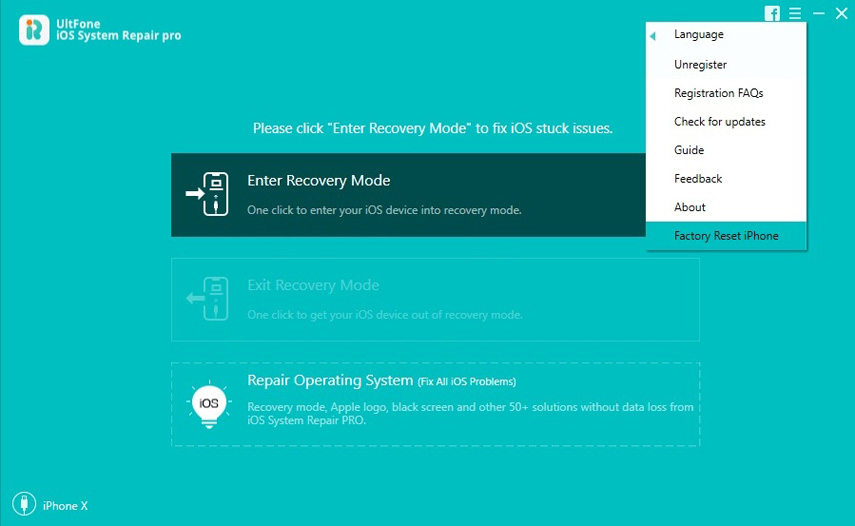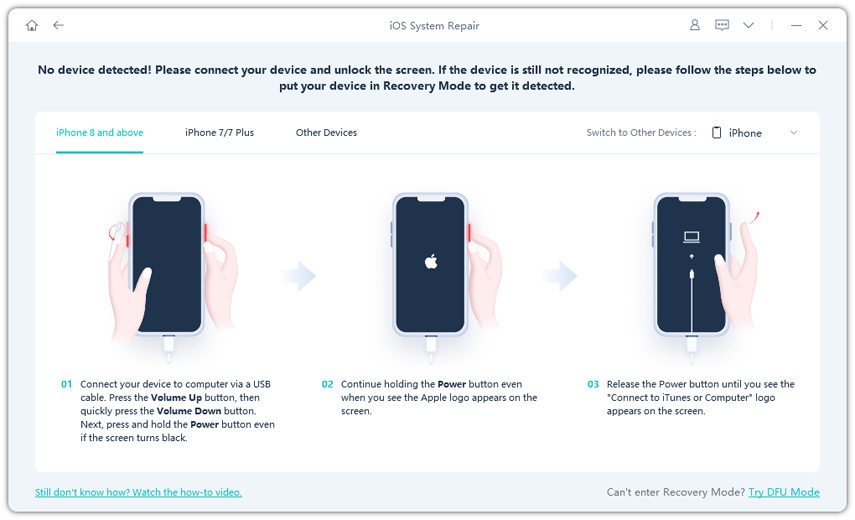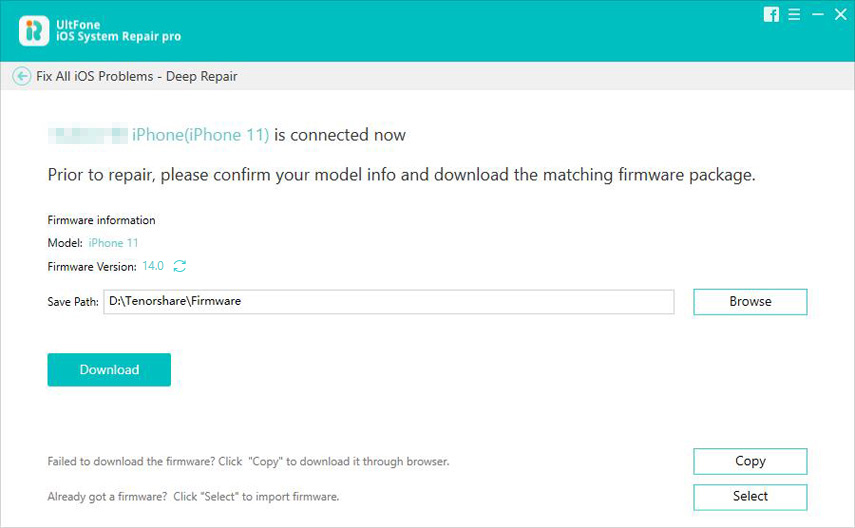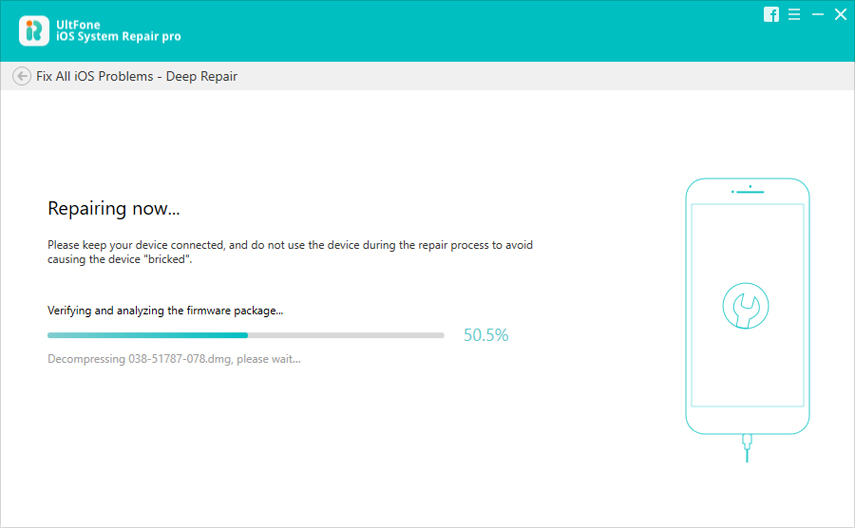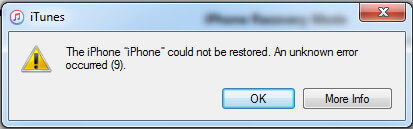How to Unlock A Second Hand iPad
 Jerry Cook
Jerry Cook- Updated on 2020-11-27 to iPad
I recently purchased a used iPad and the previous owner said there is no password as he set the device to factory reset. As I awaken the iPad, it asks for a password. How to unlock iPad bought from second hand?
Just like the user above, if you buy an iPad from other people but don’t know the password, you’ll not be able to access the device. To help people bypass the previous owner’s password on iPad, we’ve gathered some frequently used methods in this post. Keep reading to find the suitable solution for you.
If you don’t know the activation lock password for the iPad bought from others, setting up the device will be impossible. You need to find the owner to get the passcode or ask for a refund.
- Way 1: Unlock Second Hand iPad Lock Screen with iTunes
- Way 2: Remove Passcode from iPad Without iTunes
- Extra Tips Before Buying a Second iOS Device
Way 1: Unlock Second Hand iPad Lock Screen with iTunes
iTunes restoration is the most frequently used method to remove unknown password from iPad, but all the settings, data and passcode will be wiped. However, since you haven’t used the iPad, there wouldn’t be any data loss for you.
- Run iTunes on your computer and connect iPad to PC, restart the device while connecting.
- Once the device is detected, you’ll see the option to “Restore” or “Update” the device, choose “Restore”.
- Then iTunes will download the newest firmware for your device.
- When the process finishes, you can set up and use your iPad like a new one.
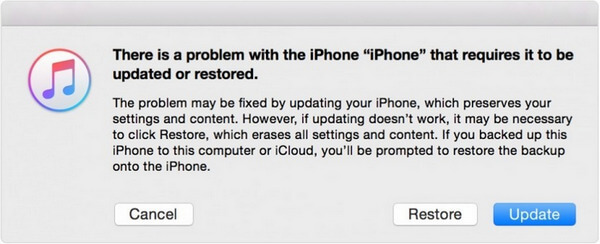
If you cannot exit the “connect to iTunes” screen in step 3, you can repeat the process. However, you can also use Free iPad recovery mode tool to exit recovery mode on iPad with one click.
Way 2: Remove Passcode from iPad Without iTunes (iOS/iPadOS 14 Suppoted)
iTunes cannot recognize your iPad even it’s in recovery mode? Using iTunes to restore the device but the process gets stuck and takes for long to finish? If you have encountered problems in iTunes restoration, you can try to bypass and reset unknown password on iPad with UltFone iOS System Repair. This software is designed to factory reset iPhone/iPad without passcode by installing the latest IPSW file without iTunes.
-
Step 1 Run this program and connect your locked iPad to computer via USB cable. Choose Factory Reset iPhone (iPad also) from the top menu bar.

-
Step 2 If this program does not detect your device, it will instruct you to put iPad to recovery mode or DFU mode. Just follow the onscreen instructions.

-
Step 3 After the iPad is recognized, this program will display the latest matching firmware version, please click Download button to download the latest firmware package.

-
Step 4 With the firmware package, click Repair Now button to start settting iPad without passcode.

Extra Tips Before Buying a Second iOS Device
If you want to buy a used iPhone or iPad from other people, there are some tips for you before doing the payment.
- Check the “Activation lock” is disabled or not. If it’s on, you should ask the seller to erase the device first.
- Ask the current owner to turn off “Find my iPhone” in front of you.
- Buy the device from the sellers with good reputation. There are some bad people sold you the bad the devices. If you buy it from eBay and pay in PayPal, you can always issue an refund.
- Test the device carefully before making the decision. Take some pictures; connect it to Wi-Fi, or turn on some other features to have a deeper check.
This article guides you how to bypass the previous owner’s password on iPad Pro/Air/4/3/2, iPad mini 4/3/2 and I hope it helps you. If you like this post, don’t forget to share it with your friends.