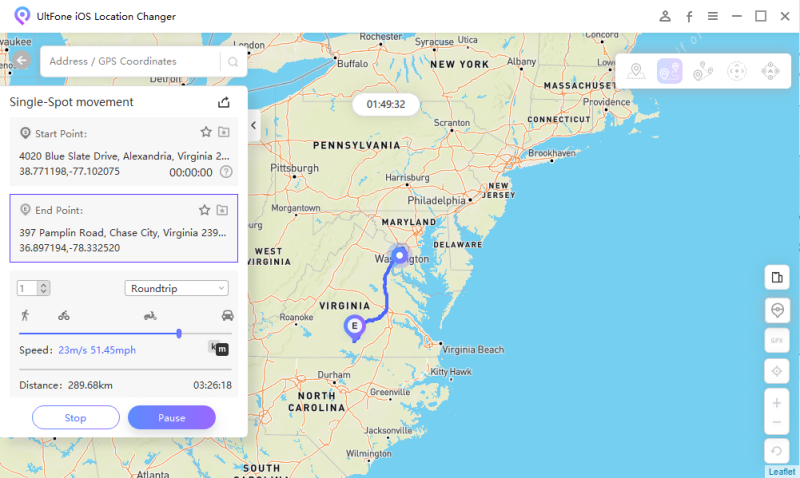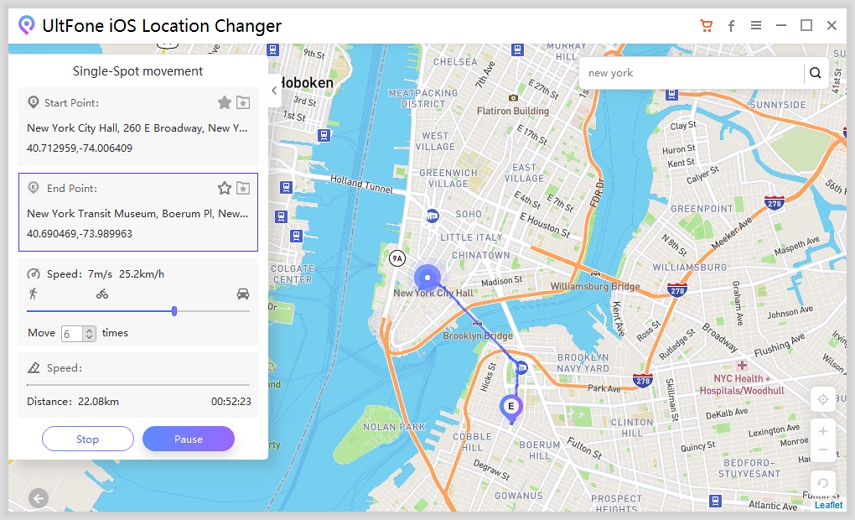Everything You Need to Know about DeFit Pokémon GO
 Jerry Cook
Jerry Cook- Updated on 2023-11-20 to Virtual Location
If you are an enthusiastic Pokemon Go fan, then you may already be familiar with DeFit. But for those who are not, DeFit is a third-party app that enables players to hatch eggs without covering vast distances.
This brilliant app allows game fanatics to progress in the game without using location spoofers that can get them banned. However, a large collection of players are rallying on Reddit about the compromised performance of DeFit Pokemon Go.
Are you facing the same hindrances? If so, fret not. Continue reading, as this guide will take a closer look at the problem and explore equally awesome alternatives that you can use instead.
Part 1: Does Defit Still Work Pokemon Go Now?
The best part about DeFit is that it was never a third-party app that could get you penalized from Pokemon Go.
But ever since people started using it to cover enormously vast distances, like 1000 km or more in a single hour, the app has probably been flagged as a spoofing source by Niantic.
While you can still use it while playing Pokemon Go, players are now advised not to launch the game while the app is running in the background, as this can alert Niantic’s anti-cheat mechanisms.
As long as you are using DeFit to cover short distances, you are good to go. Otherwise, you may face the DeFit Pokemon Go not working problem as well.
In addition, DeFit only works on Android devices. Having said that, if you are an iOS user, this tracking app is of no use to you where Pokemon Go is concerned.
Part 2: Will I Get Banned When Playing Pokemon Go With DeFit?
The game’s terms of service that the use of any third-party applications can result in penalties. Thus, if you get detected by Niantic’s servers while using the app, it can possibly lead to a DeFit Pokemon Go ban.
When using it, you need to be careful not to cover too long a distance at once, as mentioned before.
Part 3: How to Use and Download DeFit Pokemon Go?
As suggested earlier, using DeFit Pokemon Go should not be a problem as long as you are using the app to cover realistic distances. With that said, below is the guide to DeFit Pokemon Go download and how to use Defit for Pokemon Go.
Step 1: Install DeFit from the Play Store.
Step 2: Download the Google Fit or a similar fitness app on your device.
Step 3: Use your Pokemon Go ID to log into DeFit and ensure that permissions for both apps are enabled. Now, switch on the Sync fitness data.
Step 4: Turn on the Adventure Sync feature in Pokemon Go settings.
Step 5: Go back to the DeFit app and press the Ad button. Update it with new steps, speed, and distance information.
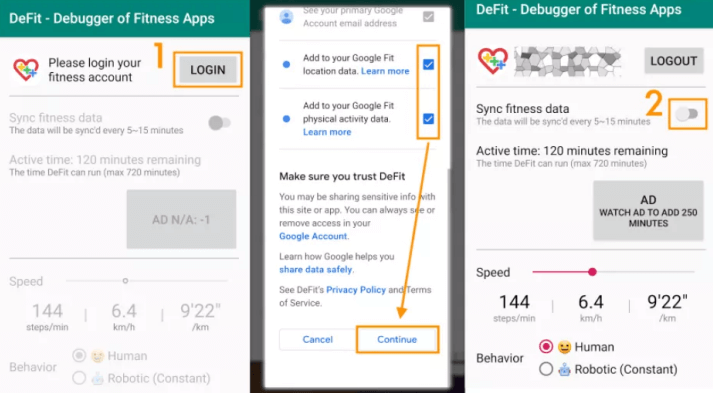
Part 4: Best DeFit Pokemon Go Alternative - iOS & Android Supported
Unfortunately for iOS users, DeFit is absent from the Apple Store, and given the current complications players are facing while using the app for Pokemon Go, it seems like it is no longer an option for Android users as well.
This calls for a hunt to find a new location-spoofing app that does not trigger Nianitic’s cheat alarms and is available for Android and iOS devices.
This is where the UltFone Location Changer tool enters the picture, a good Defit alternative for iOS and Android. Traveling to your location of choice in Pokemon Go has never been easier as this software opens access to new locations in the absence of DeFit Pokemon Go.
With new locations comes the opportunity to hatch eggs, capture rare Pokemon, and move up the scoreboard, all with one single tool.
Here are a few reasons that reiterate UltFone Location Changer’s dominance in the world of location spoofing:
- Free Trial – Enjoy a free trial of the software’s incredible features that take your Pokemon Go gaming experience up a notch.
- Fake GPS Joystick – With its multi-dimensional joystick, UtlFone Location Changer gives you complete control of your movements.
- Auto-Walking and Hatch Eggs Quickly – The auto-walking feature allows you to follow customized routes automatically. Players can import/export Gpx files for enhanced Pokemon hunting.
- No Jailbreak & No Root – It ensures that your phone doesn’t become susceptible to malware or viruses.
- Multi-device Control, Support iPhone, iPad, Android iOS 17 – You can effortlessly access the features of this location spoofing tool with different devices.
How to hatch Pokemon Go Eggs quickly via UltFone Location Changer without getting banned:
-
Step 1Connect your device to computer and switched to the Single-Spot Movement section on the main interface. Tick the disclaimer followed by a click on “Enter” to continue.

-
Step 2The start point represents your real location. Tap on the map to choose a destination location. You can also enter the destination address in the search bar to position the location.

-
Step 3Confirmed the start address and target address, you can drag the speed bar to adjust the moving speed. you can simulate walking, cycling or driving speed. Also, you can set up the number of move times. After all is done, just click “Start to Move” to start moving along the two points with the custom speed. Now you can start to hatch Pokemon Go eggs quickly.

Part 5: Frequently Asked Questions about DeFit Pokemon Go
1.Why is DeFit Pokemon Go not working?
Many users suggest that Niantic can detect when players use DeFit for Pokemon Go and limit their functionality. However, an app malfunction or poor WiFi connection are the two prime reasons why DeFit Pokemon Go may stop working.
Conclusion
Players wanting to elevate their gaming experience often turn to location-spoofing apps and software like DeFit Pokemon Go. However, as DeFit's functionality worsens, it is time to hunt for other tools to take its place.
UltFone Location Changer enters the picture as a dynamic alternative offering a comprehensive suite of features for Pokemon Go enthusiasts.
So, what are you waiting for? Say goodbye to obstructions and download the Ultfone location spoofing tool to supercharge your Pokemon Go adventures today!