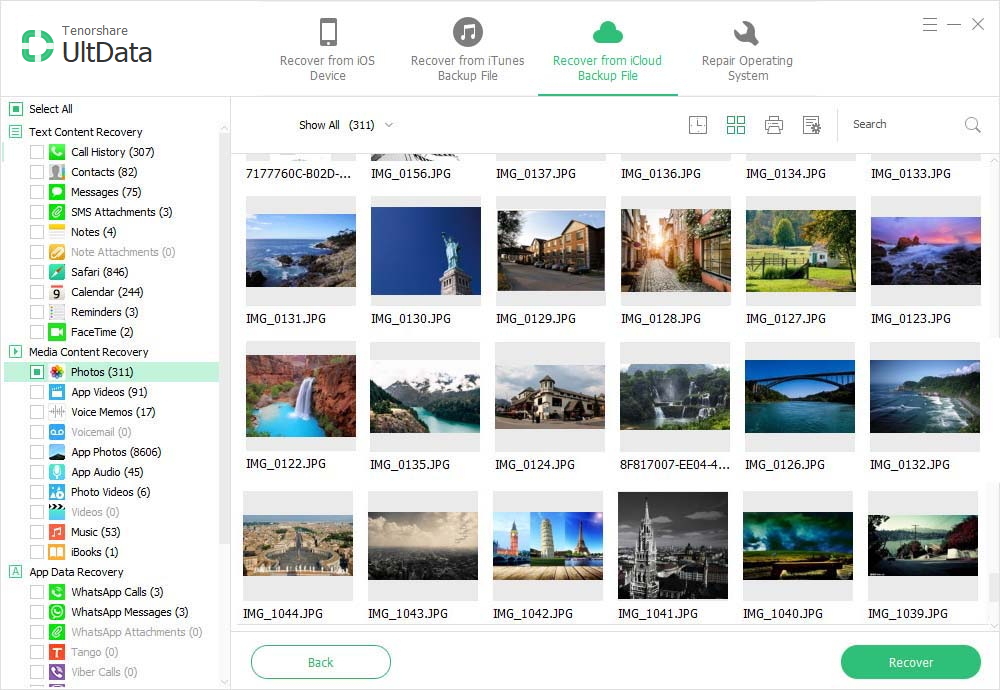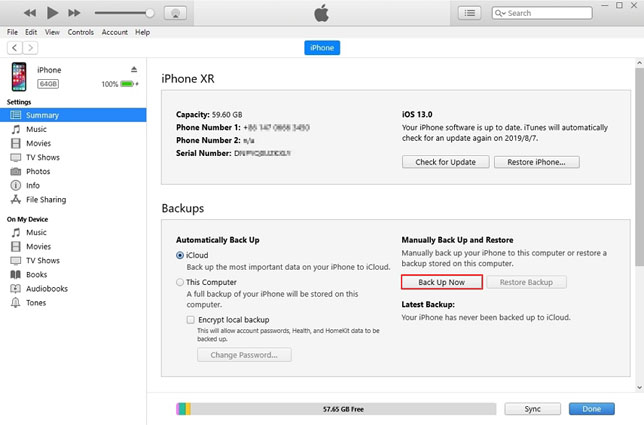How to Disable Live Photos on iPhone 7/7 Plus Temporarily or Permanently
 Jerry Cook
Jerry Cook- Updated on 2021-09-24 to iPhone Care
“The best camera is the one that you have with you.” That is one of the most famous lines among photographers. That is also one of the major reasons why cameraphones’ popularity shoot through the moon in just a short time. The opposite to the traditional bulky SLR cameras, everybody always has their mobile phones with them all the time.
Even though the picture quality of the first generation of cameraphones is way beyond decent, there are constant innovations to improve the image result and user experience - both on the hardware and software sides.
One of those innovations is Live Photos for iOS and iDevices. It’s a cool feature, but not everybody wants or needs it. What is it and how do you turn off Live Photos on iPhone 13/12/11/XR/XS/X/8/7/7 Plus?
Bring Your Photos to Live
Live Photos is a feature that will bring your static photos to moving images. When you take pictures using your iPhone and Live Photos, the results will appear as still images. But when you touch them, those images are reanimated into life.
How does Apple manage to do this? It uses a simple trick, that is when you take a picture, the camera will record two 1.5 seconds videos before and after the photos.
At first glance, the result is a standard photo, but when touched, it will play the clips, and the photo comes to life showing the entire 3-second clip.

The Live Photos feature is enabled by default, but luckily it's easy to turn off.
How to Turn Live Photos Off on iPhone 7/7 Plus?
There are two ways that you can do to disable Live Photos feature. If you only want to disable it on several occasion, you can turn it off manually from the camera app. When you launch the camera app, there’s the Live Photo icon at the top of your screen. If the icon is yellow (or gold), it means that the feature is on.
- Tap on the icon to turn it off. You can turn it on again by tapping on the same icon.
- But the next time you relaunch camera app, this feature will be re-enabled by default. If you want to turn off Live Photos on iPhone 7/7 Plus permanently, you should do it from the Settings > Photos & Camera > Preserve Settings and switch the option to Off.
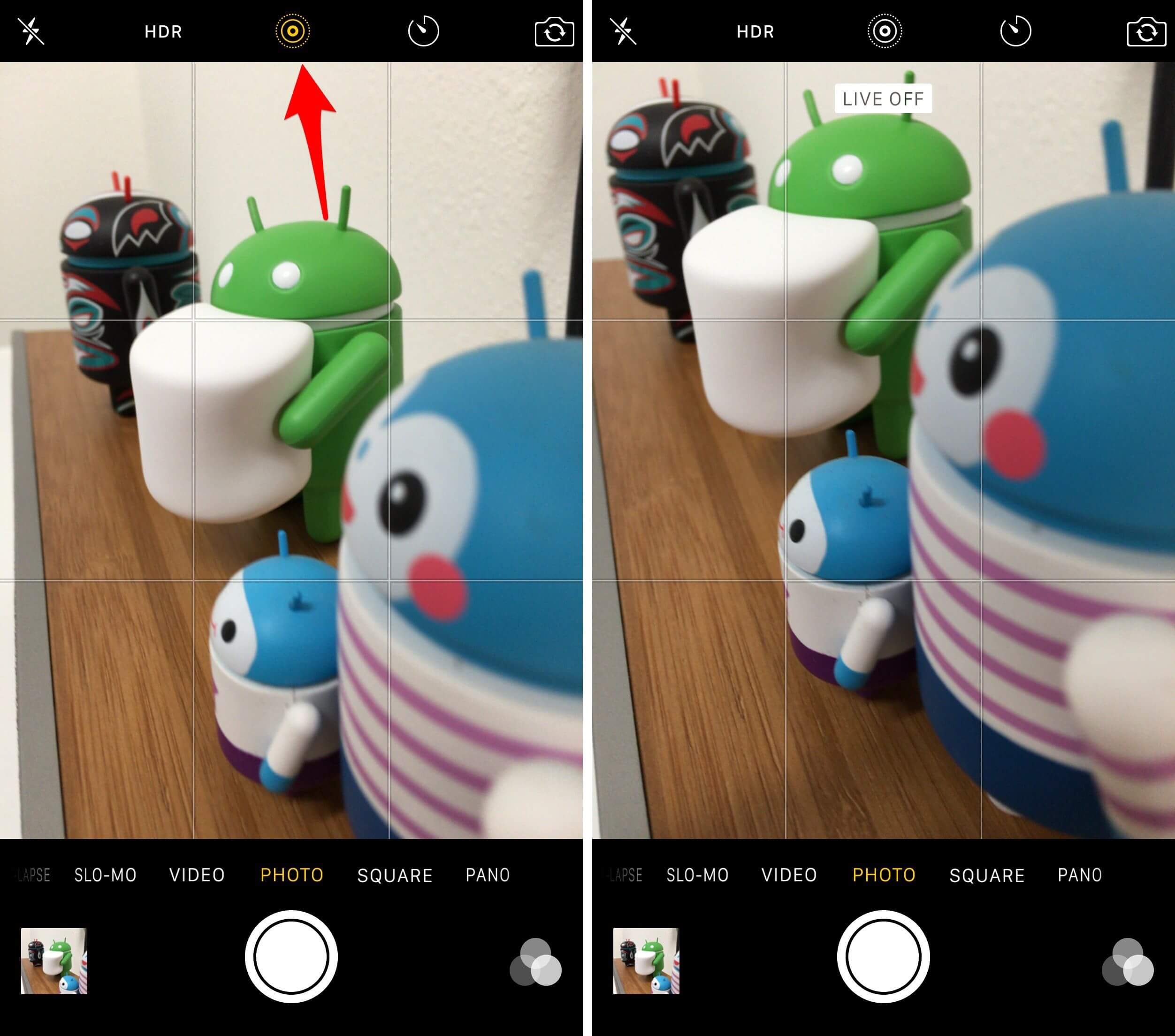
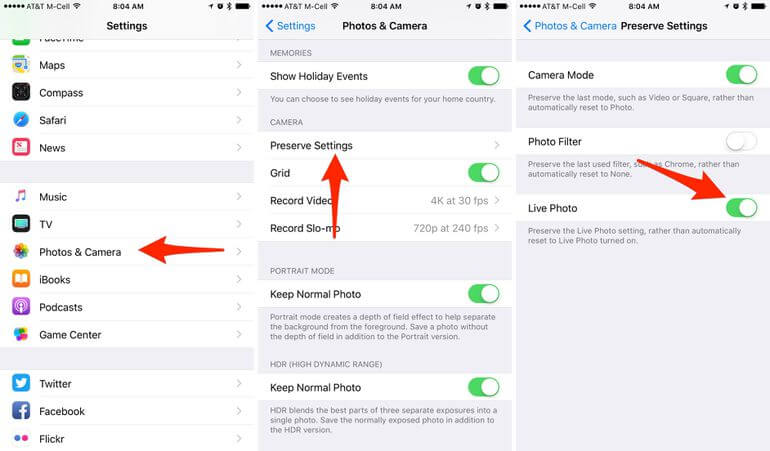
And what if you’ve already taken the live photos and want to keep the image but want to remove the “live” part?
Simple. All that you need to do is open a live photo, tap the Edit icon, followed by the Live Photo icon in the top-right corner. This will switch off the live photo part of the picture without deleting the whole image. When you share the photo, it will take form as a standard image.
Keep Your Precious Memories
Why do people take pictures? One of the main reason is that they want to preserve their memories. But the problem is, it’s possible to lose your precious memories that you keep in your digital photo album on your iPhone.
As a precaution, it’s always wise to always backup your data. And you can use the help from UltFone iOS Data Manager to backup and restore all lost data from your iPhone.