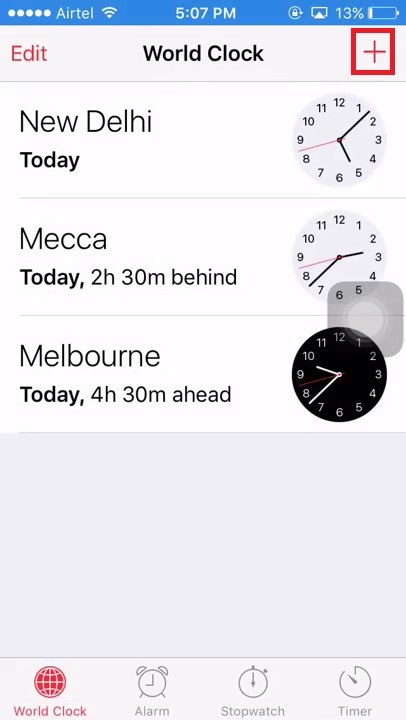100% Work – How to Get into a Locked iPad
 Jerry Cook
Jerry Cook- Updated on 2020-11-27 to iPad
The worst thing that can happen to an iOS user is him or her forgetting the passcode of the device. When you forget the passcode of your device, say your iPad, you cannot access anything as everything is locked down. All that you can see is your lock screen and nothing else. If you are in a situation like that, the following guide should teach you how to get into a locked iPad so you can view and access your content on your iPad.
When your iPad gets locked, it does not mean you will never be able to use it. There are certain ways that you can use to get into your locked iPad and access all features the device has for you. In the following guide, you will learn to get into a locked iPad using three easy methods.
- Method 1. Get into a Locked iPad with iPad Passcode Unlocker
- Method 2. Get into iPad without Password Using Siri
- Method 3. Get into a Lock iPad without Password Using iTunes
Method 1. Get into a Locked iPad with iPad Passcode Unlocker
Since the iPad getting locked has become a common issue, there are now several software in the market that claim to help you get access to your locked iPad. UltFone iOS System Repair is such a software that allows you to get into your locked iPad easily. It works without iTunes and lets you easily unlock your iPad.
Here's how to get into iPad without password using the UltFone iOS System Repair software:
Step 1: Download and install the software on your computer. Connect your iPad to your computer and click on Repair Operating System option in the software.

Step 2: You will see various options on your screen. Select the option that says Deep Repair by clicking on it. In Deep repair mode, click Fix Now to download a firmware and unlock your iPad.
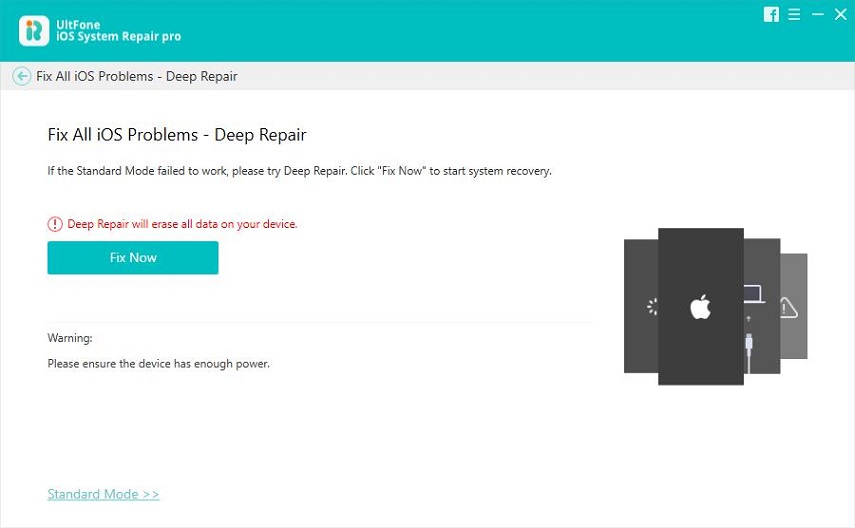
Step 3. On the following screen, you will be asked to download a firmware for your iPad. Select a destination for the firmware and click on Download to start the download process.

Step 4. Wait while the firmware is either downloaded or imported. When it's done, click on the button that says Start Repair. It will start applying your firmware on your iPad. When the software has successfully applied the firmware on your iPad, it will show the message says your iPad is repaired which means you can now access your device without having the need to enter a passcode.

Method 2. Get into iPad without Password Using Siri
There is a workaround that lets you get into a locked iPad using Siri. If the bug is present there on your iPad, you should be able to use the method to get access to your locked iPad without entering the passcode.
Step 1. Bring up the Siri and ask it to launch an app that you don't already have on your iPad. It will open the App Store on your device.
Step 2. A browser will open inside the App Store with a couple of options. Press the Home button two times and you will be on your springboard.
Once you are on the springboard, you have successfully bypassed the passcode restriction and you may now use your device normally.
Method 3. Get into a Lock iPad without Password Using iTunes
If you prefer the iTunes app to do tasks on your iPad, you can use the app to get into your locked iPad. However, keep in mind that you must have synced your iPad with iTunes before and you will lose the data stored on your device. If you are fine with that, following is what you need to do.
Step 1: Download and launch the iTunes app on your computer. Then, connect your iPad to your computer using a suitable cable
Step 2: Select your iPad in the app by clicking on it. Click on the Summary tab if you are not already there.
Step 3: Click on the Restore iPad button on your screen. Then, click on Restore once again in the prompt that appears on your screen.
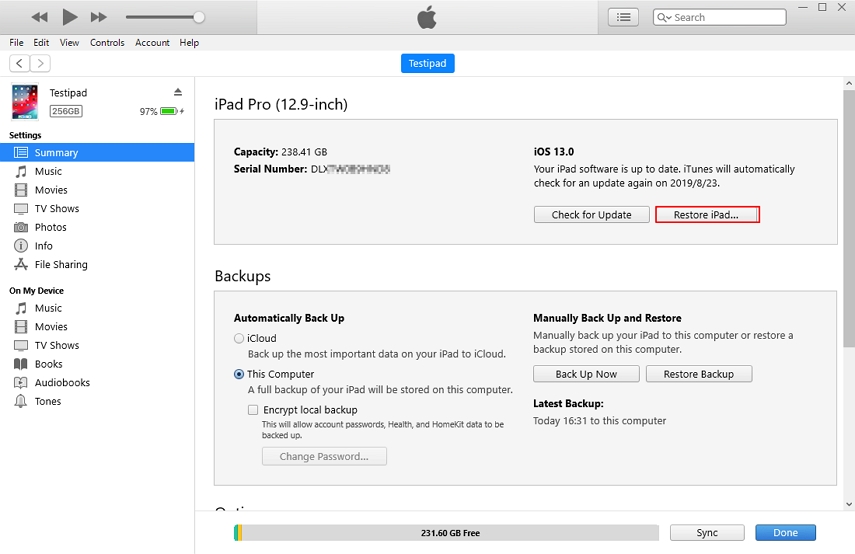
iTunes will start restoring your iPad and soon it will have formatted your device. It should remove the passcode as well and you should be able to use your iPad without any restrictions.
Conclusion
If your iPad gets locked and you can't find a way to access it, our guide above should help you learn how to get into a locked iPad using three unique ways. We hope it helps you out with your situation.