[Must Read!] How To Effectively Fix Monster Hunter Now Fake GPS Not Working 2026
 Jerry Cook
Jerry Cook- Updated on 2024-06-06 to Virtual Location
Monster Hunter Now has taken the world of AR games by storm. Lately, a lot of players are reporting a frustrating problem of monster hunter fake gps not working, leading to an error message called Network Error 6-4.
This can cut short your excitement as MH Now depends heavily on your GPS information to run. Either way, you shouldn’t worry a bit. This article will provide insights into why Monster Hunter Fake GPS not working including all the possible fixes to resolve it. Luckily, UltFone iOS Location Changer can help you fake gps on monster hunter now with 100% success rate! Let's move on to see the guide!
- Part 1. Why is Monster Hunter Now GPS Not Working?
- Part 2. How To Safely Fake GPS in Monster Hunter Now [100% Working]
- Part 3. How to fix Network Error 6-4 in Monster Hunter Now? - 4 Common Ways
- Fix 1: Restart the App
- Fix 2: Disable GPS Spoofers
- Fix 3: Use Different Location Spoofing Apps
- Fix 4: Waiting for the game developer to fix the MH Now network link error issue
- Part 4. How to Effectively Avoid MH Now Network Error 6-4?
- Latest Error: Monster Hunter Now Searching for GPS Signal? Fix Here!
Part 1. Why is Monster Hunter Now GPS Not Working?
As of now, one cannot say for certain why players are getting Monster Hunter Now error 6-4. But our research shows that a variety of factors can lead to this error. That includes:
1.1 MH Now's Developers Cracking Down on Cheating
Niantic has always discouraged the use of third-party location spoofers as it gives you an advantage over other players. Many experts believe this error to be a counter-move by Niantic to soft-ban GPS spoofers - preventing people from trying to change their location.
There’s no concrete proof of it yet. But restricting players from joining battles or the game appearing blank unexpectedly indicates an attempt to soft-banning the account.
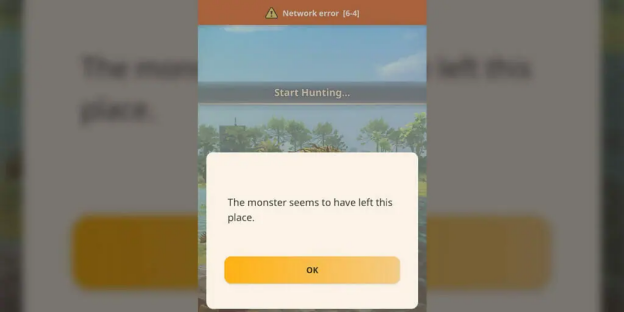
1.2 Monster Hunter Now Server Issues
Note that the Monster Hunter Now game is still in its early days. The developers continue to test new features and tweaks to MH Now servers. So, there can be a technical glitch in MH Now servers, hindering the normal working of the fake GPS feature.
Also, the incorrect GPS settings on your device can make it difficult for the game to detect your location. In such a scenario, you might encounter the MH Now network error 6-4. Try to troubleshoot your device’s GPS and location settings to fix it.
1.3 Limitations of Fake GPS
And coming to the last reason, the Monster Hunter Now game itself has certain limitations. For instance, the map sometimes won’t show the small monsters in particular. Similarly, it bars you from hunting or attacking monsters alongside a party using Paint Ball.
Thus, even with a fake GPS app, you may not get the most out of Monster Hunter Now because of its inherent bugs.

Part 2. How To Safely Fake GPS in Monster Hunter Now [100% Working]
As mentioned earlier, the primary reason for getting the Monster Hunter Now network error is using an unreliable spoofing tool. Keeping this in view, we introduce you to UltFone iOS Location Changer. Having a huge user base, it promises the safest and most reliable way to fake GPS in MH Now.
When attempting to modify location on MHN iOS, all third-party software has encountered the 'Searching for GPS signal' issue since February 22, which is attributed to a major update to Monster Hunter Now (MHN). There hasn't been a solution discovered up until now. UltFone iOS Location Changer team has lastly made progress after more than a month of nonstop study and creation! Prepare to discover an unparalleled resolution with our MHN Wizard. Watch this space for our soon-to-be accessible guide!
UltFone iOS Location Changer re-customizes the MHNOW game pack, through which you can bypass the location modification detection function. To use MHN wizard, simply follow these steps:
1. First download the MHN Wizard via the download link on MHN Wizard Windows or MHN Wizard Mac.
Note: Pogoskill offer UltFone 's paying users free access to the normally paid MHN Wizard as industry partners. After purchasing UltFone, users can contact customer service for free MHN Wizard package.
2. Once Monster Hunter Now Wizard has been downloaded, log in with your Apple ID. The installation of MH NOW customized packages is the only use for the account. You don't have to be concerned about data leaks.
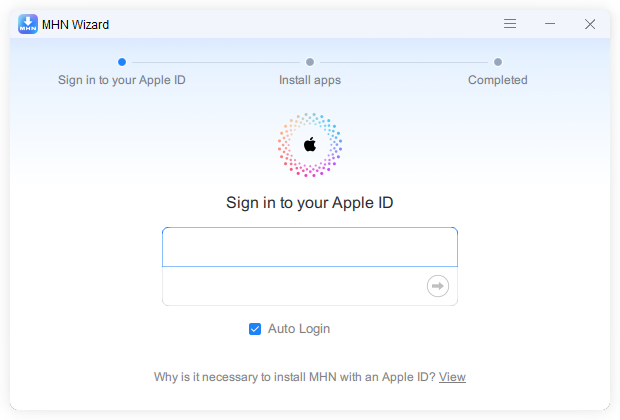
3. Next, attach your iPhone to your PC, then select "Install MHN" to begin the process of installing the MH NOW customization bundle on your device.
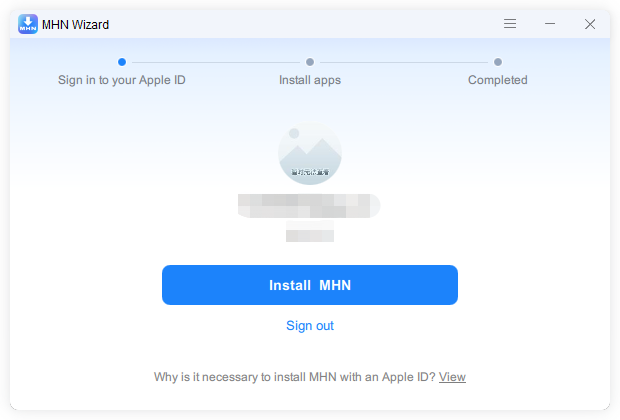
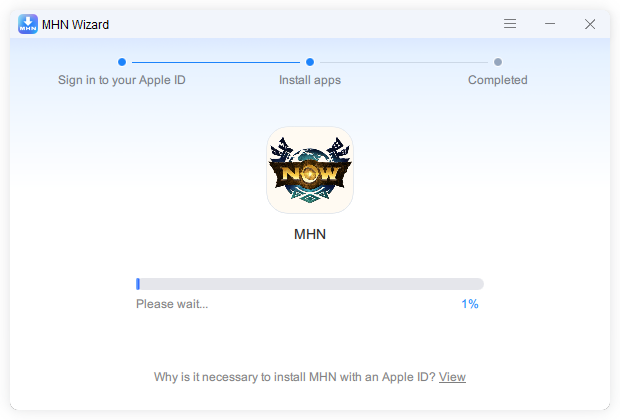
4. Once the MHN customization package has downloaded successfully, activate the developer mode on your phone by following the instructions.
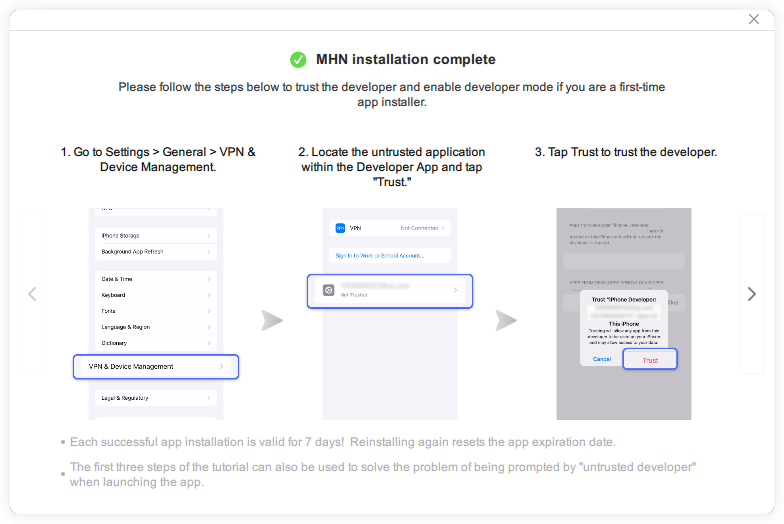
5. Best wishes! Your phone now has MH NOW installed. UltFone iOS Location Changer can now be used for monster hunter spoofing.

Spoofing MH Now location using UltFone iOS Location Changer is very simple, as illustrated in the steps below:
- Step 1 Launch the program on your computer. Click the Location Change mode on the left tab and hit Enter.

- Step 2Now, connect your phone to the computer using a USB cable.

- Step 3 Choose any destination on the map or enter its coordinates and hit Start to Modify.

The program will instantly fake the GPS location of your device. Launch Monster Hunter Now and start playing.
Part 3. How to fix Network Error 6-4 in Monster Hunter Now? - 4 Common Ways
Getting stuck on the Network Error 6-4 is extremely irritating as you can no longer hunt monsters or join a hunting party. This makes it even more important to try to resolve this problem as quickly as possible.
Below are a few proven solutions you should implement carefully:
Fix 1: Restart the App
First and foremost, you should delete the MH Now app and reinstall it from the App Store or Play Store. Not only does this remove any glitch from the app but also resets the GPS settings. Applying this tip won’t take you more than a couple of minutes.
Fix 2: Disable GPS Spoofers
Are there multiple GPS spoofers running on your device? Consider disabling all the spoofing apps except one as a next solution to resolve the Monster Hunter Now network error 6-4. Running more than one GPS spoofer simultaneously can create conflicts, affecting the fake GPS feature of your game.
Fix 3: Use Different Location Spoofing Apps
Using an untrustworthy spoofing app is the leading cause of Monster Hunter Fake GPS not working. If you’re already using a location-changing program, especially a free one, try using another tool.
(Note: The next section presents a professional spoofing app for our audience)
Fix 4: Waiting for the game developer to fix the MH Now network link error issue
If the MH Now error 6-4 appears when claiming the Starter Chest rewards, you may have a simple way out. Try to claim the daily 50 gem reward after 00:00 local time as a potential solution.
Part 4. How to Effectively Avoid MH Now Network Error 6-4?
To avoid facing the MH Now Network Error 6-4 in the future, we’d suggest the below tips:
- Always use a professional location spoofing app.
- Don’t fake your location too often as it raises suspicions of foul play.
- Follow the cooldown time on the location spoofing app which is the period of time you should wait after changing a location once.
- If you’re simulating an auto-walk, don’t move very fast. It’s best to keep your moving speed between 2-4 KM/hr.
Latest Error: Monster Hunter Now Searching for GPS Signal? Fix Here!
On Feb 22, iOS Monster Hunter Now players faced "Searching for GPS signal" due to an update. Using a location spoofing tool may cause the issue, but no need to worry—your account isn't banned. The MH Now team hasn't addressed the problem officially.
To fix the GPS signal stuck screen: Close the location-changing tool, exit MH Now, and restart your iOS device. Doing this will make everything normal when you open the MN Now app again (If you use the location-changing tool again, the GPS SIGNAL issue will reoccur).
If you're using UltFone iOS Location changer and MH Now Fake GPS isn't working, contact UltFone support for assistance.
Conclusion
Now, you have an explanation for why fake GPS on Monster Hunter Now not working. Contrary to what most people believe, soft banning is not the sole reason for getting the Monster Hunter Now Network Error 6-4. It can be a server-side issue or a minor glitch within the game.
Regardless, we strongly recommend you to rely on UltFone iOS Location Changer to fake GPS in MH Now. It has a stunning 100% success ratio in spoofing location without getting detected by Niantic. But it’s crucial to follow the cooldown time rules.


