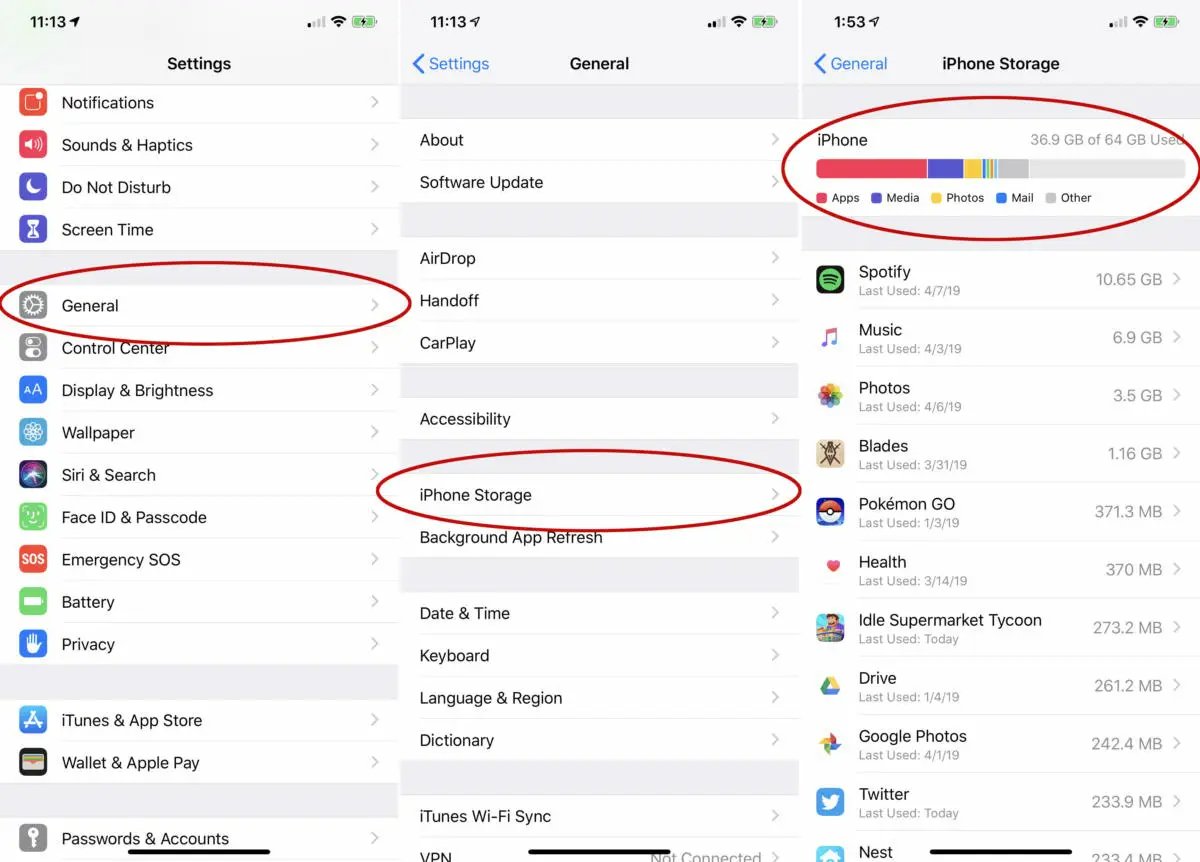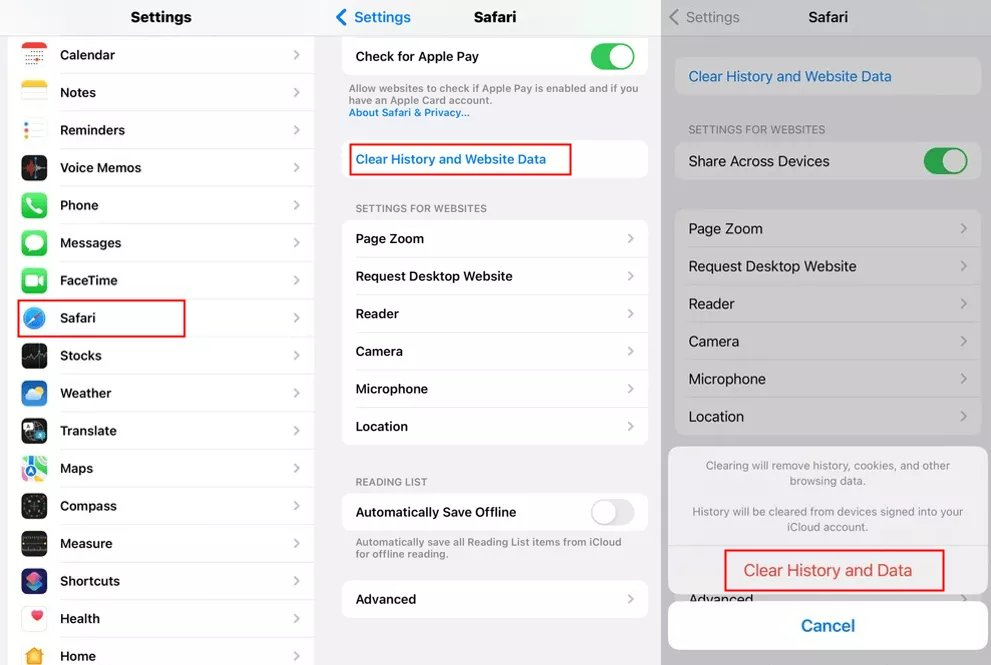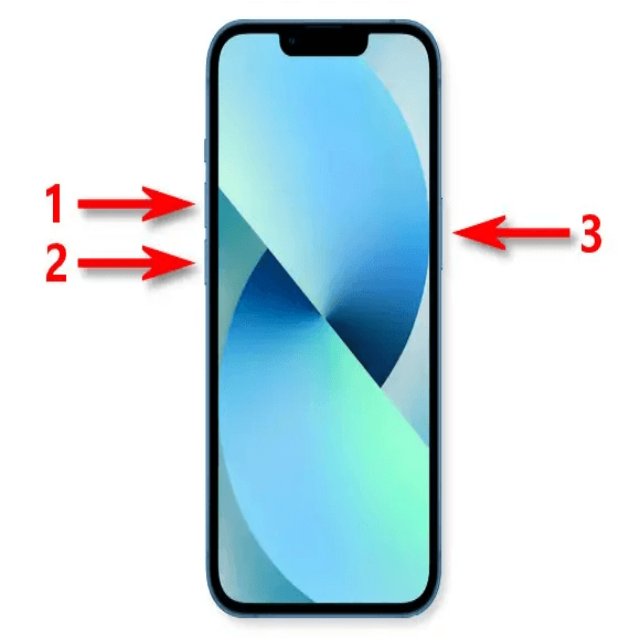[2026 Newest] How to Fix Not Vibrate on Silent iPhone 15/16/17
 Jerry Cook
Jerry Cook- Updated on 2025-09-15 to iPhone 15
iPhone 15/16/17 Pro won't vibrate on Silent Mode. Got my new phone yesterday and have noticed that my vibration while on silent is not working. I verified under settings that I have it set to always on. I tried changing it to never the back on or just play in silent mode but it still isn’t vibrating. any help?
The iPhone 15/16/17 Pro has only been out for a short time, but some users are already reporting an annoying issue - vibration not working when the phone is set to silent mode.
In this article, we'll walk through the reports of the vibrate on silent not working problem from users who just got their new iPhone 15/16/17 Pro. We'll also provide some troubleshooting tips to help you diagnose the cause and get your vibration working properly again while in silent mode.
- Part 1. How Do I Put My iPhone 15/16/17 on Vibrate?
- Part 2. How Do I Make My iPhone 15/16/17 Vibrate When Its On Silent?
- 2.1 Check Your iPhone's Current Mode
- 2.2 Turn On System Haptics
- 2.3 Enable Vibration for Each Alert Type
- 2.4 Check Vibration Settings for Ring and Silent Modes
- 2.5 Test iPhone Vibration Motor
- Part 3. Still Not Work? Try Ultimate Solution[100% Working]
- Part 4. People Also Ask about Vibrate on Silent iPhone 15/16/17
Part 1. How Do I Put My iPhone 15/16/17 on Vibrate?
Putting your iPhone 15/16/17 into vibrate mode is quick and easy. Just follow these steps:
1. First, open the Settings app on your iPhone 15/16/17.
2. Next, go to the Sounds & Haptics section.
3. Under RING/SILENT MODE, toggle the "Play Haptics in Silent Mode" switch to the on position. This enables vibration when in silent mode.

4. You can also enable "Play Haptics in Ring Mode" if you want vibration when the ringer is active too.
Part 2. How Do I Make My iPhone 15/16/17 Vibrate When Its On Silent?
2.1 Check Your iPhone's Current Mode
Before trying to fix the vibration issue, it's important to verify what mode your iPhone is currently in. Make sure it is set to silent mode since that is when you are having the problem with no vibration. You can check this by looking for the orange strip on the side Ring/Silent switch.
Here is how to make iPhone 15/16/17 vibrate on silent:
1. Look at the side of your iPhone for the Ring/Silent switch.
2. If you see the orange strip, your iPhone is in Silent mode.
3. If not, push the switch so the orange strip is showing to put it into Silent.
2.2 Turn On System Haptics
A common reason an iPhone won't vibrate is if System Haptics are disabled. Turning this setting on enables vibration feedback when interacting with your device. Here is how to make iPhone vibrate on silent iPhone 15/16/17:
1. Open Settings and go to Sounds & Haptics.
2. Toggle the switch for System Haptics to the on position.
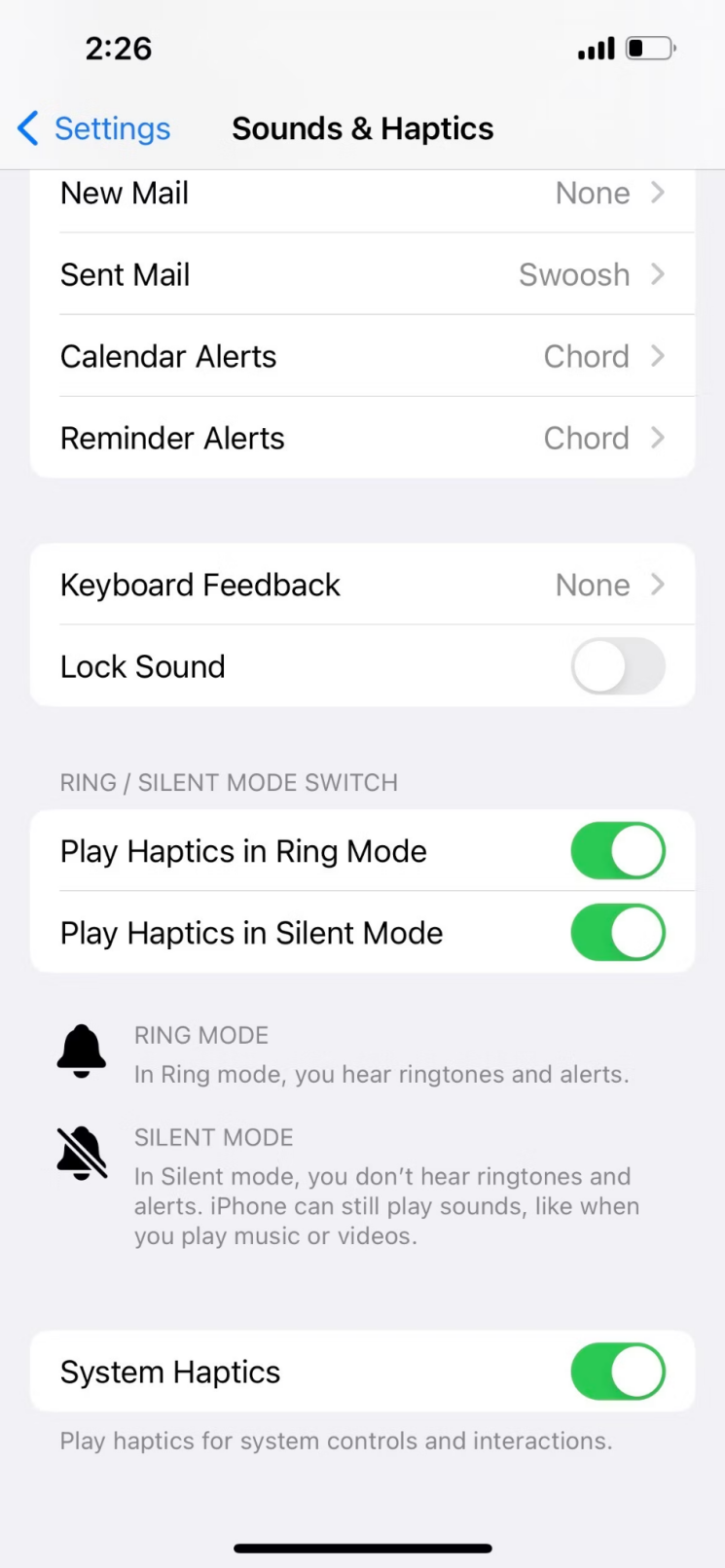
2.3 Enable Vibration for Each Alert Type
It's possible the vibration is mistakenly set to "None" for specific alerts or ringtones on your iPhone. Check that vibration is enabled for each sound. Here is how to fix iPhone not vibrating on silent iPhone 15/16/17:
1. Go to Settings > Sounds & Haptics.
2. Under Sounds and Haptics Patterns, tap Ringtone, then Vibration.
3. Make sure Synchronized, Accent, Alert, or a standard vibration is selected - not None.
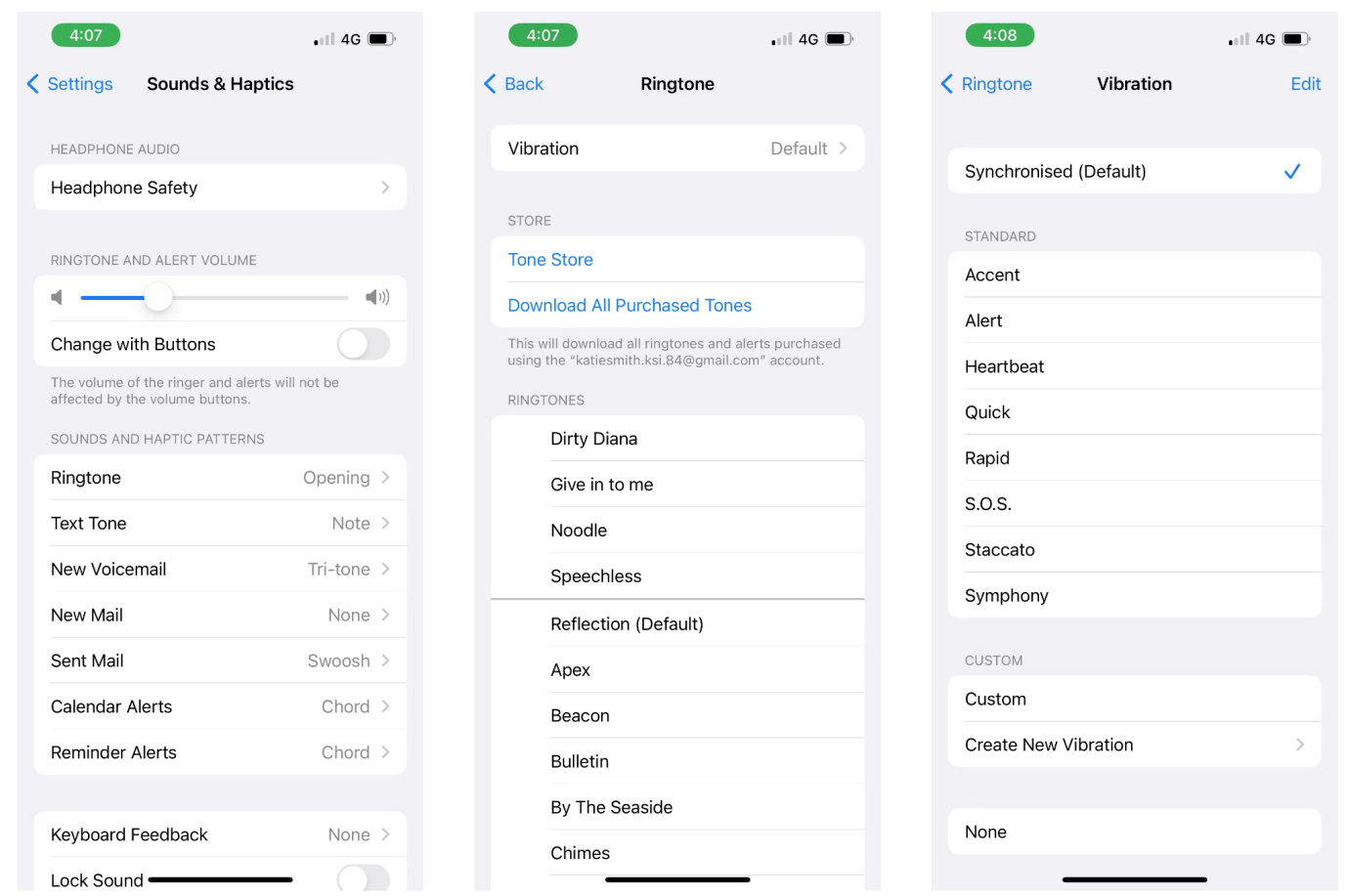
2.4 Check Vibration Settings for Ring and Silent Modes
The vibration may be disabled for either Ring or Silent modes. Enable vibration for both modes.
1. In Settings > Sounds & Haptics, toggle on Play Haptics in Ring Mode and Play Haptics in Silent Mode.
2. This makes your iPhone vibrate in either mode.
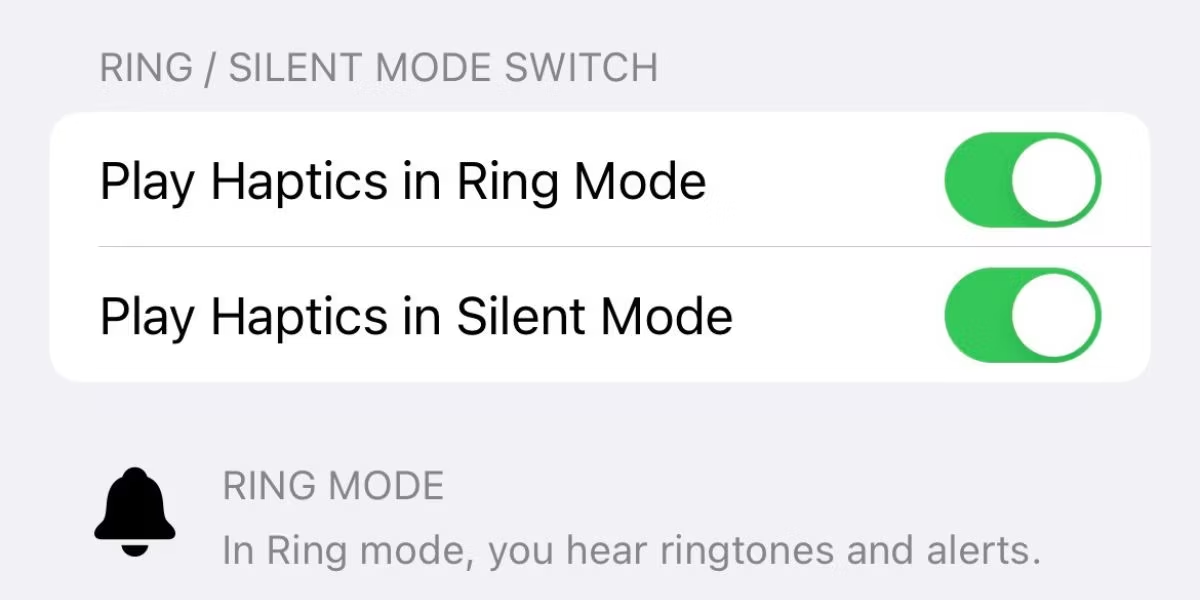
2.5 Test iPhone Vibration Motor
If vibration still doesn't work, the last resort is testing the physical vibration motor. Here is how to fix iPhone 15/16/17 pro vibrate on silent:
1. Flip the Ring/Silent switch back and forth a few times.
2. If your iPhone still doesn't vibrate, the vibration motor itself may need repair.
Part 3. Still Not Work? Try Ultimate Solution[100% Working]
If you've tried all the typical troubleshooting steps but your iPhone 15/16/17 still won't vibrate in silent mode, it may be time for a more powerful solution.
UltFone iOS System Repair is an advanced iOS system utility that can deeply diagnose and fix underlying software issues causing problems like no vibration on your iPhone.
This tool has several benefits for resolving stubborn iPhone vibration problems:
- Repairs 150+ iOS system issues without data loss, like the Apple logo, reboot loop, and black screen.
- Safely downgrades iOS without iTunes to restore stability.
- Enters and exits recovery mode with one click.
- Resets iPhone without password, iTunes, or Finder.
- Upgrades iOS/iPadOS software to the latest versions.
With its advanced repair capabilities, UltFone iOS System Repair can fully troubleshoot vibration and other iPhone issues by fixing core iOS problems. It provides a 100% working solution when other basic fixes don't resolve the vibration problem.
Here is how to fix iPhone 15/16/17 vibrations on silent not working properly:
- Step 1 Download and install the UltFone iOS System Repair software on your computer. Connect your iPhone 15/16/17 to the computer using a USB cable and open the program.

- Step 2In the UltFone interface, click "Standard Repair" to start scanning your iPhone 15/16/17 for any system-level issues causing the no-vibration problem. This will detect and diagnose the problem.

- Step 3 UltFone will recognize your iPhone model and prompt you to download the required firmware package for the repair. Select a location on your computer to save the firmware file and start the download.

- Step 4 Once the firmware is downloaded, click "Start Standard Repair." UltFone will now fix corrupted iOS files, conflicts, or other software glitches that are preventing vibration from working properly on your iPhone 15/16/17 in silent mode.

- Step 5Be patient during the repair process - do not disconnect your iPhone 15/16/17 until it is fully complete. This will resolve the vibration problem by repairing the core iOS system.

Part 4. People Also Ask about Vibrate on Silent iPhone 15/16/17
Q1. Why is my iPhone not vibrating on silent?
There are a few reasons an iPhone may not vibrate when set to silent mode - the vibration could be turned off in Settings, the phone may be stuck in headphone mode, the vibration motor could be broken, or there is an iOS software glitch preventing it from working properly. Checking Settings and testing different troubleshooting steps can help identify the cause.
Q2. What is vibrate in silent mode?
Vibrate in silent mode is a feature that makes your iPhone gently vibrate for notifications and alerts even when the ringer volume is silenced/muted. This allows you to still get notified without loud sounds. It's enabled by toggling on the "Play Haptics in Silent Mode" setting under Sounds & Haptics in Settings.
Final Word
Having an unresponsive vibration on your new iPhone 15/16/17 in silent mode can certainly be frustrating. But with the right troubleshooting steps, you can get it working properly again. Start by checking your iPhone's current mode and vibration settings in Sounds & Haptics. Enable vibration for ring mode and silent mode specifically.
If basic settings adjustments don't work, consider using the advanced repair capabilities of UltFone iOS System Repair to fix underlying software issues causing vibration problems. With the tips in this guide, you can get vibration functioning as expected when your iPhone 15/16/17 is muted.