iPhone 15/16/17 Stuck on Recovery Mode?How to Fix
 Jerry Cook
Jerry Cook- Updated on 2025-09-15 to iPhone 15
The iPhone 15/16/17 was just released this year to great fanfare. However, some users have reported issues with their new devices getting stuck in recovery mode after updating to the latest iOS. This can be frustrating, as your phone is essentially unusable until you can get it out of recovery mode.
The good news is that there are a few simple steps you can try yourself to fix an iPhone 15/16/17 pro stuck on recovery mode. In this guide, we'll walk through some troubleshooting tips to help get your iPhone 15/16/17 back up and running again. We'll cover soft resets, hard resets, restoring, and even using recovery mode itself to your advantage.
- Part 1: Why is My iPhone Stuck in Recovery Mode and Wont Restore or Update?
- Part 2. How Do I Get My iPhone 15/16/17 Out Of Recovery Mode Stuck? - Fastest Way
- Part 3. Get Out of Recovery Mode through Force Restarting Your iPhone - May Not Work
- Part 4. Get Out of Recovery Mode through iTunes - Data Loss
- Part 5. People Also Ask about iPhone 15/16/17 Stuck in Recovery Mode
Part 1. Why is My iPhone Stuck in Recovery Mode and Wont Restore or Update?
Your iPhone 15/16/17 pro max recovery mode fail to restore or update due to a few common reasons:
- Software bugs - A buggy iOS update or jailbreak issue can cause your device to get stuck in recovery mode during the update/restore process.
- Hardware issues - Faulty hardware components like the battery, logic board, or connectors can prevent the device from completing the recovery mode process.
- Improper recovery mode entry - Forcing the device into recovery mode incorrectly can also cause it to become unresponsive.
- Connection issues - Faulty cables, computer USB ports, or interrupted update downloads may disrupt the recovery process.
The key is identifying the underlying cause and then using the appropriate solution to get the iPhone 15/16/17 out of recovery mode. In most cases, recovery mode itself can be used to restore or update the device software and get it working again.
Part 2. How Do I Get My iPhone 15/16/17 Out Of Recovery Mode Stuck? - Fastest Way
The good news is there are a few methods you can try to get your iPhone 15/16/17 out of recovery mode without losing any data. Let's go through some effective options:First, I recommend using a professional iOS repair tool like UltFone iOS System Repair. This software can get your iPhone out of recovery mode with one click without erasing or restoring your device.UltFone iOS System Repair has several advantages, including:
- No data loss - It fixes system issues without deleting any of your data or settings.
- Free recovery mode exit - The recovery mode exit feature is free to use.
- Effective - It resolves 150+ different iOS system problems.
- User-friendly - The process is very simple and only takes a few clicks.
UltFone iOS System Repair is compatible with the latest iOS versions and iPhone models, including iOS 17 and the new iPhone 15/16/17 series. It can downgrade from iOS betas, resolve crashed systems, exit recovery mode, and more without any data loss.
Here is how to get iPhone out of recovery mode by using UltFone iOS System Repair:
- Step 1Download and install the UltFone software on your computer. Connect your iPhone 15/16/17 to the computer using a USB cable once the program opens.
- Step 2 UltFone will automatically detect that your iPhone 15/16/17 is stuck in recovery mode. The "Exit Recovery Mode" option will be highlighted in the program.
- Step 3 Click on "Exit Recovery Mode". The software will now start the process of kicking your iPhone out of recovery mode.
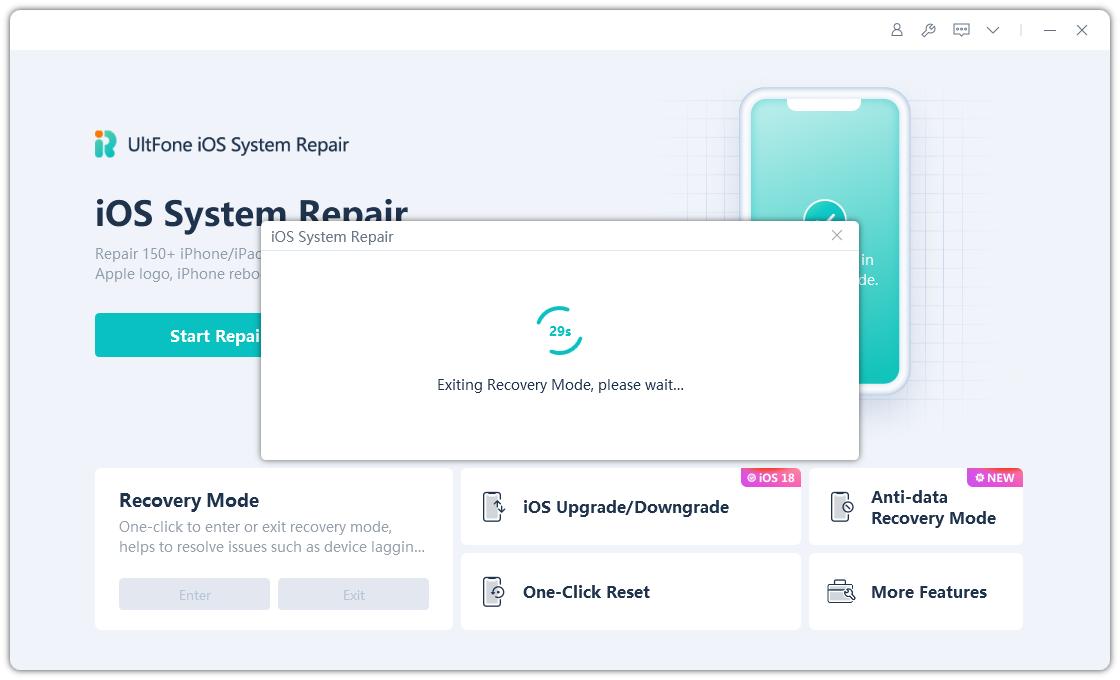
- Step 4 Wait at least 10 seconds as the program works to get your device back to normal mode. Do not disconnect your iPhone during this process.
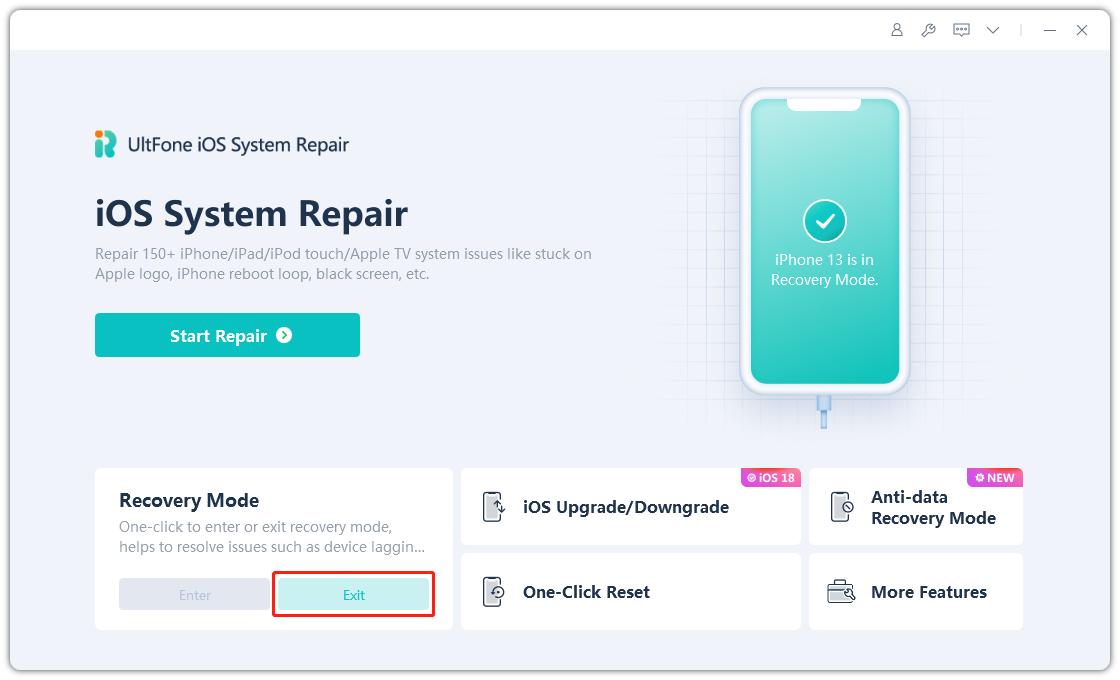
Part 3. Get Out of Recovery Mode through Force Restarting Your iPhone - May Not Work
Another option to try getting your iPhone 15/16/17 out of recovery mode is to force restart it. This step is especially helpful if you want to know how do I reboot my iPhone 15/16/17.
Since the iPhone 15/16/17 uses Face ID instead of a home button, here is how to take iPhone out of recovery mode:
1. Press and quickly release the Volume Up button.
2. Immediately press and quickly release the Volume Down button.
3. Now, press and hold the Side button until you see the Apple logo appear on the screen.
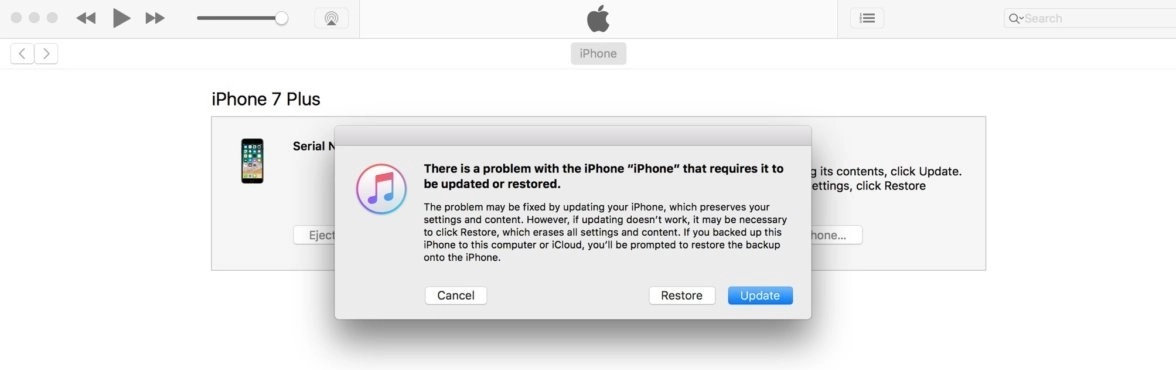
This process may take up to 30 seconds. Keep holding the Side button down until the Apple logo shows up, indicating your iPhone 15/16/17 is rebooting.
However, force restarting is not 100% effective and may not work if there are underlying software bugs or hardware issues causing the recovery mode in the first place. But it's still worth a quick try before moving on to other solutions.
Part 4. Get Out of Recovery Mode through iTunes - Data Loss
You can also use iTunes on your computer to get your iPhone 15/16/17 out of recovery mode. However, this will require iPhone 15/16/17 restore, which will erase all of its data.
To use iTunes:
1. Make sure you have the latest version of iTunes installed on your Windows PC or Mac computer.
2. Connect your iPhone 15/16/17 to your computer using a USB cable. iTunes will recognize your device is in recovery mode.
3. A pop-up message will appear saying there's a problem with your iPhone that requires it to be updated or restored. Click "Update" or "Restore".
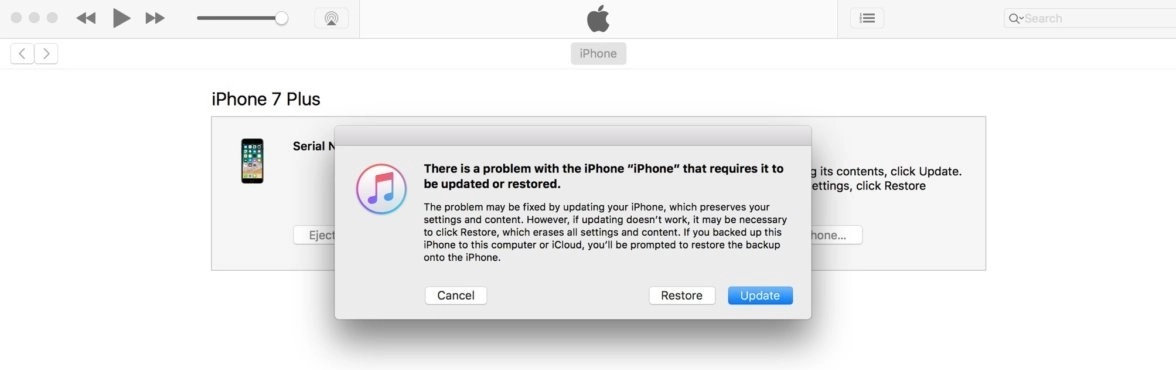
4.iTunes will now download the latest iOS software and overwrite your iPhone with it, essentially restoring your device to factory settings. This will delete all your data and settings.
5.Once the restore completes, your iPhone 15/16/17 should be out of recovery mode. You'll have to re-configure it and restore a backup to get your data back.
Part 5. People Also Ask about iPhone 15/16/17 Stuck in Recovery Mode
Q1: How long will iPhone stay in recovery mode?
An iPhone can stay stuck in recovery mode indefinitely until the issue is resolved. It depends on what caused the problem. However, letting it sit too long in recovery mode can cause harm.
Q2. Why is my iPhone still in recovery mode?
If force restarting did not work, your iPhone may still be stuck in recovery mode due to a persisting software bug or hardware issue. Common culprits include a corrupted OS, bad update install, hardware damage, or improperly entering recovery mode.
Identify and address the underlying problem. For software issues, a clean install/restore may be needed. For hardware, you may need a repair or replacement. Using a tool like UltFone proves safer and faster.
Final Word
Dealing with an iPhone 15/16/17 stuck in recovery mode can be frustrating, but don't panic. As we've covered, there are several effective solutions you can try to successfully get your device back up and running.
The safest and most reliable fix is to use a dedicated repair tool like UltFone iOS System Repair. It can get your iPhone 15/16/17 out of recovery mode with one click, without any data loss. Force restarting may also work as a quick fix in some cases.
Just avoid using iTunes to restore your device, as that will wipe your iPhone 15/16/17 completely.


