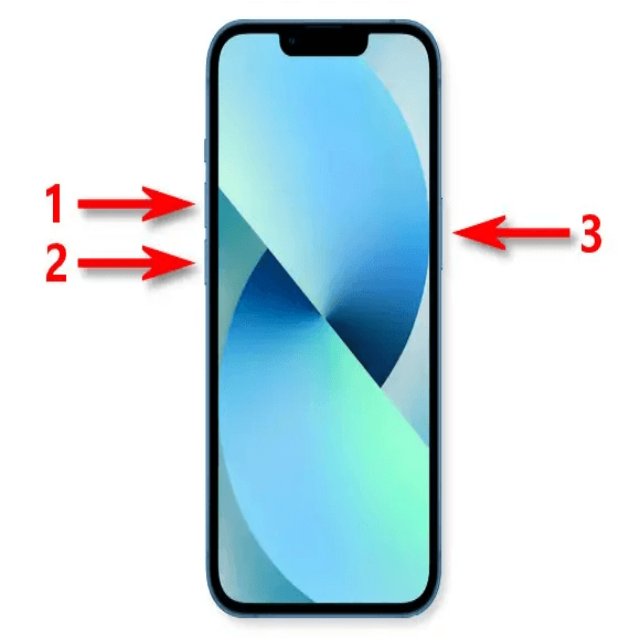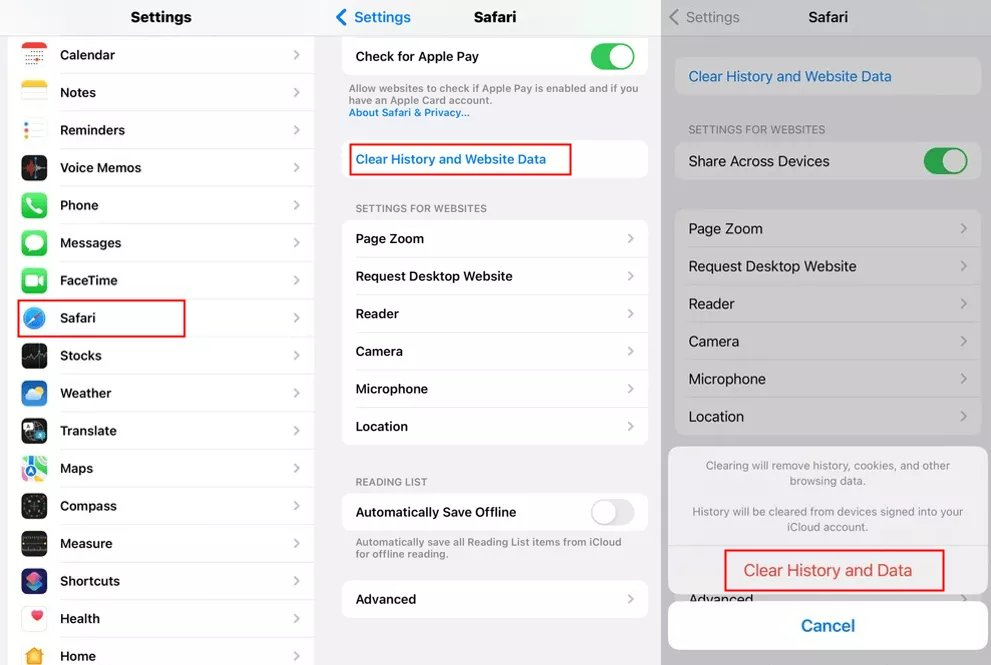Preserve Power: How to Fix iPhone 15/16/17 Battery Draining Fast
 Jerry Cook
Jerry Cook- Updated on 2025-09-15 to iPhone 15
iPhone 15/16/17 Pro Battery Drain Issue. I have bought iPhone 15/16/17 pro recently. The expectation is battery should be efficient, but is performing poor than iPhone 11. Especially Findmy app is used all night. The battery went down from 55% to 32%. Please help me to fix this?
The iPhone 15/16/17 was just released this year, but some users are already experiencing issues with rapid battery drain. This can be frustrating, especially if you upgraded, expecting better battery life compared to older models like the iPhone 11. One iPhone 15/16/17 Pro user reported their battery draining from 55% to 32% overnight just from having the Find My app running.
The good news is there are several effective troubleshooting tips you can try to diagnose and fix an iPhone 15/16/17 battery that's draining abnormally fast. With a few adjustments and diligent maintenance, you can optimize your iPhone 15/16/17 battery life and performance.
- Part 1. Why is My iPhone 15/16/17 Pro Battery Draining So Fast?
- Part 2. 7 Top Tips to Improve iPhone 15/16/17 Battery Life
- 2.1 Clear App Usage
- 2.2 Put your iPhone 15/16/17 in Low Power Mode
- 2.3 Manage Always-On Display
- 2.4 Limit Background App Refresh
- 2.5 Location Services and Push/Fetch
- 2.6 Clear Out Unused Widgets
- 2.7 Update the iOS and Apps
- Part 3. Final Solution for Fixing iPhone 15/16/17 Battery Draining Fast
- Part 4. People Also Ask about iPhone 15/16/17 Battery Draining Fast
Part 1. Why is My iPhone 15/16/17 Pro Battery Draining So Fast?
There are a few potential reasons an iPhone 15/16/17 Pro battery may drain faster than expected:
- Software bugs or glitches, especially right after a major iOS update
- Apps running excessively in the background or using lots of power
- The battery aging and losing maximum capacity over time
- Using power-intensive features like 5G connectivity or always-on display
- Extreme hot or cold temperatures reduce battery efficiency
- Setting screen brightness too high and other display settings
Part 2. 7 Top Tips to Improve iPhone 15/16/17 Battery Life
2.1 Clear App Usage
Leaving apps running unchecked in the background is one of the most common reasons for poor iPhone battery life. Apps can continue draining power even when not in active use. Checking your app usage under Settings can help identify any apps using excessive energy unnecessarily.
To clear app usage on an iPhone 15/16/17:
- 1. Go to Settings > Battery
- 2. Review the list under Battery Usage and look for any apps with high usage or background activity
- 3. Tap into each app and toggle off Background App Refresh if enabled
- 4. Force close any apps not currently in use by swiping up to remove them from the app switcher
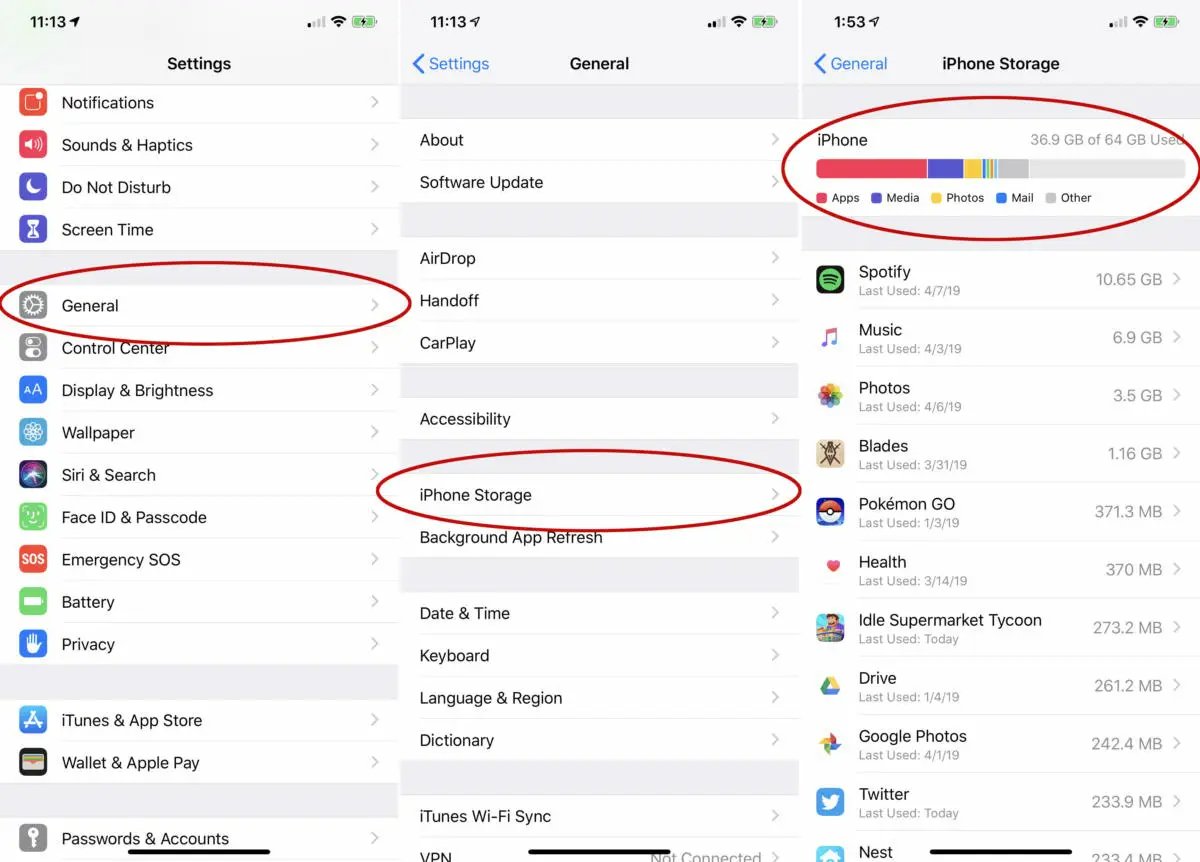
This ensures apps aren't running rogue processes in the background when you aren't actively using them.
2.2 Put your iPhone 15/16/17 in Low Power Mode
Low Power Mode is an effective way to temporarily reduce battery drain when you need to stretch out remaining battery life. It disables or limits various power-hungry features to extend battery longevity.
To enable Low Power Mode on an iPhone 15/16/17 to prevent new iPhone battery draining fast:
- 1. Open Settings > Battery
- 2. Toggle on Low Power Mode
- 3. A yellow battery icon will appear at the top of the screen when enabled

Keep Low Power Mode on whenever battery conservation is critical. It will turn off automatically once charged over 80%.
2.3 Manage Always-On Display
The always-on display is a handy iPhone 15/16/17 feature but also impacts battery life. Disabling it when not needed can provide a boost.
To manage Always-On display and iPhone battery draining faster:
- 1. Go to Settings > Display & Brightness
- 2. Tap on Always On to toggle it off as desired
- 3. You can also limit it to only activate when charging by selecting that option
Turn always-on off at times when maximal battery life is more important than glanceable info.
2.4 Limit Background App Refresh
Background App Refresh allows apps to update content in the background but is a major battery drain. Be selective in which apps truly need it.
To limit Background App Refresh:
- 1. Go to Settings > General > Background App Refresh
- 2. Toggle off for any apps not needing constant background updating
- 3. You can also choose to disable it globally and then selectively enable it for certain apps
Restrict background refresh to apps where it's absolutely necessary for functionality.
2.5 Location Services and Push/Fetch
Location services like GPS can drain battery when used extensively. Evaluate if all apps needing access to your location truly require it. Also, restrict Push and Fetch settings for email and other accounts to refresh only when needed.
To optimize these settings:
- 1. Go to Settings > Privacy & Security > Location Services
- 2. Review the list and toggle off any apps not needing location access
- 3. Go to Settings > Accounts & Passwords > Fetch New Data
- 4. Disable Push and set Fetch to manually or at longer intervals for each account
This limits location tracking and background data refreshing to help conserve power.
2.6 Clear Out Unused Widgets
While widgets can provide helpful at-a-glance info, keeping too many on your Home Screen can impact battery life. Remove any non-essential widgets.
To clear widgets and prevent iPhone 15/16/17 battery drains fast:
- 1. Long press on any blank space on a Home Screen
- 2. Tap the minus icon on any widgets you don't need
- 3. This will remove them from your Home Screen rotation

Prune back widgets to only those you regularly use. Too many running in the background drain power unnecessarily.
2.7 Update the iOS and Apps
Always keep your iPhone OS and apps fully updated. Software updates often include battery performance improvements and bug fixes.
To update:
- 1. Go to Settings > General > Software Update to update iOS
- 2. Open the App Store and tap your profile icon to check for any app updates
Install the latest iOS and app versions to ensure optimal battery efficiency. Outdated software can have issues negatively affecting battery life.
Part 3. Final Solution for Fixing iPhone 15/16/17 Battery Draining Fast
If adjusting settings and troubleshooting usage habits don't resolve an iPhone 15/16/17 battery draining fast, it may be time for a more powerful solution - system repair.
UltFone iOS System Repair is an excellent tool for safely diagnosing and fixing many underlying iOS issues that could be causing battery drain, without needing technical expertise. It can repair 150+ system problems like Apple logo, restart loops, freezes, screen issues, and more.
Key benefits of UltFone iOS System Repair include:
- Repairs iOS issues and resets settings without data loss or erasing content
- Downgrades from iOS 17 to earlier versions if needed for compatibility
- Exits recovery mode and gets stuck iPhones functioning again
- Optimizes system performance and battery efficiency
- User-friendly 1-click process needing no iOS knowledge
Here is how to fix iPhone 15/16/17 pro max battery drain:
- Step 1Download and install UltFone iOS System Repair on your computer, and connect your iPhone 15/16/17 with the battery drain issue via USB. Launch the program and click "Start" to enter the repair module.

- Step 2On the next screen, select "Standard Repair" to initiate the system optimization process. This will refresh the iOS environment without erasing data.

- Step 3UltFone will prompt you to download the firmware package matched to your iPhone model. Click download and choose a location to save the firmware file.

- Step 4Once the correct firmware is downloaded, click "Start Standard Repair" to begin the repair process. Be patient as it performs vital system adjustments.

- Step 5After several minutes, the repair will be complete, and your iPhone will reboot. The battery drain issue should now be resolved thanks to the iOS software refresh and optimizations.

Part 4. People Also Ask about iPhone 15/16/17 Battery Draining Fast
Q1. Will iPhone 15/16/17 have longer battery life?
Yes, the iPhone 15/16/17 is expected to have improved battery life over previous models due to a more power-efficient chip.
Q2. Is the iPhone 15/16/17 Pro overheating?
Some iPhone 15/16/17 Pro models are overheating under heavy usage, but Apple is investigating fixes via software updates.
Q3. Which iPhone has longest battery life?
The iPhone 13 Pro Max generally has the longest battery life of current iPhone models.
Q4. Does iPhone battery get worse over time?
Yes, all iPhone batteries degrade somewhat over time after heavy usage, resulting in shorter battery life.
Final Word
The iPhone 15/16/17 line has seen some complaints about faster-than-expected battery drain. While some of this can be attributed to battery degradation over time, there are steps you can take to maximize your iPhone's battery life.
If your iPhone 15/16/17 gets hot and drains battery, use a tool like UltFone iOS System Repair to deeply analyze your iPhone and fix software issues that may be impacting battery life.