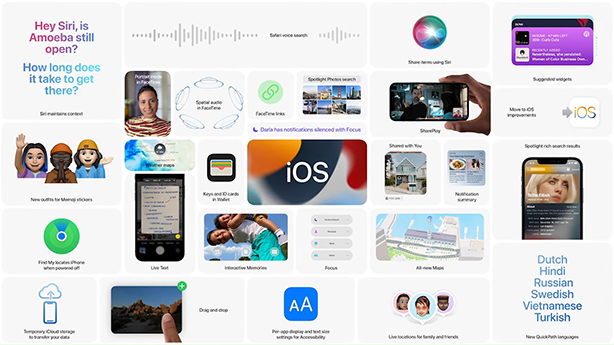[Proven Guide] How to Remove/Uninstall iOS 16 from iPhone
 Jerry Cook
Jerry Cook- Updated on 2023-07-18 to iOS 16
The release of the latest iOS 16 update has piqued the interest of all iOS users. It's pretty typical; with each new software update, Apple adds more new functions. Apple is likely to update the lock screen with unique backgrounds and widgets. It will also include a process that keeps the display on all the time. This time, nothing will be different. However, remember that a new version may have errors and malfunctions. Many customers report difficulties such as app crashing and quick battery consumption after switching to a more recent version. As a result, it may happen to you if you update your iPhone to iOS 16 shortly after its release.
There's no need to be disappointed if you update your iPhone to iOS 16 and encounter problems if it doesn't operate well on your device. The good news is that you may easily downgrade from your current version to a previous one. If you aren't aware of it, don't be concerned. We'll show you how to delete software update ios 16 and downgrade an iOS version to earlier.
- Part 1 Why Would You Like to Remove/Uninstall iOS 16 from iPhone?
- Part 2 Do You Need to Back up iPhone before Downgrading from iOS 16?
- Part 3 How to Remove/Uninstall iOS 16 from iPhone

Part 1 Why Would You Like to Remove/Uninstall iOS 16 from iPhone?
The program will be full of bugs and other difficulties because iOS 16 is an early pre-release. If you're considering installing iOS 16, do so on a backup or secondary phone if you have one. Issues with the iOS 16 trial may cause your phone to freeze and become challenging to operate, disable phone calls and text messages and make it exceedingly sluggish. If you only have your primary phone or tablet, back it up to iOS 15 before upgrading to iOS 16. If the new operating system causes too many difficulties, you may remove/uninstall iOS 16 from iPhone and roll back to iOS 15.
You'll also need an iPhone 8 or later running iOS 16 to participate. The iPhone SE (2016), iPhone 6S, "iPhone" 6S Plus, "iPhone" 7, and "iPhone" 7 Plus will not receive the next mobile software upgrade.
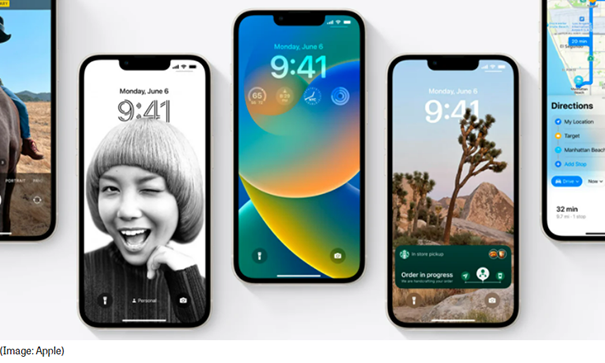
Part 2 Do You Need to Back up iPhone before Downgrading from iOS 16?
Many of you may be experiencing glitches or bugs that make iOS 16 useless for the time being. So, if you've tested all of iOS 16's new features and want to go back to iOS 15, you'll need to downgrade your iPhones. And it isn't a simple procedure. As a result, you may need to follow the steps below to downgrade from iOS 16 to iOS 15. The guide may be found here.
Back up iPhone by using iTunes/Finder
You should Backup your data on your device before attempting to downgrade the iOS. Here's how to make an iTunes backup of your device:
- Open Finder (macOS Catalina 10.15) or iTunes after connecting the device to the computer (on PC or macOS Mojave 10.14 and earlier).
- When asked, tap "Trust this Computer" on your smartphone.
- On your computer, locate the device and click "Back Up Now."
- Connect the gadget to the computer till the operation is finished. You should be able to view the Backup that has been performed.

Back up your iPhone through iCloud
- On your iPhone, open the Settings app and tap on your profile at the top.
- Select iCloud Backup from the "iCloud" menu.
- After that, ensure "iCloud Backup" is turned on and click "Back Up Now." It will back up the data on your iPhone to the cloud. The amount of time it takes to back up your device is dependent on your internet speed and available storage space.
- As a result, ensure you have a robust and stable internet connection.

Part 3. How to Remove/Uninstall iOS 16 from iPhone
In this part, we will introduce you 4 methods to help you to remove the iOS 16 from your iPhone
Solution 1: Fastest & Easiest & Free Way to Uninstall iOS 16
If you've tried all the ways mentioned above and still haven't gotten the desired result, UltFone iOS System Repair is a good option. Is your iPhone's screen stuck and refusing to turn on? Ultfone iOS System Repair program can fix 150+ iOS system issues, including the Apple logo attached, blank screen, restart loop, recovery mode, and even factory reset iPhone/iPad without password.
- Downgrade from iOS 16 without iTunes.
- Fix 150+ iOS system issues like Apple logo, reboot loop without data loss.
- Support all iOS versions and iPhone models, including iPhone 13 series and iOS 16.
- 1-Click to enter and exit recovery mode on iPhone/iPad
- Reset iPhone/iPad/iPod Touch without password/iTunes/Finder.
Having said that, check out how to uninstall iOS 17 beta via this versatile tool:
Step 1: Run the program and connect your iPhone to it. Click on “iOS Upgrade/Downgrade” to get started.

Step 2: Choose "Downgrade" Option and then choose the button below.
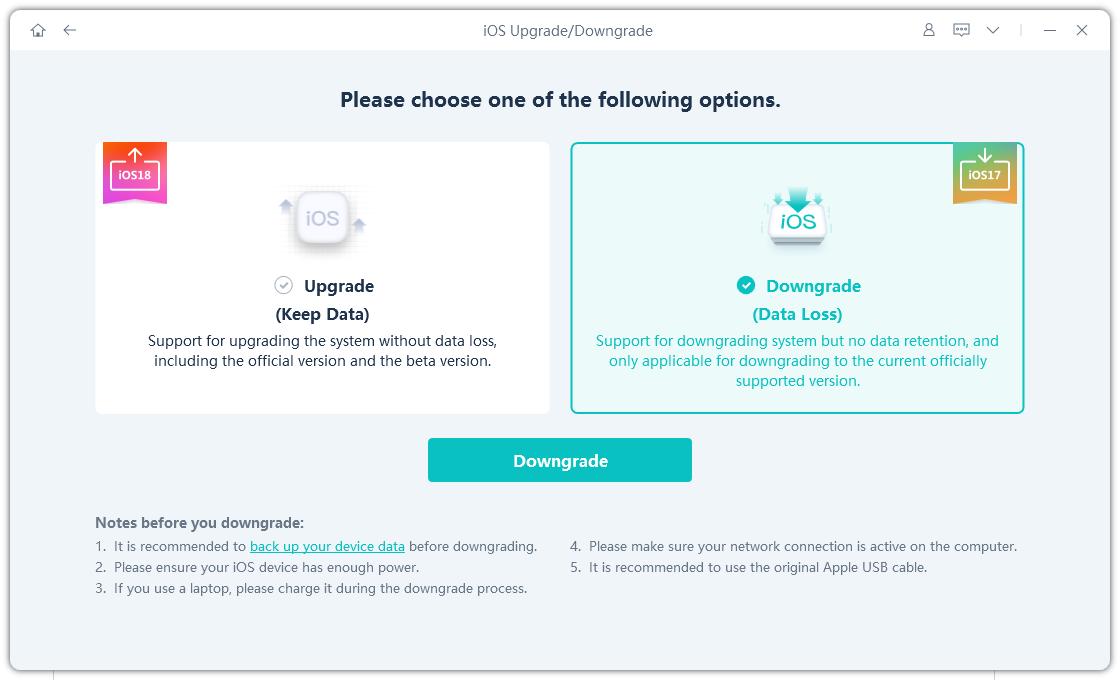
Step 3: Wait for the software to download the latest firmware file and begin the removal process.
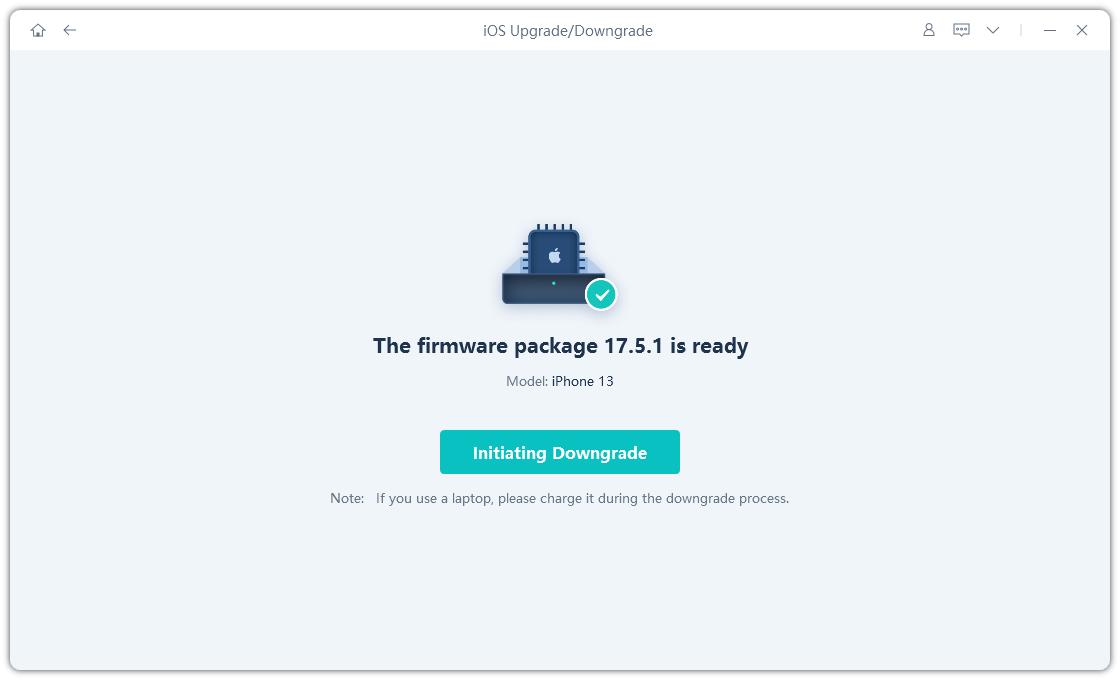
Step 4: Within few minutes, it will successfully downgrade your iPhone. Click on Done.
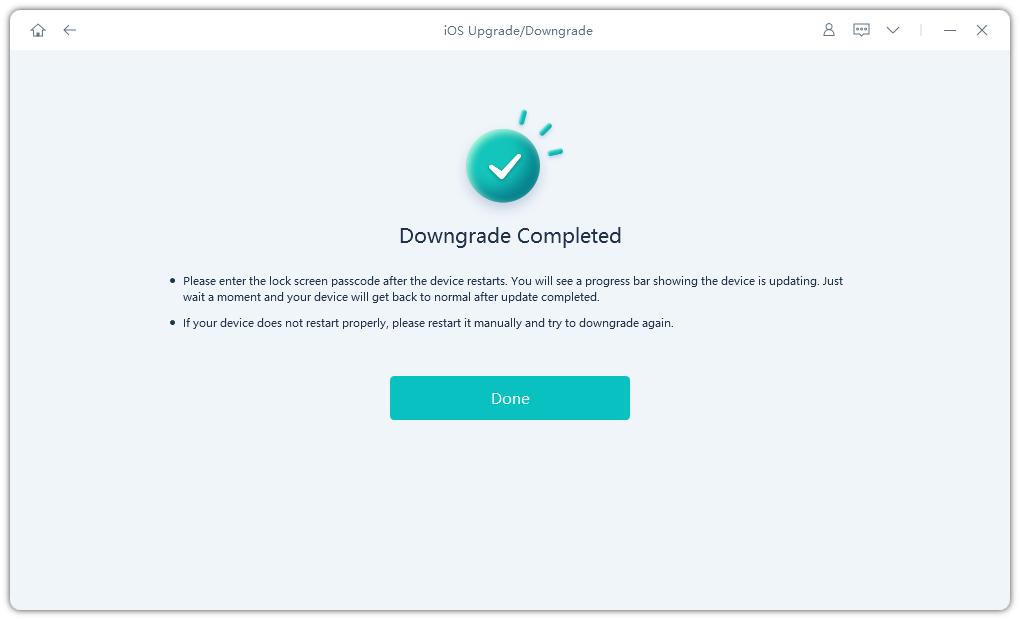
Solution 2: Download the iOS 15 IPSW File to Uninstall iOS 16 from iPhone
iPSW has the most recent iOS 15, which you may download. You must choose the proper firmware for your iPhone (Signed IPSWs). Connect your iOS device to a computer and open the Finder window on your PC once the file has been downloaded.

Steps
- 1. Remember to back up all of your iPhone's data to your computer.
- 2. Now, choose your iOS device from the sidebar (We recommend enabling the Trust feature).
- 3. Hold down the Alt/Option key on a Mac or the Shift key on a Windows PC.
- 4. After that, press the Restore iPhone button.
- 5. Enter the Restore and Update button after selecting the IPSW (latest iOS 15 file) you downloaded before.
- 6. By clicking Next, you agree to Apple's terms and conditions.
- 7. Doing this task shouldn't take more than 10 to 15 minutes.
- 8. When you're finished, your iOS device will revert to the earlier iOS 15 version.
Solution 3: How to Go Back to iOS 15 from 16 Without Computer
Have you ever tried to just remove iOS 16 on your iPhone without using computer. When you uninstall the iOS 16 profile from your iPhone, there will stop the iOS updates. Thus, the glitches on the phone will be removed. Here we guide you to remove iOS 16.
- Step 1: Go to Settings and select General. Then find and choose Profile Option. After that, you can find the iOS 16 file.
- Step 2: On this screen, you can also find “Remove Profile”. Just tap it and the iOS 16 profile will be removed from your iPhone.
- Step 3: Now, reboot your iPhone and you will find that there will be no longer system update. Just wait for the new system upgrade next time.

Solution 4: How to Remove iOS 16 by Restoring Your iPhone
Did it occur to you that we could uninstall iOS 16 by restoring Your iPhone? If you didn’t, now you can have a try. Follow these steps to restore your iPhone and remove iOS 16.
- Step 1: Make sure you have the latest version of iTunes or MacOS on your computer. Connect your iPhone to the computer and set the iPhone to recovery mode.
- Step 2: As we know, the iOS 16 is compatible with iPhone 8 and later versions. For iPhone 8 and later models, you can press & release the volume up button quickly. Repeat the same with the Volume down button and press the Power button. Hold the button until you see the recovery-mode screen.

- Step 3: Once the iTunes or macOS detects the iPhone in recovery mode, you will be asked to restore the device. Click on the Restore option and confirm.

- Step 4: Wait for a while. Once your iPhone finishes restoring and removing the iOS 16, you will be asked for your Apple ID and password to disable the Activation Lock.
- Step 5: Now, you can freely restore the iPhone from any latest backup which has the relevant data and settings. You’ve downgraded back to your older iOS version without bug or glitch.
Concluding Thoughts
That's how to get rid of ios 16. This method also works with other versions. I hope you find the information in this guide to be helpful. Let us know why you decided to uninstall iOS 16 and revert to iOS 15. It's no surprise that you'll complain about glitches and slowness. Thus the most straightforward option to downgrade is to use Ultfone iOS system repair.