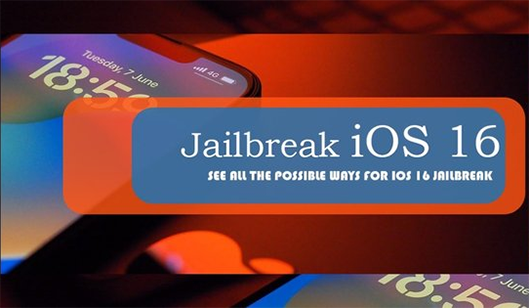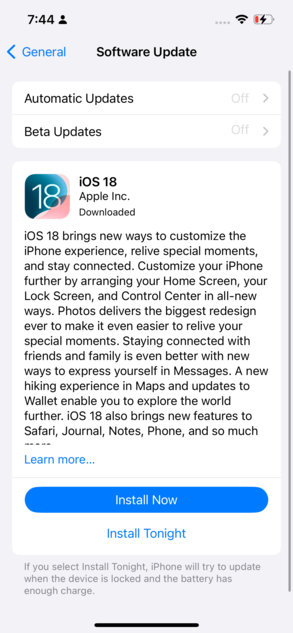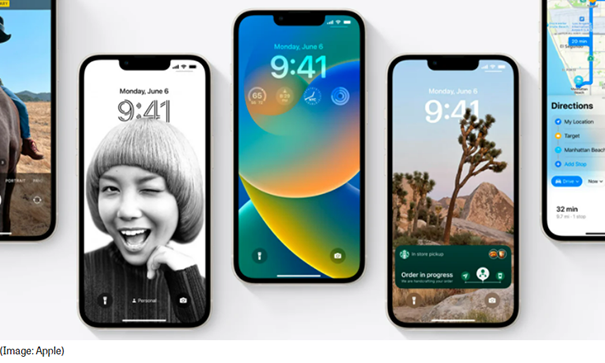iOS 16 VS iOS 15 on iPhone x
 Jerry Cook
Jerry Cook- Updated on 2023-05-22 to iOS 16
Apple just rolled out iOS 16 for iPhone X. We did iOS 16 VS iOS 15 on iPhone X to conclude whether it's worth updating your iPhone X or not.
After coming across the release of iOS 16 for Apple devices, you might be curious to know about your device. Whether it would get the new iOS 16 latest updates or not, should you install it in the first place or wait for the final version? You might have similar questions regarding iOS 16 in your mind.
Apple has done a marvelous job with the iOS 16, and that’s why the tech geeks can’t wait to enjoy the new customization features, flawless battery optimization, and tons of other life-improving changes.
However, in 2023 if you are still using the iPhone X, you must be curious to know about the new update, its features, and whether it will perform better than the iOS 15 or not. This article will discuss iOS 16 VS iOS 15 on iPhone x features, performance, and battery.
New updates are always fun to install on smartphones. It doesn’t make the phone better for you but gives you a different feel than when you bought it the first day. But, not all the newer updates can be fun for everyone, especially the beta updates. Here’s the complete guide and comparison of iOS 16 VS iOS 15 on iPhone X
- Part 1: What Devices Will Run on iOS 16 VS iOS 15?
- Part 2: What Is the Benefit of iOS 16?
- Part 3: Why Should I Upgrade My Phone to iOS 16?
- Part 4: How to Update iOS 15 to iOS 16
- Part 5: Fix All iOS 16 System Issues via UltFone iOS System Repair (Bonus Tip)

Part 1: What Devices Will Run on iOS 16 VS iOS 15?
With each new update every year, there’s always an iPhone lineup to which we have to say goodbye in terms of new iOS updates. Similarly, with the latest iOS 16 update, an iPhone lineup wouldn't get any further security and OS updates.
The iPhone 8 lineup and its successors would get iOS 16 updates. However, all the older iPhone models than the iPhone 8 won’t get the new iOS 16 updates which is understandable as they are five years old iPhones now.
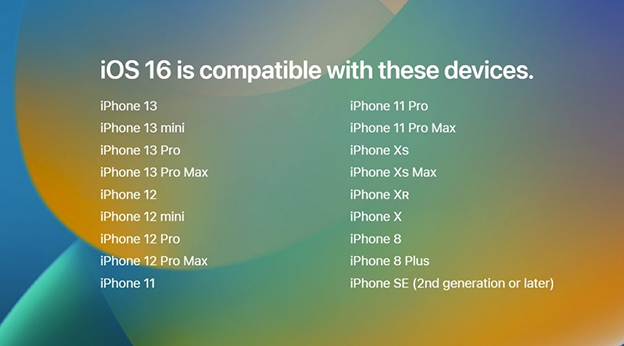
Part 2: What Is the Benefit of iOS 16?
- With the iOS 16 update comes new features, from a personally customizable lock screen to iMessage features and more. The complete UI of the lock screen has been changed with tons of options to customize it. Also, with the new update, there’s better battery optimization.
- If we do an iOS 16 vs iOS 15 battery optimization comparison, the iOS 16 is likely to give better battery life, as Apple is getting better and better with its OS game. The most prominent example is the iPhone 12 lineup which comes with a small battery capacity compared to the iPhone 11 lineup but still beats the entire lineup of the iPhone 11.
- Moreover, with each new update comes the security update that strengthens the phone’s security against malware and hackers. Installing the new iOS 16 means you'll get an improved battery life, the ability to customize your lock screen, and overall better security of your iPhone.
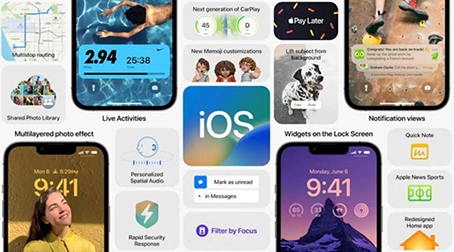
Part 3: Why Should I Upgrade My Phone to iOS 16?
As mentioned above, Apple has done a marvelous job with iOS 16. With every new update each year comes new features, battery optimization, customization options, and life improvements. With the significant updates come new security updates that strengthen the iPhone’s security to make it secure and prevent it from getting vulnerable to hackers. Here’s the list of new features you would get on iOS 16 Vs 15.
3.1: iOS 16 VS iOS 15: Lock Screen
- The customizable lock screen is the most significant update in iOS 16. The complete user interface of the screen has been changed with tons of new features to customize it. In iOS 16, we change the style of the clock, color, and fonts.
- Lockscreen widgets are finally here in iOS 16. You can put the different widgets on the lock screen in the customization section, like battery and weather widgets, to show information on the lock screen.


3.2: iOS 16 VS iOS 15: Messages & Notifications
- The iMessages and notifications have also been updated in iOS 16. There are three new features in the iMessages; you can edit, undo any message you sent, and unread any thread.
- If we do iOS 14 Vs iOS 15 notifications comparisons, there weren't any significant changes. However, in iOS 16, the notifications will appear on the bottom of the screen instead of popping up on the top in a stacked form which makes it quite convenient.

3.3: iOS 16 VS iOS 15: Photos & Maps
- In iOS 16, you can share a photo library with six family members. You can have a protection lock on the photos you don’t want anyone to have access to without the password.
- The map UI has been redesigned and improved with the ability to show transit fares on your traveling route. If we do iOS 16 VS 15 of maps, now you can do multi-step routing and add 15 stops in your journey.
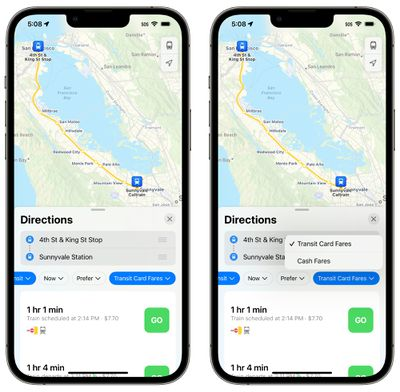
3.4: iOS 16 vs iOS 15: Safari& Battery
- The iOS 16 in iPhone x outperforms in the battery department. The tests were conducted on iPhone x running iOS 16 beta 1, and the battery life was improved thanks to Apple's battery-optimized OS.
- Moreover, Safari, Apple's very own browser, has improved. There are a lot of changes like shared tab groups, passkeys, extensions syncing, and much more.
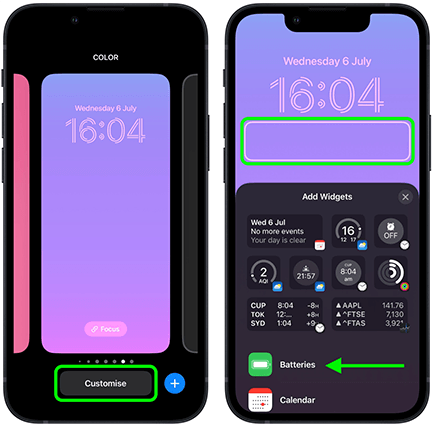
3.5: iOS 16 VS iOS 15: Live Text
Live texts on iOS 16 VS iOS 15 have been redesigned and added new features. In iOS 15, texts can be scanned and copied on the images across the system. However, in the iOS 16 live text feature, you can pause the video at any frame to scan the text and copy it.
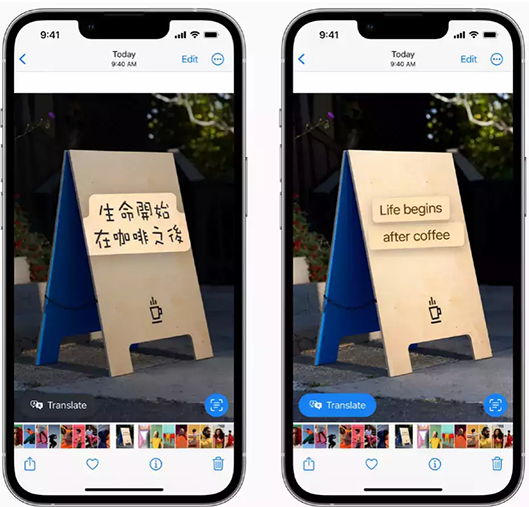
3.6: iOS 16 VS iOS 15: Visual Look Up
In iOS 16, now you can tap to copy the objects, persons, or pets right from the photo. It works like magic; you just need to tap the thing and remove the background, and the desired object will be cut out automatically.

3.7: iOS 16 Health and Fitness
More health and fitness features are added to the iOS 16 that’ll bring ease and improvement to your life. You can add your medication or vitamins in the medication section. The medication feature will remind them when it’s time to take your pills.

Part 4: How to Update iOS 15 to iOS 16
Open up your Settings> General> Software Update. Tap at the bottom of the screen to download and install iOS 16 on your iPhone. It will send a request to consider you in the download list. When the downloading starts, a time bar will appear on the top.
Once the download has been completed, your iPhone will reboot to install the latest iOS 16 on your iPhone X. However, if the download doesn’t start, ensure you have enough space in your iPhone X.
Part 5: Fix All iOS 16 System Issues via UltFone iOS System Repair (Bonus Tip)
Apple has only rolled out the iOS 16 beta 1, which means it is in the early stage of development. There are significant chances of facing glitches, quirks, bugs, and performance issues.
Does your iPhone slow down? Or get cooked up and drain too much battery? There’s nothing wrong with your iPhone hardware, but the iOS is not stable. Such OS issues can ruin your user experience, and you might wish to downgrade to the stable iOS 15.
However, there’s a way you can still use the iOS 16 error and bug-free. UltFone iOS System Repair is a software tool that can remove system glitches and bugs in iOS 16. It can solve up to 150 iOS issues. Whether your iPhone X screen is stuck at the apple logo or showing a black screen, it can literally resolve it in minutes unless it’s not a hardware issue.
- Fix 150+ iOS system issues like Apple logo, reboot loop without data loss.
- Downgrade from iOS 16 beta without iTunes.
- Support all iOS versions and iPhone models, including iPhone 14 series and iOS 16.
- 1-Click to enter and exit recovery mode on iPhone/iPad
- Reset iPhone/iPad/iPod Touch without password/iTunes/Finder.
-
Step 1Download the software from your computer. Install and run it. After that, use an USB cable to connect your iPhone to the computer. Once the iPhone is detected, click “Start”.

-
Step 2click "Standard Repair" to proceed. Before performing the system repair, you need to click the "Download" button to download the automatically matched firmware package for your device.

-
Step 3After the firmware package is downloaded successfully, please click "Start Standard Repair" to fix the iOS issues on your device. Then wait for a few minutes to repair iOS system.

Closing Thoughts
In this Blog, we discussed the latest features of iOS 16 on iPhone x and compared them with the iOS 15 features. In the iOS 16 vs iOS 15 comparison, we found many new update features and life improvements that’ll take your user experience to the next level.