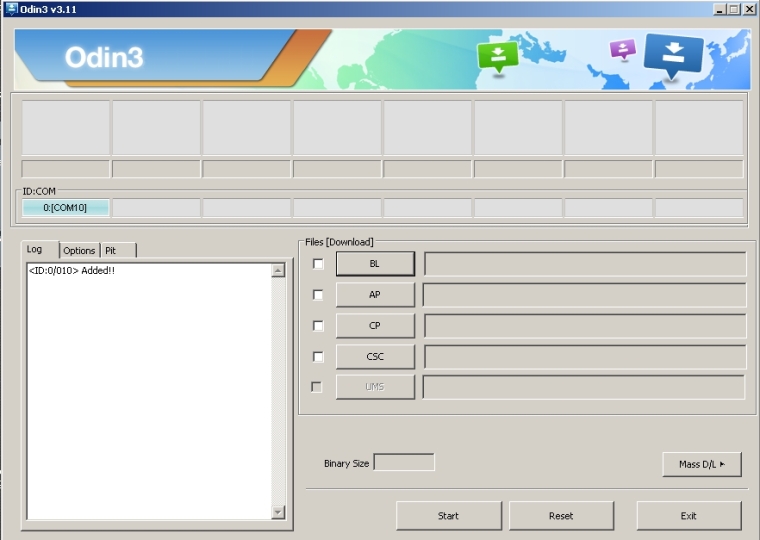Samsung S24 FRP Bypass Free: Latest Methods with/without PC
 Jerry Cook
Jerry Cook- Updated on 2024-01-25 to Unlock Android
Samsung S24 is one of the most popular and powerful smartphones in the market, but it also comes with a security feature called FRP (Factory Reset Protection). FRP is developed to prevent unauthorized access to your device after a factory reset. However, sometimes, you may forget your Google account password or buy a second-hand device that FRP locks. In such cases, you need to bypass FRP to use your device normally.
In this article, we will show the best methods for Samsung S24 FRP bypass for free, with or without a PC. Let’s get started!
- Part 1. What Is FRP bypass
- Part 2. Samsung S24 FRP Bypass with the Easiest Samsung FRP Tool 2024
- Part 3. Samsung S24 FRP Bypass without PC for Free
- Part 4. FAQs about Samsung S24 FRP Bypass
Part 1. What Is FRP Bypass
FRP bypass is the process of removing the FRP lock from your phone so that you can access it without giving the Google account credentials. FRP bypass can be done using various methods, such as using a Samsung FRP bypass APK tool, a Samsung FRP bypass tool for PCs, or a professional Samsung FRP unlock service.
The method you choose depends on your situation, such as whether you have a PC or not, whether you are willing to pay or not, and whether you care about the security and compatibility of the tool or not. In the following sections, we will explain each method in detail and help you choose the best one for your needs.
Part 2. Samsung S24 FRP Bypass with the Easiest Samsung FRP Tool 2024
If you are looking for the easiest and safest way to bypass Samsung S24 FRP, then you should try UltFone Samsung FRP Bypass Tool . This is a proficient and reliable tool that can help you bypass FRP in just a few clicks on any Samsung device running Android 5-14, including the Samsung S24.
You don't need any specialized skills or knowledge to use this tool, as it has a user-friendly interface and clear instructions. Moreover, this tool is 100% secure, as it does not require you to download any risky APKs.
Why recommend this Samsung S24 FRP unlock tool?
- Fast and easy: Bypass FRP in just a few clicks; no technical skills required.
- Reliable: High success rate thanks to advanced techniques and targeted solutions.
- Safe: 100% secure, no risky APKs or data loss.
- Compatible: Supports Samsung, Xiaomi, Huawei, and more devices running Android 5-14
- No Loss: Unlock early Samsung models without losing data
Simple steps for Samsung S24 FRP bypass:
- Step 1Download And Install UltFone Android Unlock on Your Windows/Mac
- Step 2 Connect Phone
- Step 3 Select Device OS Version
- Step 4 Bypass FRP Lock
- Step 5 FRP Bypassed Successfully
Connect your Samsung S24, then choose the feature "Remove Google Lock(FRP)".
NOTES: If you want to unlock your Samsung S24, find detailed guide here.

Please select the OS version of your Samsung S24 and click "Start". If it's unknown, click on the "Don't know the device OS version?" option to check.

Here you need to check the on-screen notes, confirm and click on "Start". As there is a little difference in the next steps according to the device version selected, choose your Android version and go on.

It may take a few minutes here, then you will find the FRP lock on your Samsung S24 has been bypassed successfully.

[Video Tutorial] How to Bypass Samsung FRP
Part 3. Samsung S24 FRP Bypass without PC for Free
If you don't have a PC or want to do a Samsung S24 FRP bypass without a PC for free, you can try using a Samsung S24 FRP bypass APK tool. This is a method that involves downloading and installing an APK file on your device, which can help you bypass the FRP lock. However, this method has some drawbacks, such as being risky, incompatible, and complex. We will explain more about these drawbacks later.
Here are some examples of Samsung S24 FRP bypass APK tools that you can try to learn how to bypass FRP on Samsung S24:
Easy Flashing FRP Bypass 8.0 APK
This is a tool that can help you bypass FRP on Samsung devices running Android 8.0 Oreo. You need to download and install this APK on your device and then follow the instructions to flash your device and remove the FRP lock.
-
This is a tool that can help you bypass FRP on Samsung devices running Android 5.1-9.0. You need to download and install this APK on your device, then use it to access the settings and factory reset your device.
-
This is a tool that can help you bypass FRP on Samsung devices running Android 7.0 Nougat. You need to download and install this APK on your device and then use it to access the Google account manager and sign in with a new account.
-
This is a tool that can help you bypass FRP on Samsung devices running Android 10. You need to download and install this APK on your device and then use it to access the developer options and enable OEM unlock.
Pros and Cons of using Samsung S24 FRP bypass APK tools:
Pros:
- Remove Samsung S24 FRP without PC
- Most are free to download and free to use
Cons:
- Most tools do not have official download channels, making it difficult to ensure security.
- Not available on all Android devices
- Some tools are complex to operate and require certain professional skills
Part 4. FAQs about Samsung S24 FRP Bypass
Here are some frequently asked questions and answers about the Samsung S24 FRP bypass:
Q1: Is there a free FRP bypass?
Yes, a free FRP bypass method uses a Samsung S24 FRP bypass APK tool. However, this method may be risky, as you may download some malicious APKs that could harm your device or steal your data. Therefore, we recommend you use a reliable and professional tool, such as UltFone Samsung FRP Bypass Tool, which offers free downloads and free trials. You can try this tool for free and see if it works for you.
Q2: Is FRP bypass safe?
This usually depends on the FRP bypass tool you choose. If you choose a risky tool, such as a Samsung S24 FRP bypass APK tool, you could brick your device or leave it vulnerable to malware. Moreover, some tools may cause data loss or damage your device’s system.
Therefore, it is recommended that you use a professional and trustworthy tool, such as UltFone Samsung FRP Bypass Tool, which is 100% secure and does not cause any data loss or damage.
Conclusion
In this article, we have shown you the ways for Samsung S24 FRP bypass for free, with or without a PC. We have also introduced you to the easiest and safest Samsung FRP tool in 2024, UltFone Samsung FRP Bypass Tool , which can help you unlock your device in minutes.
We hope this article has been helpful to you and that you can enjoy your Samsung S24 without any FRP issues.