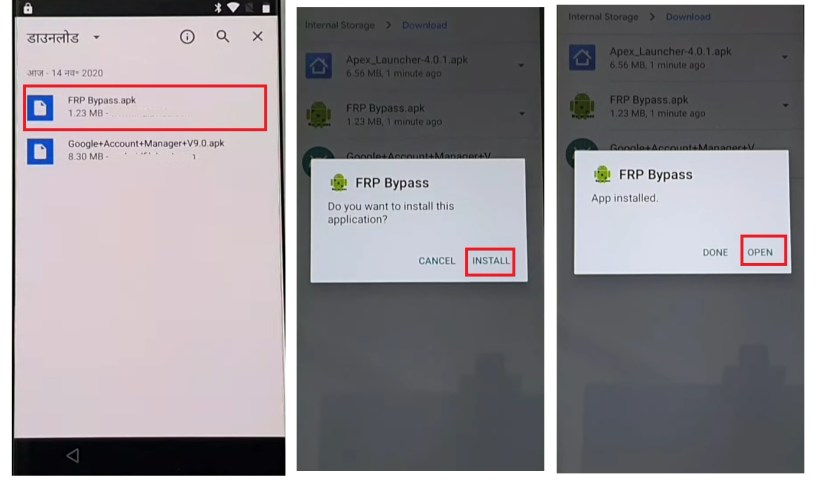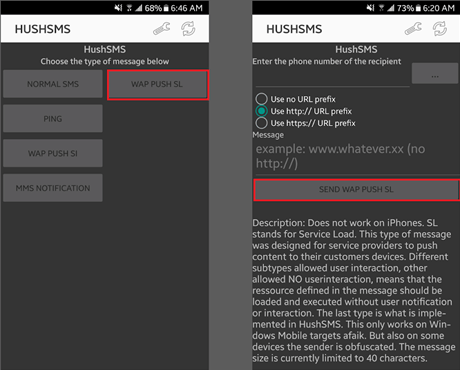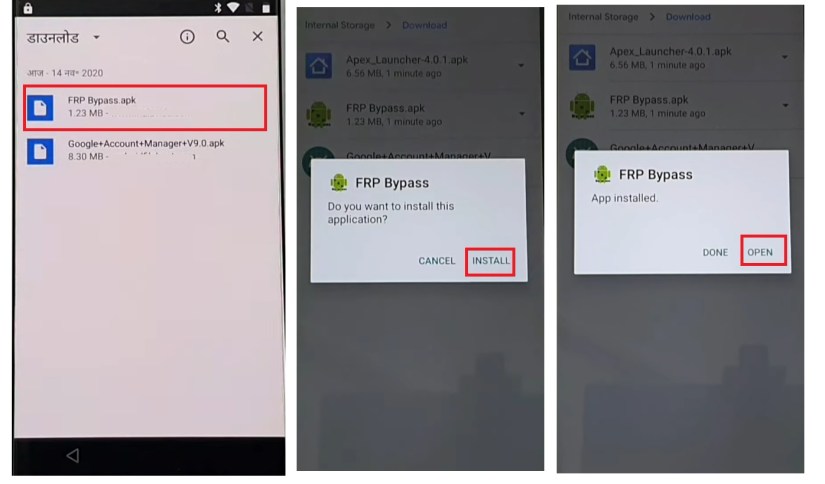Easy Flashing FRP Bypass 8.0 APK: Review & Best Alternative [Free Download]
 Jerry Cook
Jerry Cook- Updated on 2024-04-11 to Unlock Android
Have you ever found yourself locked out of your Android device because you couldn't remember your Google account details? It's a common problem for users with Android OS versions 5.1 and above, all due to Factory Reset Protection (FRP). But don't worry, there's a simple solution: Easy Flashing FRP Bypass 8.0 APK..
In this article, we'll guide you through how this tool works, and also provide the best alternative solution, UltFone Android Unlock for an easy FRP removal! So, if you're stuck with FRP issues, stay with us to find an easy way out.
- Part 1. Easy Flashing FRP Bypass 8.0 APK 2023 Full Review
- 1. What Is Easy Flashing FRP Bypass 8.0 APK
- 2. How to Free Download Easy Flashing FRP Bypass 8.0 APK
- 3. How to Use Easy Flashing FRP Bypass 8.0 APK
- 4. Reasons Why You Should Find Easy Flashing FRP Bypass 8.0 APK Alternative
- Part 2. Easy Flashing FRP Bypass 8.0 APK Best Alternative [Free Download]
Part 1. Easy Flashing FRP Bypass 8.0 APK 2023 Full Review
1. What Is Easy Flashing FRP Bypass 8.0 APK
In today's digital age, where our smartphones are the gateway to our digital lives, few things are as frustrating as being locked out of your Android device due to forgotten Google account credentials.
Luckily, Easy Flashing FRP Bypass 8.0 APK is here to help. This handy tool is a lifeline for folks stuck at the login screen after a hard reset. It temporarily turns off security protocols, making it easier to log in. What's remarkable is that it doesn't compromise your device's security. Once you're back in, it promptly reactivates those essential security measures.
2. How to Free Download Easy Flashing FRP Bypass 8.0 APK
The following are the straightforward steps to download Easy Flashing Bypass 8.0 APK and regain control of your Android device:
Step 1: Simply click on the download link to access the latest 2022 version of Easy Flashing Bypass 8.0 APK.
Step 2: Open your Mobile File Manager and navigate to the Downloads folder.
Step 3: Locate the Easy Flashing Bypass 8.0 APK application and click on it.
Step 4: If this is your first time installing an application outside of the official app store, you may encounter the "Unknown Sources" option. Don't worry; you can easily resolve this by going to your mobile settings, then to Security, and enabling the "Unknown Sources" option.
Step 5: Once "Unknown Sources" is enabled, click on "Install." The application will start installing right away.

Remember, to successfully bypass FRP, ensure you download the correct APK file that matches your mobile's Android version.
3. How to Use Easy Flashing FRP Bypass 8.0 APK
Whether you're a tech expert or just starting, Easy Flashing FRP Bypass 8.0 APK makes bypassing Google's Factory Reset Protection (FRP) easy.
Step 1: Download the Easy Flashing FRP Bypass 8.0 APK.
Step 2: Once downloaded, copy it to a USB drive.
Step 3: Start your Android device and follow the setup wizard.
Step 4: When you see the "Bypass Factory Reset Security" screen, plug in the USB drive with an OTG cable.
Step 5: Your device will show a file explorer; find and select the Easy Flashing FRP Bypass 8.0 APK.
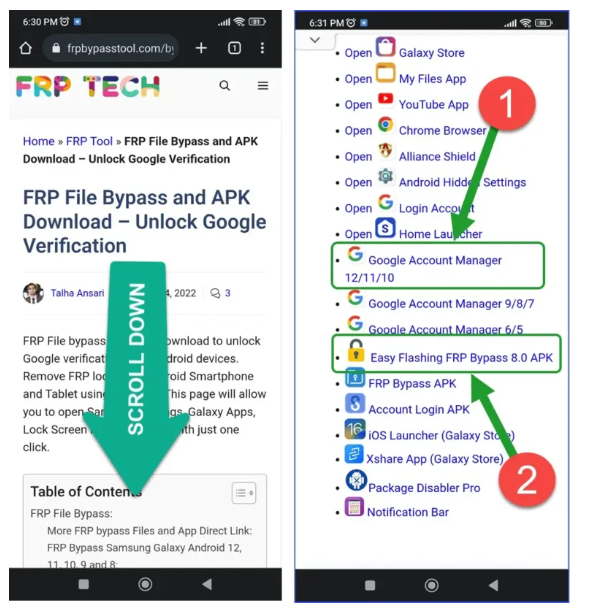
Step 6: To allow installation from unknown sources, go to your device's Settings and enable it.
Step 7: Install Easy Flashing FRP Bypass 8.0 APK.
Step 8: Open Settings, choose "Backup and Restore," then click "Factory Reset" and confirm.
Step 9: Restart your device to complete the bypass.
Notes:
- Despite its ease, Easy Flashing FRP Bypass 8.0 APK has limitations:
- Compatibility issues may arise with certain Android versions.
- Apps won't receive automatic updates from the Google Play Store.
- Downloading apps from unofficial sources carries security risks, including malware.
- Some security protocols can't be bypassed.
4. Reasons Why You Should Find Easy Flashing FRP Bypass 8.0 APK Alternative
While Easy Flashing Bypass 8.0 APK is undeniably a convenient tool for bypassing Android device security, it's important to explore better alternatives, given the potential drawbacks:
Pros:
- Simplicity: It's user-friendly and free.
- Regular Updates: It keeps up with Android versions.
- Security: It prioritizes data safety.
Cons:
- APK Risks: Downloading APKs can be risky.
- Piracy Concerns: Some APK sources offer illegal content.
- Malware Threats: Unreliable sources may contain harmful software.
- Hacker Risks: Hackers can manipulate APKs to steal data.
Part 2: Easy Flashing FRP Bypass 8.0 APK Best Alternative [Free Download]
When it comes to bypassing the Google FRP (Factory Reset Protection) on your Samsung device, you don't need to be tech expert anymore. UltFone Samsung FRP Bypass Tool is here to simplify the process for you. Here's why it's your best alternative to Easy Flashing FRP Bypass 8.0 APK:
Key Features of UltFone Samsung FRP Bypass Tool:
- One click to bypass frp, the easiest FRP bypass tool you only need
- No tech knowledge required, remove Google FRP anywhere within simple clicks
- Targeted solutions for different versions to remove Google Account Verification
- support all Samsung, Xiaomi, Redmi, Vivo, Huawei, OPPO and Realme running Android 5-13
- Remove Android password, PIN, pattern lock, fingerprints and face recognition
- Unlock early Samsung devices without data loss
Here is how to bypass Google FRP without the Easy Flashing FRP Bypass 8.0 APK:
- Step 1Download And Install UltFone Android Unlock on Your Windows/Mac
- Step 2 Connect Android Device
- Step 3 Select Device OS Version
- Step 4 Bypass FRP Lock
- Step 5 Android FRP Bypassed Successfully
Connect your locked Android, then choose the feature "Remove Google Lock(FRP)".

Now, you will jump to a new screen. Please select the OS version of your device and click "Start". If you don't know it, click on the "Don't know the device OS version?" option to check.

To continue, you need to check the on-screen notes and confirm. Then click on "Start". As there is a little difference in the next steps according to the device OS version you selected, so just choose your Android version and go on.

It may take a few minutes for the process to complete, then you will see Android FRP bypassed successfully without Easy Flashing FRP Bypass 8.0 APK.

[Video Guide] Easy Steps to Bypass FRP for Android 5-14
Short video to know how to easily bypass FRP with UltFone Samsung FRP Bypass Tool, the best alternative to Easy Flashing FRP Bypass 8.0 APK.
Conclusion
In this article, we've tackled the common frustration of forgetting Google account details after a hard reset on your Android device. While the Easy Flashing FRP Bypass 8.0 APK can help, it has limitations. Instead, we highly recommend using the user-friendly UltFone Samsung FRP Bypass Tool , which offers a safer and more efficient solution for various Android versions and devices.