How to Bypass Google Account Verification After Reset? Top Ways To Fix
 Jerry Cook
Jerry Cook- Updated on 2024-01-24 to Unlock Android
Have you ever found yourself locked out of your Google account after a reset, struggling to recall your past credentials? The hassle of being stuck at the verification phase can be frustrating. But don't worry, for in this article, you'll discover how to bypass Google account verification after reset. We'll guide you through the process, whether with or without a computer. Say goodbye to verification roadblocks and regain seamless access to your account.
- Part 1. Can You Bypass Google Account Verification after Reset
- Part 2. How to Bypass Google Account Verification after Reset [Free Trail]
- Part 3. How to Bypass Google Account Verification after Reset for Free
- Part 4. How to Bypass Google Account Verification after Reset without PC
- Part 5. FAQs about Bypassing Google Account Verification
Part 1. Can You Bypass Google Account Verification after Reset
Yes, you can indeed bypass Google verification after a factory reset using a variety of methods. These methods encompass options both with and without a computer, and the best part is that they come at no cost. Moreover, these solutions are applicable across diverse Android devices, including Samsung phones and tablets.
Imagine encountering Factory Reset Protection, especially on Android OS versions 5.1 and higher. Importantly, solutions are available. Whether via email, phone, or alternative methods, our comprehensive guide presents strategies to navigate Google verification challenges effectively.
Even if Google account information fades from memory, no need to worry. Our guide empowers you to bypass Google account verification after factory reset for free, facilitating access restoration to your device seamlessly.
Part 2. How to Bypass Google Account Verification after Reset [Free Trail]
Experience the game-changing UltFone Samsung FRP Bypass Tool, your ultimate solution for bypassing Google Account Verification after resetting with PC. No more struggling with forgotten passwords or risky downloads. With just a click, unlock various Android lock screens on Samsung, Xiaomi, Redmi, Vivo, and Huawei devices.
Key Features of UltFone Samsung FRP Bypass Tool:
- One click to bypass Google account verification after reset, without risky APK downloads
- No tech knowledge needed; remove Samsung FRP with simple clicks
- Tailored solutions for various Samsung versions, including S21 and tablets
- Support for Samsung, Xiaomi, Redmi, Vivo, Huawei, and more
- Unlock early Samsung devices without data loss
Here is how to bypass Google account verification after reset:
- Step 1Free Download
- Step 2 Connect Android Device
- Step 3 Select Device OS Version
- Step 4 Bypass Google Account Verification
- Step 5 Successfully Bypass Google Account Verification
Download and install UltFone Android Unlock on your Windows/Mac, then choose the feature "Remove Google Lock(FRP)"
NOTES: If you want to unlock Android, find detailed guide here.

Connect any Android phone, then the program will automatically detect the brand. You can also manually select the brand.
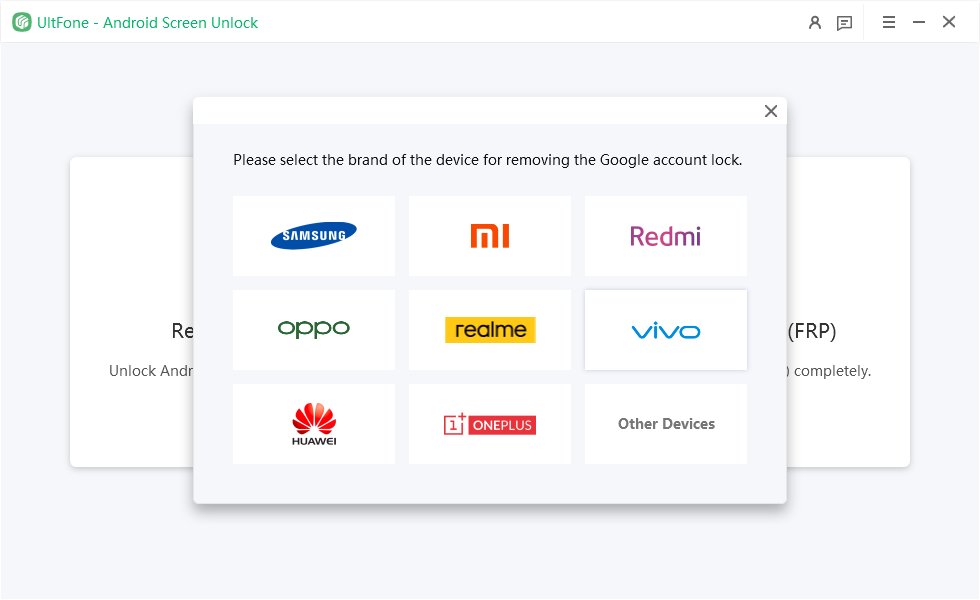
Please select the OS version of your Android phone and click "Start". If it's unknown, click on the "Don't know the device OS version?" option to check.

Here you need to check the on-screen notes and confirm. Then the Google lock will be removed automatically.

Then you will find the FRP lock on your Android phone has been bypassed successfully.

Part 3. How to Bypass Google Account Verification after Reset for Free
If you've forgot your Google account, or you can't verify Google account after factory reset, what you need to do is to remove Google Account Verification. Using an APK, like Octoplus FRP Tool and Google Account Manager APK, is a simple and budget-friendly solution. APKs, or Android Application Packages, offer an easy and free way to overcome the hurdles of Google Account Verification after a reset.
Among the popular choices is the Easy Flashing FRP Bypass 8.0 APK. This APK is a dedicated Android application designed for bypassing Factory Reset Protection (FRP). It provides a user-friendly solution for unlocking devices without requiring the original Google Account information.
Before using APKs to bypass google account verification, here are 5 key considerations:
- Risk of Untrusted APK Tools: Exercise caution with untrusted APK tools, as they may pose risks. Download only from reputable sources to avoid potential harm to your devices.
- No Official Website for Many APKs: Many APKs lack official websites. Verify the legitimacy of sources before downloading to ensure the security of your device.
- Download from Trusted Sources: Always download Easy Flashing FRP Bypass 8.0 APK from trusted sources to minimize the risk of compromised versions.
- Potential Risks to Your Device: Understand the inherent risks of using APKs. Proceed with caution and use verified applications to ensure a safe bypassing experience.
Also Read: vnROM Bypass for Android 10/11: Review, Instructions & Free Download
Part 4. How to Bypass Google Account Verification after Reset without PC
Way 1: Bypass Google Account Verification Via TalkBack
How to bypass Google account verification after reset without PC for free? Discover an alternative path to navigate Google Account Verification without a Google Keyboard and PC through the TalkBack method. If Google Keyboard isn't installed, worry not – this approach offers a workaround. Following are the steps to bypass common barriers and unveil an access solution:
Step 1: Press Volume UP and Down together to activate TalkBack.
Step 2: Draw an L for voice commands.
Step 3: Open Google Assistant.
Step 4: Tap the keyboard icon, type "Settings."
Step 5: Access Settings, exit TalkBack.
Step 6: Go to System management – Backup & Reset – Reset all settings.
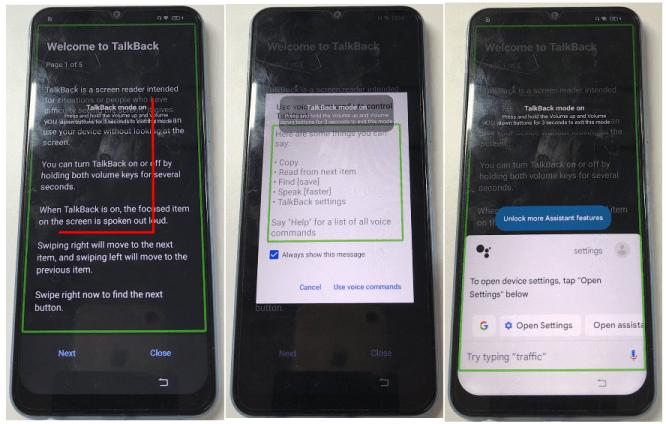
Step 7: Repeat steps 1-3, open Google Chrome.
Step 8: Turn off TalkBack, search "FRP bypass."
Step 9: Choose a site, opt for "Open Set Lock Screen."
Step 10: Set new lock screen password.

Step 11: Use this password to bypass Google FRP.
Way 2: Bypass Google Verification Via Google Keyboard (For AndroidOS 6 and older)
Discover how to bypass Google Verification effortlessly using Google Keyboard, particularly tailored for AndroidOS 6 and older devices. Follow these clear steps to regain access to your device with ease:
Step 1: Start on the Google verification page and tap the cursor in the Email or Phone field to activate the keyboard.
Step 2: Long-press “@” on keyboard.
Step 3: Access Android keyboard Settings.
Step 4: Choose “Help & Feedback” from three dots menu.
Step 5: Pick “Using Google Keyboard” and "Web search" a highlighted text.
Step 6: Type "Settings" and select "About Phone".
Step 7: Tap Build Number seven times.
Step 8: Access Developer Options from previous menu.
Step 9: Enable OEM Unlocking.
Step 10: Restart, connect Wi-Fi, bypass Google verification, and add new Google account.
Embrace this method to efficiently bypass Google Verification, paving the way for a hassle-free device experience.
Way 3: Bypass Google Account Verification Via SIM Card
Bypassing Google Account Verification after a reset can be achieved through an innovative method involving your SIM card. Follow these steps to smoothly navigate the process:
Step 1: Place a SIM card into your Android device.
Step 2: Call your SIM card number from another phone.
Step 3: Answer the call on your Android and add the number to a new contact.
Step 4: Open "Add Contact," input a number sequence, and save it.
Step 5: Create a fresh Google account and save the new contact to it.
Step 6: Restart your Android device.
This SIM card-based approach offers a unique way to sidestep Google Account Verification, offering a straightforward solution to regain access and bypass the verification process.
Part 5. FAQs about Bypassing Google Account Verification
Q1: How do I bypass previously synced Google account after factory reset?
To bypass a previously synced Google account after a factory reset, various methods are provided in the article, each with different prerequisites or limitations. It is suggested to consider using UltFone Samsung FRP Bypass Tool for a more effective solution.
Q2: Does factory reset remove Google lock?
Factory reset does not automatically remove the Google lock. If you didn't disable the Google lock before the reset, you may still encounter the Google Account Verification page after the reset.
Q3: Is there a free FRP bypass tool?
Yes, there are free FRP bypass tools, mainly in the form of APKs. However, using these may come with possible risks. For the safety of your device, it is recommended to opt for professional tools such as the UltFone tool.
Conclusion
In this article, we've explored various ingenious methods on how to bypass Google account verification after reset. Choose the method that suits you best, and for a guaranteed result, UltFone Samsung FRP Bypass Tool stands ready to assist in bypassing Google account verification after reset.




