SamFw FRP Tool Full Review & 2026 Best Alternative - 100% Working
 Jerry Cook
Jerry Cook- Updated on 2024-01-30 to Unlock Android
SamFw FRP Tool will help you bypass the FRP lock on your Samsung device. Unlocking and regaining access to your Android device can be challenging, especially when faced with Factory Reset Protection (FRP) barriers. Fortunately, the digital landscape is constantly evolving, and solutions like the SamFw FRP Tool Alternative have emerged to simplify the FRP bypass process. In this guide, we will explore this innovative tool, which stands out as one of the easiest and most effective ways to bypass FRP locks on Android devices.
- Part 1. 2023 Full Review of SamFW FRP Tool
- 1. What Is SamFW FRP Tool
- 2. How to Use SamFW FRP Tool
- 3. Is SamFW FRP Tool Free Or Paid
- 4. Pros And Cons of SamFW FRP Tool
- Part 2. Best SamFw FRP Tool Alternative: The Easiest FRP Bypass Tool
- Part 3. FAQs About SamFw FRP Tool
Part 1. 2023 Full Review of SamFW FRP Tool
1. What is the SamFw FRP Tool
The SamFw FRP tool is a software utility specifically designed for Samsung devices for users to bypass factory reset protection (FRP) locks. This tool is particularly valuable for individuals who accidentally locked themselves out of their Samsung devices or purchased used devices whose FRP lock is still in place. The SamFw FRP tool allows users to delete the Google account connected to the device and regain access without needing the original account information. This tool lets users easily get around the FRP lock and regain full control of Samsung smartphones and tablets.
2. How to Use the SamFW FRP Tool
Using the SamFw FRP tool to bypass the Samsung FRP is at least easy. Just follow a few simple instructions to access your phone easily.
Steps to Bypass Samsung FRP with the SamFw FRP Tool
Step 1: Download the SamFw FRP Tool and run the software on your PC. Perform a hard factory reset of the Samsung device.
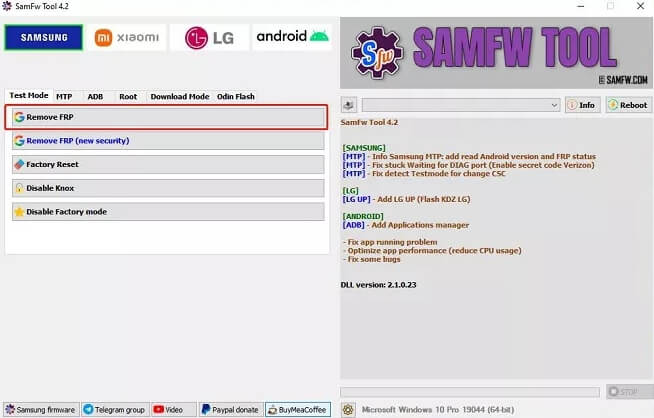
Step 2: Link the device to your PC before setting up the device.
Step 3: After that, dial #0# on the emergency call screen of your phone and enable AT mode.
Step 4: Return to the SamFw FRP tool on your PC. Select SAMSUNG and click the "Remove FRP" button.
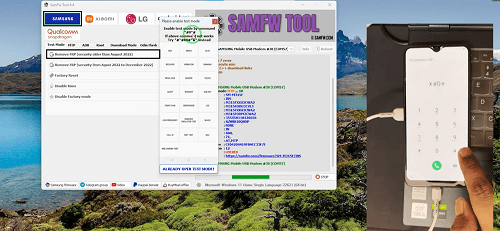
Step 5: USB debugging A notification requesting permission appears on the mobile phone screen. Tap "OK" to proceed.
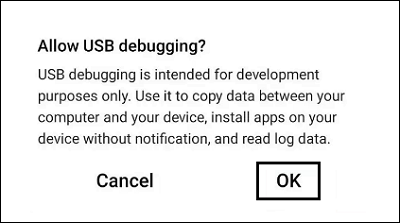
The FRP lock is now removed, and the device can be configured freely. Remember that this guide is for legitimate device owners who unintentionally locked it, not for unauthorized use.
3. Is the SamFW FRP Tool Free or Paid
SamFW FRP Tool is primarily free to use and provides standard FRP bypass functionality for Samsung devices. It allows users to remove factory reset protection at no cost. However, a paid service is available for users with specific or more complex FRP bypass needs, providing tailor-made solutions, expert assistance, and additional features to ensure a smooth unlock experience.
4. Pros and Cons of SamFW FRP Tool
Pros:
- Free to use: SamFw FRP Tool is free and an easy-to-use option for users who need to bypass FRP locks at no additional cost.
- Periodic updates: Tool developers consistently release updates to guarantee compatibility with the latest Samsung devices and to address bugs and concerns.
- Safe: The tool is designed to protect your data and privacy, ensuring a secure FRP release process without the risk of data breaches or unauthorized access.
Cons:
- Limited Compatibility: The tool supports a wide range of Samsung devices, but it may only work on some models and security patches, which can cause problems for some users.
- Possible errors: As with any software, errors and defects can occur during the FRP release process, which can affect the tool's effectiveness.
- Legal and Warranty Concerns: Avoiding FRP locks using third-party tools can invalidate your device's warranty or create legal issues, depending on local laws and regulations.
Part 2. Best SamFw FRP Tool Alternative: The Easiest FRP Bypass Tool
Multiple users are looking for alternatives to SamFw FRP tools, especially those that work on non-Windows systems. So, what's the best FRP bypass tool for Samsung? It must be the UltFone Samsung FRP Bypass Tool . As a professional Samsung FRP tool, Ultfone supports bypassing FRP locks on all Samsung phones and tablet models. With a user-friendly interface and high success rate, it is the ultimate solution to bypass the FRP lock of Samsung devices.
Key Features of UltFone Samsung FRP Bypass Tool - Best SamFw FRP Tool Alternatives:
- One-click to bypass Samsung's FRP lock, the easiest FRP bypass tool
- Remove Google FRP without necessary technical knowledge and with a simple click
- Target solution for different versions to remove Google account validation
- Supports all Samsung, Xiaomi, Redmi, Vivo, and Huawei devices running Android 5-13.
- Remove Android passwords, PINs, pattern locks, fingerprints, and facial authentication.
- Unlock the initial Samsung device without losing data.
Here is how to use UltFone Samsung FRP Bypass Tool, the best SamFw FRP Tool Alternative:
- Step 1Download And Install UltFone Android Unlock on Your Windows/Mac
- Step 2 Connect Android Device
- Step 3 Select Device OS Version
- Step 4 Bypass FRP Lock
- Step 5 Android FRP Bypassed Successfully
Connect your locked Android, then choose the feature "Remove Google Lock(FRP)".

Now, you will jump to a new screen. Please select the OS version of your device and click "Start". If you don't know it, click on the "Don't know the device OS version?" option to check.

To continue, you need to check the on-screen notes and confirm. Then click on "Start". As there is a little difference in the next steps according to the device OS version you selected, so just choose your Android version and go on.

It may take a few minutes for the process to complete, then you will see Android FRP bypassed successfully without SamFw FRP Tool.

Part 3. FAQs About SamFw FRP Tool
Q1: What Is the Latest Version of the SamFw tool?
The latest version of the SamFw tool is V4.7.1. This update gets new features, enhancements, and bug fixes to improve the functionality and performance of the tool. Users can now explore and enjoy these improvements with FRP bypass and Samsung device management tasks. Fix update check errors and API connection errors for some users.
Q2: How Can I Download And Install the SamFw Tool?
To download and install the SamFw Tool, follow these general steps:
- Search for the SamFw Tool: Begin by conducting an online search for "SamFw Tool download." Look for the official website or a trusted source to download the tool.
- Visit the Official Website: If available, visit the official website of the SamFw Tool. It's recommended to download software from the official source to ensure it's safe and up-to-date.
- Download the Software: Look for a download link on the website, typically labeled "Download" or something similar.
- Check Compatibility: Before downloading, ensure that the tool is compatible with your computer's operating system (Windows, Mac, etc.) and any specific requirements mentioned.
- Download the Software: Once the download is complete, locate the downloaded file (usually in your computer's "Downloads" folder) and double-click it to activate the installation procedure.
- Follow Installation Instructions: Follow the on-screen instructions provided by the installer. These instructions may include accepting the terms and conditions, choosing installation options, and specifying the installation directory.
Conclusion
In the realm of FRP bypass tools, the SamFw FRP Tool Alternative emerges as a user-friendly and effective solution. Here, we have recommended the best alternative UltFone Samsung FRP Bypass Tool. Its straightforward approach and ease of use simplify the process of unlocking your device and gaining access to your Samsung smartphone. Whether you're a tech enthusiast or simply need a hassle-free way to bypass FRP barriers, the UltFone Samsung FRP Bypass Tool proves to be a valuable asset.




