Step-by-Step Guide to Get AT&T Network Unlock Code Free
 Jerry Cook
Jerry Cook- Updated on 2024-01-23 to Unlock Android
AT&T Unlock code help. I see vzw and tmo V60 devices seem to allow unlock but have yet to find anyway to unlock my ATT v60, anyone out there have any ideas?
Are you looking for AT&T unlock code generator to unlock your phone? Utilizing the AT&T network unlock code; you can effortlessly liberate your ATT phone from its network restrictions. Seamlessly switching between mobile network services has become an essential convenience. In this blog, we will show you how to get AT&T network unlock code free.
- Part 1: What Is AT&T SIM Lock Code
- Part 2: Will AT&T Give Me Unlock Code
- Part 3: How to Get AT&T Network Unlock Code Free
- Bonus Tip: One Click to Unlock Android, Including Samsung Devices [Free Trial]
Part 1. What Is AT&T SIM Lock Code
The default AT&T unlock code is 0000. You can use this ATT network unlock code for free to unlock your phone. In case this code does not work for you, you can exchange AT&T SIM unlock code 1234. Both codes are free to use and will help you unlock your ATT phone's carrier.
However, remember these are the default network unlock codes of ATT. This code will not work for some users, and you may need an exclusive AT&T 16-digit network unlock code free. Below, we have provided the technique to get your unique free network unlock code for AT&T.
Part 2. Will AT&T Give Me Unlock Code
Yes, you can get the AT&T Unlock Code. But you unlock your smartphone from ATT's network, ensure you meet all the below eligibility standards:
- Your phone is AT&T branded and is not active in another AT&T account.
- The phone is active with AT&T for 6 months if it is a prepaid phone and 60 days for postpaid accounts.
- There are no reports of it being stolen or lost, and it has not been associated with any fraud.
- The tablet or phone is entirely paid off, if it is bought on instalments.
- Your AT&T account is fully paid up to date and in good standing.
- You have accomplished any term agreement related with the phone.
If your smartphone has dual SIM with 2 or more AT&T lines, all lines must meet these criteria. You will also require:
- Your AT&T account info, for example your AT&T PIN number and account number.
- The new SIM card you expect to exchange your AT&T SIM with.
Below, we have provided the technique to get your unique free network unlock code for AT&T.
Part 3. How to Get AT&T Network Unlock Code Free
Unlocking your AT&T phone is a simple process. Here is a step-by-step instruction to help you through it:
Step 1: Visit AT&T's Device Unlock website. It is the official platform given by AT&T for all unlock requests.
Step 2: You will see options for "Unlock your device" and "Check your Unlock status." Choose "Unlock your device."
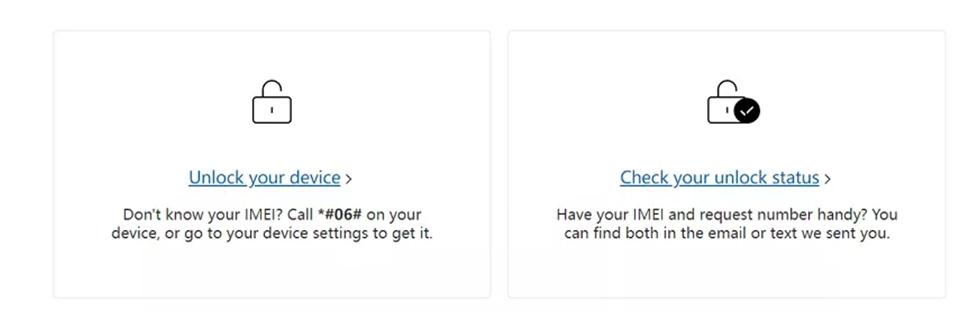
Step 3: Next, you will need to fill out the unlock request form. Provide all the essential details about your account & device.
Step 4: Give your device's IMEI number. This exclusive identifier is vital for the unlocking procedure.
Step 5: Read the terms & conditions for unlocking an AT&T device. If you consent, check the box to confirm.
Step 6: Once you have completed all the info and approved the terms, click "Submit" to send your unlock request.
Step 7: Next, users would receive a verification email with the unlocking code.
Step8: Click the link within 24 hours to receive the AT&T network unlock code Samsung free.
Step 9: AT & T will inform you of the position of the unlock request within two business days. If accepted, they will send an email with the guide to unlock your smartphone & AT&T 16 digit network unlock code free to put in the new operator SIM card.
Remember, unlocking your phone must be donecorrectly. Ensure you meet the eligibility criterion before requesting to get AT&T unlock code free. Contact AT&T's client service for help if you encounter any issues.
Bonus Tip: One Click to Unlock Android, Including Samsung Devices [Free Trial]
UltFone Android Unlock provides a screen unlocker app for Android phones that quickly unlocks different Android lock screens. It removes Android passwords, fingerprints, face recognition, PIN, and pattern lock with no loss of data. The app supports different android versions. Here’s what are advantages of using UltFone Android Unlock:
- One-click to unlock android, including Samsung devices, no skills are required
- Unlock early Samsung devices without data loss
- Easily bypass Google FRP lock without risky APK downloads
- Free trial, test features before buying, 30-day money-back guarantee
Key features of UltFone Android Unlock:
Here are the steps to unlock Android, including Samsung devices with simple clicks:
- Step 1Download And Install UltFone Android Unlock on Your Windows/Mac
- Step 2Choose "Remove Screen Lock"to unlock Android.
- Step 3Click "Start" to unlock Android phone password.
- Step 4Congratulations! You've unlocked Android phone without passcode successfully.
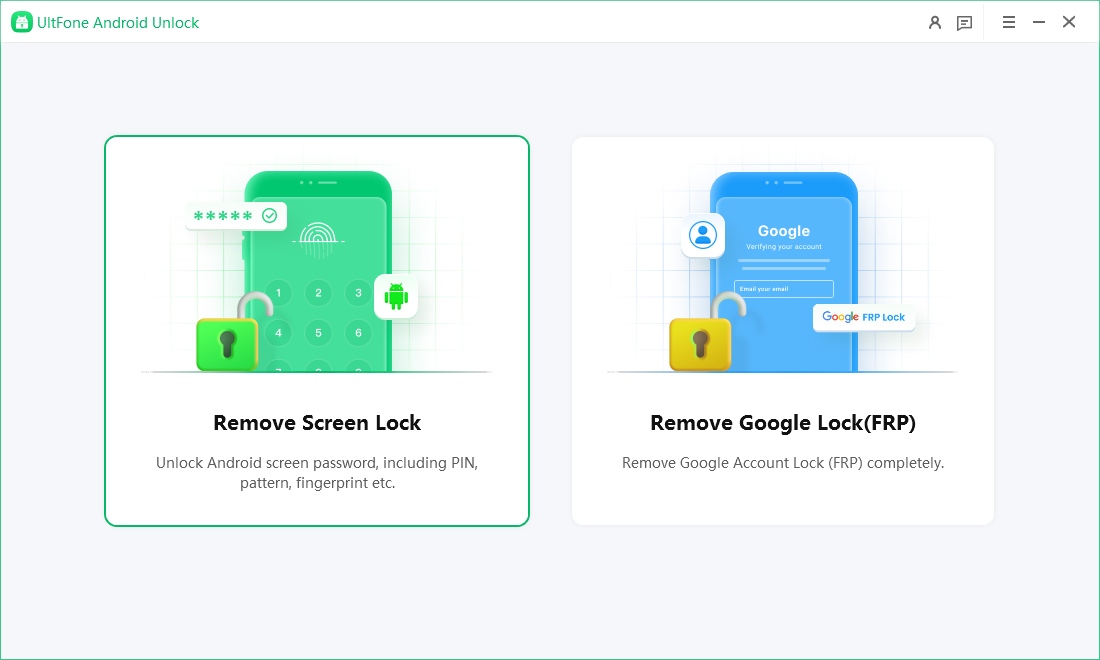
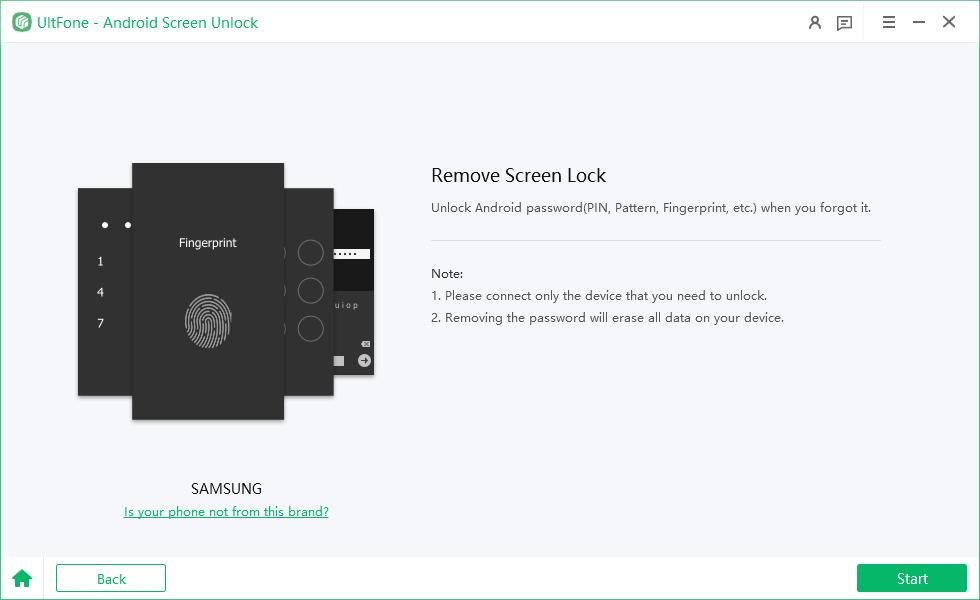

Conclusion
Utilizing AT&T network unlock code free, you can unlock any phone eligible for unlocking. It is wise to unlock your AT&T smartphone if you desire to have more flexibility & control over your cell phone service. While if you want to unlock Android lock screen, we recommend using UltFone Android Unlock , a one-stop solution to help you remove various screen locks & passcode.





