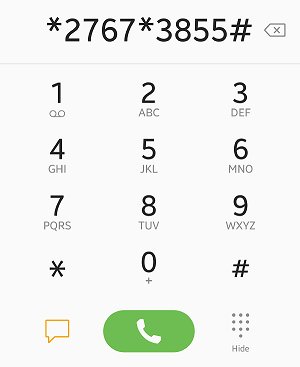How to Unlock a Motorola Phone Password without Factory Reset - FREE!
 Jerry Cook
Jerry Cook- Updated on 2024-01-10 to Fix Android
Forgetting the password of your own smartphone is not uncommon. Most of us set complicated or lengthy passcodes to protect our data and privacy. But it all goes south when you couldn’t recall the password and get locked out of the device. And that’s why we are here today.
In this article, you’ll learn about 3 proven ways about how to unlock a Motorola phone without password/pin/factory reset/Google account, including 2 free ways and 1 professional Android unlock tool, UltFone Android Unlock. Just read it till the end and find more!

- Part 1. How to Unlock a Motorola Phone without Password/Pin [100% Working]
- Part 2. How to Unlock Motorola Phone Password without Factory Reset for Free
- 2.1 Unlock Motorola Phone without Factory Reset via ADM
- 2.2 Unlock a Motorola Phone for Free via Forgot Pattern
- Part 3. Comparison of the above 3 Unlocking Methods
- Part 4. FAQs about Unlocking Motorola Phone without Passwords
Part 1. How to Unlock a Motorola Phone without Password/Pin [100% Working]
According to our research, most free solutions work only under several conditions and mostly fail to produce the intended results. But worry not as UltFone Android Unlock comes to your rescue. This desktop program offers the most convenient way to unlock a Motorola phone without any password. Compatible with all Motorola phones, it takes just few minutes to bypass the screen lock when you forgot password/pattern.
With this tool, you don’t need to have a Google account, password/pin/pattern, sim card or Motorola default pin code. It uses advanced decryption tech to remove the screen lock – and this wonderful tool unlock without rooting your phone. More strikingly, it’s super-easy to use, without any hassle.
To unlock a old or new Motorola phone for all features and data, you need to:
- Step 1Download And Install UltFone Android Unlock on Your Windows/Mac
- Step 2Choose "Remove Screen Lock"
- Step 3Click "Start" to remove the screen lock.
- Step 4Unlock a locked Motorola phone successfully.
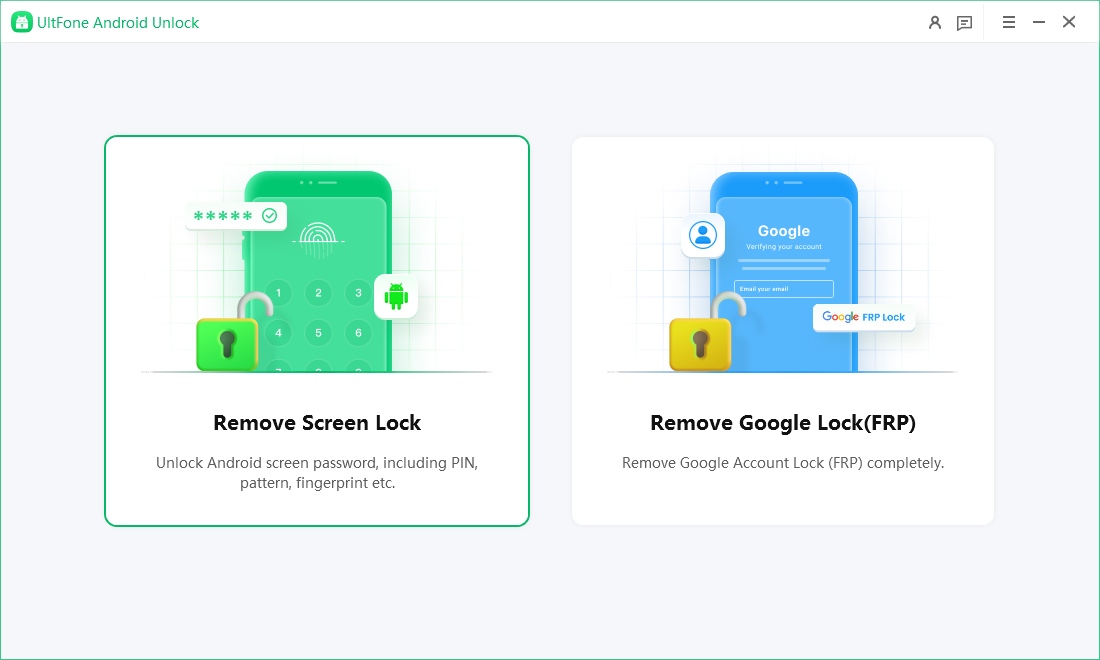
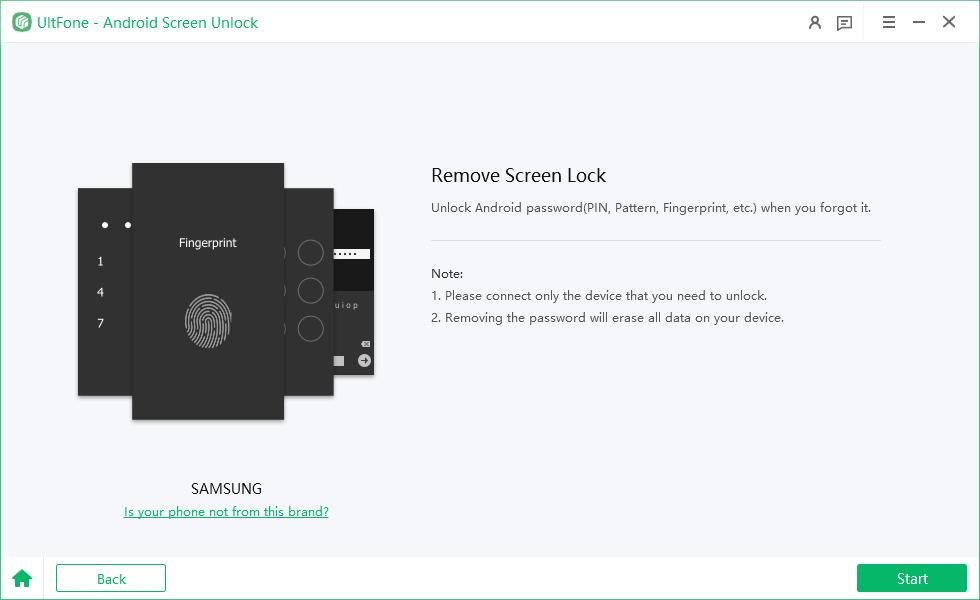

Free download UltFone Android Unlock and unlock your locked Motorola now!
What can UltFone Android Unlock do for you?
Here are some key features of this wonderful tool.- Comprehensive : Unlock Android phones, including Motorola phone, including password, pattern, PIN, fingerprints and face recognition.
- Up-to-date : Unlock Android, bypass FRP, remove Google/PIN verification up to Android 12/13/14.
- Effective : Works in 100% of cases, regardless of the type of the screen.
- Easy : Instantly unlock with 3 steps.
- Data Safety: Unlock early Samsung devices without losing data.
Part 2. How to Unlock Motorola Phone Password without Factory Reset for Free
Here's a step-by-step guide to unlock a Motorola phone for free via two simple solutions.
2.1 Unlock Motorola Phone without Factory Reset via ADM
The first solution on our list is using an official Android tool called Android Device Manager – ADM. Recently, this feature is renamed to Google Find My Device. What it does is uses the Google account sync with the locked Motorola phone to locate the lost phone or wipe out its data.
The best thing about ADM is it comes preinstalled on all latest Android phones. So, you can use any other phone or PC to unlock Motorola phone.
But this method has several prerequisites that you need to know about:- The ADM feature should already be enabled on the locked phone. Typically, you can enable it from Settings > Security > Device administrators.
- The device’s location service should be enabled.
- It should have a stable Internet connection.
- You have an active Google account on the phone.
If these conditions are met, follow the below instructions to unlock a Motorola phone that is locked using ADM:
Step 1. Head to ADM or Google Find My Device website from any web browser.
Step 2. Login with your Google account that is linked with the locked phone.
Step 3. From the upper-left corner, choose your phone and hit the Erase option.
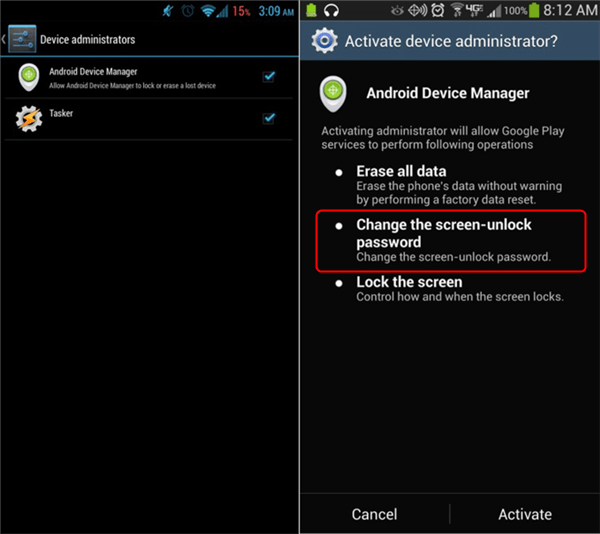
Step 4. Enter you Google account credentials for confirmation. And you will be able to use the phone.
Pros:
- The method is free to use.
- You can access Google Find My Device from any other phone or PC.
Cons:
- Cannot use it if your phone is not synced with a Google account.
- Location service must be turned on.
- Low success ratio for obvious reasons.
2.2 Unlock a Motorola Phone for Free via Forgot Pattern
Is your locked Motorola phone is running on Android 4.4 or earlier version? Congratulations, we have another simple workaround to unlock a Motorola cell phone in 2023.
This solution also needs you to have an active Google account on the phone. And luckily, it doesn’t cause any data loss whatsoever. To use this method:
Step 1. Open the locked screen on your phone and enter the random passwords for 5 or 6 times.
Step 2. When you see the pop-up message, “Try again in 30 seconds'', tap “Forgot Pattern” at the bottom.
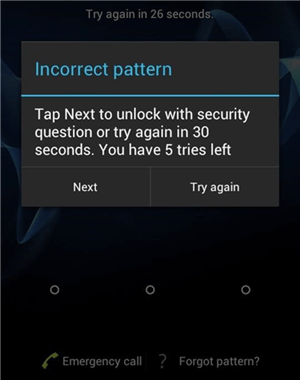
Step 3. On the next screen, enter your backup Google account. And voila, it will unlock the phone.
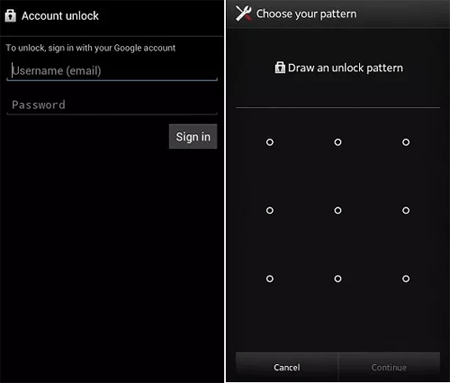
Pros:
- Doesn’t wipe out your data.
- Free to use.
Cons:
- Works only for Android 4.4 or similar OS versions - which rarely happens.
- Needs you to have a backup recovery Google account or PIN
Part 3. Comparison of above 3 Unlocking Methods
Coming to the most important part: which tool you should use to bypass the Motorola screen lock? To make it easier for you, we have outlined the key factors that determine the efficiency of each tool.
| Comparison | UltFone Screen Unlock | via ADM | via Forgot Pattern |
|---|---|---|---|
| Success Ratio | 100% |
Low |
Very Low |
| Compatibility | All Android phones |
All phones under certain conditions |
Only supports Android 4.4 |
| Google Account Require |
No Need | Yes | Yes |
| Rating |
5/5 | 4.1/5 | 3/5 |
All these factors show that UltFone Android Unlock is indeed the best option you have. Use it to quickly unlock any Motorola phone without needing additional help.
Part 4. FAQs about Unlocking Motorola Phone without Passwords
Take a look at these important queries of users to better understand the topic.
Q1. What is the Default PIN Code for Motorola Phone?
Generally, the default PIN/universal unlock pin on Motorola phone is “1234”. If this doesn’t work, try the aforementioned methods to factory the phone. Or read more to find the secrets of Master Code to Unlock Any Phone.
Q2. How to unlock a Motorola phone to any network for free?
Is network carrier locked on your Motorola phone? To unlock a carrier locked Motorola phone, try to contact your phone carrier and request them to unlock the network.
Also, you can try using another SIM card with different network carrier into your Motorola phone.
Q3. How do I factory reset my Motorola phone when it's locked?
To factory reset your locked Motorola phone:
Step 1. Turn off your phone.
Step 2. Press Home, Power, and Volume Up keys simultaneously to enter into the Recovery Mode.
Step 3. Use volume up and down keys to navigate to the wipe data/factory reset.
Step 4. Hit the Power button to select it.
Step 5. Confirm your action to proceed.
Q4. How to unlock a motorola phone without losing data?
Unlocking a Motorola phone typically involves contacting your carrier or using official manufacturer services, which may not result in data loss. Backup your data before attempting any unlocking process. Be cautious with unprofessional third-party tools or methods, as they can void warranties and pose security risks.
Conclusion
After reading this article, you never have to worry about how to unlock a Motorola phone. All the methods listed above help you can get rid of the screen lock. But of course, both ADM and Android Forgot Password methods fail in most cases.
Based on user feedback, we recommend you UltFone Android Unlock . It is a one-stop solution to unlock a Motorola or any Android phone with just few clicks. The program has staggering 100% success ratio which speaks volumes of its functionality.