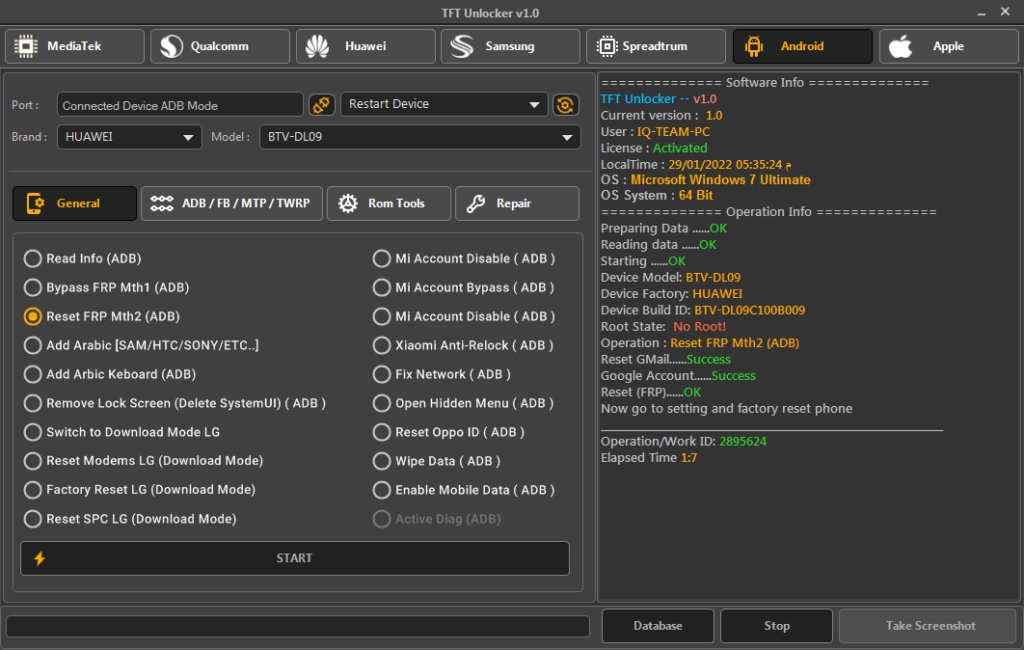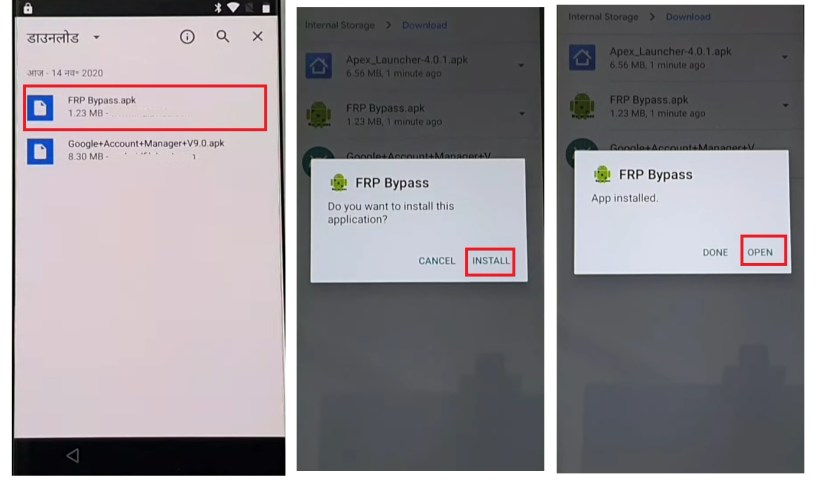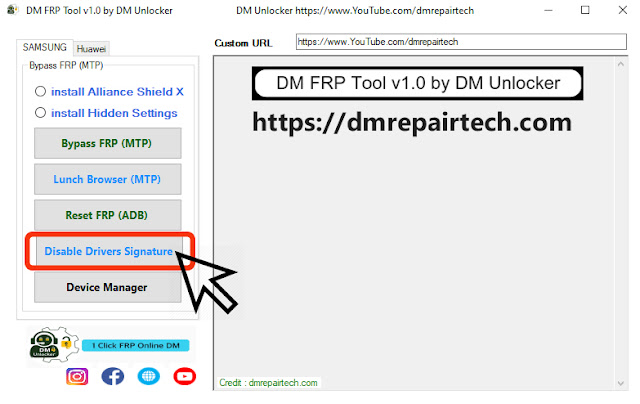[Free Download] Full Review of Pangu FRP Bypass And Best Alternative
 Jerry Cook
Jerry Cook- Updated on 2024-04-19 to Unlock Android
There are several tools online to solve the problem of factory reset protective locks due to Google account authentication. One of them is Pangu FRP Bypass, which enables you to bypass any devices quickly and regain access to your phone. With Pangu FRP Bypass, you can delete your Google account and make it accessible again. But this tool has its own complexity and features. In this article, you will discover everything about the Pangu FRP bypass tool.
- Part 1. Pangu FRP Bypass Full Review
- 1. What Is Pangu FRP Bypass Tool
- 2. How to Use Pangu FRP Bypass
- 3. Is Pangu FRP Safe
- 4. Why You Should Find Pangu FRP Bypass Alternative
- Part 2. Best Alternative to Pangu FRP Bypass 2023 [Free Download]
Part 1. Pangu FRP Bypass Full Review
1. What Is the Pangu FRP Bypass Tool
Factory Reset Protection (FRP) is a security feature for Android devices with Android OS version 5.1 (Lollipop) or higher. Pangu FRP Unlock Tool is the best bypass tool that can unlock FRP security on almost any Android phone. If you've been using your Android phone for a while, you've probably seen the lock that appears on startup after you reset your Android. It's called FRP Lock and was created by Google to ensure that data on mobile phones is safe in the hands of mobile phone owners. It also helps to restore data from Google Services.
2. How to Use Pangu FRP Bypass
Pangu FRP bypass APK free to download and use to FRP bypass any phone quickly. If you want to bypass the Google account FRP lock on Android phones using Pangu, follow these detailed steps:
Step 1: Download the Pangu FRP Bypass APK from the official website to a USB flash disk.
Step 2: Connect the locked phone to the USB disk using the OTG cable. Then, use the Pangu FRP bypass tool on your phone.
Step 3: Run the Pangu FRP bypass on your mobile device and tap on the three points in the upper right corner of the screen.
Step 4: Tap the browser sign-in icon and enter your new Google Mail ID. After completing the input, press the "Next" button.
Step 5: Create a password and tap the Done icon. Note: The new password must be different from the previous one.
Step 6: Wait patiently until your details are uploaded. After that, restart the Android phone using the correct key combination.
Step 7: When your phone is up, tap "Next" to go to another screen. In the new screen, you will be prompted that a new account has been added to your phone. Press the "Next" button again to complete this stage.
Step 8: Enter your Google email account. Once you're on the page, enter the details of your recently created new profile. After that, when you tap "Next," the device will display "FRP is trying to accept Gmail + password."
3. Is Pangu FRP Safe
Using any FRP bypass tool, including Pangu, comes with potential risks to the security of your Android device. These tools often manipulate security settings, and in doing so, there's a chance of unintended consequences. Moreover, using such tools may violate the terms of use for your device, leading to potential legal or warranty issues. Exercise caution and consider the implications before using any FRP bypass tool.
4. Why You Should Find Pangu FRP Bypass Alternative
The Pangu FRP Bypass Tool will erase your Google account synced to your Android device and easily unlock it. But it is not for everyone. Pangu's tools are suitable for people who have a certain computer basis and know what to do when they encounter problems. If you're not sure, you should use easy and efficient software to avoid any issues with device compatibility or efficiency, consider user-friendly alternatives to ensure a smoother process, and avoid potential issues. Choose a solution that suits your comfort level for a hassle-free experience.
Part 2. Best Alternative to Pangu FRP Bypass 2023 [Free Download]
Pangu's FRP bypass does exactly what you need to do and leaves very little to be desired. But if you want a faster solution to support more devices and operating systems and have a more streamlined interface, you should look at another great FRP unlock tool known as UltFone Samsung FRP Bypass Tool .
It will be easy for everyone who is annoyed by FRP locks. It is not only a dedicated Android unlock tool, but also the most updated Samsung FRP unlock tool, which supports the latest Android 11/12/13/14 and helps to remove FRP verification from almost all Android devices.
Key Features of UltFone Samsung FRP Bypass Tool:
- One-click to bypass FRP without Pangu, the easiest FRP bypass tool
- No technical knowledge required, remove Google FRP anywhere with simple clicks
- Target solution for various versions to remove Google account verification
- Supports all Samsung, Xiaomi, Redmi, Vivo, Huawei and more devices running Android 5-14
- Easily remove Android passwords, PINs, pattern locks, fingerprints, and facial authentication
- Unlock the initial Samsung models without losing data
Easy steps to use this best FRP bypass tool:
- Step 1Download And Install UltFone Android Unlock on Your Windows/Mac
- Step 2 Connect Android Device
- Step 3 Select Device OS Version
- Step 4 Bypass FRP Lock
- Step 5 Android FRP Bypassed Successfully
Connect your locked Android phone, then choose the feature "Remove Google Lock(FRP)".

Now, you will jump to a new screen. Please select the OS version of your phone and click "Start". If you don't know it, click on the "Don't know the device OS version?" option to check.

To continue, you need to check the on-screen notes and confirm. Then click on "Start". As there is a little difference in the next steps according to the device OS version you selected, so just choose your Android version and go on.

It may take a few minutes for the process to complete, then you will find the FRP on your Android device has been bypassed successfully without Pangu FRP Tool.

[Video Guide] Easy Steps to Bypass FRP for Android 5-14
Unlocking FRP for Android 5-14 is a breeze with our video guide:
Conclusion
In conclusion, we learned about Pangu FRP Bypass and revealed its efficacy in unlocking devices, but it comes with technical challenges. For a user-friendly alternative, we recommend UltFone Samsung FRP Bypass Tool . It offers seamless FRP bypass; it stands out with simplicity and efficiency.