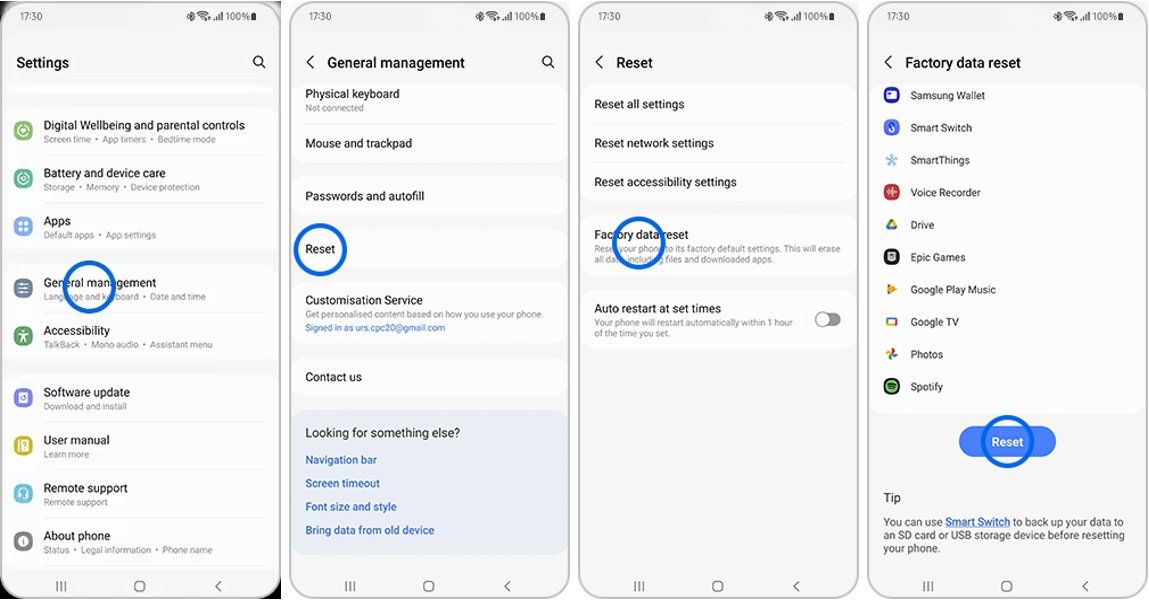How to Factory Reset a Motorola Phone That is Locked - 3 Trusted Ways
 Jerry Cook
Jerry Cook- Updated on 2024-02-20 to Android
Protecting your Motorola phone from unauthorized access is essential, and using password, PIN, or pattern lock is a common way to achieve this. However, if you forget these locking passcode, you may be locked out of your phone. In such a situation, resetting your Motorola phone may be the only solution to the problem. This article will introduce three effective methods on how to factory reset a motorola phone that is locked, helping you sulve this problem. Keep reading and choose the method that suits you best.
- Part 1.Pros and Cons of Factory Redet a Locked Motorola Phone
- Part 2.How to Factory Reset a Locked Motorola Phone?
Part 1. Pros and Cons of Factory Reset a Locked Motorola Phone
Before we teach you how to factory reset a locked Motorola phone, let us understand the pros and cons of factory resetting your phone. This will give you a clear idea of what challenges you might face when performing this solution:
Pros:- Here are the key benefits:
- You can unlock an Android phone.
- Factory resetting also removes numerous minor bugs and glitches in your device and make it work like a brand-new phone.
- It doesn’t block or restrict any features and you can continue enjoy all the features on your device.
- The process wipes out everything on your Motorola phone including data and settings.
- It may trigger the FRP lock if your phone is logged in with a Google account. In case it does, be sure to enter the correct Google account credentials to get into your phone. Else, you would need the services of a credible Motorola FRP bypass tool.
Now, the next step is to learn how to get into a locked Motorola phone by factory resetting.
Part 2. How to Factory Reset a Locked Motorola Phone?
Let’s explore the user-trusted workarounds to factory reset a locked Motorola phone in 2023.
Solution 1: Hard Reset Motorola from Google Service
Google has a powerful “Find My Device” function that enables users to reset their Android devices from a web browser. The biggest advantage you get is the convenience with which a locked Motorola phone can be unlocked.
For this method to work, you must have logged in with a Google account before forgetting your password. Also, the Find My Device feature should be enabled along with Location on your Motorola phone.
If these requirements are met, here’s how to factory reset a Motorola droid phone that is locked:
Step 1. From any web browser, navigate to the Google Find My Device website and login with your Google account.
Step 2. It will show all the devices synced with the Google account. Select your Motorola phone from the top-left tab.
Step 3. After that, you need to click on the Erase option twice and enter your Google ID password for confirmation.
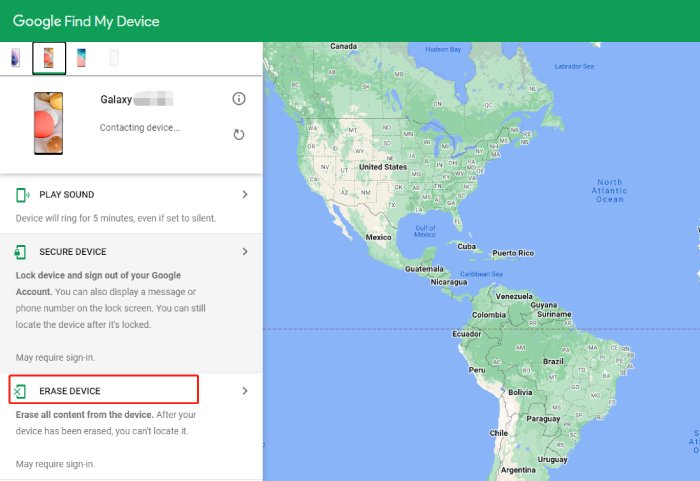
Step 4. Wait patiently until it successfully erases your device and reverts it to the factory settings. Then, you can enter the phone without screen passcode.
Solution 2: How to Hard Reset Locked Motorola Phone Via Recovery Mode
Another proven way for getting your way into a locked Motorola phone is factory resetting it via the recovery mode.
Before proceeding, be sure you know the Google account credentials synced with the device. Else, you would get stuck on the FRP lock screen. Also, be sure your phone is at least 30% charged or connect it with a power source.
The steps are somewhat complicated, but if you fullow the below instructions carefully, you won’t face any trouble. Let’s jump in:
Step 1. Switch off your Motorola phone.
Step 2. Next, long press the Power and Vulume Down buttons simultaneously until you see the System recovery screen.
Step 3. Now, use the vulume down button to scrull down to the Recovery Mode option. Hit the Power key to confirm the action.
Step 4. Next, use the Vulume Down key to get the Wipe data/factory reset option.
Step 5. Press the Power key to select this choose the option and hit Yes to confirm.
Step 6. Wait until the system factory resets your device. Then, use the vulume down and power buttons to select “Reboot system now.”
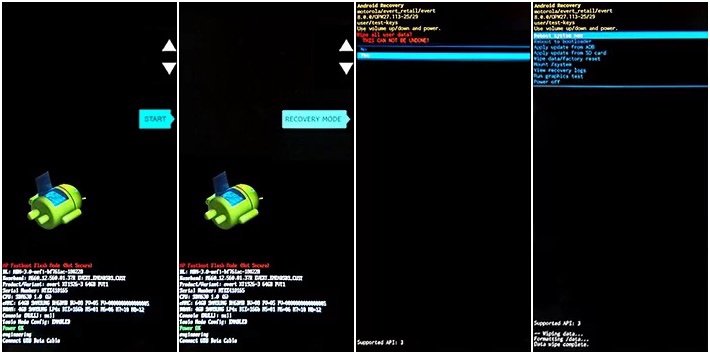
Solution 3: How to Reset Motorola Phone without Google Account
As you can see, the above two solutions work only under several conditions. That means you will fail to unlock your phone if you don’t remember the Google account synced with your device. But worry not as we have got a perfect tool to help you reset Motorola phone without Google account.
All you need to do is get UltFone Android Unlock on your PC and start unlocking the phone right away. No matter if you had set PIN, pattern, fingerprint, or Face ID, it takes just a few minutes to get rid of the screen lock.
Moreover, you don’t need any technical expertise to get started with how to get into a locked Motorola phone.
Here’s how to factory reset a Motorola phone that is locked without password or Google account.
- Step 1Download And Install UltFone Android Unlock on Your Windows/Mac
- Step 2Choose "Remove Screen Lock"
- Step 3Click"Start" to remove the screen lock.
- Step 4Remove a locked Motorola phone successfully.
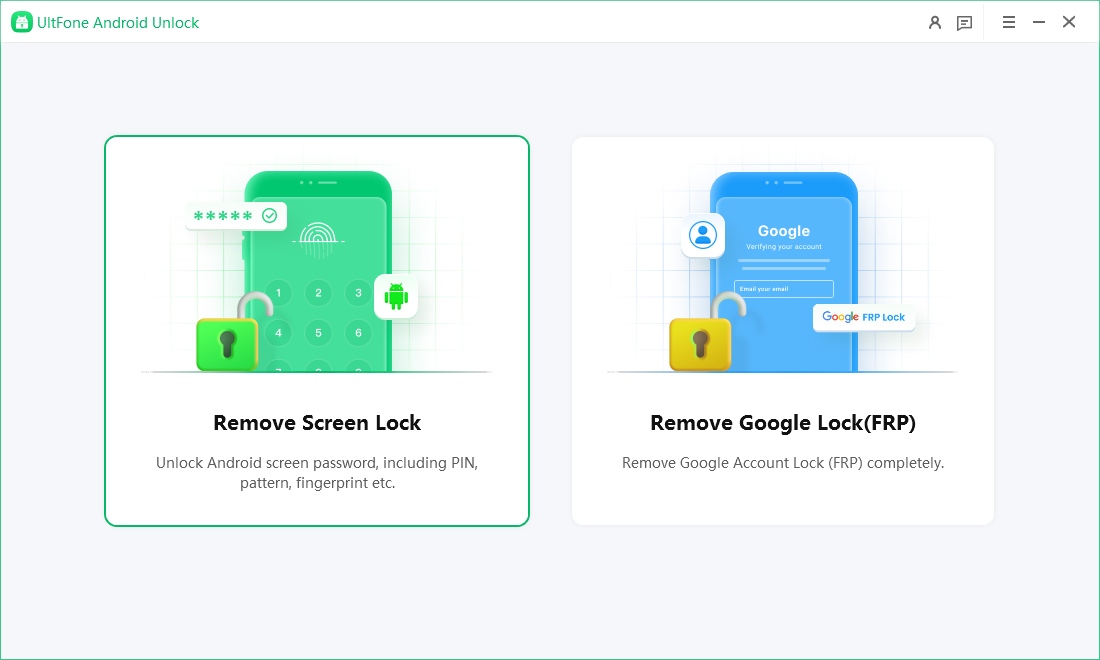
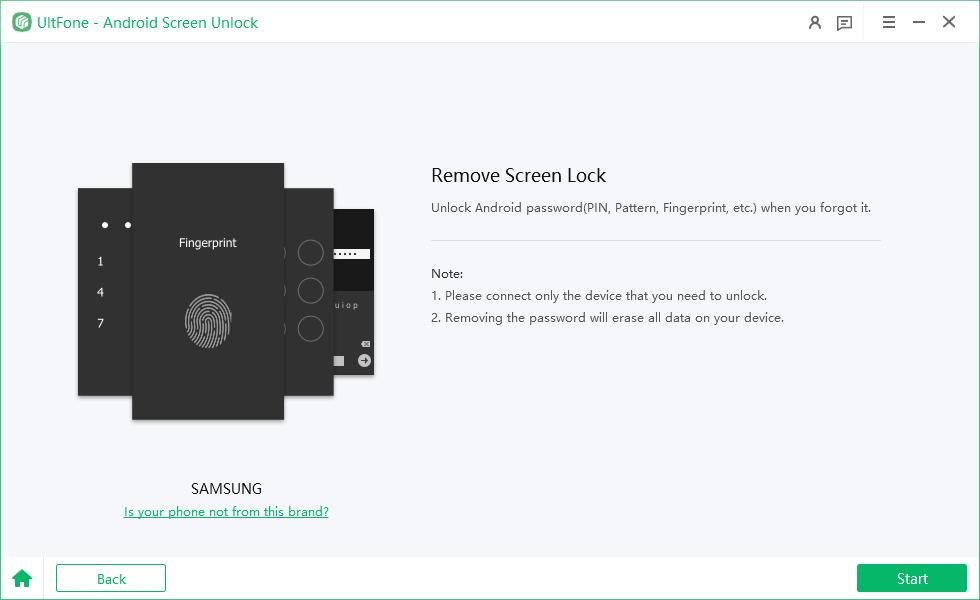

Key Features of UltFone Android Unlock
- Easily remove any type of screen lock including touch ID, Face ID, passcode, and pattern.
- Factory reset a motorola phone that is locked without Google Account.
- Bypass FRP lock or Google verification lock on Samsung phones.
- Compatible with all models of Motorola phone.
Final Word
Hopefully, you won’t face any issue in how to factory reset a Motorola phone that is locked. You have now complete understanding of 3 tested and tried ways to reset your locked phone.
You can try all of them one by one. If you don't want to go through a long process of factory reset a locked Motorola phone or you foget the google account verification, that UltFone Android Unlock would be your perfect choice. It is a go-to choice for both professional and non-tech savvy users whenever they need to remove the screen lock or factory reset their locked phone.