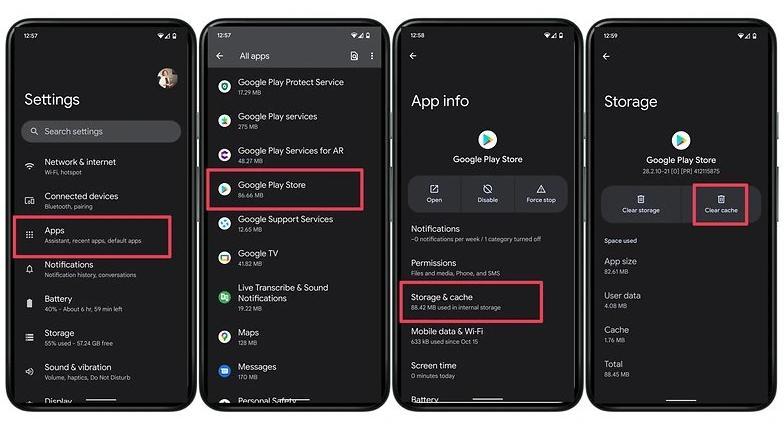How to Bypass LG Google Account Without Computer in 2026
 Jerry Cook
Jerry Cook- Updated on 2024-01-30 to Unlock Android
My LG phone is locked with a pattern and a google account I don't know. Can somebody help me out on how to bypass it?
After getting factory resetting of the LG mobile phone, Google account verification is a basic requirement for continuing Google services. But what if the password is forgotten and the computer is not accessible at that time? This article resolves your queries regarding “How to Bypass LG Google account without computer in 2023”. After reading this guide, you will get the ultimate solution to bypass google lock on LG with or without computer.
- Part 1. What Is Google FRP locked/Google Verification on LG
- Part 2. LG Bypass Google Account With Computer [Quick & Easy]
- Part 3. LG Bypass Google Account Without Computer [Complicated]
- 3.1 Bypass Google Lock on LG Without Computer Via SIM Card
- 3.2 LG Bypass Google Account Without Computer Via APK
- Part 4. FAQs About LG Bypass Google Account/FRP Lock
Part 1. What Is Google FPR Locked/Google Verification on LG
On the latest versions of Android phones, Google FPR is a strict security feature entitled “Factory Reset Protection”. Its activation during the Google setting process demands the former Google authorization. In case you have forgotten your previous Google username and password, proceeding towards Google verification might be bothering you.
This query is commonly asked, “How to bypass Google verification on LG g4 without a computer”? Every problem has a solution, the same goes for you, LG FRP Bypass no settings allow you to bypass Google lock on LG without computer. Let’s move towards LG FRP Bypass without PC.
Part 2: LG Bypass Google Account With Computer [Quick & Easy]
Many people try to find ways to bypass Google lock on LG without computer. However, what they don't realize is that these methods are complicated to operate and have a low success rate. If you want to find the fastest, easiest and most successful way, the first method we recommend is to use a computer for FRP removal. UltFone Android Unlock is such a professional computer program.
Key feature of UltFone Android Unlock:
- LG Bypass Google Account in just 1 minute within simple clicks
- 100% safe to bypass Google verification on LG, without risky APK downloads
- No skills required, remove LG FRP anywhere with easy steps
- Remove LG password, PIN, pattern lock, fingerprints and face recognition
- Unlock early Samsung devices without data loss
Detailed steps for LG to bypass Google account with computer:
- Step 1Download And Install UltFone Android Unlock on Your Windows/Mac
- Step 2 Connect LG Device
- Step 3 Select Device OS Version
- Step 4 Remove LG Google Account (FRP Lock)
- Step 5 Remove LG Gooogle account (FRP Lock) Successfully
Connect your locked LG device, then choose the feature "Remove Google Lock(FRP)".

Now, you will jump to a new screen. Please select the OS version of your LG device and click "Start". If you don't know it, click on the "Don't know the device OS version?" option to check.

To continue, you need to check the on-screen notes and confirm. Then click on "Start". As there is a little difference in the next steps according to the device OS version you selected, so just choose your LG version and go on.

It may take a few minutes for the LG Google account bypass process to complete. When the Google account is successfully removed, a success message will be shown on the screen and your LG device will reboot immediately.

Part 3. LG Bypass Google Account Without Computer [Complicated]
If you want to remove LG FRP but don't have a computer available, you can also try a method that doesn't require a computer. During this process, you may need: more patience, technical skills and preparation for less favorable results.
3.1 Bypass Google Lock on LG Without Computer Via SIM Card
LG users utilize this method to Bypass Google account without computer via a SIM card. Here is the step-by-step guide:
Step 1: Start the process with the placement of a PIN-locked sim card into your LG mobile phone.
Step 2: After putting it in, restart your phone.
Step 3: Enter your SIM PIN code and press the option “OK”.

Step 4: Scroll down the Bluetooth option and turn it on.
Step 5: Utilize an additional unlocked phone to send an image to your locked phone.
Step 6: A notification pop-up, click on “Receive”.
Step 7: Open the received file and select the image before opening it in Google Photos.
Step 8: Press “Allow” after sharing this picture via Email.
Step 9: Then, select “Others”, insert your Email ID and tap “Add”.
Step 10: After that, proceed with pressing the options “Change”, “PIN screen lock” and “Create a New PIN” respectively.
Step 11: Insert the New PIN on your Home Screen, and tap “OK”.
Step 12: “Google account setup option” appears on your screen, you can skip this option for proceeding next.
Unluckily, this method bothers you with the unavailability of the Skip option in the end. Without skipping, you can’t proceed to the next. In this case, we highly recommend you bypass google lock on LG with computer via professional tools, like UltFone Android Unlock .
3.2 LG Bypass Google Account without Computer via APK
One of the most commonly used procedures to “LG Stylo 5 bypass Google account without computer 2022” is FRP Bypass APK. Be aware of turning on recovery mode before continuing.
How does it work?
Step 1: Move towards Accessibility on the main screen and turn on Switch Access.

Step 2: Navigate the key Combo for Overview in Settings and click the Volume Down button and then “Ok”.
Step 3: Turn back to Accessibility and press on Vision > Talkback > navigate for settings > click on the Privacy Policy.
Step 4: Convene the Google browser, and insert the URL/.apk file to download the .apk file.
Step 5: Then, enable overview with the “Volume Down” button, select “Dual Window” and then “File Manager”.
Step 6: Scroll down the .apk downloaded file and install it, and press “accept” popping up in the next window.
Step 7: After launching the app, head to Settings > General > press Users to Add Users > click the Set up user option for adding a new Google account.
Step 8: Complete the process by going through the necessary instructions after signing in to your Google account.
Step 9: In Settings, proceed to General > choose Users > click on Owner and select Yes.
Step 10: Turn back to Settings, scroll down Factory Data Reset, press Reset Phone, and select Delete All for completing the reset process.
Although it’s an easily accessible option, it might be risky FRP downloads and may cause harm to your LG phone. If you do not want to take any risks, we strongly recommend that you use safe software, such as UltFone Android Unlock .
Part 4. FAQs About LG Bypass Google Account/FRP Lock
Q1. What is the Best Free FRP Bypass Tool for LG?
There may be some free APKs, but they may be risky and may do harm to your device and pivaricy. To use free tools, it could be complicated and may be unsuccessful in the end. To find the best FRP bypass tool, go ahead with UltFone Android Unlock . Spend less, enjoy more!
Q2.How to Bypass Google FRP Lock on Any Android Tablet?
For an efficient and easy bypassing of Google FPR lock for any Android device, rely on none other than UltFone Android Unlock . This all-purpose tool is designed for all Android devices, including tablets and conveys a quick and seamless bypass of Google FPR lock and unlocking.
Conclusion
As listed above, we can know that it is not so practical to achieve LG bypass google account without computer. To ensure the fastest and easiest FRP removal, our first recommendation is UltFone Android Unlock UltFone Android Unlock , bypassing FRP using a computer.