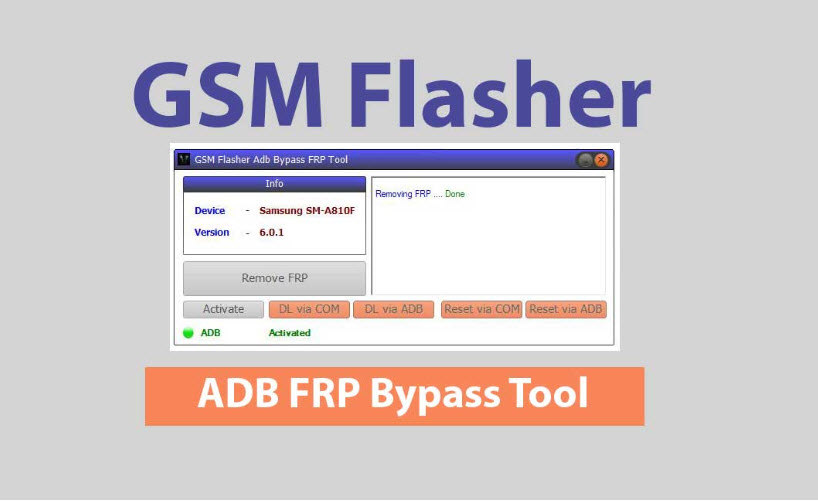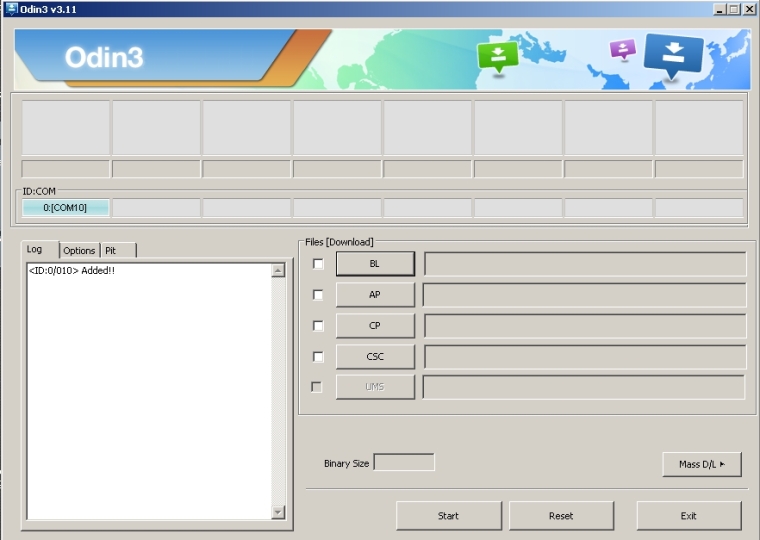Latest Review of Octoplus FRP Tool And The Best Alternative
 Jerry Cook
Jerry Cook- Updated on 2024-02-27 to Unlock Android
Avoiding Factory Reset Protection (FRP) locks on Android devices is often required when you forget your password or something happens to your phone. FRP lock prevents unauthorized access to the device after a factory reset unless the owner enters his credentials. With the need to unlock devices safely and efficiently, the Octoplus FRP Tool has emerged as a powerful solution in this way.
In this comprehensive review, we will shed light on the functionality, compatibility, and user experience of the Octoplus FRP tool and explore its capabilities. In addition, we will present the best alternative method, UltFone Samsung FRP Bypass Tool for those looking for a quicker and easier process.
- Part 1. Full Tutorial on Octoplus FRP Tool
- 1. What Is Octoplus FRP Tool
- 2. Octoplus FRP Tool Supported Models
- 3. How to Use Octoplus FRP Tool
- 4. Pros and Cons of Octoplus FRP Tool
- Part 2. Octoplus FRP Tool Best Alternative, More Supported Brands [Free Download]
- Part 3. FAQs about Octoplus FRP Tool
Part 1. Full Tutorial on Octoplus FRP Tool
1. What Is the Octoplus FRP Tool
Octoplus FRP Tool is a versatile software designed to tackle FRP unlocking challenges for Android devices. With its user-friendly interface and best features, the Octoplus FRP Tool is recognized as a reliable solution in the area of device unlock.
It supports most Android brands such as Samsung, Huawei, Lenovo, Garmin-Asus, Sony, ZTE, Alcatel, Sony Ericsson, etc. This tool facilitates the reset of FRP locks and screen locks for various devices. Octoplus FRP Tool is the best option for users seeking an efficient and effective FRP bypass solution with wide compatibility with South Korea, China, and other popular smartphone brands.

2. Octoplus FRP Tool Supported Models
Octoplus FRP Tool supports various brands and models. The following are some of the Octoplus FRP tool-supported models:
- Samsung
- Huawei (Octopus Huawei Tool)
- Lenovo
- Sonny
- ZTE
- Alcatel
- Skye
- Sonny Erickson
- LG
This versatility allows the Octoplus FRP Tool to support a wide variety of user bases and meet the preferences and requirements of different devices.
3. How to Use Octoplus FRP Tool
It is easy to unlock FRP using the Octoplus FRP Tool. Following steps on how to use the Octoplus FRP tool:
Download and install the Octoplus FRP Tool on your computer.
If the USB driver is not installed, please install it. Open the Octoplus FRP tool and run the application.
Reset Huawei FRP
- To reset FRP, follow these steps:
- Remove the SD and SIM cards from your phone.
- Turn your phone into FastBoot mode (turn off the phone, push and hold the "Volume" button, insert a USB cable, and wait until your phone is in FastBoot mode).
- Install the required drivers.
- Click the "Reset FRP" button.
- Follow the software instructions (prompts).
Reset Samsung FRP
- Reset FRP UART (UFS chips): Enter Download Mode, connect the USB, press the button, and hold the keys to reset.
- Reset FRP ADB (Combination): Write firmware, enable OEM, and perform a reset.
- Reset FRP (Download Mode): Click the button, enter Download Mode, connect the USB, and follow the prompts.
- Reset FRP UART (eMMC chips): Press the button, connect via UART, hold buttons, and follow prompts.
4.Pros and cons of the Octoplus FRP tool
Pros:
- Reliably unlock FRP for various Android devices.
- Wide compatibility with popular brands such as Samsung and LG.
- User-friendly interface.
- Free Octoplus FRP tool support area supports users.
Cons:
- This tool is sold as a USB flash drive and requires an Octoplus USB Type-C cable to operate.
- Visibility and test options are limited until delivered.
- It is relatively expensive, considering usage and function limitations.
Part 2. Octoplus FRP Tool Best Alternative, More Supported Brands [Free Download]
If you are looking for the best all-in-one Octoplus FRP tool alternative, the first thing that comes to mind is UltFone Samsung FRP Bypass Tool.
This tool operates on both Android and Windows operating systems, unlocks FRP, and resets the factory. No matter what Android phone you use, such as Samsung, Huawei, Oppo, Vivo, Xiaomi, OnePlus, etc. You can rely on this FRP unlock all-in-one tool to bypass FRP lock easily.
Main key features of UltFone Samsung FRP Bypass Tool:
- One-stop solution for FRP bypass & screen unlock & factory reset
- Bypass FRP without Octoplus FRP tool or dangerous APK on Windows/Mac
- No technical skills required. Simply click to bypass FRP and delete your Google account.
- Supports various models and can bypass FRP anytime and anywhere.
- Supported by core technology, you can bypass 100% FRP.
- Supports all Samsung, Xiaomi, Redmi, Vivo, Huawei, OPPO, Realme and more device running Android 5-14.
- Unlock the initial Samsung device without data loss.
Check the simple steps to bypass FRP with this easy FRP tool:
- Step 1Download And Install UltFone Android Unlock on Your Windows/Mac
- Step 2 Connect Android Device
- Step 3 Select Device OS Version
- Step 4 Bypass FRP Lock
- Step 5 Android FRP Bypassed Successfully
Connect any Android phone running Android 5-14, then choose the feature "Remove Google Lock(FRP)".
NOTES: If you want to unlock Android, find detailed guide here.

Please select the OS version of your Android phone and click "Start". If it's unknown, click on the "Don't know the device OS version?" option to check.

Here you need to check the on-screen notes, confirm and click on "Start". As there is a little difference in the next steps according to the device version selected, choose your Android version and go on.

It may take a few minutes here, then you will find the FRP lock on your Android phone has been bypassed successfully without the Octoplus FRP tool.

Free download UltFone Android Unlock, the best alternative to Octoplus FRP tool. Bypass FRP & unlock locked screen for your Android phone now!
Part 3. FAQs about Octoplus FRP Tool
Q1: What is Octoplus Pro?
Octoplus Pro likely refers to the Octoplus Pro Box, a professional tool used in mobile phone servicing and repair. Octoplus Pro Box is designed for unlocking, flashing, and repairing various brands and models of mobile phones. It supports a wide range of smartphone manufacturers, including Samsung, LG, Huawei, Sony, and others.
Q2: Can I use Octopus without the box?
Yes, if you have purchased the Octopus Digital License, you can use it without the need for a physical dongle or box. The digital license typically allows users to activate and access Octoplus features through software authentication. I is a convenient option for users who prefer a dongle-free solution. It's important to refer to the official Octoplus documentation and support aids for clear instructions on how to set up and use Octoplus with a digital license.
Conclusion
In conclusion, the Octoplus FRP Tool stands as a comprehensive solution for bypassing FRP on a wide range of Android devices. Its user-friendly interface and robust functionality make it a popular choice among technicians and users dealing with FRP lock challenges. For those seeking a reliable alternative, UltFone Samsung FRP Bypass Tool emerges as a noteworthy recommendation. With its intuitive interface and powerful FRP removal capabilities, UltFone Tool provides a user-friendly experience.