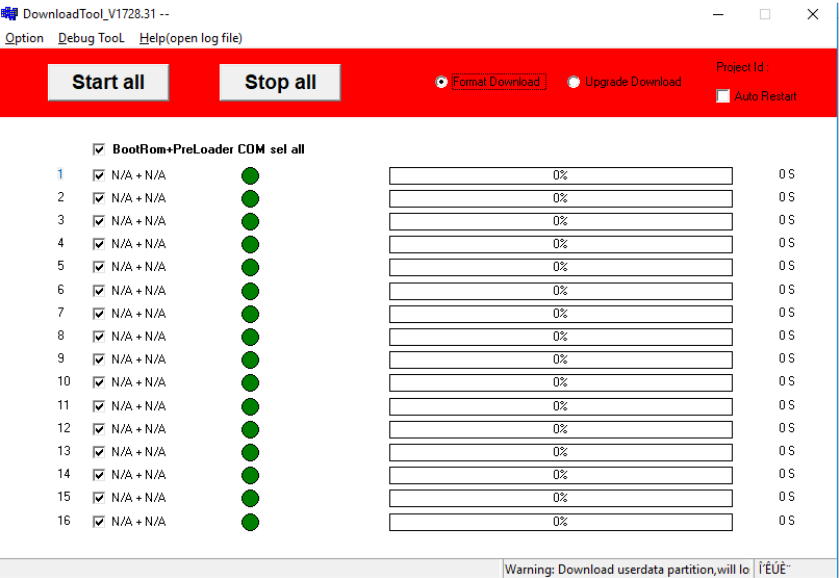[2026 Latest] Download Google Account Manager APK to Bypass FRP
 Jerry Cook
Jerry Cook- Updated on 2024-04-19 to Unlock Android
Want to bypass the FRP lock? There are several methods that can be used for this purpose and multiple ways to use the FRP bypass app; each method is based on the version of Android installed on the device. Google account manager APK FRP is one of the most popular methods. Its main purpose is to bypass FRP locks on mobile devices.
Read more about its features and how to download it here. Also, there is the best alternative, UltFone Samsung FRP Bypass Tool for you if you require to easily bypass the FRP lock on your Android device.
- Part 1. What Is Google Account Manager APK & FRP Bypass
- Part 2. Precautions Before Using Google Account Manager APK
- Part 3. How to Download & Use Google Account Manager APK for FRP Bypass
- Part 4. Google Account Manager APK Doesn't Work? Try the Best Alternative to Bypass FRP
Part 1. What Is Google Account Manager APK & FRP Bypass
Factory Reset Protection (FRP) is automatically activated on all Android devices during the Google account setup process. When FRP is enabled on Android devices, if someone wants to reset the device using the backup and reset feature of the settings app, the system will request the device's security PIN to protect the owner's data and files.
Android Account Manager is an Android app to get around Google FRP locks. FRP lock is a security measure presented by Google, and it is locked when you reset the Android device. To unlock the FRP, you must have the correct Google account credentials. So, this feature is very useful for protecting your privacy in the event of a lost or stolen device.
Part 2. Precautions Before Using Google Account Manager APK
If you're worried about security, there are a few things to keep in mind before you install the app on your phone. Let me introduce some of them.
- Download the safest version: As mentioned earlier, it is not in the Google Play store. So, if you choose a third-party site to download, first cross-check the authority and forum of that site.
- Disable antivirus: Active antivirus will most likely prevent your phone from installing third-party apps. So, before installing it, disable it.
- Avoid Rooting Devices: Rooting a device means opening sensitive access to the OS of your phone, which should not be offered to users in general. Therefore, if you are using a root-enabled mobile phone and you install the app on that root-enabled device, you may face security vulnerabilities.
- Don't overuse Gmail: Generally, Google allows you to add multiple Gmail credentials. But adding too many Gmail is not a good habit. On the other hand, Google will question if you are a real person who continues to use many Gmail for no reason.
Part 3. How to Download & Use Google Account Manager APK for FRP Bypass
In this part, we are going to understand how to use Google Account Manager APK hassle-free. Follow these steps to use the Android Account Manager APK:
Step 1: Download and install Google Account Manager 9.0 APK bypass FRP. Select the version that is appropriate for your device.
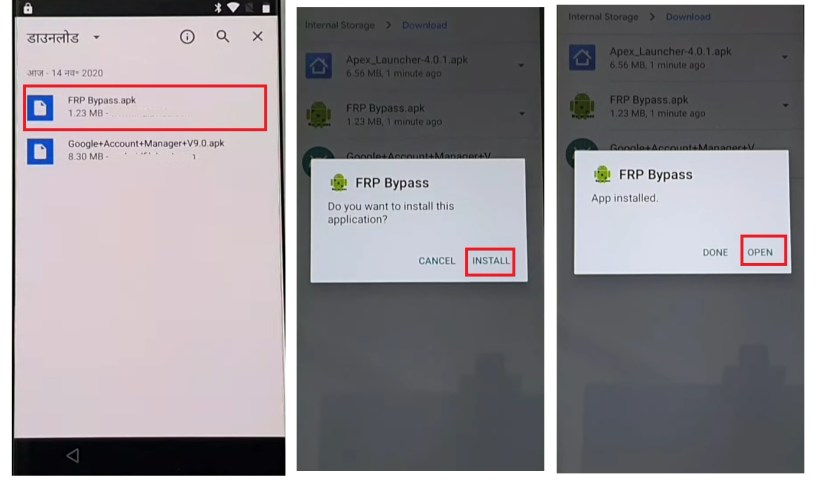
Step 2: Open FRP_Bypass.apk
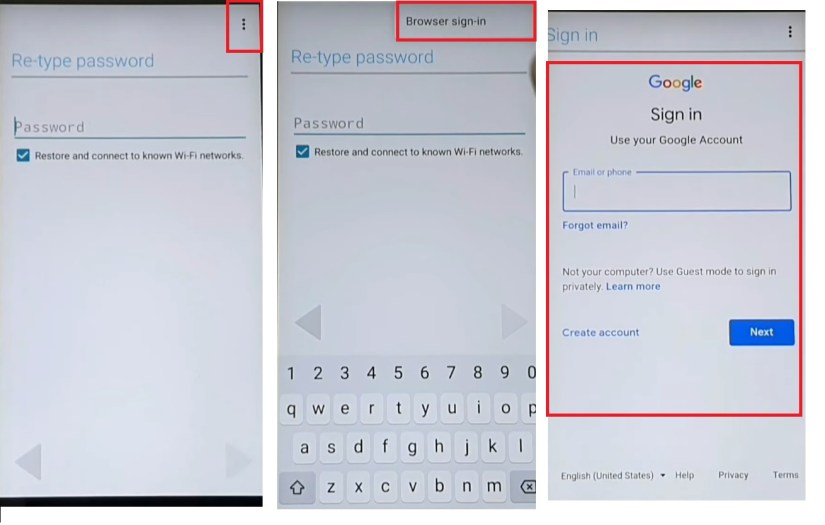
Step 3: Tap "Three Points" in the upper right corner.
Step 4: Choose Browser Sign In. Give your Google ID and password to log in.
Step 5: Restart your Android phone
Step 6: Set all initial steps. Your account has been added. It means that the FRP or Google account was successfully bypassed.
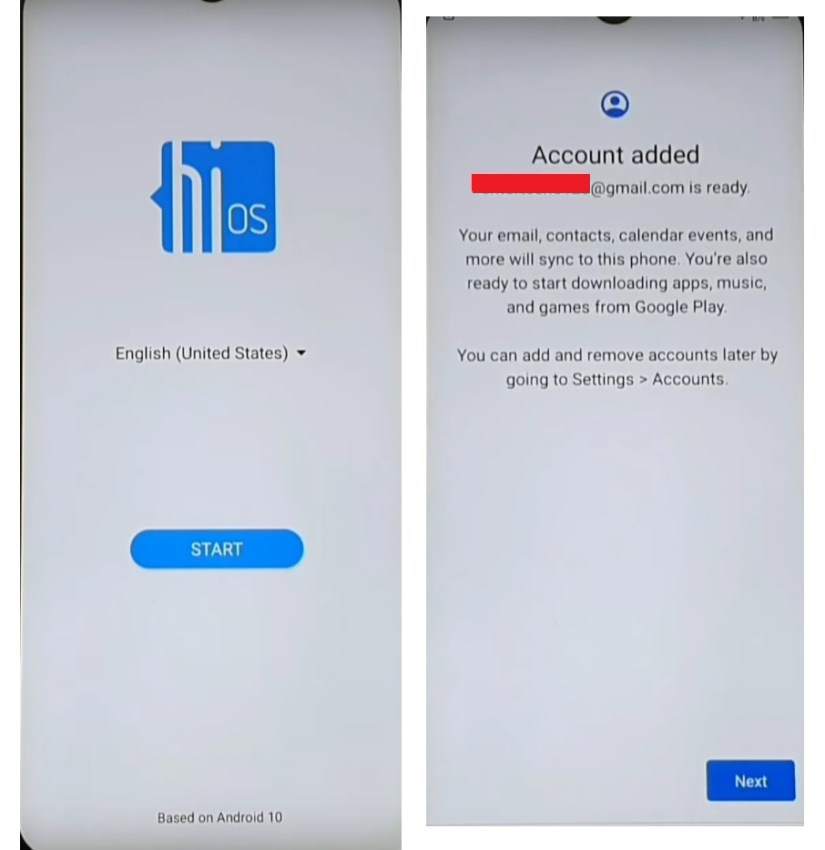
Part 4. Google Account Manager APK Doesn't Work? Try the Best Alternative to Bypass FRP
When you are encountering challenges with the Google Account Manager APK, finding a reliable alternative becomes paramount. UltFone Samsung FRP Bypass Tool – a robust solution designed to overcome FRP bypass seamlessly.
This innovative tool offers a dependable alternative, ensuring a smooth and effective bypass process for Samsung devices. Now, get rid of these complexities and explore the simplicity of UltFone for a hassle-free FRP bypass experience.
Key features of the UltFone Samsung FRP Bypass Tool
- One-stop solution for Android FRP bypass & screen unlock
- The easiest tool to remove FRP without Google Account Manager APK
- No technical knowledge is required; bypass FRP anywhere with a simple click
- Target solution for different versions to remove Google account
- Supported by professional technology, high success rate when bypassing FRP
- Supports more devices running all Samsung, Xiaomi, Redmi, Vivo, Huawei, and Android 5-14
Find the easiest tool to bypass FRP here:
- Step 1Download And Install UltFone Android Unlock on Your Windows/Mac
- Step 2 Connect Android Device
- Step 3 Select Device OS Version
- Step 4 Bypass FRP Lock
- Step 5 Android FRP Bypassed Successfully
Connect your Android phone running Android 5-14, then choose the feature "Remove Google Lock(FRP)".

Now, you will jump to a new screen. Please select the OS version of your Android phone and click "Start". If it's uncertain, click on the "Don't know the device OS version?" option to check.

Then you need to check the on-screen notes and confirm. Click on "Start". As there is a little difference in the next steps according to the device OS version you selected, so just choose your Android version and go on.

It may take a few minutes for the process to complete, then you will find the FRP on your Android device has been bypassed successfully without Google Account Manager APK.

Free download UltFone Android Unlock, the best alternative to Google Account Manager APK. Bypass FRP and unlock locked screen for any Android phone!
Conclusion
In conclusion, we have understood the instructions and everything about the Google Account Manager APK FRP. As we can also see, traditional methods like downloading the Google Account Manager APK may pose challenges. UltFone Samsung FRP Bypass Tool stands as a reliable and user-friendly alternative. Download UltFone today and empower yourself with a secure and accessible experience.