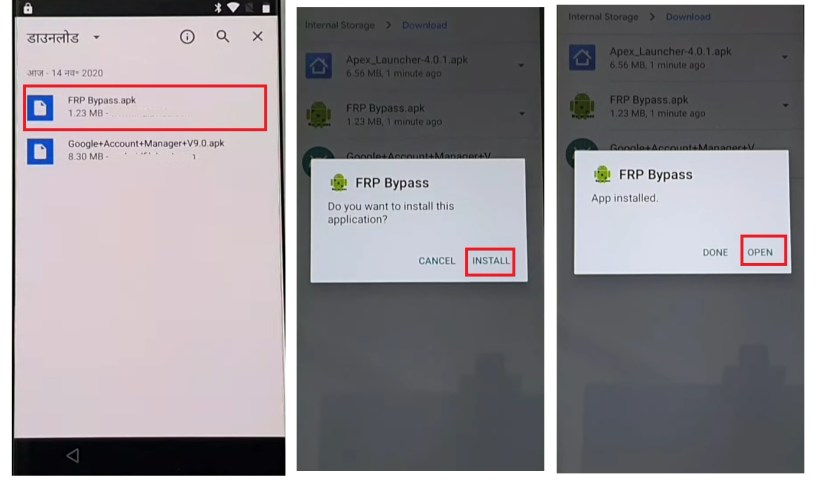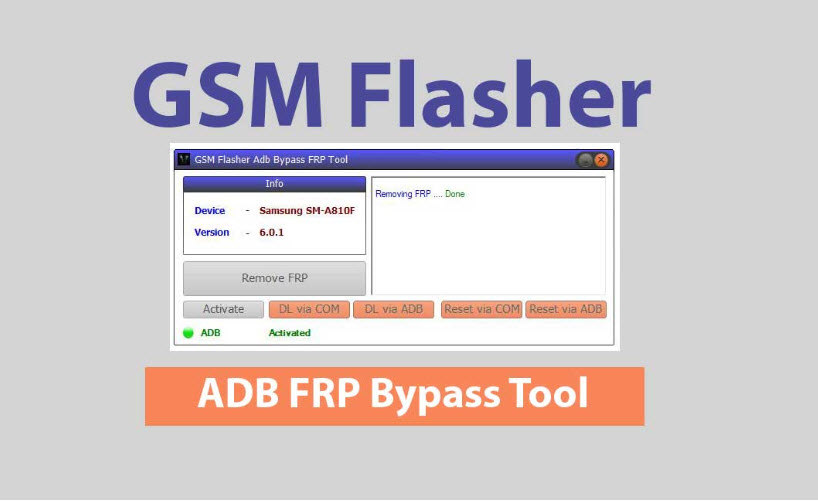All Methods for Factory Reset Protection Bypass [Free & Paid]
 Jerry Cook
Jerry Cook- Updated on 2024-04-19 to Unlock Android
I have a Google Pixel 4 and need help bypassing the FRP lock (Factory Reset Protection). I have been trying for a few weeks to get it to work; all help is appreciated.
The default Google Factory Reset Protection (FRP) on Android phones will be enabled to prevent unauthorized access. FRP is a useful feature, but it can be a hassle if you forget the details of your previously added account and get stuck on the authentication page. If you are unable to authenticate your Google account and are looking for ways to remove factory reset protection, here you can get detailed instructions for factory reset protection bypass.
- Part 1. What Is Factory Reset Protection(FRP)
- Part 2. Best Tool for Factory Reset Protection Bypass without Password [Free Trial]
- Part 3. How to Bypass Factory Reset Protection with APK
- Part 4. How to Bypass Factory Reset Protection Bypass without PC
- Part 5. FAQs about Factory Reset Protection Bypass
Part 1. What Is Factory Reset Protection (FRP)
Data Protection or Factory Reset Protection (FRP) is a security feature for 5.1 and higher Android devices. Once FRP is activated, the device after factory data reset will not be available unless you log in with the Google username and password that were previously set on the device.
Performing a factory reset restores all settings to the factory default settings. All data, including files and downloaded applications, will be erased. FRP is enabled if your device has a Google account. After the reset, you will need to log in to your Google account using your credentials. If you have different Google accounts on your device, you can log in using one of them.
Part 2. Best Tool for Factory Reset Protection Bypass without Password [Free Trial]
A simpler option for FRP without a password is UltFone Samsung FRP Bypass Tool. Because it offers you a powerful solution to bypass your Google account on all Android phones and tablets, for each device model and Android OS, there is a customized removal solution, making sure you can get the highest success rate ever on the market.
Moreover, this tool has the potential to unlock popular lock screens like passwords, patterns, PINs, fingerprints, face locks, etc., in minutes. If you need to start a factory reset to bypass the lock screen of any Android device, you can access it easily.
Why UltFone Samsung FRP Bypass Tool is a good choice?
- One-stop solution for Android FRP bypass, screen unlock, and factory reset
- 100% safe, remove FRP without risky factory reset protection bypass APKs
- No technical skills are required; bypass factory reset protection (FRP) with simple clicks
- Target solutions for different models, bypass FRP anytime, anywhere
- Supported by core technology and works with a 100% factory reset protection bypass
- Support all Samsung, Xiaomi, Redmi, Vivo, Huawei, OPPO, Realme and more devices running Android 5-14
- Unlock the initial Samsung device without data loss
Here is how to bypass Factory Reset Protection without password:
- Step 1Download And Install UltFone Android Unlock on Your Windows/Mac
- Step 2 Connect Android Device
- Step 3 Select Device OS Version
- Step 4 Bypass Factory Reset Protection (FRP)
- Step 5 Android FRP Bypassed Successfully
Connect any Android phone, then choose "Remove Google Lock(FRP)" feature.
NOTES: If you want to unlock Android, find detailed guide here.

Now select the OS version of your Android phone and click "Start". If it's uncertain, click on the "Don't know the device OS version?" option to check.

Now check the on-screen notes, confirm and click on "Start". As there is a little difference in the next steps according to the device version selected, choose your Android version and continue.

It may take a few minutes here, then you will find the Factory Reset Protection (FRP) on your Android phone has been bypassed successfully without password.

Free download UltFone Android Unlock, bypass FRP or unlock locked Android now!
Part 3. How to Bypass Factory Reset Protection with APK
Bypass factory reset protection APK is a tool anyone can use to bypass Google's FRP in case login cannot be recovered. This tool will erase your Google account synced to your Android device and it is accessible to all types of mobile phones and is not limited to Samsung mobile phones only.
There are many FRP APKs, such as Easy Flashing FRP Bypass 8.0 APK, vnROM Bypass, Samfw FRP Tool, etc. The following will take Easy Flashing FRP Bypass 8.0 APK as an example:
To use FRP Bypass APK:
Step 1: Download the FRP Bypass APK file.
Step 2: When the download is complete, copy the .apk file to your flash drive/USB.
Step 3: Open the device with the FRP problem. Connect the flash drive to the mobile device with a USB on the go (OTG) cable. This will launch the file explorer directly from your device.
Step 4: Before installing the .apk file, open Settings and check the Unknown Sources option.
Step 5: Install the files on a device that has FRP problems.
Step 6: After the download is complete, open the app and go to the settings menu.
Step 7: From there, tap on the backup and reset options.
Step 8: Finally, tap Factory Data Reset and tap the Confirm button.
There are certain risks in using untrusted APK to bypass factory reset protection, which may cause an irreparable impact on your device and computer. You should choose professional tools, such as UltFone Samsung FRP Bypass Tool.
Part 4. How to Bypass Factory Reset Protection Bypass without PC
Bypass factory reset protection for Android without a PC can be achieved through various methods, and one common approach involves using the Google Account Recovery option. If you forget the passcode of the Google account you logged in to, you can reset it at any time from the FRP screen.
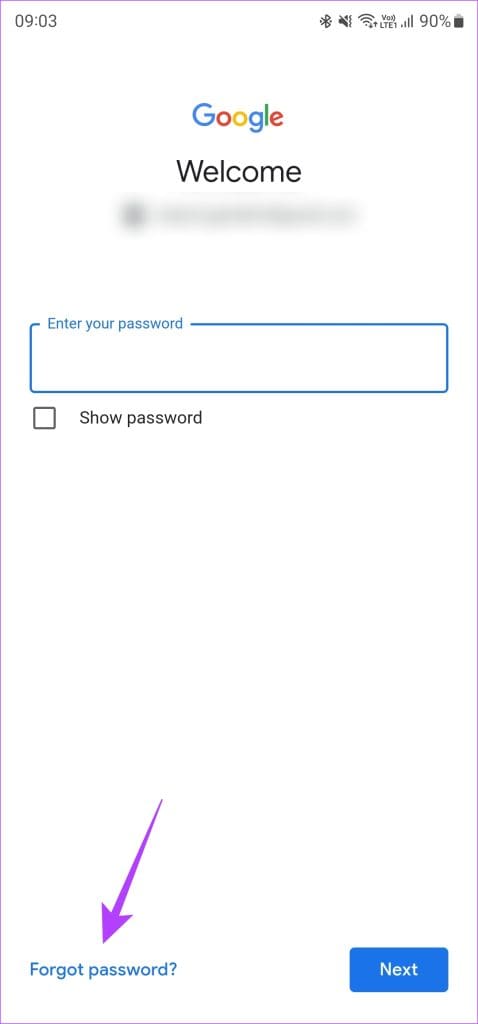
Tap the "Forgot your password?" option in the lower left corner and follow the instructions on the screen to recover your account. Now, bypass factory reset protection without a PC is done.
After resetting the passcode, you can log in to your account and unlock the FRP lock.
Notes:
- This method can be used for many Android models such as Samsung, Google Pixel, Motorola, LG, ZTE, etc.
- You need to remember and accurately provide any information requested during the account recovery process. If you forgot, recommend UltFone Samsung FRP Bypass Tool to bypass quickly without any password.
Part 5. Factory Reset Protection Bypass FAQs
Q1: How do I bypass previously synced Google accounts after resetting?
If you remember the necessary information, use the Google Account Recovery Option as outlined in Part 3. If you forgot, consider finding reliable APKs or using tools like UltFone Samsung FRP Bypass Tool to bypass previously synced Google accounts after resetting.
Q2: How do I enable Google factory reset protection?
To enable Google Factory Reset Protection, follow these steps:
- Go to "Settings" on your Android device.
- Scroll down and select "Google."
- Tap on "Security."
- Choose "Find My Device."
- Toggle the switch to enable "Remotely locate this device" and "Allow remote lock and erase."
- Enter your Google account password for verification. The Factory Reset Protection is now enabled on your device.
Conclusion
In conclusion, navigating factory reset protection bypass can be challenging, and various methods exist to bypass it. However, it's crucial to exercise caution and prioritize security when opting for alternative methods.
For a reliable and user-friendly solution, UltFone Samsung FRP Bypass Tool emerges as a recommended choice, simplifying the process for users seeking a secure resolution to their FRP challenges.