How to Bypass Samsung A12 FRP - 3 Proven Fixes
 Jerry Cook
Jerry Cook- Updated on 2024-06-07 to Unlock Android
When you encounter the daunting Samsung A12 FRP lock problem, fret not; solutions are within reach. The Factory Reset Protection (FRP) feature on Samsung devices, including the A12 model, is designed to safeguard user data.
However, it could become a hurdle when you need to reset your device and need help remembering the Google account details. In such cases, bypassing FRP becomes imperative. Here, we will explore three effective methods to get Samsung A12 FRP bypass without PC/Google account.
Part 1. How to Bypass FRP Lock on Samsung A12 Without PC - FRP Bypass APK
An FRP bypass APK is a specialized app designed to bypass the FRP lock on Android devices. This method involves installing the bypass APK on a separate, unlocked Android device, then transferring it to the locked Samsung A12 using an OTG cable or Wi-Fi connection.
Once the FRP bypass APK is installed on the Samsung A12, it can be used to disable the FRP lock and regain access to the device. This method may be more time-consuming and complex than using a PC-based tool, but it can be a viable option if you don't have access to a computer.
Step 1. Download: Begin with Samsung A12 FRP bypass APK download on a separate device.
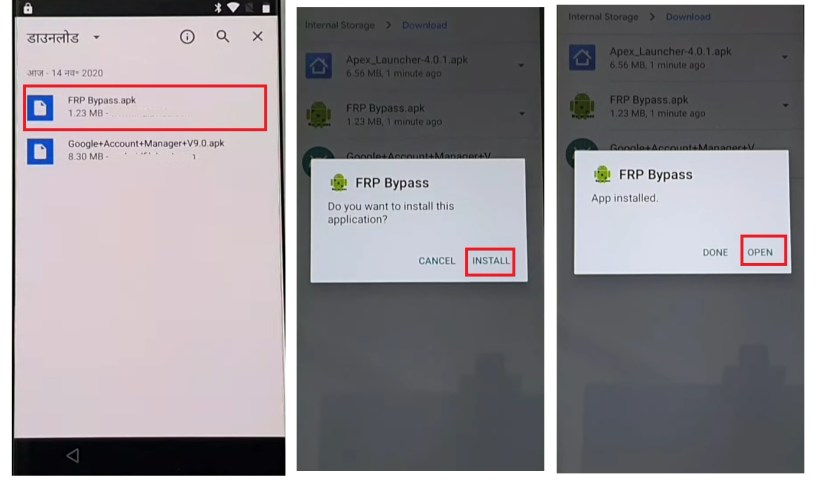
Step 2. Transfer: Transfer the downloaded APK file to a USB drive or SD card.
Step 3. Install: Insert the USB drive or SD card into your Samsung A12 and navigate to the APK file using the File Manager. Install the APK.
Step 4. Enable Unknown Sources: Before installing the APK, enable "Unknown Sources" in your device settings.
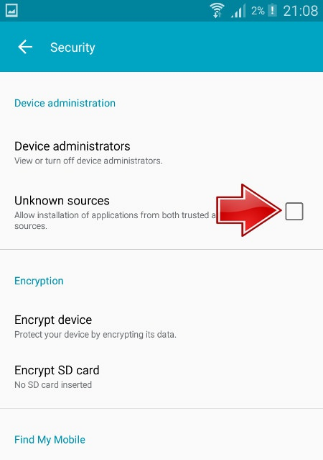
Step 5. Run: After installation, run the FRP bypass APK and follow the on-screen instructions to bypass FRP Samsung A12 lock.
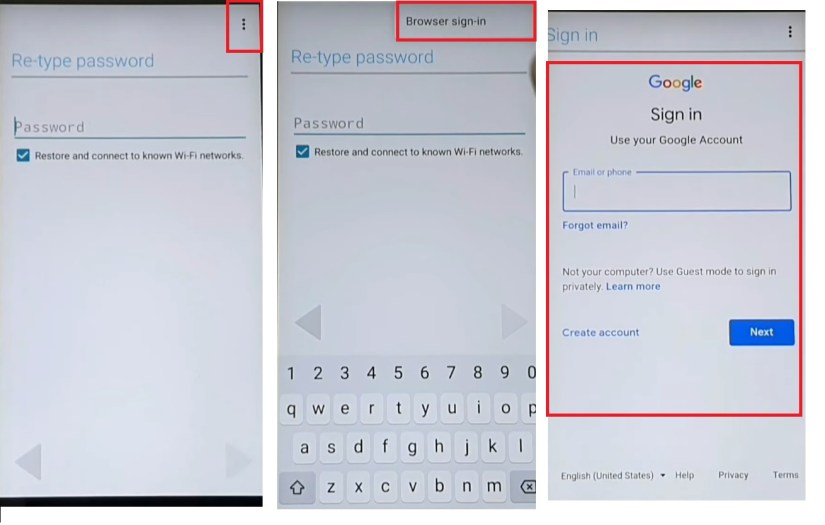
Advantages of Using FRP Bypass APK
- No PC Needed: This method doesn't require a PC, making it easy for users without computer access.
- Convenient: The process is straightforward, from download to installation, without needing help.
- Self-Sufficient: Users can bypass the FRP lock on their own, without external help.
Disadvantages of Using FRP Bypass APK
- Security Risks: Installing APKs from unknown sources can lead to security threats, like malware.
- Compatibility Problems: Not all devices or firmware versions may support this method, causing issues.
- Warranty Void: Using unofficial methods might void your device's warranty, affecting future support.
- Limited Support: This method might need updates, and future issues could arise if it's outdated.
Part 2. How to Bypass Samsung A12 FRP Without Google Account (One Click)
The easiest and most reliable way to bypass Samsung A12 FRP lock is by using a dedicated FRP unlock tool like UltFone Samsung FRP Bypass Tool. This powerful software can remove the Google account verification process in just a few simple steps, without the need for a Google account or complex procedures.
UltFone FRP Unlock is a comprehensive tool that can bypass FRP locks on a wide range of Android devices, including Samsung, Xiaomi, Redmi, Vivo, Huawei, OPPO, Realme, and OnePlus. It supports the latest Android versions, including Android 13 and 14, and can remove various types of Android locks, such as pattern, PIN, password, and fingerprint.
Why UltFone FRP Unlock Is the Best Option
- Bypass Google FRP: Remove Google account verification on all common Android phone brands, including Samsung 12.
- Universal Compatibility: Support Samsung, Xiaomi, Redmi, Vivo, OPPO, Realme, Oneplus, Huawei, and Motorola, and work with Android versions up to 13/14.
- Unlock Various Screen Locks: Remove Android pattern, password, PIN, fingerprint, and face locks.
- Easy to Use: Feature an intuitive interface, making it easy to bypass Samsung FRP with just a single click.
- Regular Updates: Receive updates to stay compatible with new Android versions and devices.
How to Bypass FRP on Samsung A12 Without Google Account
- Step 1Download And Install UltFone Android Unlock on Your Windows/Mac
- Step 2 Connect your locked Samsung A12, then choose the feature "Remove Google Lock(FRP)".
- Step 3 Please select the OS version of your Samsung and click "Start".
- Step 4 To continue, you need to check the on-screen notes and confirm, then click on "Start". Also choose your Samsung version and go on.
- Step 5 It may take a few minutes for the process to complete, then you will see Samsung A12 FRP bypassed successfully.




[Video Tutorial] How to Bypass Samsung A12 FRP
Part 3. How to Get Samsung A12 FRP Bypass Android 12/13 - Talkback
You can also try to bypass Samsung A12 FRP lock using the Talkback method. This process involves using the Talkback accessibility feature on your device to navigate through the setup process and bypass the Google account verification.
Talkback is an accessibility feature on Android devices that provides spoken feedback to help users who are blind or have low vision navigate and use their devices. The Talkback method is generally more time-consuming and complex than using a dedicated FRP bypass tool. And you may encounter issues with Samsung A12 FRP bypass Talkback not working.
Step 1. Enable Talkback: Start by enabling Talkback on your Samsung A12. Navigate to Settings > Accessibility > Talkback, and toggle the switch to allow it to.
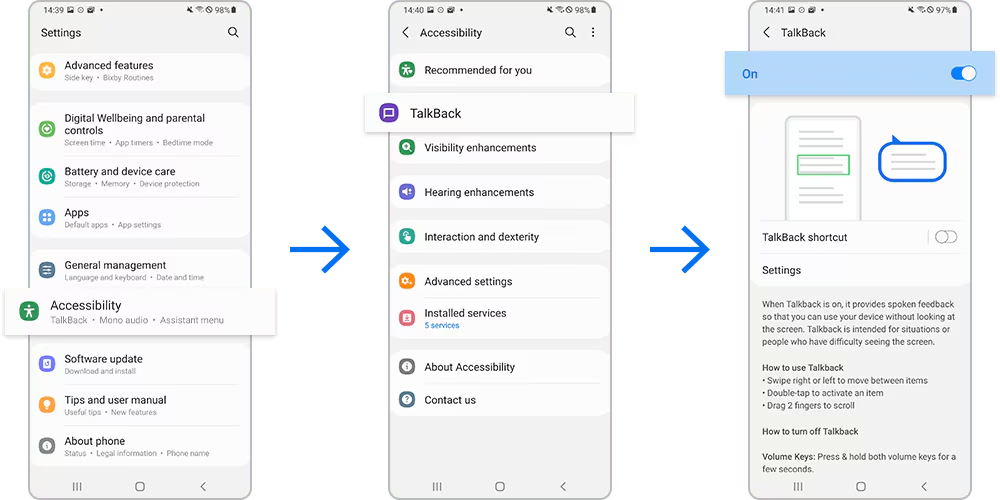
Step 2. Accessibility Shortcut: Once Talkback is enabled, press and hold the Volume Up and Volume Down keys simultaneously for three seconds to allow the Accessibility Shortcut.
Step 3. Draw "L" Gesture: With Talkback enabled, draw an "L" gesture on the screen to access the Global Context Menu.
Step 4. Access Talkback Settings: From the Global Context Menu, select Talkback Settings.
Step 5.Turn Off Talkback: Within Talkback Settings, turn off Talkback to bypass FRP lock on Samsung A12 without PC.
Advantages of Using Talkback for FRP Bypass
- No Additional Software Required: Talkback uses the built-in feature on Samsung A12, no third-party tools required.
- Accessible for All Users: Accessible for users without technical skills, thanks to its native accessibility feature.
Disadvantages of Using Talkback for FRP Bypass
- Complex Procedure: Bypassing FRP with Talkback can be complex, requiring accurate navigation and gestures.
- Inconsistent Performance: Talkback might not always work as expected, causing occasional issues.
- Limited Compatibility: Only available on Samsung A12 with Android 12 or 13, not compatible with older Android versions.
- Potential Risks of Data Loss: There's a risk of data loss or unintended consequences when using Talkback for FRP bypass.
Part 4. FAQs of Samsung A12 FRP Bypass
Q1: What Is Samsung FRP Unlock?
Samsung FRP is a security feature designed to prevent unauthorized access to a device after a factory reset. It requires the user to enter the previously synced Google account credentials. FRP Unlock is a process designed to bypass Factory Reset Protection feature on Samsung devices.
Q2: Is It Possible to Bypass the FRP Lock in Samsung?
Yes, it is possible to bypass FRP lock on Samsung devices using various methods, including FRP bypass APK, UltFone Samsung FRP Unlock, and manual procedures.
Q3: What Is the Best Tool to Remove FRP from Samsung A12?
Due to its simplicity and effectiveness, the UltFone Samsung FRP Unlock tool is one of the best solutions for removing FRP from Samsung A12 and other Android devices.
The Bottom Line
The FRP bypass on Samsung A12 can be achieved with the right tools and methods. Whether you opt for FRP bypass APK, UltFone Samsung FRP Unlock, or Talkback, rest assured that solutions are available to regain access to your device. For a hassle-free experience, consider utilizing UltFone Samsung FRP Bypass Tool , a versatile tool that simplifies the FRP bypass process across various Android devices.
Remember, no matter the chosen method, always proceed cautiously and prioritize your device's and data's security. These proven fixes make overcoming the FRP lock on your Samsung A12 manageable!



