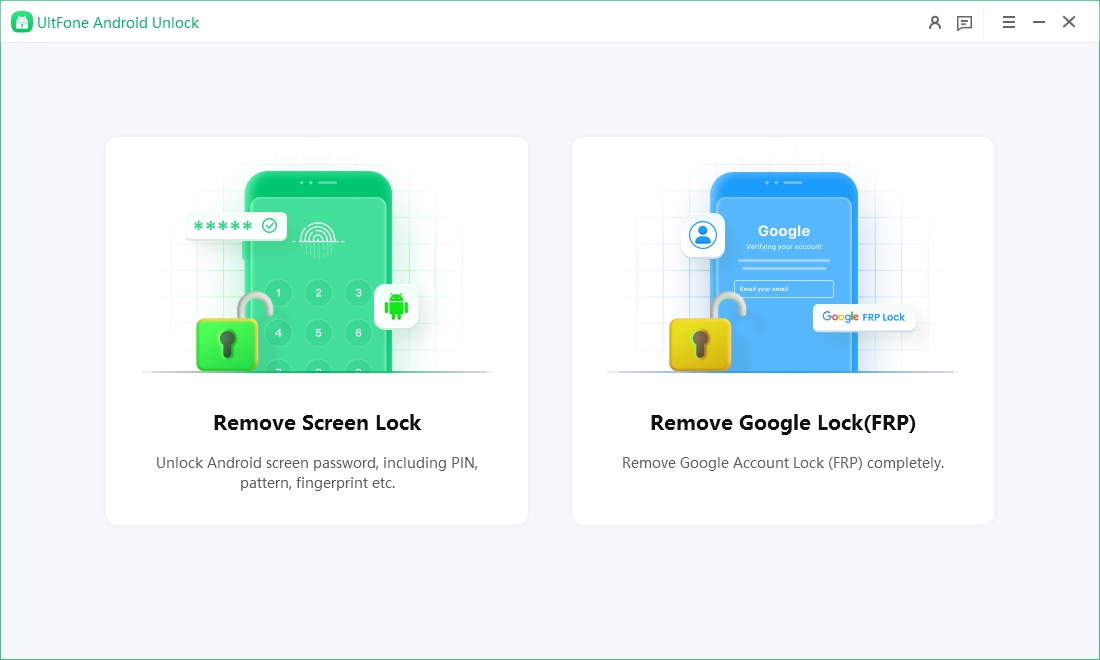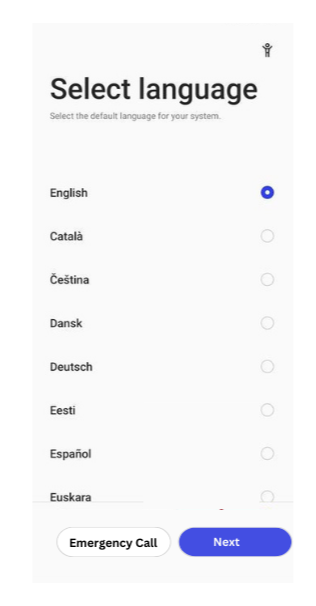How to Bypass Realme C11 FRP for Android 10/11/12/13
 Jerry Cook
Jerry Cook- Updated on 2024-05-06 to Unlock Android
Realme C11 is a popular budget-friendly smartphone that has gained a lot of traction in the market. However, one common issue that users face with this device is the Google FRP lock. This security feature can be a hassle to bypass, especially for those who have forgotten their Google account credentials. Fortunately, there are 4 methods available for Realme C11 FRP bypass for all Android versions, like Android11/13.
Part 1. How to Bypass Realme C11 FRP for All Android Versions(Quick & Easy)
One of the most efficient tools for bypassing Realme C11 FRP lock is the UltFone Samsung FRP Bypass Tool. This powerful software is designed to bypass the Google FRP lock on a wide range of Android devices, including Realme, Samsung, Xiaomi, Redmi, Vivo, Huawei, OPPO, and OnePlus, without the need for a password. The tool supports Realme devices running Android 13/12/11/10/9/8/7/6, making it a versatile solution for users with different Android versions.
Why Choose UltFone Samsung FRP Bypass Tool
- Google FRP Bypass : Remove FRP on all common Android phone brands, including Realme C11.
- Universal Compatibility: Support Realme, Samsung, Xiaomi, Redmi, Vivo, OPPO, Oneplus, Huawei, and Motorola, and work with Android versions up to 13/14.
- Unlock Android Screen Locks: Remove Android pattern, password, PIN, fingerprint, and face locks.
- Simple to Use: Intuitive interface to bypass Realme C11 FRP with just a single click.
How to Bypass Realme C11 FRP for All Android Versions
- Step 1Download And Install UltFone Samsung FRP Bypass Tool on Your Windows/Mac
- Step 2 Connect your locked Realme C11, then choose the feature "Remove Google Lock(FRP)".
- Step 3Please select the OS version of your Realme C11 and click "Start".
- Step 4 To continue, you need to check the on-screen notes and confirm, then click on "Start". Also choose your Realme version and go on.
- Step 5 It may take a few minutes for the process to complete, then you will see Realme C11 FRP bypassed successfully.




Video Tutorial to Bypass Realme C11 FRP
Part 2. How to Get Realme C11 FRP Bypass Android 11 - FRP Reset Code
An FRP Reset Code can be a valuable tool. This code is a unique sequence of characters that, when entered into the device, triggers a manual factory reset without requiring the Google account credentials. When you are unable to access your Google account to authenticate the reset, this code serves as a last resort to regain control of your device. If you're running Android 11 on your Realme C11, you can try FRP reset code for factory reset protection bypass.
Step 1: Access Emergency Dialer: Turn on your Realme C11 and reach the screen where it asks for Google account verification after a factory reset.
Step 2: Open Emergency Dialer: Tap on the Emergency Call option to open the Emergency Dialer.
Step 3: Enter Code: Dial the *#813# or *#812# provided for Realme C11 devices running Android 11. (Note: The code may vary, so ensure you have the correct code for your device).
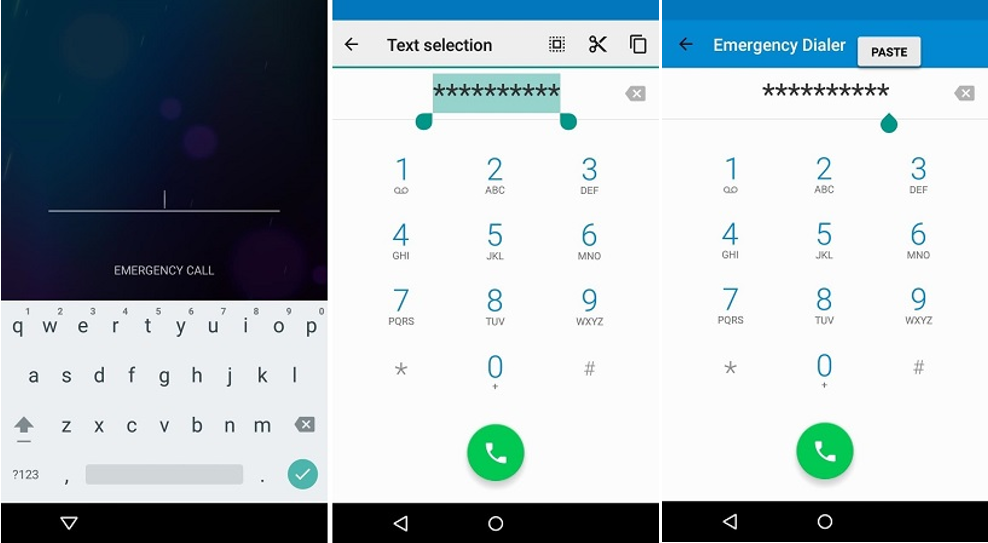
Step4: Initiate Call: Once the code is entered, initiate the call. You might not need to place the call; the code should automatically trigger the next step.
Step 5: Access Settings: On the call screen, tap the three dots or the menu icon to access additional options.
Step 6: Navigate to Settings: From the options menu, select the option to navigate to the phone's settings for the Realme c11 FRP unlock tool.
Step 7: Disable FRP: Find the option to disable FRP or Google account verification within the settings.
Step 8: Complete the Process: Follow the on-screen instructions to complete the Realme c11 FRP bypass process using the reset code.
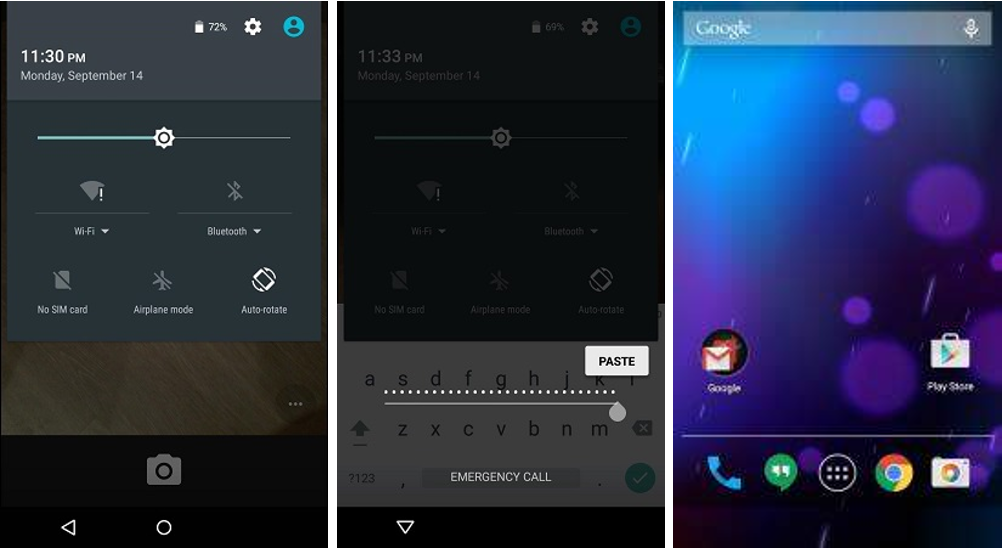
Step 9: Restart Your Device: After successfully bypassing the FRP lock, restart your Realme C11 FRP to apply the changes and gain access to your device without encountering the Google account verification screen.
Realme C11 FRP bypass code only sometimes works reliably, leading to potential challenges in bypassing the FRP lock on your device. In such instances, it is recommended to use UltFone Samsung FRP Bypass Tool to bypass FRP on Realme C11 without any problems.
Part 3. How to Bypass Realme C11 FRP without PC - Talkback
Another method to bypass the Realme C11 FRP lock is by using the Talkback feature. It allows users to navigate and interact with their device using voice commands and gestures. In certain situations, it can also be inadvertently used to navigate through lock screens, including the FRP lock screen on the Realme C11. However, the process can be more complex than using a dedicated FRP bypass tool.
Step 1: Turn on your Realme C11 and wait for the FRP lock screen to appear.
Step 2: Activate Talkback by long-pressing the Volume Up and Volume Down buttons simultaneously and then tapping "Turn on".
Step 3: Repeat step 2 to enable the Talkback feature, which will allow you to bypass the FRP lock easily.
Step 4: Swipe an "L" shape on the screen from the opposite direction to access additional options.
Step 5: Use the Talkback voice commands to navigate to the "Settings" menu and then to the "Accessibility" settings.
Step 6: Enable the Talkback feature and then use the voice commands to navigate to the "Google Account" settings.
Step 7: Remove the Google account associated with the device, which will bypass the FRP lock.
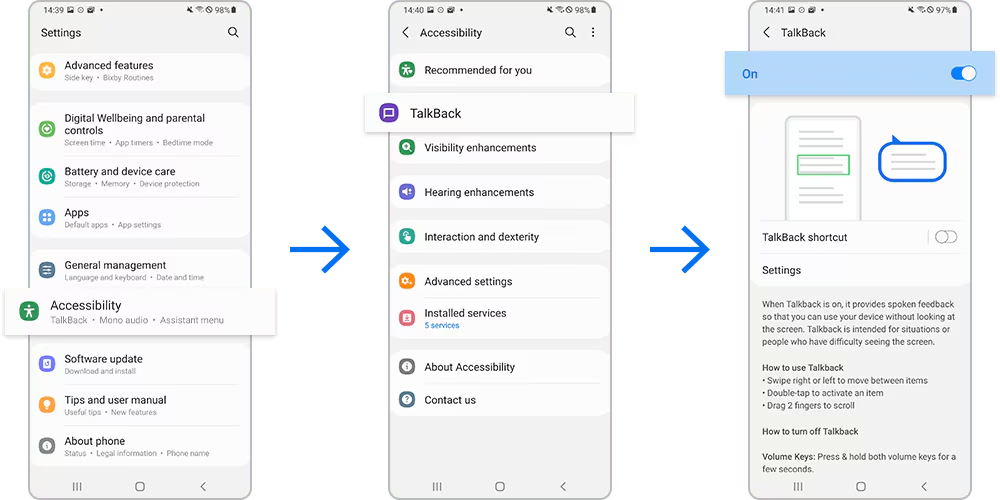
Part 4. How to Bypass FRP on Realme C11 - FRP Bypass APK
When bypassing FRP on the Realme C11 device, using the Realme C11 FRP bypass APK is a convenient method to overcome security restrictions effectively. The FRP Bypass APK is a tool that circumvents the FRP lock, allowing users to access their devices without the need for the original FRP code. This method is particularly useful for those who cannot obtain the FRP reset code or prefer a more straightforward solution.
Step 1: Download the FRP Bypass APK for Realme C11 from a reliable source, such ashttps://frpbypass.download/frp-bypass-apk/ .
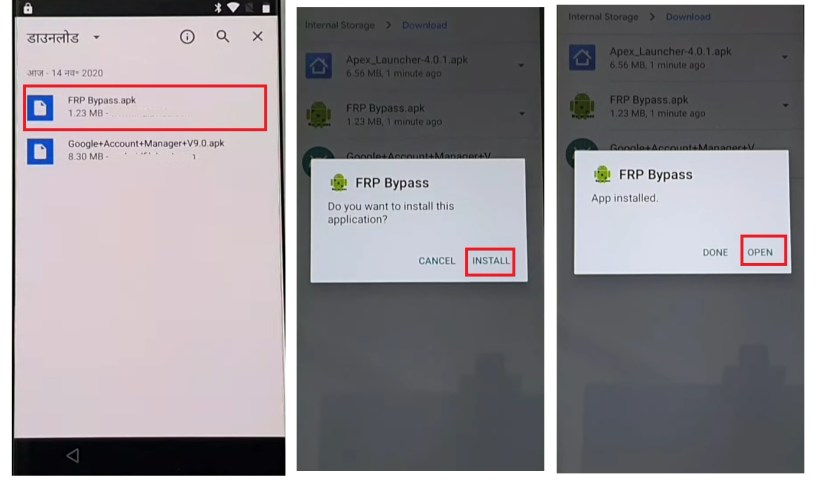
Step 2: Download the FRP Bypass APK for Realme C11 from a reliable source.
Step 3: On your Realme C11, navigate to Settings > Security > Unknown Sources and enable the option to allow the installation of apps from unknown sources.
Step 4: Locate the downloaded APK file and tap on it to start the installation process.
Step 5: Once installed, launch the FRP Bypass APK and follow the on-screen instructions to bypass the FRP lock.
Step 6: After successfully bypassing the FRP, you'll be prompted to complete the setup process, which may include setting up a new Google account if necessary.
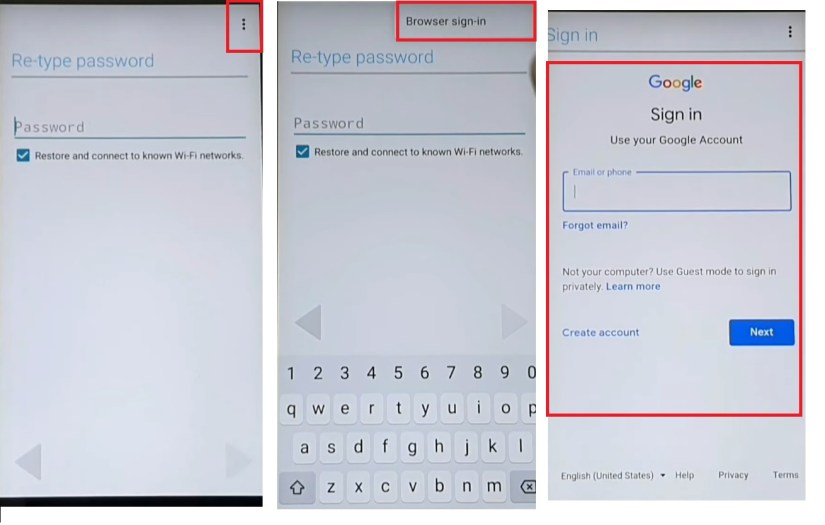
Part 5. FAQs of Realme C11 FRP Bypass
Q1: What is the FRP Code for Realme?
The FRP code for Realme devices can be accessed by dialing either *#813# or *#812# and confirming by tapping OK. This code can help in resetting the FRP lock on Realme phones.
Q2: Are there any Free Realme C11 FRP Unlock Tools?
Free methods include Talkback and FRP Bypass APK. While these methods are effective, they may have limitations in specific scenarios. Consider utilizing UltFone Samsung FRP Bypass Tool, which offers enhanced functionality, is available for a free trial and download.
Q3: What is the best way to Remove FRP from Realme C11?
To remove Realme C11 FRP, the recommended approach is to use UltFone Samsung FRP Bypass Tool. It provides a reliable way for bypassing FRP on all Realme devices and Android phones.
The Bottom Line
The Realme C11 FRP lock can be a frustrating issue for users, but there are several effective solutions available to bypass it. Also, the UltFone Samsung FRP Bypass Tool is a powerful and reliable tool that can bypass FRP lock on Realme C11 devices running various Android versions, including the latest Android 13/14. By following the recommended steps and guidelines, you can navigate the Realme C11 FRP bypass process with confidence and regain access to their devices effectively.