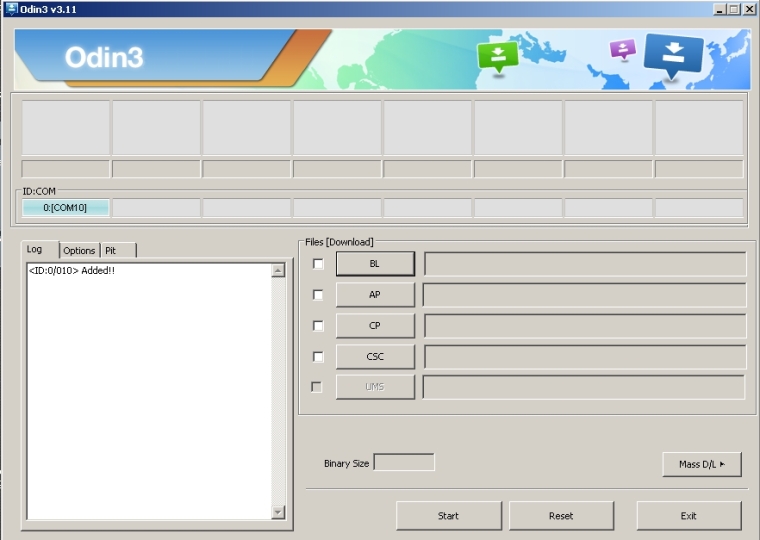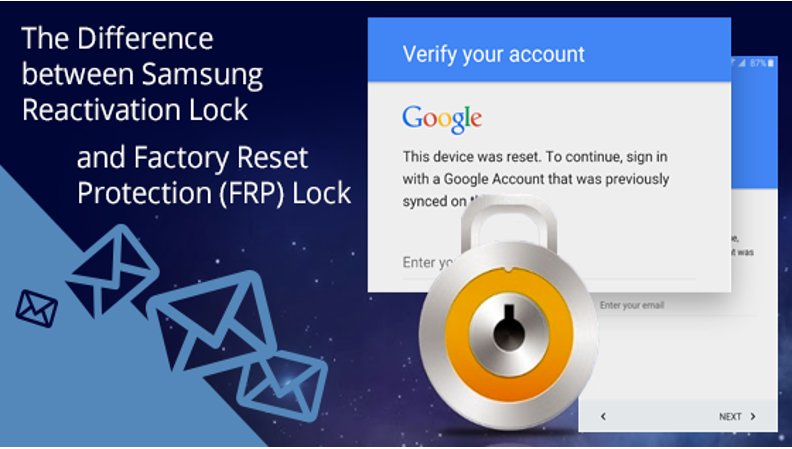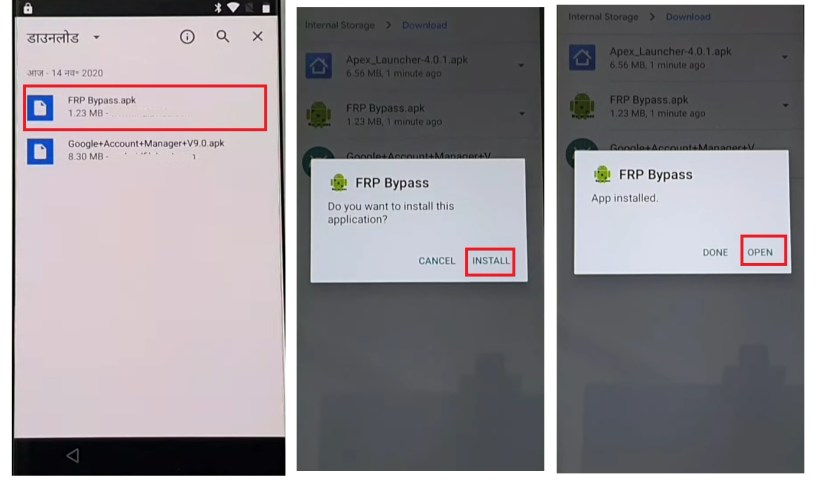GSM Flasher ADB Bypass FRP Tool: Latest Review and Alternative
 Jerry Cook
Jerry Cook- Updated on 2024-04-11 to Unlock Android
Have you ever forgotten your Google account password and got locked out of your Android device? If yes, then you might have heard of GSM Flasher ADB Bypass FRP Tool, a software that claims to help you bypass the Google FRP (Factory Reset Protection) lock on your device.
But is this tool reliable and effective? How does it work, and what are its pros and cons? In this review, we will respond to all these questions and introduce a better alternative, UltFone Samsung FRP Bypass Tool. Let’s dive into the review to explore all the aspects:
- Part 1. Full Review for GSM Flasher ADB Bypass FRP Tool
- 1. What Is GSM Flasher ADB Bypass FRP Tool
- 2. Is GSM Flasher ADB Bypass FRP Tool Free
- 3. How to Activate GSM Flasher FRP Tool and Bypass FRP
- 4. Pros and Cons of GSM Flasher ADB Bypass FRP Tool
- Part 2. Best Alternative to GSM Flasher ADB Bypass FRP Tool [Free Trial]
Part 1. Full Review for GSM Flasher ADB Bypass FRP Tool
1. What Is GSM Flasher ADB Bypass FRP Tool
GSM Flasher ADB Bypass FRP Tool is software that lets you remove the Google FRP lock on your Android device by utilising the ADB (Android Debug Bridge) mode. ADB is a command-line tool that enables you to communicate with the device and execute various functions, such as installing applications and debugging your device. Using the GSM Flasher tool, you can send commands to your device and bypass the FRP lock without entering your Google account credentials.
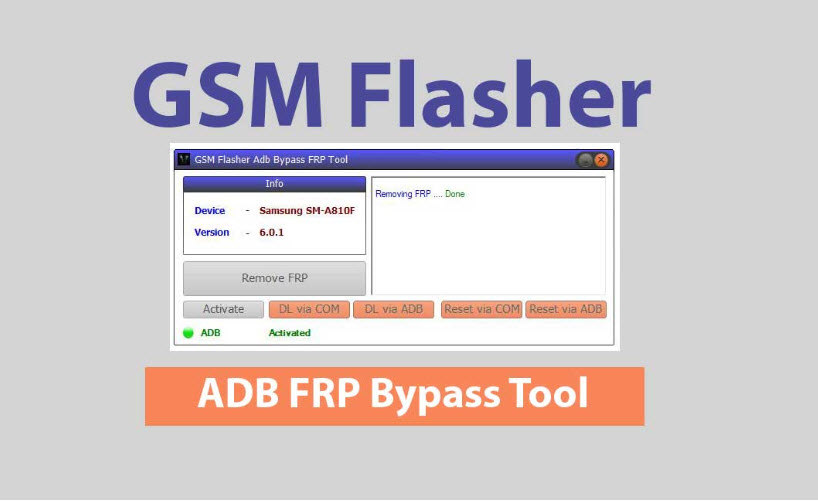
Features of the GSM Flasher ADB Bypass FRP Tool
- It can remove the FRP lock on various Android devices, such as Samsung, LG, HTC, Huawei, Motorola, and more.
- It can also remove the pattern, PIN, password, and fingerprint lock on your device.
- It can reset your device to factory settings and remove all the data on your device.
- It can function on Windows XP, Vista, 7, 8, 8.1, and 10 operating systems.
Supported Brands
Almost all Android devices, such as Samsung, Oppo, HTC, LG Huawei, Lenovo, Micromax, Lava and more, can have their FRP lock removed.
2. Is GSM Flasher ADB Bypass FRP Tool Free
Yes, GSM Flasher ADB Bypass FRP Tool is free to download and use. You can see the download link on various websites that deliver Android unlocking tools.
However, you should be careful when downloading this tool, as some websites may contain malware or viruses that can harm your device. You should also inspect the downloaded file with an antivirus software before running it.
3. How to Activate GSM Flasher FRP Tool and Bypass FRP
To use GSM Flasher ADB Bypass FRP Tool, you need to have some prerequisites:
- A USB data cable that can connect your device to your computer.
- ADB drivers are installed on your computer. You can download them from the authorised website of your device manufacturer or from here.
- An active antivirus software is turned on during the process. Otherwise, this tool may not work properly.
The steps to use GSM Flasher ADB Bypass FRP Tool are:
Step 1: Download the GSM Flasher tool from a reliable website and extract the zip file on your computer.
Step 2: Run the GSM Flasher ADB Bypass FRP Tool.exe file as an administrator.
Step 3: Turn on your device and enable the USB debugging mode. To accomplish this, go to Settings > About Phone > Tap on Build Number 7 times > Go back to Settings > Developer Options > Enable USB Debugging.
Step 4: Link your device to your computer using the USB cable.
Step 5: On the GSM Flashing tool, click on the Remove FRP button and wait for the process to complete.
Step 6: Once the FRP lock is removed, you can disconnect your device and set it up as new.
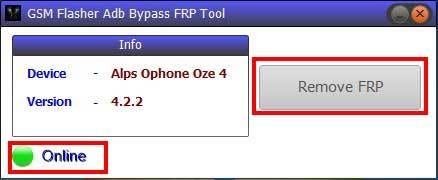
4. Pros and Cons of GSM Flasher ADB Bypass FRP Tool
GSM Flasher ADB Bypasser FRP Tool has some pros and cons that you should consider before using it. Here are some of them:
Pros:
- It is free to download and use.
- It can help you remove your device's Google FRP lock and other screen locks.
- It does not require registering an account or providing any personal information to use it.
Cons:
- Technical Skill: Requires ADB/command line knowledge, making it novice-unfriendly.
- Risky: Disabling antivirus exposes your device to malware/viruses and potential damage.
- Limited: Works only on Windows and not all Android devices/versions.
- Unreliable: Downloaded from untrusted third-party websites with no official support or customer service.
Part 2. Best Alternative to GSM Flasher ADB Bypass FRP Tool [Free Trial]
If you are looking for a better alternative to the GSM Flasher ADB Bypass FRP Tool, we recommend you try UltFone Samsung FRP Bypass Tool.
This is a strong and professional tool that can aid you in bypassing the Google FRP lock on your Samsung device in minutes. It is the fastest and easiest tool to bypass Google FRP, unlock Android, and factory reset. You just need to link your device, select your model, and click Start to begin the process.
Why UltFone Samsung FRP Bypass Tool is better than the GSM Flasher Tool?
- The fastest and easiest tool to bypass Google FRP, unlock Android and factory reset
- No skills required; bypass FRP with simple clicks anytime and anywhere
- Supported by core technique, targeted FRP solutions make the highest success rate
- Supports Samsung, Xiaomi, Redmi, Vivo, Huawei, OPPO and more devices running Android 5-14
- 100% safe; remove FRP lock without risky APK
- Extra value: unlock any Android device, unlock early Samsung devices with no loss
Here is how to bypass FRP easily, without the need of GSM Flasher ADB Bypass FRP Tool:
- Step 1Free Download
- Step 2 Connect Android Device
- Step 3 Select Device OS Version
- Step 4 Bypass FRP Lock
- Step 5 Android FRP Bypassed Successfully
Download and install UltFone Android Unlock on your Windows/Mac, then choose the feature "Remove Google Lock(FRP)"
NOTES: If you want to unlock Android, find detailed guide here.

Connect any Android phone, then the program will automatically detect the brand. You can also manually select the brand.
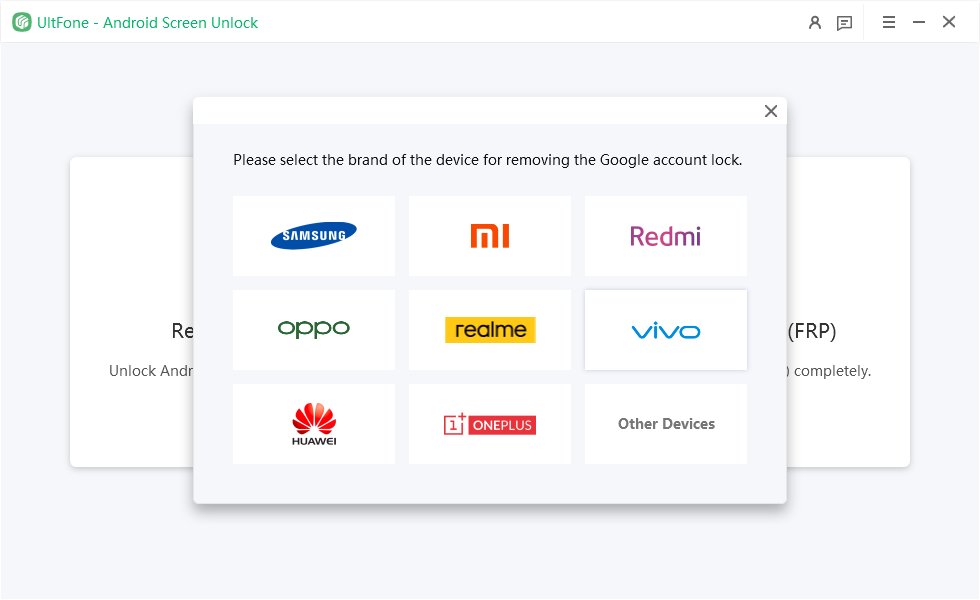
Please select the OS version of your Android phone and click "Start". If it's unknown, click on the "Don't know the device OS version?" option to check.

Here you need to check the on-screen notes and confirm. Then the Google lock will be removed automatically.

Then you will find the FRP lock on your Android phone has been bypassed successfully, without GSM Flasher ADB Bypass FRP Tool.

Free download UltFone Android Unlock, the best FRP tool for all Android devices.
Conclusion
In conclusion, the GSM Flasher ADB Bypass FRP Tool is a software that can aid you in bypassing the Google FRP lock on your Android device. However, it has some drawbacks, such as being complex, risky, limited, and unofficial.
If you want a better alternative to this tool, you can try UltFone Samsung FRP Bypass Tool . A fast, easy, safe, and reliable tool to bypass the FRP lock on any Samsung device and other Android devices.