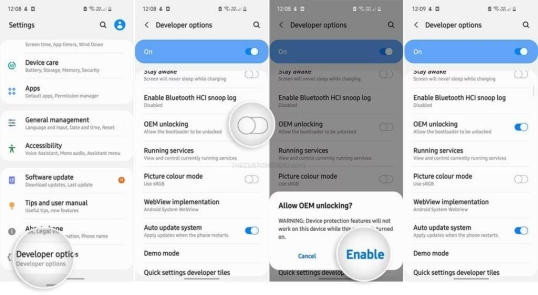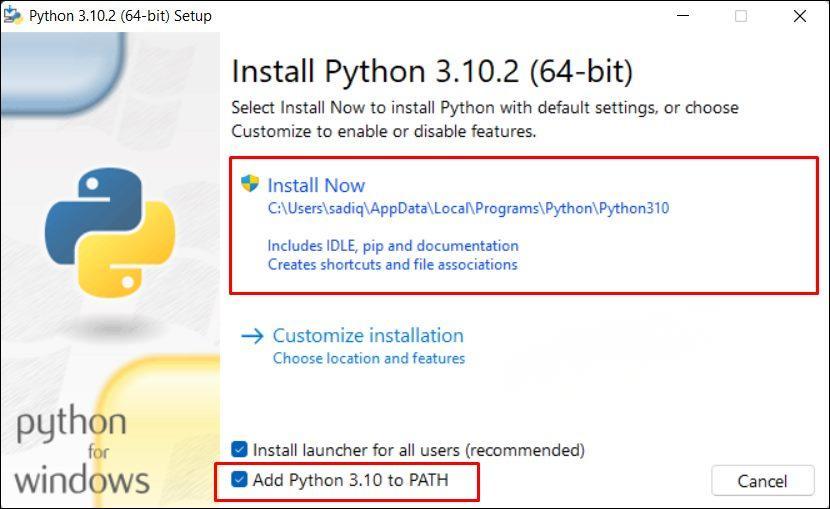[2026] Android Unlock Softwares: 5 Best Tools Free Download
 Jerry Cook
Jerry Cook- Updated on 2024-04-01 to Unlock Android
Dealing with Android lock screen and SIM card lock can be troublesome for many Android users. If you face issues like forgetting your lock screen password, buying a password-protected second-hand device, a non-responsive Samsung device fingerprint, or wanting to unlock a SIM-locked Android phone without a code, worry not!
Today, we'll introduce the top 5 Android unlock softwares to assist you in unlocking various locks on your Android device with ease. Read on to discover the Android unlock experts with free downloads.
- 1. UltFone Android Unlock - Best Software to Unlock Android without Losing Data
- 2. iSkysoft Toolbox - Android Pattern Unlock Software
- 3. TFT Unlocker App - Phone Unlock Software Free
- 4. Unlock Your Phone APK - Android SIM Unlock Software
- 5. KingoRoot - Free Android Bootloader Unlock Software
- FAQs on Android Unlockers
1. UltFone Android Unlock - Best Software to Unlock Android without Losing Data
Looking for the best software to unlock Android phone without losing data? UltFone Android Unlock is your best choice, capable of removing Android screen PIN, pattern, password, fingerprint, and face lock in less than 3 minutes. If you have an early Samsung phones, this unlock software for PC can easily unlock it without losing data.
Its user-friendly interface allows you to unlock your Android phone in just 3 simple steps, bypass Google lock without a password, and works seamlessly with mainstream Android brands like Samsung, Huawei, LG, Xiaomi, etc.
Key features of this UltFone Android Unlock - Android unlock expert:
- Unlock early Samsung phones without losing data
- Best multi unlock software Easily remove any Android – whether it's a PIN, pattern, password, fingerprint, or face lock.
- Unlock your Android screen in less than 3 minutes – quick and hassle-free!
- No need for tech skills – just follow 3 simple steps to unlock your Android device.
- Forget your Google password? No problem! Bypass Google FRP lock effortlessly.
- Works with popular Android brands like Samsung, Huawei, LG, Xiaomi, Vivo and more.
Here is how to use this best Android unlocker to unlock Android without losing data:
- Step 1Free download and install UltFone Android Unlock on your Windows/Mac, then choose "Remove Screen Lock" function.
- Step 2Opt for the "Keep device data" option from the list.
- Step 3Pick the accurate device name and model for your Android phone.
- Step 4Follow the on-screen steps to place your Samsung phone into download mode easily. Click "Start" once it's done.
- Step 5The program will initiate the screen lock removal process. Then you will find you've successfully unlocked your phone without losing data.

NOTE: For this features, only certain earlier Samsung devices are supported. For other devices, try Android unlock with clearing device data. Find detailed guide here.
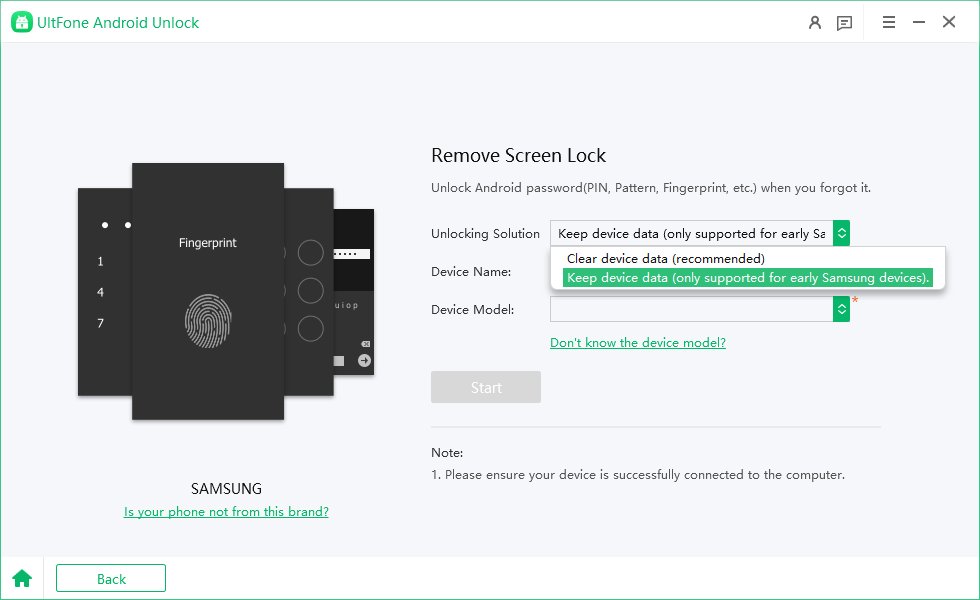
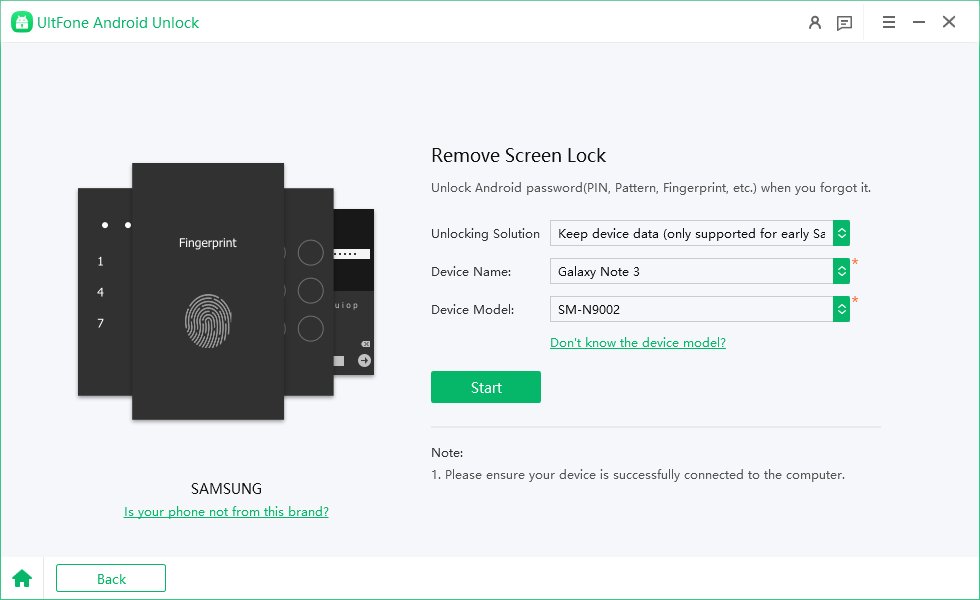
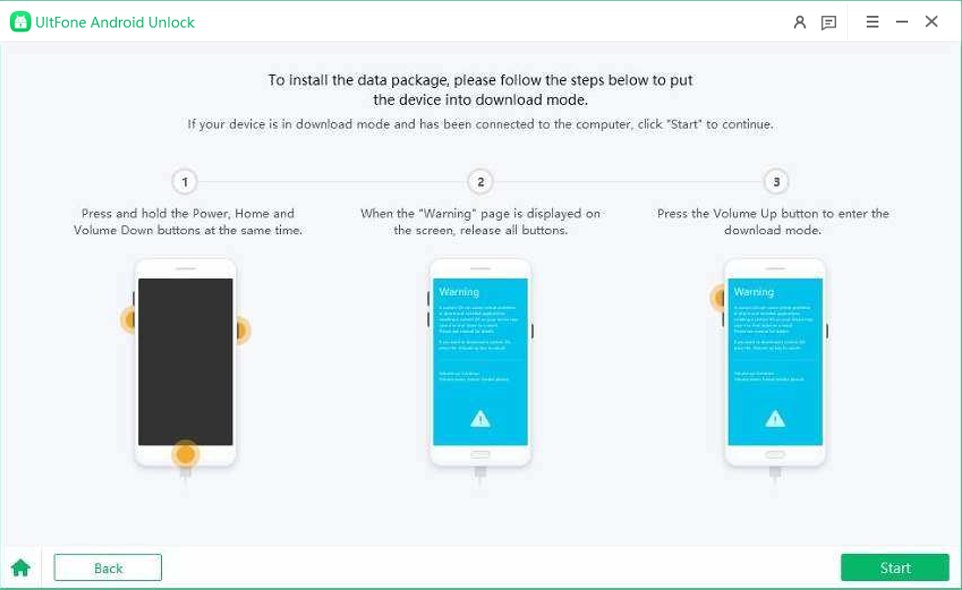
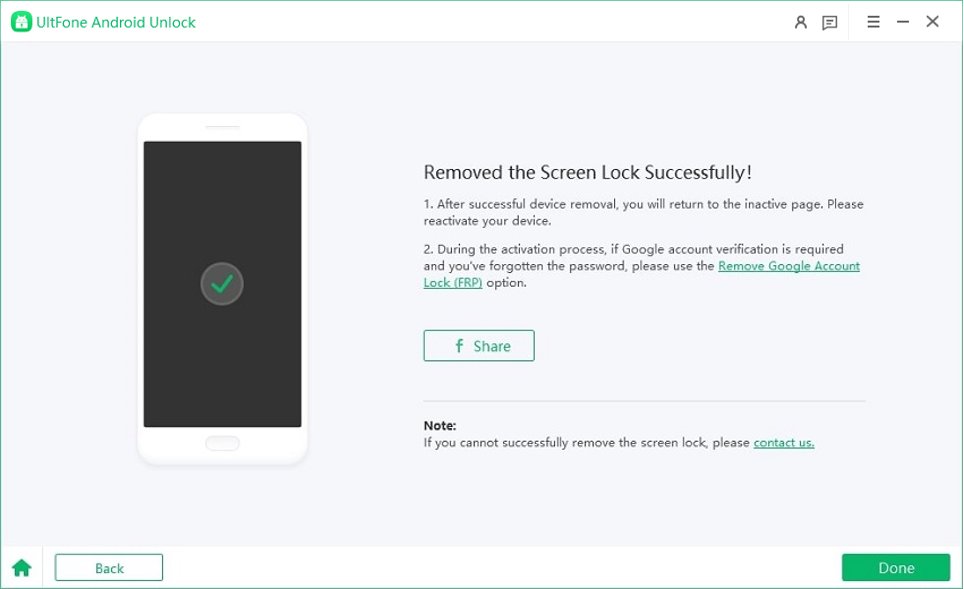
Free download UltFone Android Unlock, the best Android unlock software to unlock any Android phone!
2. iSkysoft Toolbox - Android Pattern Unlock Software
iSkysoft Toolbox - Android pattern unlock software, is another reliable option for removing the lock screen on your Android device. It supports various lock screen scenarios like PIN, pattern, password, and fingerprint, and is compatible with most Android devices. However, unlocking an Android phone with this tool may take a significant amount of time, and it only supports FRP bypass for Samsung smartphones.
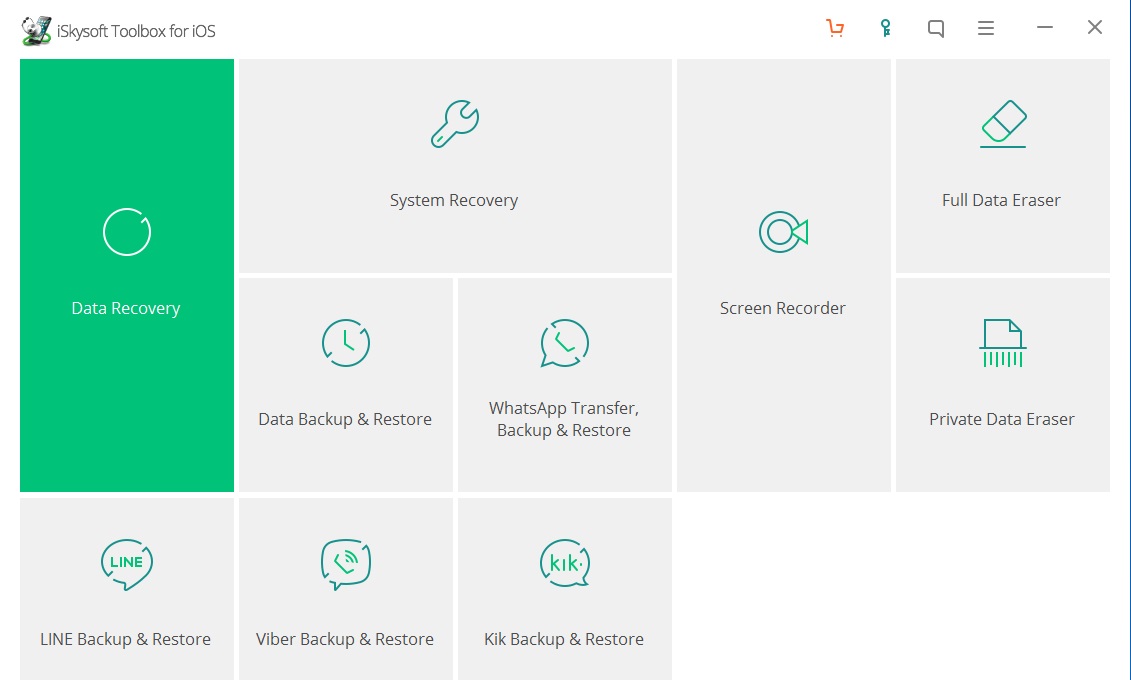
Pros:
- Works on all lock screen types: PIN, pattern, password, and fingerprint.
- Compatible with Windows 11/10/8.1/8/7/Vista/XP.
- Supports most Android devices.
Cons:
- Unlocking may take some time.
- Primarily focused on FRP bypass for Samsung smartphones.
3. TFT Unlocker App - Phone Unlock Software Free
Is there an app that can unlock your phone?
TFT Unlocker Tool is a free multi-utility tool available for PCs/laptops using the Windows operating system. This free phone unlock software allows users to unlock Android phones, remove FRP, repair IMEI, install genuine firmware, unlock the bootloader, and more.
While it offers various powerful features, users should note that technical proficiency is required for optimal usage.
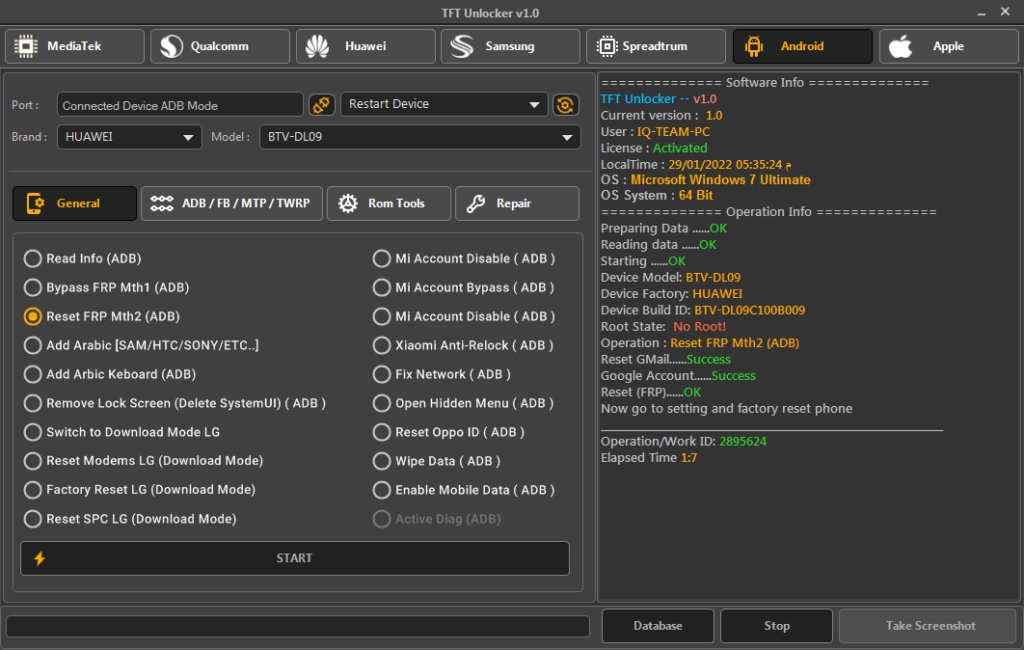
Pros:
- Free Download
- Compatible with various Android devices
- Feature-Rich
Cons:
- Requires some technical proficiency
- Caution needed to avoid device or PC damage
- Unlock your phone effortlessly with TFT Unlocker - a powerful and free unlocking tool! Download now and enjoy its benefits.
4. Unlock Your Phone APK - Android SIM Unlock Software
Unlock your Phone APK from SDWebs is a popular SIM unlock app that enables you to unlock phones to any network by IMEI code. This software to unlock phones to any network free supports all major brands and is quick and safe to use. However, it is specifically designed for SIM unlocking and does not support unlocking patterns, fingerprints, PINs, or passcodes.
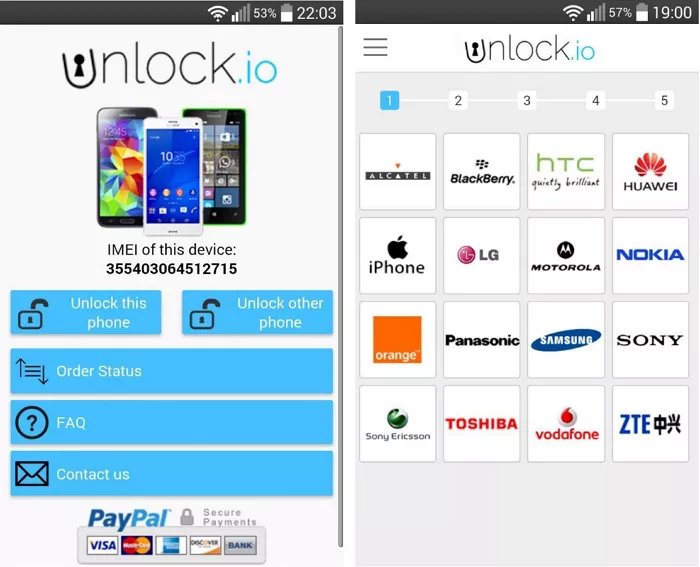
Pros:
- Easily unlock SIM on Android.
- Compatible with almost all phone brands.
Cons:
- Does not unlock pattern, fingerprint, PIN, or passcode.
- Service is not free.
5. KingoRoot - Free Android Bootloader Unlock Software
KingoRoot is a professional Android unlock app designed to unlock Android bootloaders. This free software includes the Android SDK and automatically downloads the USB driver for your device when connected to a PC. Addtionally, you can also find Mi Flash Unlock Tool to Unlock Xiaomi Bootloader for free.
Keep in mind that it has a more complicated operation process and cannot unlock patterns, fingerprints, PINs, or passcodes.

Pros:
- Eliminates unwanted Android bloatware from bootloaders.
- Grants access to exclusive root-only apps.
Cons:
- Operation process can be a bit complicated.
- Unable to unlock pattern, fingerprint, PIN, or passcode.
FAQs on Android Unlockers
Q1: What is the best software to unlock phones?
When selecting the best Android unlock software, focus on supported devices, unlock success rate, and ease of use. UltFone Android Unlock stands out as a reliable option worth considering.
Q2: How do I unlock my Android phone without losing data?
Regrettably, unlocking most Android phones without data loss is not possible. Despite claims from certain unlock software providers, promising data loss-free removal of Android lock screens has proven deceptive.
Q3: How much does it cost to unlock Android phone?
Unlocking costs vary based on the chosen program or service. However, we recommend UltFone Android Unlock as the best value for money.
Q4: Is there an app that can unlock your phone?
Certainly! There are several apps available that can unlock your phone. Notably, the TFT Unlock tool listed above is a free utility. These tools offer convenient solutions for unlocking phones, catering to various user preferences and needs.
Conclusion
These tips should help you choose the right Android unlock software for PC free download. UltFone Android Unlock stands out as a reliable option. If you have more recommendations, please leave a comment below.