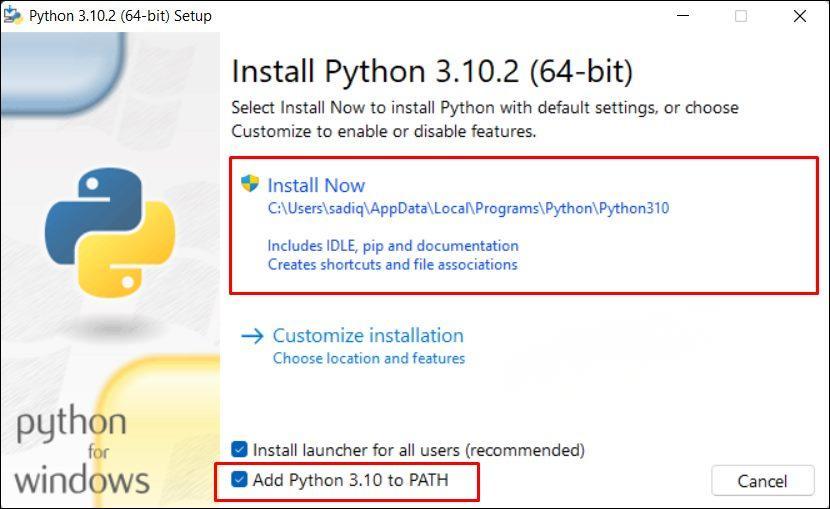How to use Mi Flash Unlock Tool Modified 2026 to Unlock Bootloader
 Jerry Cook
Jerry Cook- Updated on 2024-04-11 to Unlock Android
If you are a Xiaomi Redmi or POCO Phone user and want to install Custom ROM on your smartphone, you must first unlock the MIUI Phone bootloader. Most new MIUI users don't know how to use the Xiaomi Mi Unlock Tool. They always want to know "how to unlock mi phone" and are looking for a "bootloader unlock tool." After unlocking your device, you can install TWRP custom Recovery and root your Xiaomi phone.
This guide describes all of the bootloaders and how to unlock them on Xiaomi device with the Mi Flash unlock tool. If you also need to unlock Mi device and remove FRP, we also provide you with professional Mi Unlock Tool, UltFone Android Unlock.
- Part 1. What Is Mi Flash Unlock Tool
- Part 2. What Is Xiaomi Bootloader
- Part 3. How to Use Mi Flash Unlock Tool to Unlock Xiaomi Bootloader
- Part 4. 2024 Best Mi Unlock Tool for Android Unlock & FRP Bypass [Bonus Tip]
- Part 5. FAQs about Mi Flash Unlock Tool
Part 1. What Is Mi Flash Unlock Tool
Mi Flash Unlock Tool is a small software tool for installing MIUI firmware on Xiaomi smartphones and tablets! Mi Unlock Tool modified 2023 is the China Xiaomi's official software that allows you to install MIUI ROM or restore bricked devices!
Xiaomi Mi Flash Pro Tool can be even more! It lets you download Xiaomi's official Fastboot ROM. It is provided as a tgz file and contains all important partitions and scripts to flash the device. In addition, this Miflash Unlock Tool modified performs several security checks before installing the new software on your phone. Various things can be done, such as device detection, rollback prevention, error logging, driver installation, etc.
Part 2. What Is Xiaomi Bootloader
The Xiaomi bootloader is a program that runs every time a smartphone is turned on or restarted until the operating system starts up. The bootloader checks for errors or serious changes in the installed operating system and starts.
Locked bootloaders protect data from unauthorized access and prevent using stolen or lost devices. What happens if you unlock the bootloader and lose your phone? Those who find the device can reflash it as their own.
Most smartphone manufacturers, including Xiaomi, Redmi, and POCO, have locked bootloaders from the factory to protect user data. However, even if it is locked, it is impossible to control the device completely. Open bootloader allows you to install custom firmware and obtain root privileges.
Part 3. How to Use Mi Flash Unlock Tool to Unlock Xiaomi Bootloader
Once your Mi account and Xiaomi phone, including Xiaomi 14, have been associated, follow these steps to unlock your bootloader using the Mi Unlock tool, the bootloader unlock tool.
Step 1: Turn off the cell phone completely.
Step 2: Push the Volume Down and Power buttons simultaneously to start your phone in Fastboot mode.
Step 3: The Fastboot screen with the mascot of the Mi rabbit is displayed.

Step 4: Attach your phone to your PC with a USB cable.
Step 5: Download the Mi Unlock Tool zip file and unzip it on your PC using 7Zip or other archive utilities.
Step 6: Double-click the extracted executable "miflash _ unlock.exe" to start the unlock tool on your PC.
Step 7: Log in to your Mi account with the tool GUI.
Step 8: The tool checks if the Mi account is bound correctly to the connected phone.
Step 9: When verification is complete, a new window displays the message "Phone connected."
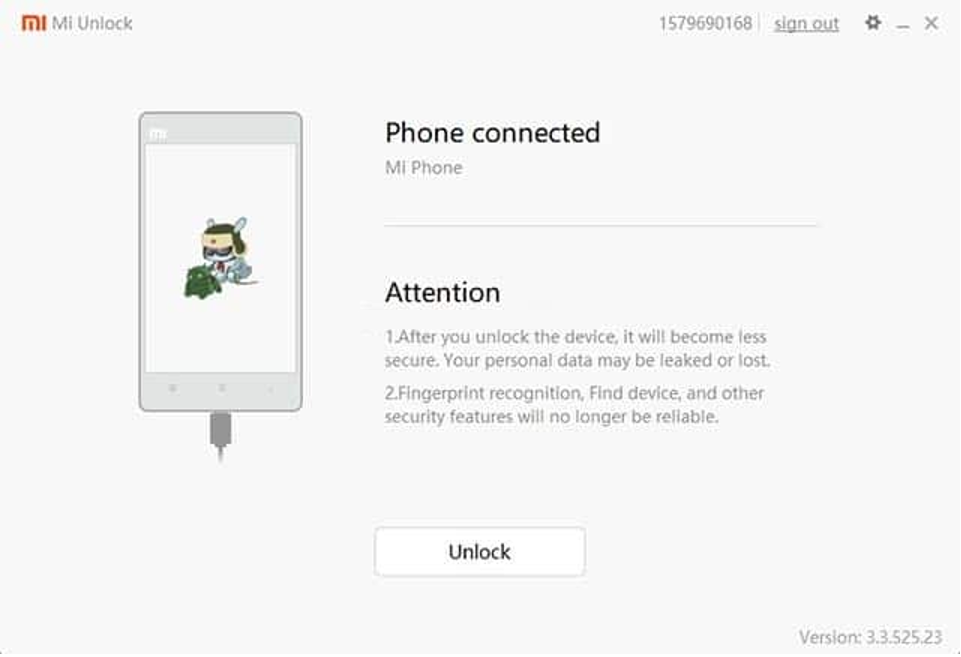
Step 10: If you get an error message at this stage, please refer to the general error message at the base of this page.
Step 11: When authentication is complete, a new window displays the message "Phone connected."
Step 12: If you receive an error message at this stage, please refer to the general error note at the bottom of this page. Please refer to.
Step 13: When prompted, select Unlock anyway and finally unlock the bootloader on your Xiaomi device.
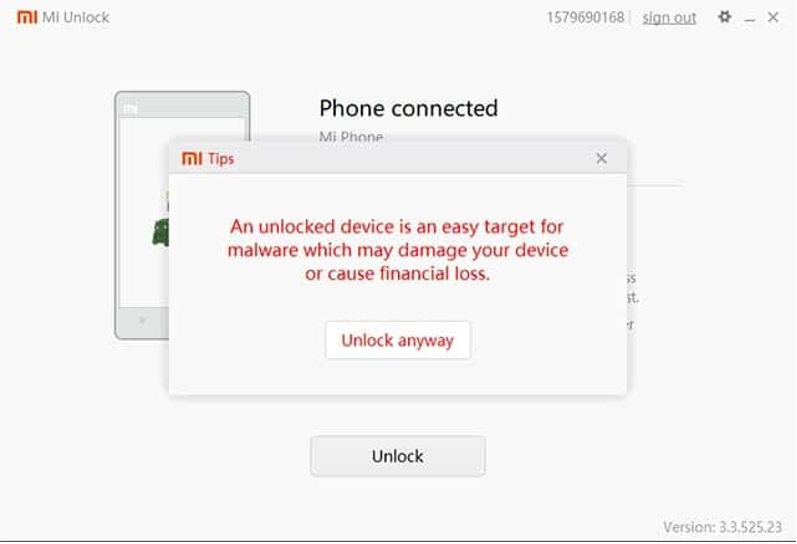
Step 14: The tool GUI shows the progress of the unlock process. During this process, all data on your phone will also be erased. When completed, the message "Unlocked successfully" should be displayed.
Step 15: Click the "Restart Mobile Phone" button to restart your phone to the system (OS). At the initial stage of the boot process, a warning message for the unlocked bootloader should be displayed on the screen. Don't worry. Once the phone is up, follow the onscreen instructions to set up your device and log in to your Google/Mi account.
Part 4. 2024 Best Mi Unlock Tool for Android Unlock & FRP Bypass [Bonus Tip]
UltFone Android Unlock is the most efficient tool to unlock the screen without losing your device's data. This tool is an efficient solution to unlock MI phone passwords without losing data. It helps you to unlock the MI phone password, screen lock, and pattern with just one click.
This tool is compatible with many devices and it is very simple and effortless with few clicks you can regain access to your phone. It simplifies the unlocking process, making it a reliable choice for Mi users facing passcode-related challenges.
Advantages of UltFone Android Unlock for Mi Device Unlock:
- One-stop solution for free download, Mi device screen lock, and FRP lock
- Instantly remove password, PIN, pattern lock, fingerprint, and face authentication
- Unlock Mi devices with a 100% success rate without technical skills
- The easiest FRP bypass tool for any Mi device, bypassing FRP without dangerous APK
- Supports most Android models, including Xiaomi 12/13/14 and Redmi 12/13
Here is how to unlock any any Mi device without password using these Xiaomi unlock tool:
- Step 1Free download UltFone Android Unlock on your Windows/Mac and install it, then choose "Android Screen Unlock" function.
- Step 2To unlock your Mi device, choose "Remove Screen Lock".
- Step 3Click "Start" to unlock your Mi phone.
- Step 4Congratulations! Your Mi device is successfully unlocked without password.
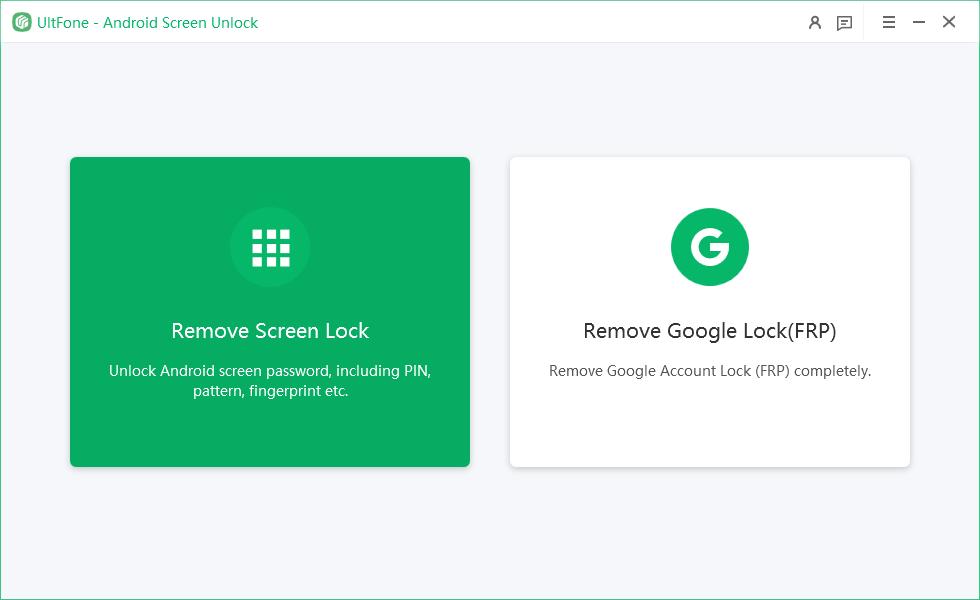
NOTE: If you need to bypass Google FRP lock, choose "Remove Google Lock(FRP)" feature. Find detailed guide here.
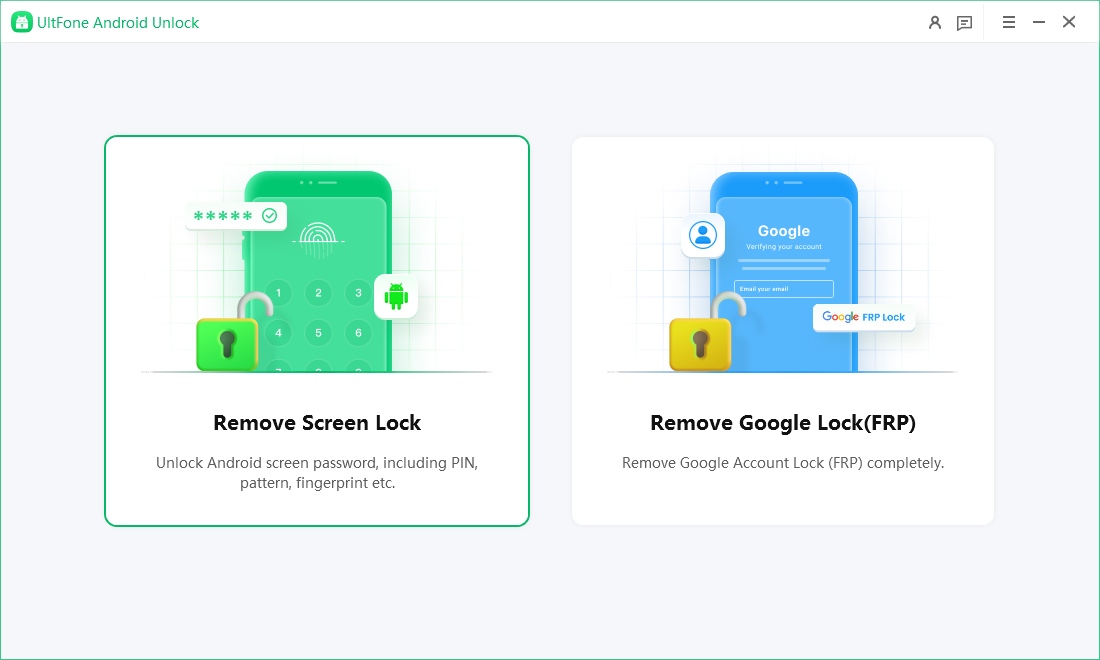
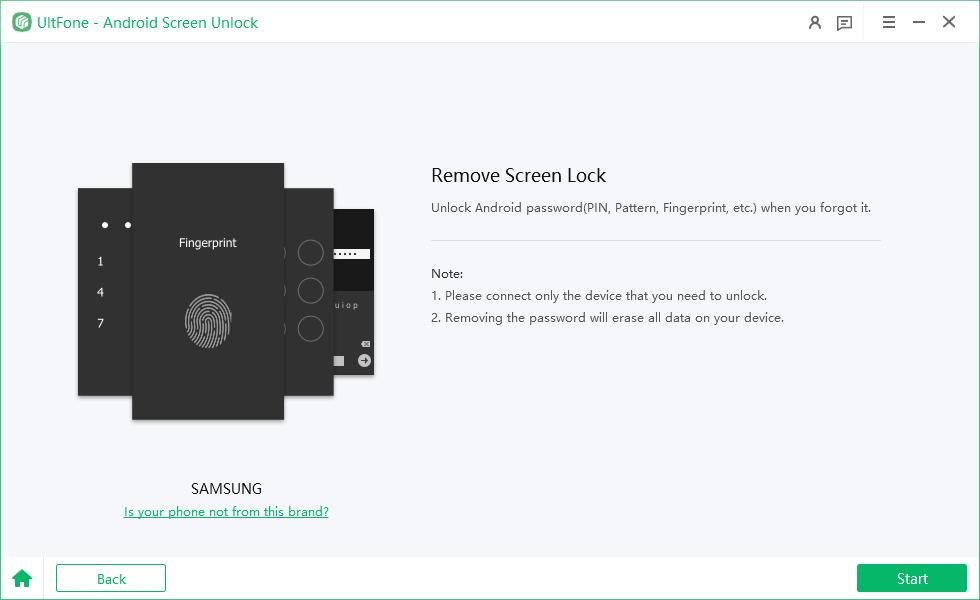

Free download the best Mi unlock tool, UltFone Android Unlock, unlock or bypass Google FRP for any Mi device, including Xiaomi and Redmi!
Part 5. FAQs about Mi Flash Unlock Tool
Q1: Why is the Mi Flash unlocking tool not working?
Encountering bugs with the Mi Flash Unlock Tool latest version? Common problems include:
- Failed device unlock:Occurs when unlocking multiple phones on one account. Resolve by changing the region to China via VPN and retrying.
- Device confirmation failure: Caused by the inability to obtain device information. Ensure the necessary driver is installed before unlocking.
- Network error during unlock: Switch to an alternate network (use cable or mobile internet instead of Wi-Fi). Valid VPNs with regional changes can also help. If Xiaomi server issues persist, wait for a moment.
For more detailed errors, refer to additional resources here.
Q2: Does Mi Unlock erase user data?
Yes, using the Mi Unlock tool (Mi Flash Unlock Tool) to unlock the bootloader on a Xiaomi device will typically result in the erasure of user data. Unlocking the bootloader is a process that involves wiping the device's internal storage to ensure its security.
Before using the Mi Unlock tool, it's crucial to back up any important data on the device.
Q3: Can you unlock the Xiaomi bootloader without waiting?
Unlocking Xiaomi bootloader may take 168, 360, or 720 hours. But you can unlock the Xiaomi bootloader without waiting for hours by using the Mi Unlock Tool modified 2023. Developers have created versions that bypass the waiting time, enabling instant unlocking.
Q4: Is the unlock tool free?
Yes, the Mi Flash Unlock Tool is generally provided by Xiaomi for free. However, keep in mind that unlocking the bootloader may void your warranty and could have other consequences. Always follow Xiaomi's terms and conditions when using their tools.
Q5: Can I unlock the bootloader without a PC?
Generally, unlocking the bootloader requires a computer to use specific tools provided by the manufacturer. While some manufacturers offer official methods to unlock without a PC, Xiaomi typically requires the use of the Mi Flash Unlock Tool, which is designed for a computer.
Conclusion
In conclusion, the Mi Flash Unlock Tool is a crucial utility for Xiaomi device users who wish to unlock their device's bootloader. It plays a key role in enabling users to customize and modify their devices. For those seeking an alternative tool, UltFone Android Unlock the is recommended.