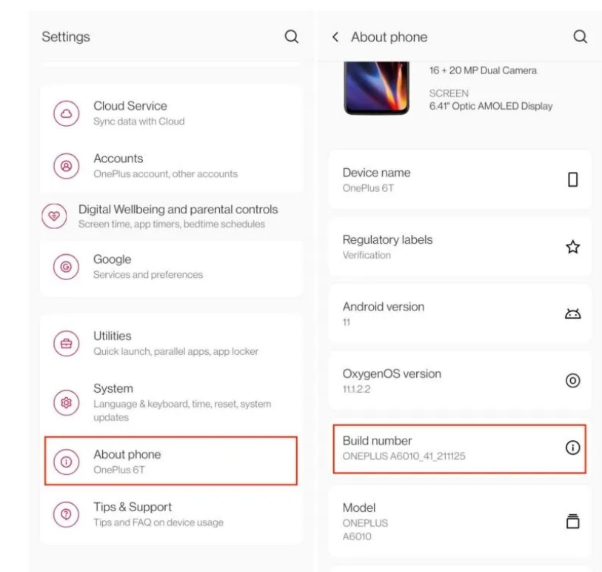Top Software to Unlock Android without Hard Reset [2026 Solved]
 Jerry Cook
Jerry Cook- Updated on 2024-03-29 to Unlock Android
Have you ever forgotten your Android phone password and locked out of your device? In this situation if you have important photos or data on your phone, you might not want to do a factory reset and lose them all. You may wonder if there is any way to bypass the password without erasing your phone. Well, you are not alone.
Many Android users have faced this problem and asked for help on Reddit or other forums. Fortunately, some software tools can support you unlock your Android phone without a hard reset. In this article, we will introduce the softwares to unlock Android without hard reset 2024.
1. UltFone Android Unlock
Do you want a simple and effective solution to unlock your device without losing any data? Then you have to go ahead with UltFone Android Unlock, the best software for unlocking any Android phone.
Importantly, this is a professional and reliable software to unlock early Samsung without hard reset. This is a rare and valuable function that most other tools do not have. For other devices, it can also unlock them with a hard reset, but with data loss.
Why UltFone Android Unlock is the best software to unlock Android?
- No loss: Unlock older Samsung phones without hard reset & no loss
- Easy and simple: No skills are required; just a few clicks to unlock any Android phone
- Professional: Years of unlocking research and core technical support ensure high success rate
- Multifunctional: Bypass FRP & Unlock Android lock screens (patterns, passwords, PINs, etc.)
- Compatible: Widely Unlock Samsung, Motorola, Xiaomi, oppo, vivo, OnePlus, and more
Here is how to use this UltFone software to unlock Samsung without hard reset:
- Step 1Free download and install UltFone Android Unlock on your Windows/Mac, then choose "Remove Screen Lock" function.
- Step 2Connect your early Samsung, then opt for the "Keep device data" option from the list.
- Step 3Pick the accurate device name and model for your Samsung phone.
- Step 4Follow the on-screen steps to place your Samsung phone into download mode easily. Click "Start" once it's done.
- Step 5The program will initiate the screen lock removal process. Then you will find you've successfully unlocked your Samsung without hard reset.

NOTE: If your device is not supported to unlock without losing data, you can still choose the “Clear Device Data” solution to unlock it. Find detailed guide here.
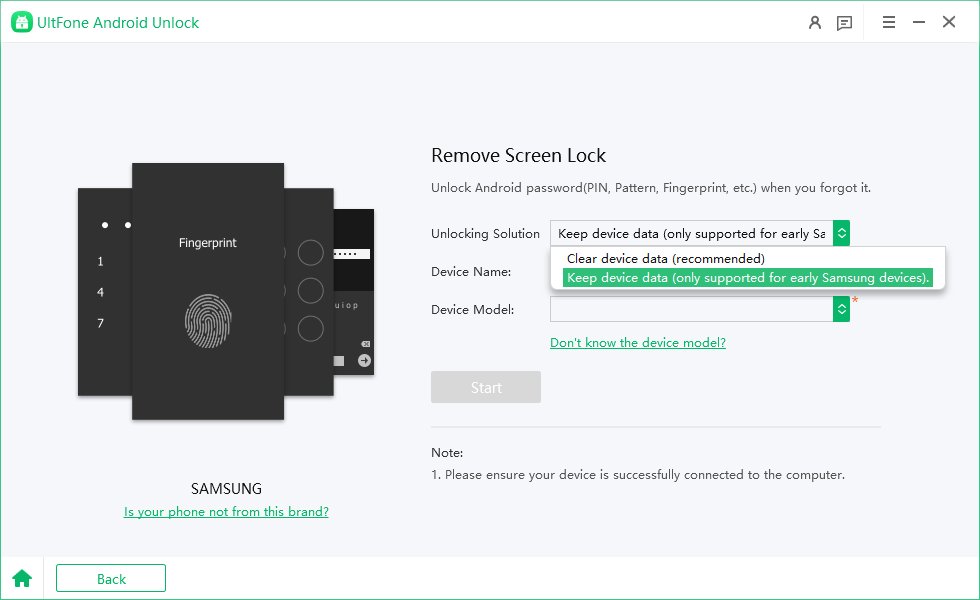
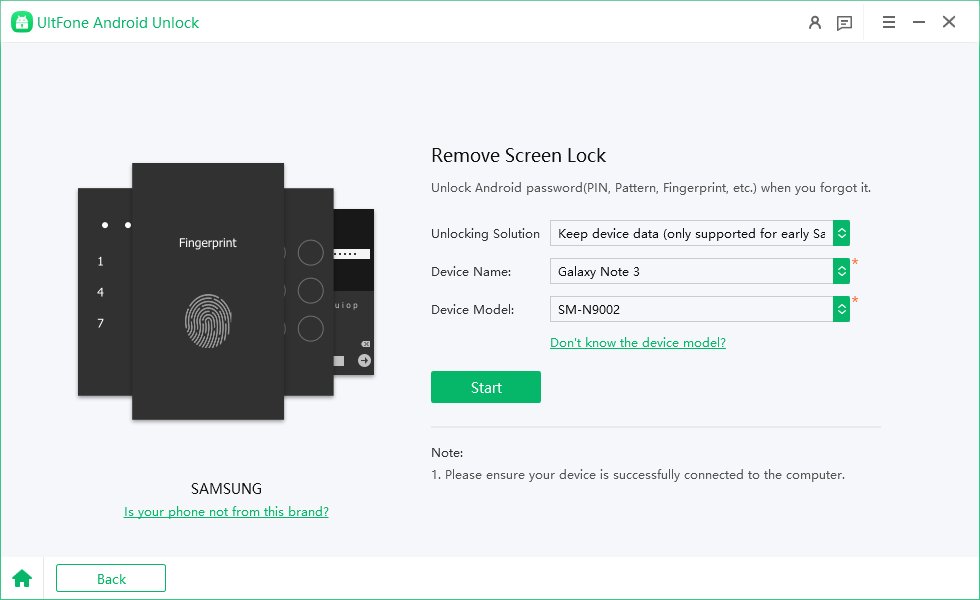
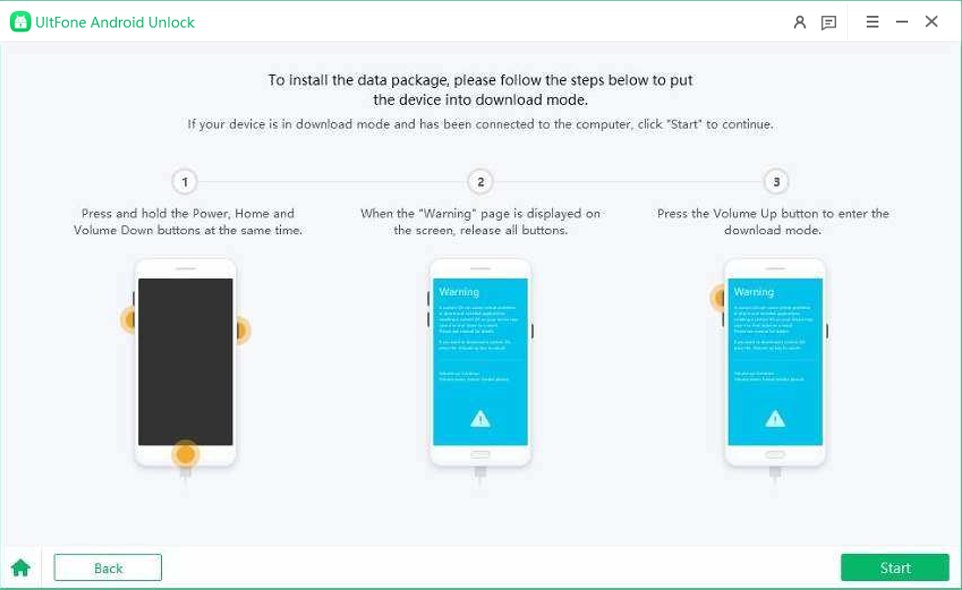
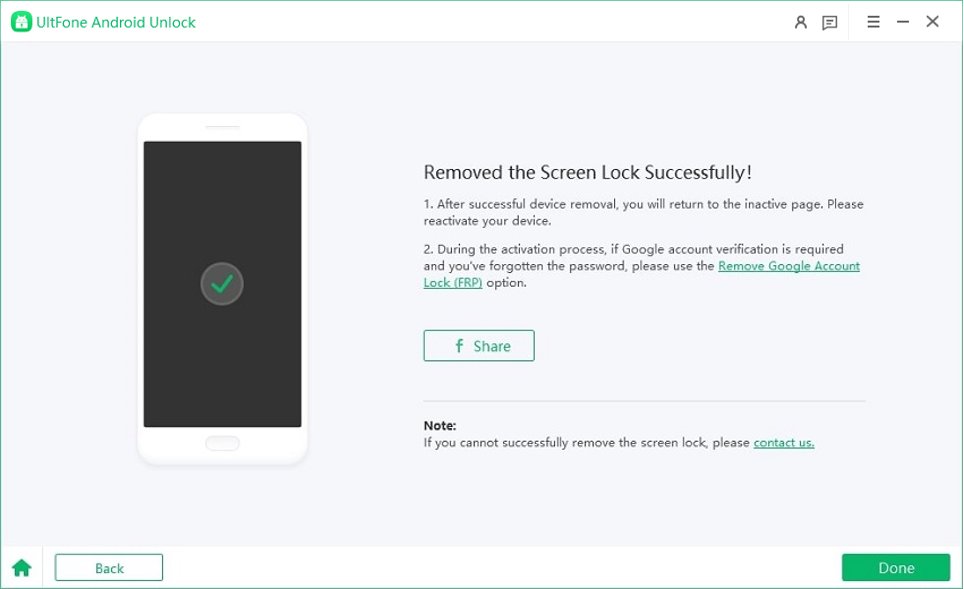
2. Android Multi Tool
Android Multi Tool is a free and universal tool that can execute various functions on your Android device, such as unlocking, rooting, flashing, and more. It can unlock some devices without losing data, but it requires professional skills and knowledge to use it. Improper operation can easily damage your device or cause data loss. Moreover, there is no support team available to assist you if you encounter any problems.
Here are some pros and cons of Android Multi Tool software to unlock Samsung without hard reset:
Pros:
- Supports unlocking some devices without losing data
- Free to unlock
- Supports Android unlocking, FRP removal, and other functions
Cons:
- Requires professional skills
- Improper operation can easily damage your device
- No support team is available to assist
3. Find My Mobile
Find My Mobile is a service delivered by Samsung that lets you to locate, lock, unlock, or erase your Samsung phone remotely. It can also help you unlock your Samsung phone without a hard reset, but only if your device meets the following conditions:
- It is an old Samsung phone or an older device running Android 7.1.1 or lower
- It is connected to a Google account
- You remember your Google account and password
- It has enabled Wi-Fi or mobile data on the device
If your device satisfies these conditions, you can use Find My Mobile to unlock it without a hard reset. Here are the steps of software to unlock android phone password without factory reset:
Step 1: Go to https://findmymobile.samsung.com/ on your pc or another appliance and sign in with your Google account.
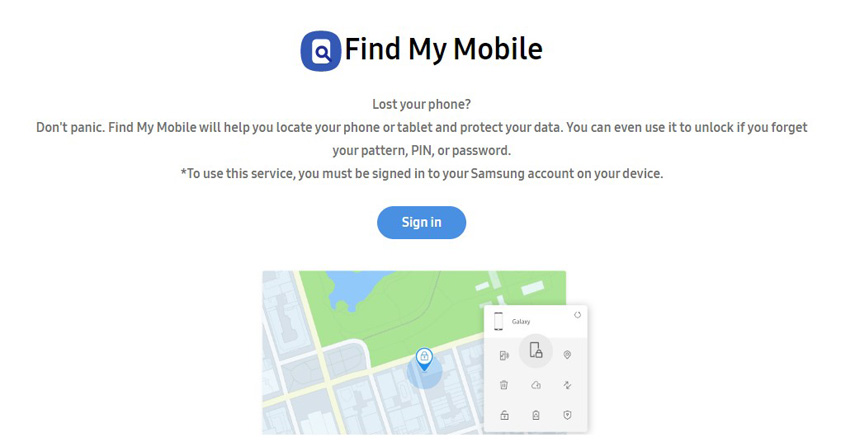
Step 2: Select your Samsung phone from the list of devices and click on “Unlock my screen”.
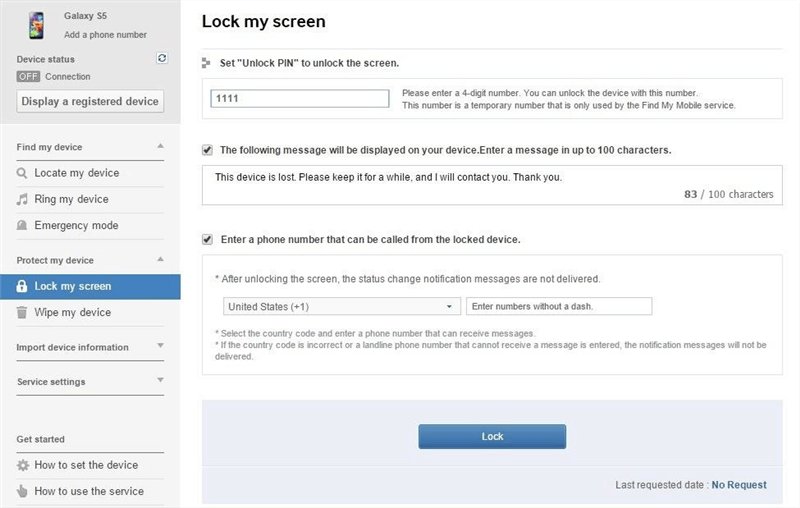
Step 3: Confirm your action and wait for a few seconds until your phone is unlocked.
4. Find My Device
Find My Device is a Google service that lets you remotely locate, lock, erase, or ring your Android phone. It can also help you unlock your Android phone without a hard reset, but only if your device meets the following conditions:
- It is running Android 4.4 or higher
- It is connected to a Google account
- You remember your Google account and password
- It has enabled location and Find My Device on the device
If your device satisfies these requirements, you can use Find My Device to unlock it without a hard reset. Here are the steps:
Step 1: Go to https://www.google.com/android/find on your computer or another device and sign in with your Google account.
Step 2: Pick your Android phone from the list of devices and click on "Secure device".
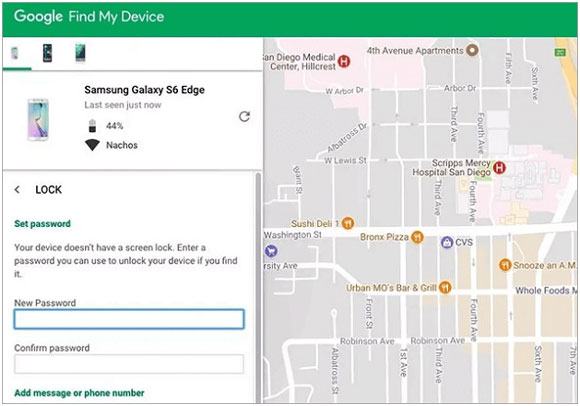
Step 3: Enter a quick password and tap on "Lock".
Step 4: Navigate to your Android phone and enter the temporary password to unlock it. Then go to Settings > Security > Screen Lock and change your password.
Conclusion
In this article, we have introduced you the softwares to unlock Android without hard reset. However, if you want a simple, safe, and practical way to unlock your early Samsung phone without a hard reset, we highly recommend UltFone Android Unlock. It is easy to use, professional, and compatible with most Android devices.