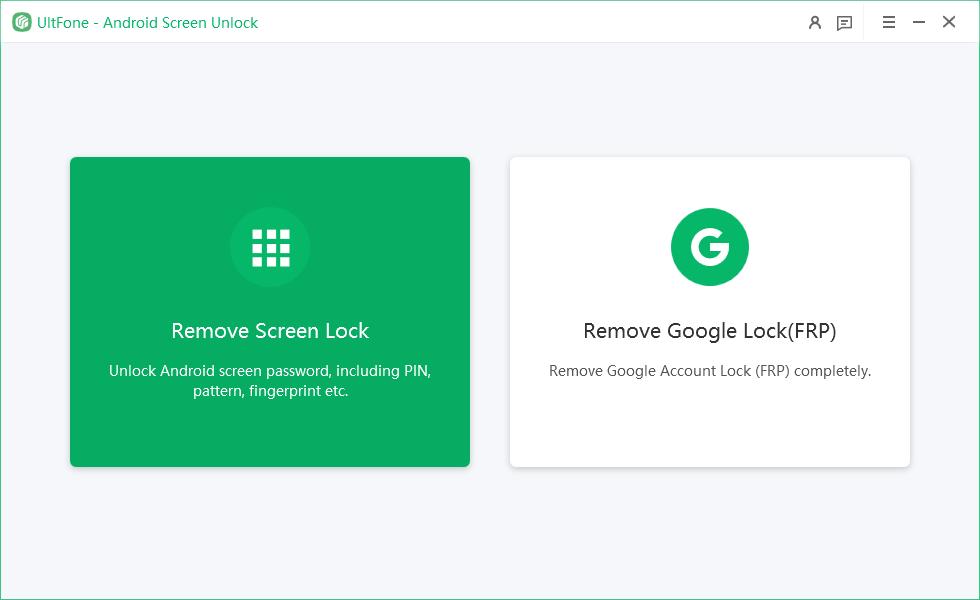TFT Unlock Tool Latest Version/Crack Free Download [2026 Guide]
 Jerry Cook
Jerry Cook- Updated on 2024-05-28 to Unlock Android
TFT Unlock tool is a powerful and versatile mobile software repair program that can fix more than 100 smartphone models with many modules and features. The TFT Unlocker digital tool helps anyone to be able to fix all software-related problems such as Qualcomm, MediaTek, SpeadTrum chipset, etc.
Dive into our in-depth review of the TFT Unlocker, getting TFT Unlock Tool 2024 free download, offering a comprehensive analysis of its features and functionalities. But that's not all – discover the best alternative that goes beyond, providing a seamless and advanced solution to your Android unlocking needs.
- Part 1. TFT Unlock tool Full Review
- Part 2. How to Free Download and Use TFT Unlock Tool
- Part 3. TFT Unlock Tool Best Alternative [Free Download]
Part 1. TFT Unlock Tool Full Review
1. What Is TFT Unlock Tool
TFT Unlock Digital Tool is a free multi-utility tool. It is available only on PCs/laptops using the Windows operating system. This tool allows users to remove FRP on their smartphones, repair IMEI, install genuine firmware, unlock the bootloader, repair phone unlock, etc.
This tool is entirely free and does not require credit to use it. Now, it is one of the best free unlocking tools as it is famous for its unlocking features and various powerful features. The TFT Unlock tool crack allows users to bypass the FRP and perform unique unlock tasks in seconds.
Supported devices:
- Xiaomi
- OPPO
- Huawei
- VIVO
- Qualcomm
- Nokia
- Samsung
- Lenovo
- Infinix
- techno
- Universal
2. Is TFT Unlock Tool Safe
TFT Unlocker is a powerful digital tool. This tool is also safe and will not damage your phone.
However, no matter what tool is used, if used improperly, it can easily cause damage to the device and computer, so we need to be more discerning when choosing unlock tools.
3. Pros and Cons of TFT Unlock Tool
Pros:
- Free Download: Access the ZeroKnox Removal Tool without any cost
- Support for Multiple Android Devices: Enjoy compatibility with a range of Android devices
- Supports Multiple Features: The tool is equipped with various features beyond unlocking, adding value to its functionality.
Cons:
- Requires Specialized Skills: Utilizing the tool may demand technical proficiency, potentially posing a challenge for users without specialized skills.
- Misuse Can Damage Your Device or PC: Improper use may lead to device or PC damage, emphasizing the importance of cautious and informed usage.
Part 2.How to Free Download and Use TFT Unlock Tool
In the latest version of the TFT Unlocker Digital Tool, many new models have been added. TFT Unlocker is free to download from the Bypass FRP File website and unplug the FRP with one click.
Step 1: Access the TFT Unlock Tool official site to download the TFT Unlocker compressed folder. Alternative search terms include "TFT Unlock Tool crack download" and "TFT Unlock Tool 2023 free version".
Step 2: After downloading the .zip folder, disable your antivirus before extracting.
Step 3: Extract the TFT Unlock Tool files from the latest version folder to the C: Drive. Enter "TFT" if asked for a password.
Step 4: To run the program, locate TFT.exe, right-click, and select "Run as administrator".
Step 5: Accept the agreement and click "Next" on the first window.
Step 6: Input "TFT" when prompted for the password during installation.
Step 7: Continue through the next two screens by clicking "Next". The installation process will then start.
Step 8: After installation, click "Finish". An error message may appear; simply press "OK".
Step 9: Launch the TFT Unlock Tool, which will first display the activation and login screen. A VPN connection is required to run the software.
Step 10: Once activated and logged in, select your phone brand and model, connect it to the computer via USB, choose a task, click "Start", and wait for the process to complete.
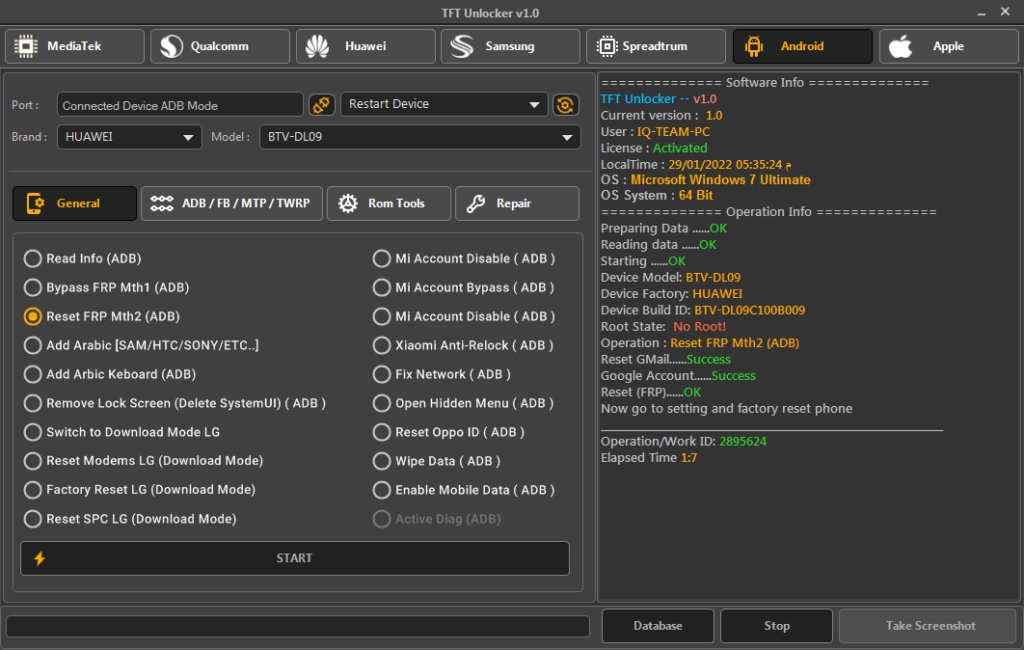
Part 3. TFT Unlocker Best Alternative to Bypass FRP & Unlock Android [Free Download]
With a user-friendly interface and reliable performance, UltFone Android Unlock stands out as a versatile choice and the best alternative to TFT Unlock Tool. For users who are seeking a dependable solution to unlock their Android devices, it is the most advanced tool for them.
This toolkit provides a reliable and user-friendly approach to unlocking Android devices, ensuring a seamless experience for users seeking efficient solutions.
Key Features of UltFone Android Unlock
- One-stop solution for Android FRP bypass and screen unlock
- Instantly remove Android passwords, PINs, pattern locks, fingerprints, and facial authentication
- The most easiest FRP bypass tool to remove FRP without dangerous APKs
- Unlock the initial Samsung device without data loss
- Supports most Android models, including Samsung, Xiaomi, Redmi, Vivo, Huawei, OPPO, Realme, and OnePlus
Simple clicks to unlock Android without Passcode:
- Step 1 Download and install UltFone Android Unlock on your Windows/Mac, then choose "Android Screen Lock" function to continue.
- Step 2Click "Start" to unlock your Android phone.
- Step 3Congratulations! Your Android device is successfully unlocked, without the need of TFT Unlocker.
NOTE: If you need to bypass Google FRP, choose "Remove Google Lock(FRP)" feature. Find detailed guide.
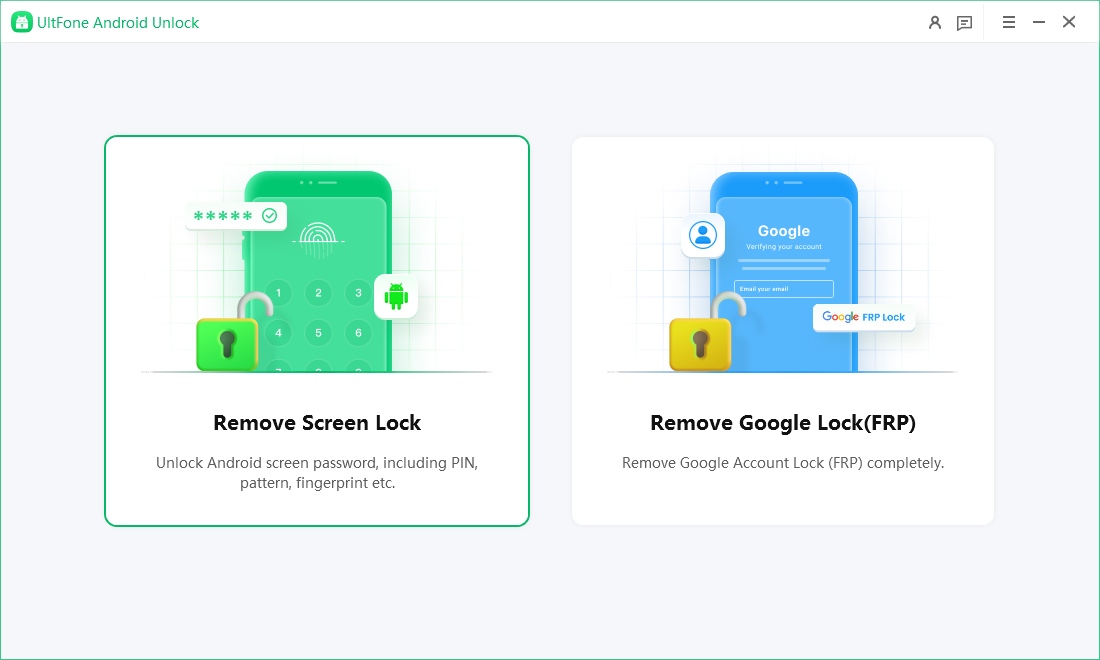
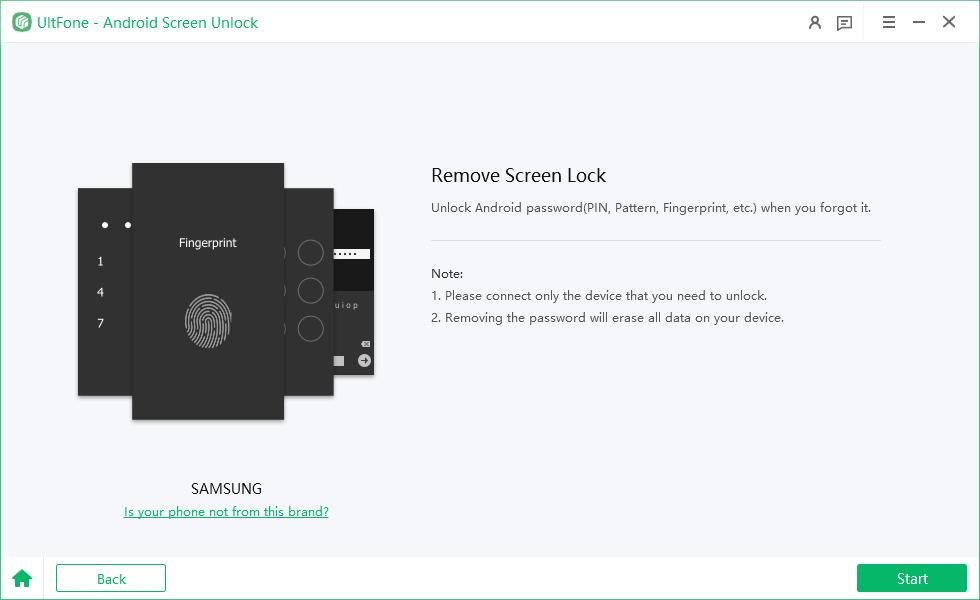

Download UltFone Android Unlock, the best alternative to TFT Unlocker free. Unlock and bypass Google FRP for any Android phone!
Conclusion
In this review of TFT Unlock Tool, we've explored its strengths in providing a crack free download solution for bypassing FRP and unlocking Android devices. While TFT Unlocker serves its purpose, users seeking a more versatile, user-friendly alternative should consider UltFone Android Unlock. Not only does UltFone Android Unlock offer an Android Screen Unlock feature, but it also stands out with its reliable performance and a range of advanced features.