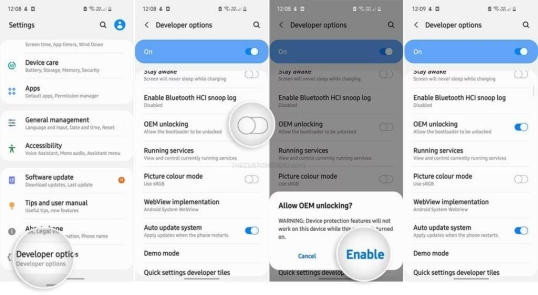4 Top Bootloader Unlock Tools for Android Phone Free [2026 Updated]
 Jerry Cook
Jerry Cook- Updated on 2024-04-01 to Unlock Android
If you are an Android lover who likes to customize your device, you might have listened of the term "bootloader". A bootloader is a program that executes before the operating system initiates, and it decides which kernel and system files to load. By default, most Android devices have a closed bootloader, which indicates you cannot install custom ROMs, root your device, or perform other modifications.
However, there are some tools that can help you unlock the bootloader of your Android device, and in this article, we will introduce the bootloader unlock tool.
- Part 1. What Is Bootloader Unlock Tool
- Part 2. Top Bootloader Unlock Tools for Android Free 2024
- Part 3. Best Android Unlock Tool for Screen Lock & FRP Lock [Free Trial]
Part 1. What Is Bootloader Unlock Tool
A bootloader unlock tool is software that can bypass the manufacturer's security restrictions and allow you to unlock the bootloader of your Android device. Unlocking the bootloader will give you more control over your device and enable you to flash custom ROMs, kernels, mods, and root your device.
However, unlocking the bootloader also comes with some risks, such as cancelling the warranty, losing the official updates, and bricking the device. Therefore, you should only use a bootloader unlock tool if you know what you are doing and follow the instructions carefully.
Part 2. Top Bootloader Unlock Tools for Android Free 2024
Here are some of the best bootloader unlock tool for Android for Android that you can use for free in 2024:
1. Mi Unlock Tool
Mi Unlock Tool is a software developed by Xiaomi to unlock the bootloader of Xiaomi devices. Xiaomi unlock bootloader is an official and safe way to unlock the bootloader without any risk of bricking your device. Mi Unlock Tool supports all Xiaomi devices running MIUI 8 or above. You need to have a Mi account and bind it to your device before using this tool.
Also Read: How to use Mi Flash Unlock Tool Modified to Unlock Bootloader
2. MTKClient Tool
MTKClient Tool is software that can unlock the bootloader of MediaTek devices. MediaTek is a chipset manufacturer that powers many Android devices from different brands. MTKClient Tool can bypass the authentication and unlock the bootloader of any MediaTek device without any data loss. It also supports flashing, rooting, and repairing MediaTek devices.
To use this Android bootloader unlock tool, follow these steps:
Step 1: Download and install Python from the official website. Make sure to check “Add Python to Path” and note down the installation directory.
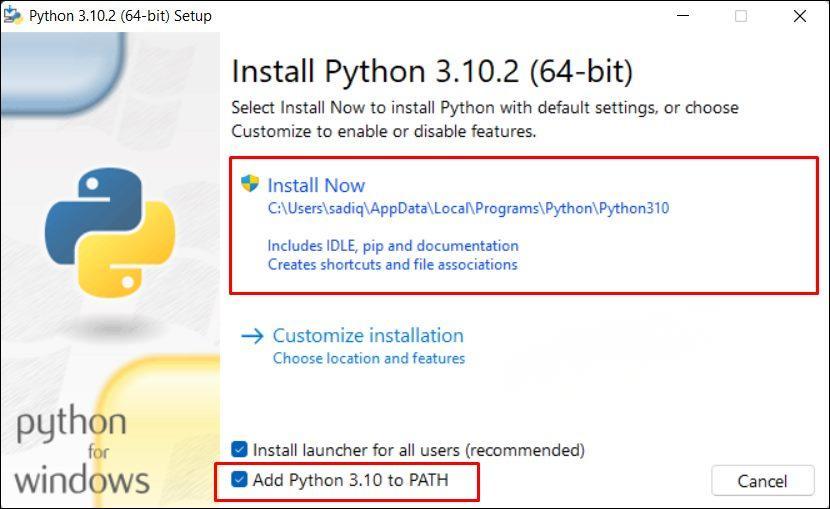
Step 2: Download and install MediaTek USB Drivers for your device.
Step 3: Download and install USBDk from GitHub. Download the MSI setup file and follow the instructions.
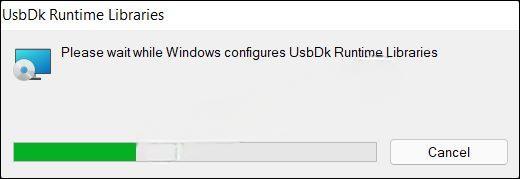
Step 4: Download MTKClient from GitHub and extract it inside Python’s installation directory.
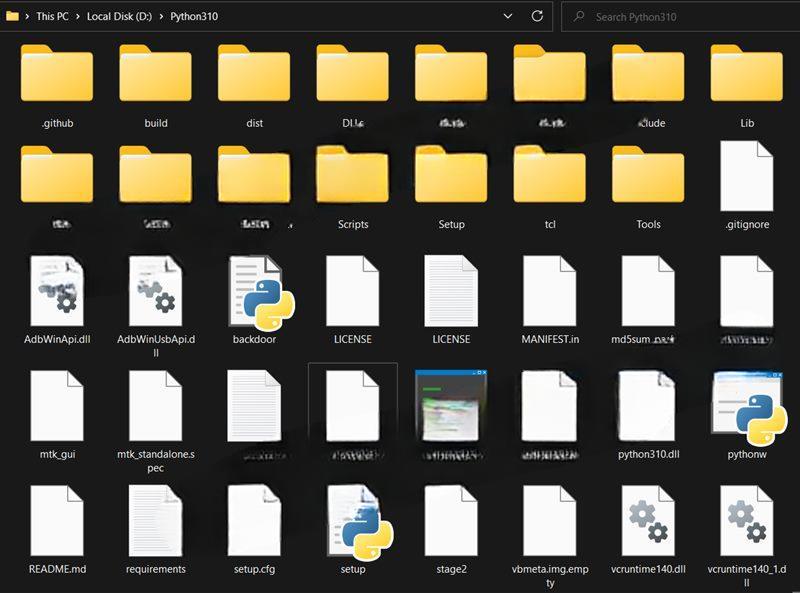
Step 5: Install Python dependencies by opening Command Prompt in Python’s installation directory and running these commands:
python setup.py install
python -m pip install -r requirements.txt
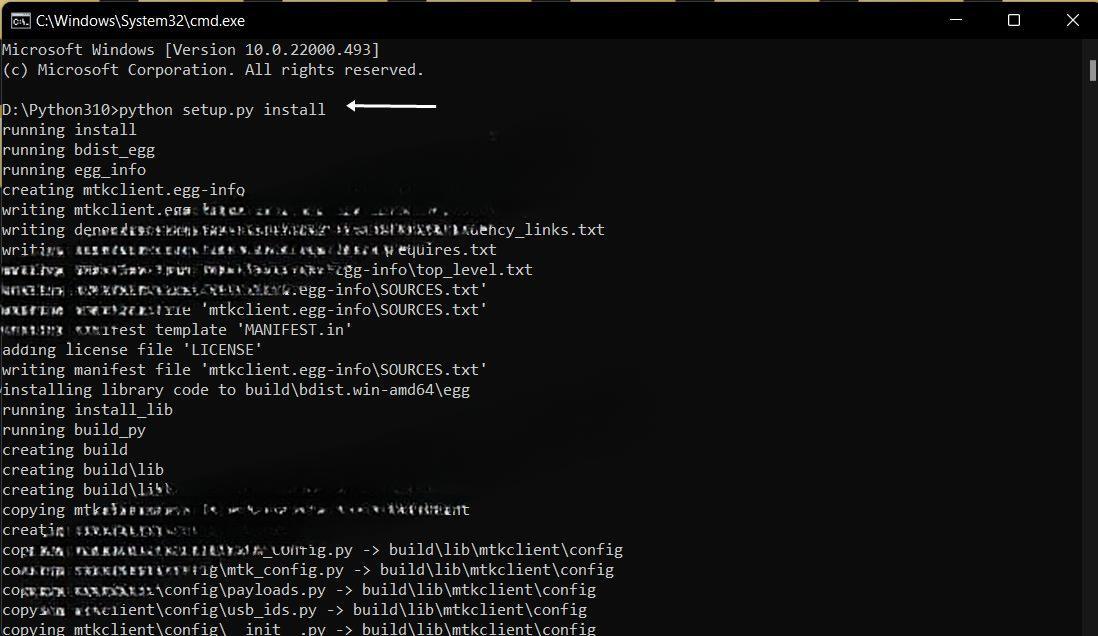
Step 6: Boot your MediaTek device to BROM Mode by powering it off and holding either Volume Up/Volume Down or Volume Up + Volume Down + Power keys while connecting it to the PC with a USB cable.
Step 7: Check if it is in BROM Mode by running this command:
python mtk e metadata_userdata.md_udc
Step 8: If it is accepted, run this command to unlock the bootloader:
python mtk xflash seecfg unlock
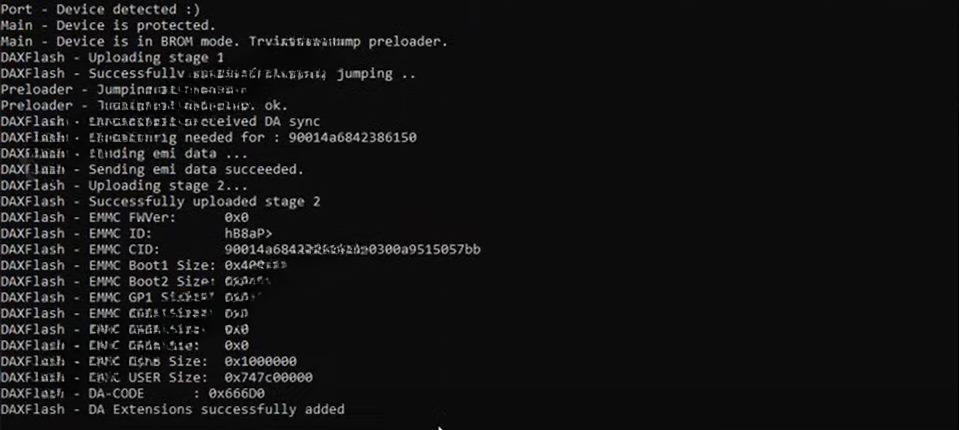
Step 9: If it is not accepted, try this command instead:
python mtk da seccfg unlock
Your device's bootloader should be unlocked, and you can boot it to the OS.
3. KingoRoot APK
KingoRoot APK is an app that can unlock the bootloader of Android devices with one click. It is a popular and easy way to unlock the bootloader without using a computer. KingoRoot APK supports most Android devices from Samsung, Huawei, LG, Sony, Motorola, and more. It also offers root access and custom recovery installation after unlocking the bootloader.
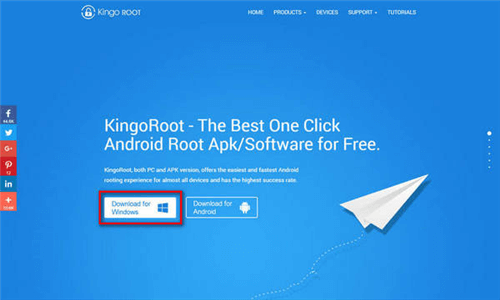
To use KingoRoot APK, follow these steps:
Step 1: Download and install the KingoRoot APK from here.
Step 2: Attach your Android device to a PC using a USB cable.
Step 3: "Allow USB debugging for Android devices? The message " appears. Review "Always allow from this computer" and click "OK".
Step 4: Click Root to begin the device routing with Kingo.
Step 5: The root process may take several minutes. Therefore, do not turn off or use the device during the process.
Step 6: After the device has been successfully routed, it will restart.
4. Bugjaeger APK
Bugjaeger APK is an app that can unlock the bootloader of Android devices using another Android device. It is a unique and innovative way to unlock the bootloader without a computer. Bugjaeger APK can communicate with the target device via a USB cable and execute commands to unlock the bootloader. It also supports other features such as screen mirroring, logcat, shell, and more.
To use Bugjaeger APK, follow these steps:
Step 1: Download and install the Bugjaeger.apk file .
Step 2: Set up your device > About the phone > Show the build number and press it about seven times.
Step 3: After that, turn on USB debugging in the phone development option.
Step 4: Then connect the Android device (HOST) and another Android device (MOB) using OTG.
Step 5: If the OTG is successfully connected, the Bugjaeger will open automatically.
Step 6: Navigate to the Command section of the Bugjaeger and click Reboot Bootloader.
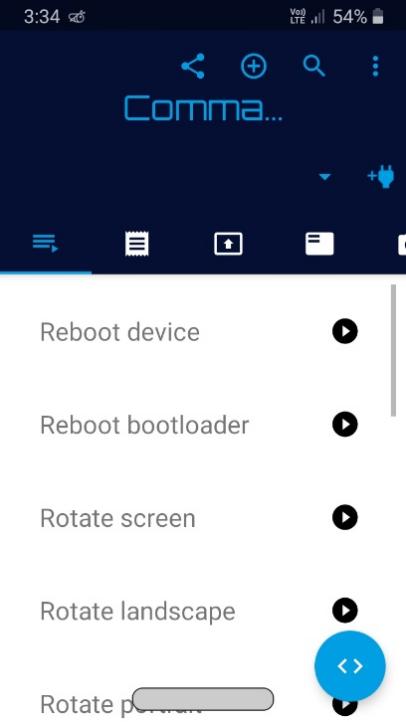
Step 7: While the device is open in the bootloader, another confirmation box may appear. Please check.
Step 8: After the Android device starts in FastBoot mode, go to the FastBoot section and click the Fastboot Shell button.
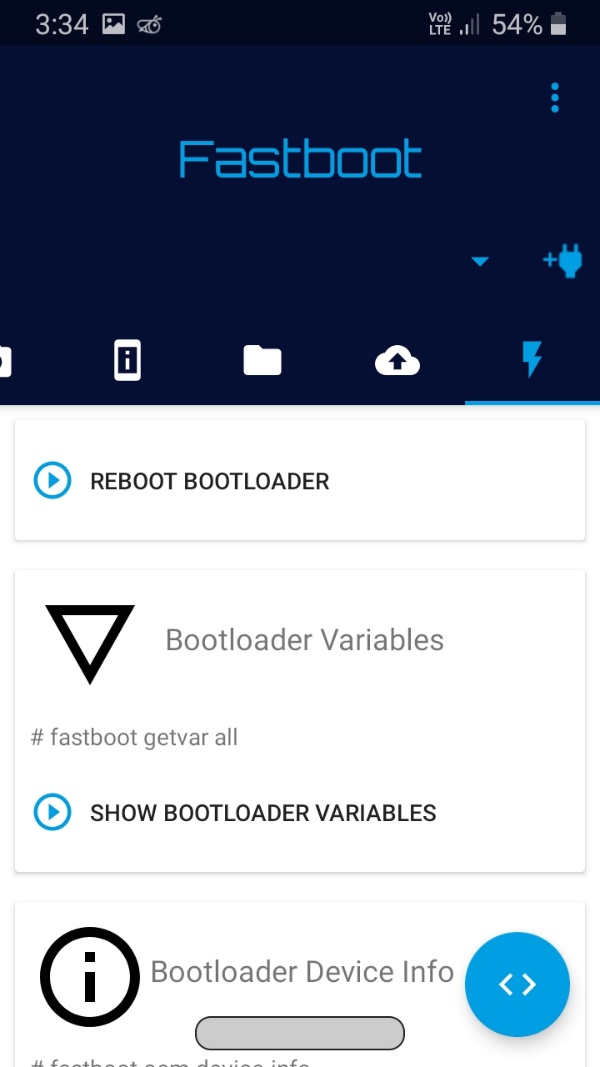
Step 9: Type ADB Devices in the command window.

Step 10: When the device code appears in the command window, it means the device is available. If the device does not appear, check the cable or OTG.
Step 11: If the device is available, type the following command: fastboot flashing unlock, fastboot reboot.
Part 3. Best Android Unlock Tool for Screen Lock & FRP Lock [Free Trial]
If you are looking for a tool that can unlock your screen lock and FRP lock, we recommend you try UltFone Android Unlock .
It is a robust tool that can unlock any type of screen lock, such as PIN, pattern, password, fingerprint, face ID, etc. It can also remove the Google account verification (FRP lock) from your device and let you use it without any restrictions. It is the most reliable tool compared to all other tools because anyone with zero technical knowledge can use it; UltFone Android Unlock has many advantages that surpass all other tools in the market.
Why recommend UltFone Android Unlock?
- All-in-one: It is a one-stop solution for Android unlock, FRP unlock, and factory reset.
- No loss: It can unlock early Samsung phones without losing data.
- Easy & Simple: It does not require any skills or technical knowledge, and you can unlock your device with just a few clicks.
- Reliable: It uses a core unlocking technique that makes a high success rate, up to 99.9%.
- Compatibility: Supports Samsung, Motorola, Huawei, Xiaomi, Oppo, Vivo, OnePlus, and more.
To unlock your Android device effortlessly, follow these steps:
- Step 1Free Download and install UltFone Android Unlock on your computer (Windows or Mac), then choose "Remove Screen Lock" function.
- Step 2Choose Phone brand and click "Start" to begin the process.
- Step 3Select the "Clear device data" option.
- Step 4Follow the on-screen guide to enter the Recovery Mode easily.
- Step 5Then you will find you've unlocked your Android phone easily and quickly, with this UltFone Android unlock tool.
NOTE: If you need to bypass FRP, choose "Remove Google Lock(FRP)" instead. Find detailed guide here.

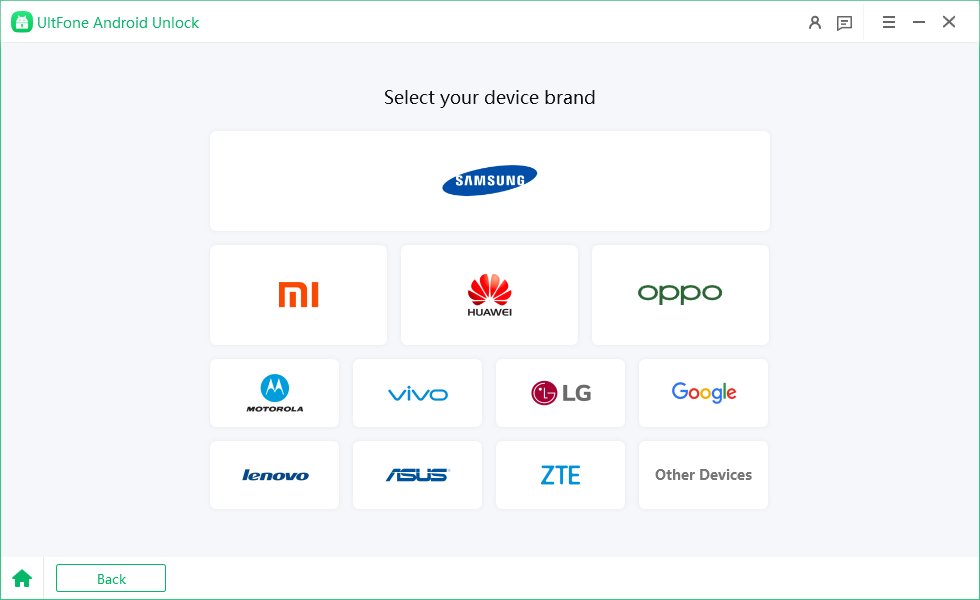
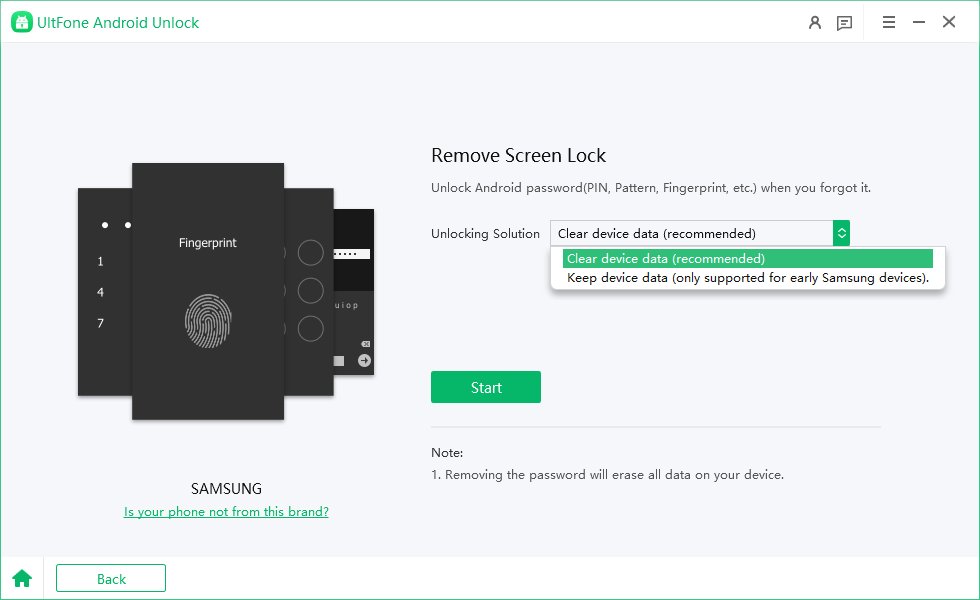
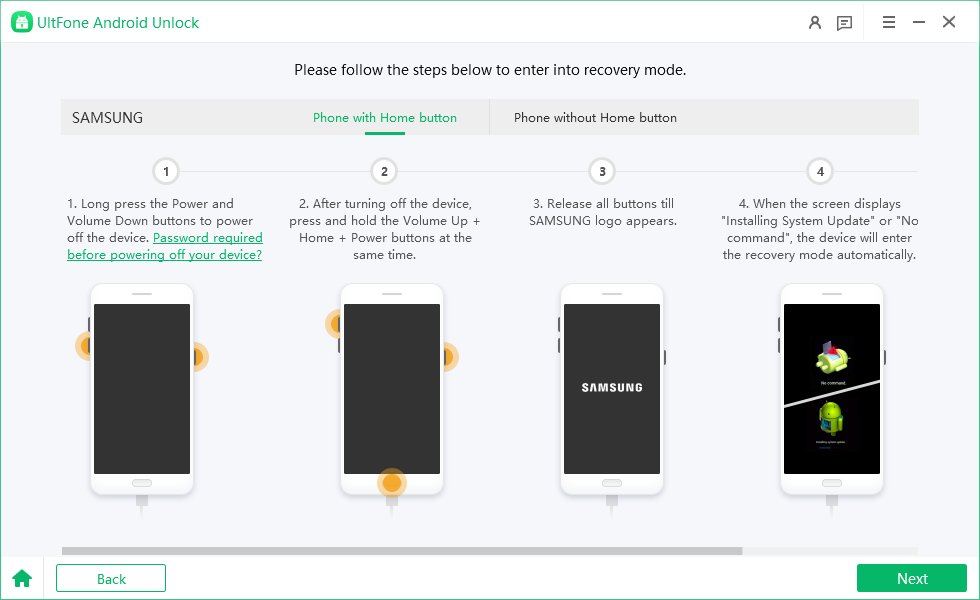
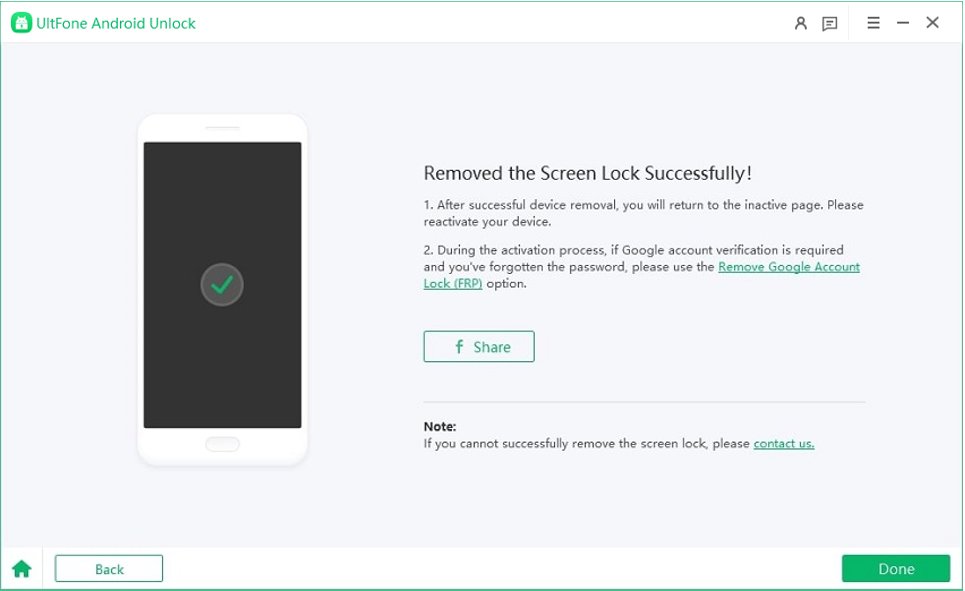
Conclusion
In this article, we have introduced 4 top bootloader unlock tools for Android phones for free in 2024. These tools can help you unlock the bootloader of your device and enable you to customize it as you wish.
If you want to unlock your screen lock or FRP lock, we suggest you use UltFone Android Unlock , a professional and reliable tool to unlock any device with ease.