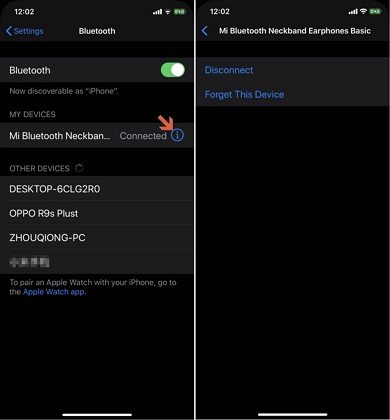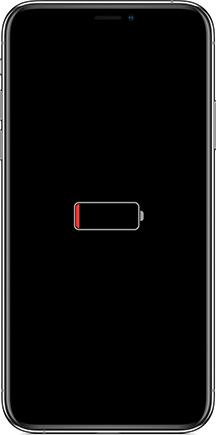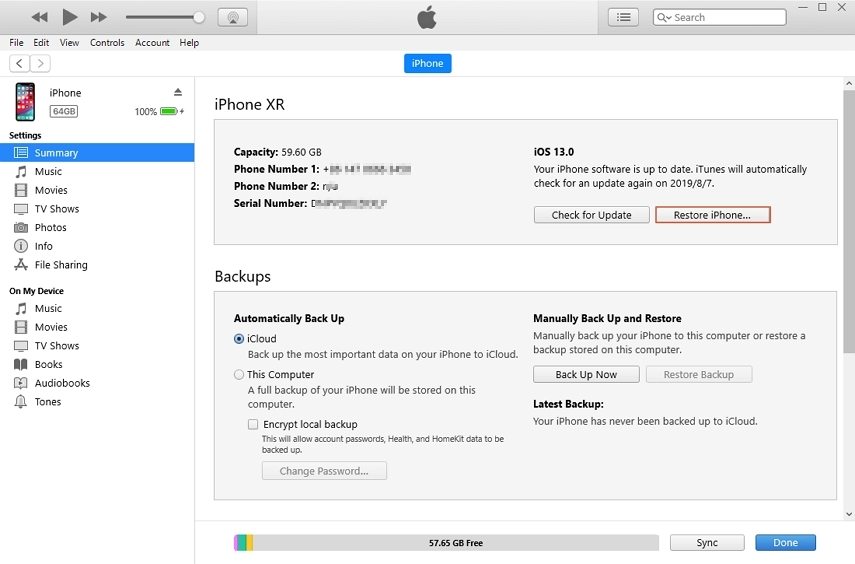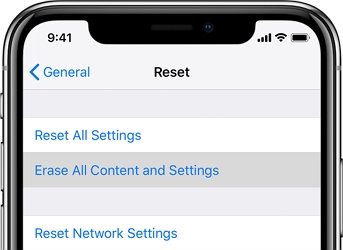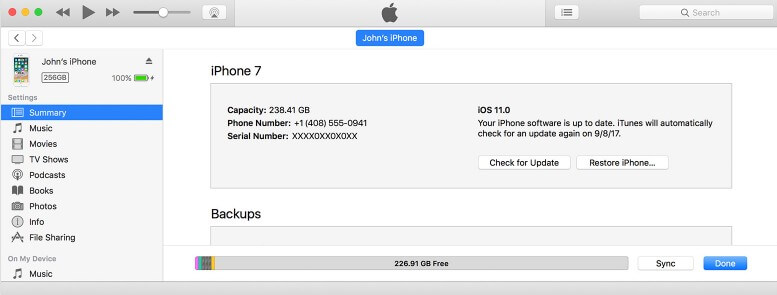[Solved] How Does iPhone 7 Update to iOS 15.7.7
 Jerry Cook
Jerry Cook- Updated on 2023-06-29 to iOS Update
Do you feel left out with all new Apple updates because you don’t own the latest iPhone model? Here’s some good news for you. Apple has recently launched a software update for older iPhone models to offer security updates to customers who are still using older iPhone versions. This ios update 15.7.7 is available for iPhone and iPad models that do not support IOS 16 including iPhone 6s, iPhone 6s plus, iPhone 7, iPhone 7 plus, iPhone SE, iPod touch 7th generation, iPad Air 2, iPad mini 4th generation. If you are excited to know more about this software update and the process to install ios 15.7.7 update, then keep reading this article to find all you need to know about this update.
- Part 1. What is iOS 15.7.7?
- Part 2. How Do I Download iOS 15.7.7 on iPhone 7?
- Extra Tips. How to Fix iOS Problems When Updating to iOS 15.7.7?
- Part 3. People Also Ask about iPhone 7 Update to iOS 15.7.7
Part 1. What is iOS 15.7.7?
IOS 15.7.7 is a new software update released by Apple for older iPhone and iPad models. This software update offers remarkable security updates to fix all security issues. The great thing is that the update doesn’t require much space to install and the installation duration is less than 10 minutes.
The update doesn’t affect the speed of the iPhone or the working of applications (both first-party and third-party developed). Also, the biggest concern of iPhone users is that software updates often result in battery drainage. But the 15.7 iPhone update doesn’t affect the battery life in any way. Also, it doesn’t cause any connectivity issues which makes it a perfect update to fix any bugs and problems caused by IOS 15.7.6. If you want to keep using the same iPhone for the coming years then this update is a must for you to protect your iPhone from probable harm and security breach. You might be tempted to download this new software update, so without a second thought download this update to enjoy the new security features.

Part 2. How Do I Download iOS 15.7.7 on iPhone 7?
If you have an iPhone 7 then it is no problem to upgrade it to IOS 15.7.7. All you need to do is to follow these simple and easy steps and get iPhone 7 update to ios 15.7.7 :
- 1. Tap on settings in your iPhone 7.
- 2. Now tap on the ‘general’ icon and then go to ‘Software Update’.
- 3. Here tap on ‘Download to Install’ to update to IOS 15.7.7.
- 4. Restart the iPhone to complete downloading.
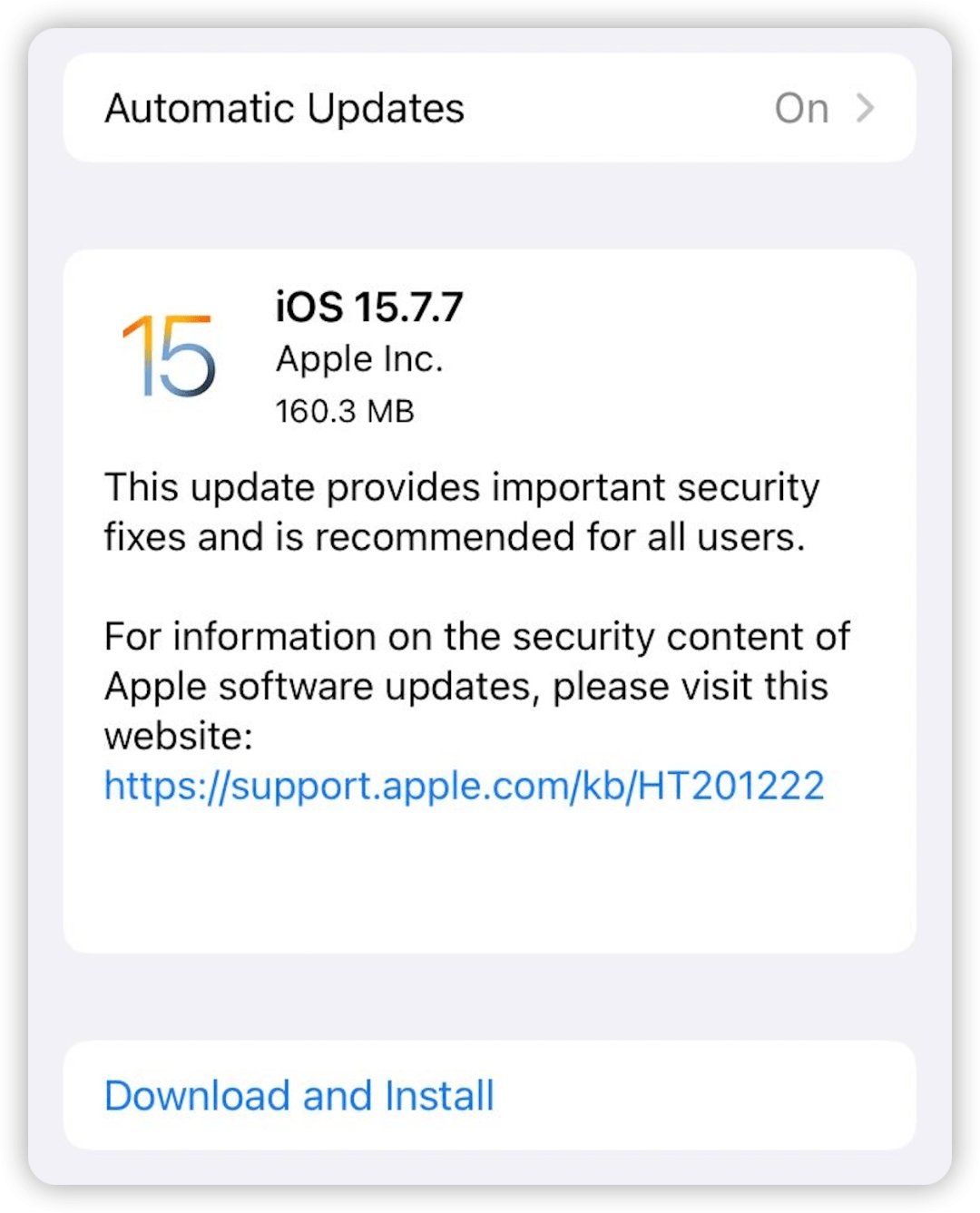
Always make a backup of your iPhone 7 before the software update. You can use UltFone iOS Data Manager to backup your data on iPhone 7 to get rid of loss of information.
Extra Tips. How to Fix iOS Problems When Updating to iOS 15.7.7?
Do you encounter any problems while installing the iPhone 7 update? If so, then do not worry because you can use some software to fix all the problems faced during and after the update. If you are unsure of any good and reliable software then give a try to Ultfone iOS System Repair.
Ultfone iOS System Repair can fix more than 150 problems with IOS after system updates without data loss. It is truly a haven for all your IOS issues as its wide solutions are there to cover you for any encountered problem.
Using Ultfone is quite easy to repair IOS. All you need to do is to follow some simple and easy steps which are as follows:
- Step 1Download and Launch UltFone iOS System Repair Download and launch UltFone iOS System Repair on your PC or Mac. Connect your iPhone to the computer and click "Start" to enter the iOS system repair module.
- Step 2Select Standard Repair. On the following screen, click "Standard Repair" to proceed.
- Step 3Download Firmware Package Before performing the system repair, click the "Download" button to download the firmware package matched to your device. You can choose the location to save the firmware package.
- Step 4Start Repairing Operating System Once the firmware package is downloaded, click "Start Standard Repair" to fix the iOS issues. Wait for a few minutes as the system repair process takes place.
- Step 5Done with the iOS System Repair After the repair process, your iPhone will automatically reboot. Now you can fix all iOS problems when update to iOS 15.7.7 and then upgrade successfully.





Part 3. People Also Ask about iPhone 7 Update to iOS 15.7.7
Q1: Is it safe to update iPhone 7 to iOS 15.7.7?
Yes, it is safe to install iPhone update 15.7.7 as it doesn’t show any problem is connectivity, battery life, and functioning of iPhone 7. If anything, it fixes the security issues. But it doesn’t harm to make a backup of iPhone 7 before updating just in case any unexpected thing happens.
Q2: Why can't I install iOS 15.7.7 on iPhone 7?
There can be several reasons that you are unable to install the Apple iPhone 7 update IOS 15.7.7. It can be because you don’t have enough memory space. For devices that have older software, it might take more space and the lack of memory on your iPhone might be causing hindrance in installation.
Another reason can be that you are using a weak Wi-Fi connection which isn’t able to complete the installation. A low battery can also restrict the installation process along with the presence of any bugs in a device that do not let IOS 15.7.7 installation complete.
Q3: Should I update my iPhone 7 to iOS 15.7.7?
The iPhone 7 ios 15.7.7 update is surely an important update for older versions of the iPhone. Though reportedly, there are a few bugs and problems in IOS 15.7.7 like any other software update. But the problem is faced by only minority users and is not to a huge extent. Most probably they are just server-side bugs that can be resolved by the Apple team soon. Other than that this update is safe and offers beneficial security checks for iPhone 7.
Final Word
Apple has a great reputation for offering innovative solutions to its users. Currently, the IOS 15.7.7 update is aimed to serve the users of older versions of the iPhone including the iPhone 6s, iPhone 6s Plus, iPhone 7, iPhone 7 Plus, and iPhone SE. This update offers 3 security patches for users which looks great and do not undermine iPhone's functional ability and battery life in any manner. If you face any problems when your iPhone 7 Update to iOS 15.7.7, it is highly recommended to use UltFone iOS System Repair to help you upgrade successfully.