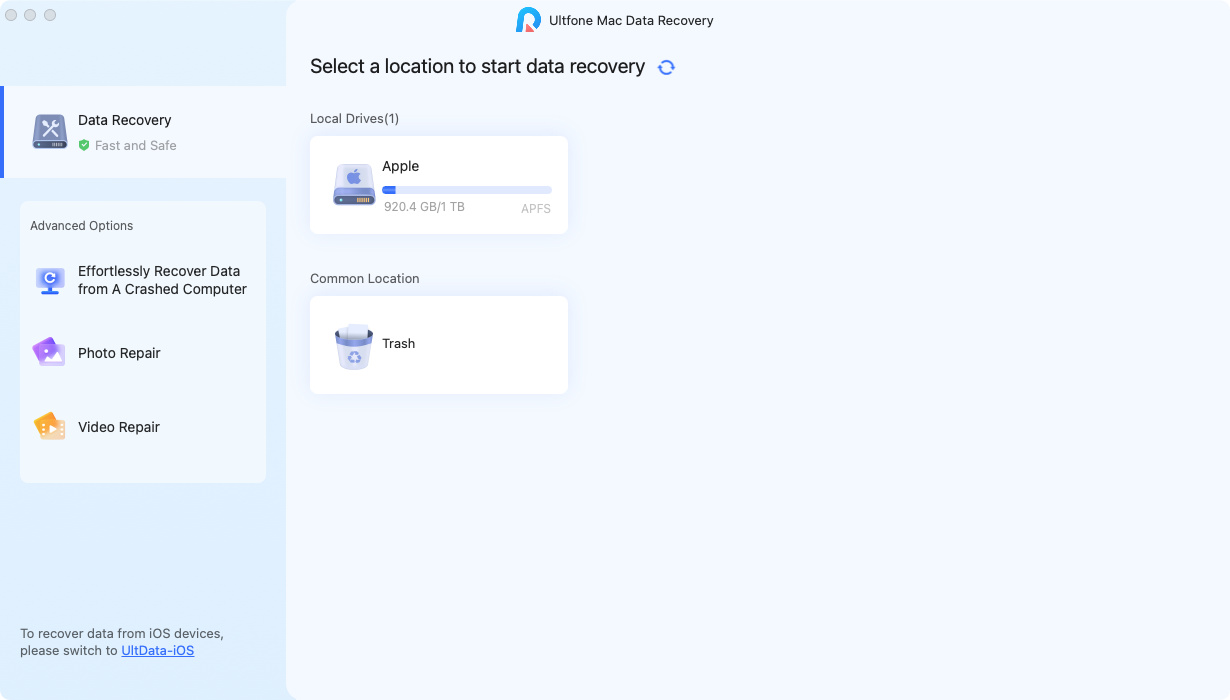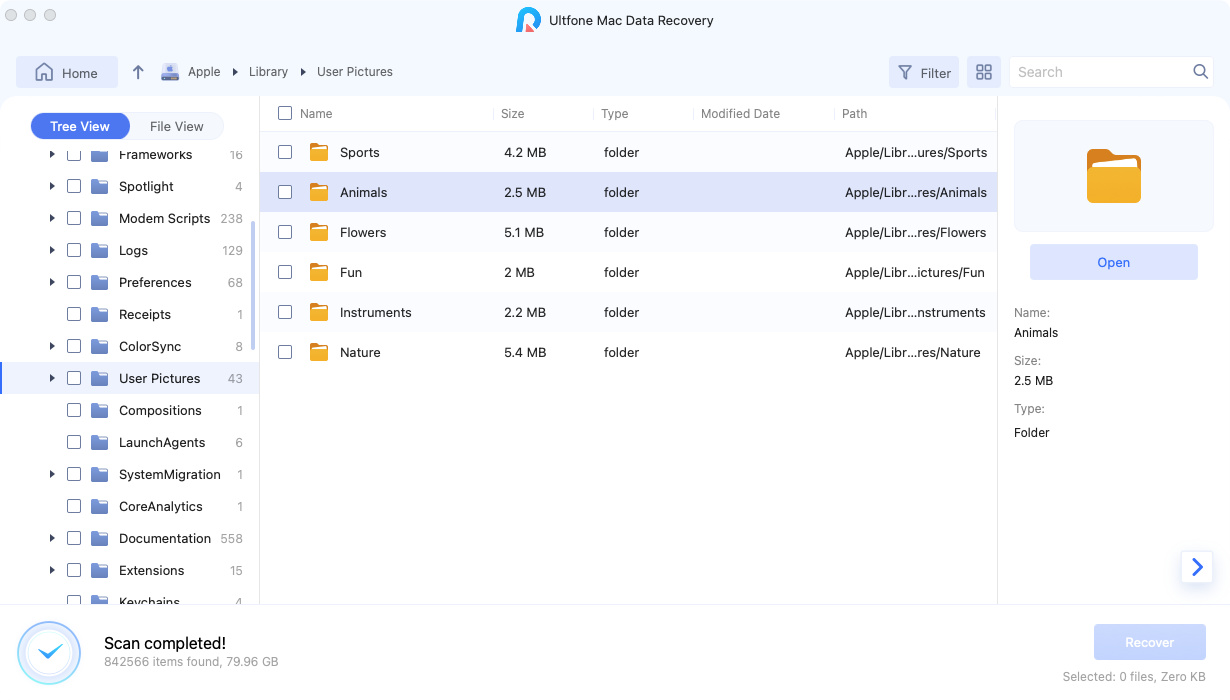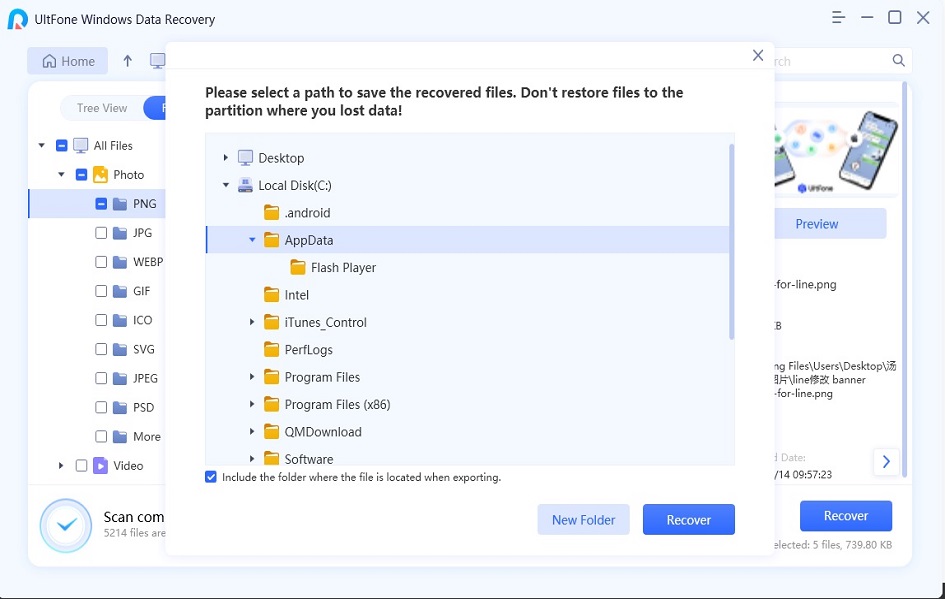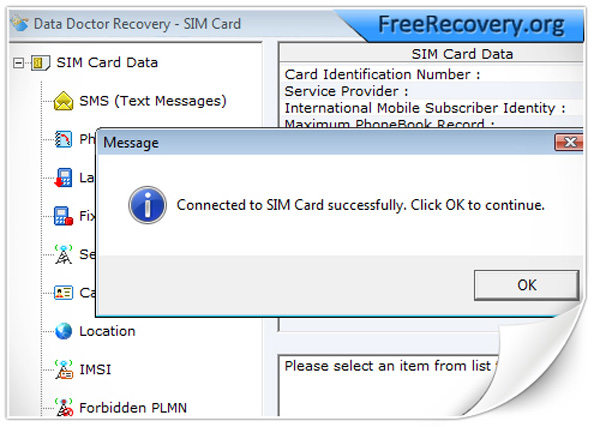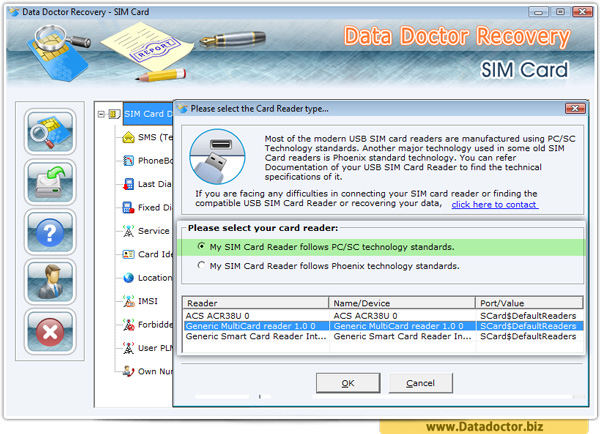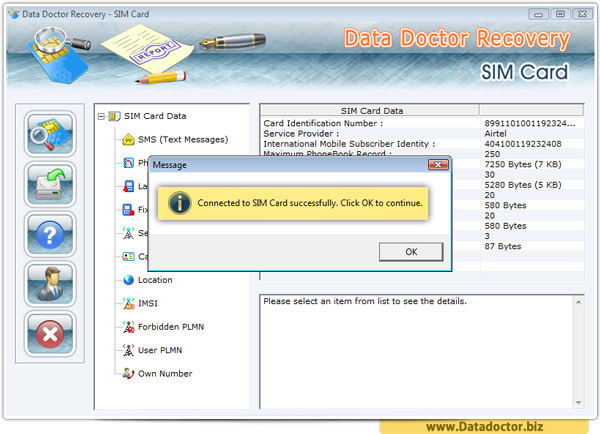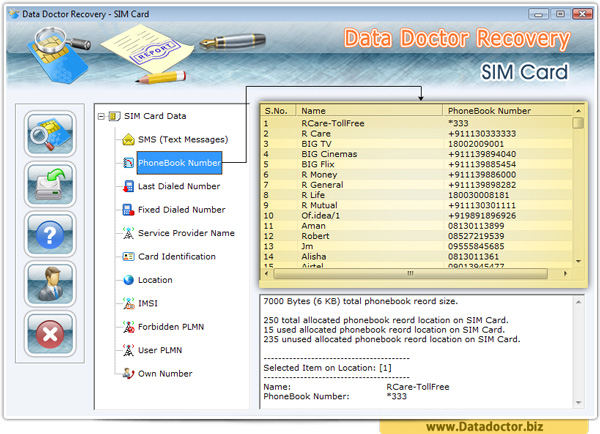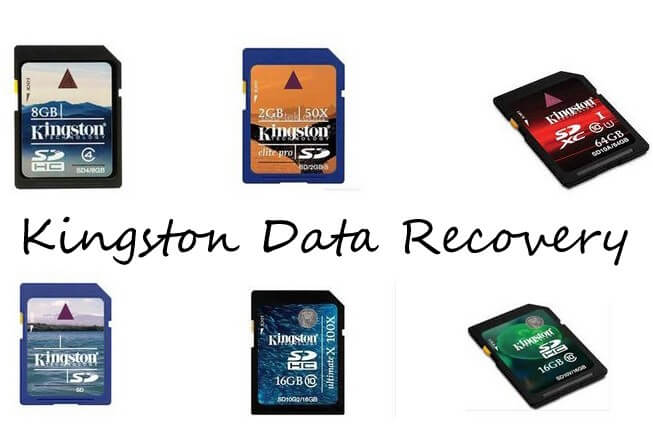Best Sim Card Recovery Software
 Jerry Cook
Jerry Cook- Updated on 2021-12-17 to Data Recovery
All my contacts and messages were accidentally deleted from the sim card when I was trying to get rid of some unnecessary messages and contacts from my Android phone. Is there a way to recover the data?
Generally, all the contacts and text messages on an Android phone are stored on the sim card memory. So, if you want to recover the deleted data the first thing you should do is sim card recovery or
Part 1. What is Stored in A SIM Card?
- Advice of Charge (AoC)
Counts the costs of the mobile services. - Authentication Key (Ki)
To verify SIM your card on the network. - International Mobile Subscriber Identity (IMSI)
Identify a SIM card in your mobile network operator. - Personal Identification Number (PIN)
A code to lock and unlock phones. It can be changed and also be disabled. - Service Dialing Number (SDN)
To access services including checking current balance or voicemail. - Service Provider Name (SPN)
The name of your mobile operator. - Short Message Service Center (SMSC)
To store and deliver your text messages. - Unblocking Code (PUK)
When you enter an incorrect PIN 3 times, your phone will ask PUK code which is provided by the operator. But if you enter the wrong one more than 10 times, your sim card will be locked. - Value-Added Services (VAS)
Additional service paid by users.
Part 2. Best 3 Sim Card Recovery Software
1. Any Data Recovery
Any Data Recovery is an efficient and simple way to recover sim card data, especially for sim card contacts/photo recovery. This amazing tool cannot just recover from undamaged sim card but also from smashed or damaged sim cards. You can also benefit by utilizing the software for recovering data from SD card, Memory stick, PC card, CF card, external hard drive, and other external devices.
Advantages:
- All sim card data can be recovered.
- Data can be previewed before restoring.
- Cheap and have 4 edtions.
- Recover from damaged sim card
Disadvantages:
- The Unlimited version is expensive
To make it more convenient for the user the software takes only three steps to recover deleted contacts from the sim card. We'll dive right into the intricacies to give you hands-on experience in recovering sim data.
- Step 1: Download and install the product on your computer.
-
Step 2: Now using the sim card reader USB available on the internet, connect your sim card to the computer and start the program, you'll get the interface as below.

-
Step 3: Preview and skim through the scanned files to find the intended files. Search through contacts, images, text messages and select the ones you want to recover.

-
Step 4: Once you have selected the data to recover click the "Recover" button to easily recover the data. Select the location to save your recovered data on to.

It's that simple and you are just done. With these straightforward steps, you get your deleted photos, text messages, and contacts back onto your sim card.
2. Sim Card Recovery Software from Free Recovery.org
sim card data recovery software by Free Recovery.org is another valuable utility tool for users searching for a professional sim recovery software. Stated to ease up the recovery process, a software tool robust and quick enough to retrieve all your lost information from sim cards even damaged or with corrupt internal firmware.
Advantages:
- Recover from logically corrupted sim card.
- Virus or worm effected mobile phone simcard.
- Human error.
Disadvantages:
- Expensive than Any Data Recovery.
- Didn't update for a long time.
- Support mobile phone sim card only.
Now, we'll see how to use the Free Recovery.org sim recovery tool.
- Step 1: Download and install the tool. Once done with the installation open the software.
-
Step 2: Connect the sim card using the sim card reader USB. Select the disk/partition and searching criteria for your data recovery.

- Step 3: Wait for the scanning process to completely scan the sim card for any and every lost contact, text message, and recent call logs.
-
Step 4: Select the call logs or messages to restore and click the restore button at the bottom of the screen.

- Step 5: The software will robustly recover your data and save it onto the computer you are using, from where you can use the recovered data or even load onto a new sim card.
3. Data Doctor Recovery
The Data Doctor Recovery is an amazing software to recover data from GSM sim cards. The software features reading any kind of GSM/3G sim of any network, retrieving all deleted text messages, all numbers and contacts and can also be used for cell phone surveillance. It is easy to install and use, recovering data within just a few minutes. The data doctor recovery sim card tool has some amazing and not so good aspects as mentioned here.
Advantages:
- Recover sms from sim card.
- Fetch sim data scrupulously.
- Create backup files from sim cards.
Disadvantages:
- Requires USB sim card reader
- Certain features are behind a paywall
- Might not support all sim cards
- Not Easy to use
We'll take a look into how the tool can be used for sim card contacts recovery.
-
Step 1: Download and install the software. Use a USB sim card reader to connect, once you connect the sim card and open the program, you'll be asked to select the card reader type. Most card readers use PC/SC technology though you can also find Phoenix standard technology. You can find that in the documentation of USB sim card reader, select whichever applies to your card.

-
Step 2: Once you connect your sim card to the system the software will give you a notification message stating you've successfully connected sim card. Click on OK to continue using the recovery tool.

-
Step 3: O the left side you'll find a menu click the "Scan Sim Card" with an icon of sim and search magnifier. After the scan is completed the data including contact numbers, text messages, call logs and other data will be displayed on the software screen category wise.

-
Step 4: Now you can recover everything showing in the scan result. Press the "Recover" button right below the Scan button. Once the recovery process is finished all the recovered Phonebook numbers, text messages, call logs, etc. all will be displayed in the window.

Conclusion
The sim card data is not essentially lost by just being deleted. It is quite possible to retrieve the data that original deleted such as contacts, text messages, and recent call logs from the corrupted or wiped sim card. All you'd need is an amazing sim recovery tool like Any Data Recovery to get back your lost photos recovered successfully and efficiently. It offers way more features and outperforms the other two software's mentioned in the comparison above.