Free Email Recovery: How to Get Lost Gmail, Yahoo, Outlook, Hotmail Emails Back
 Jerry Cook
Jerry Cook- Updated on 2019-07-25 to Email Recovery
Accidently deleted important emails? Emails disappear from inbox after formatted computer or computer crash? Email communication is getting important in today's business and daily life. However, one mistaken click may cause important emails gone forever. Thus, is it possible to recover deleted mail? The answer is yes; now follow my way to see how to free recover lost emails from Gmail, Yahoo, Outlook, Hotmail.
- Method 1: Recover Deleted Email from Your Trash Folder
- Method 2: Retrieve Lost Or Ultimately Deleted Mail Messages (Email Deleted from Trash Bin)
- Method 3: Restore Deleted Email from PST Backup (Only For Outlook)
- Method 4: Undelete Lost Emails with Free Email Recovery Software
Method 1: Recover Deleted Email from Your Trash Folder
Carelessly deleting an important email can be distressing. Thankfully most email systems will place deleted messages in a "Deleted" folder, much like the recycle bin on a desktop PC. Now let's see how to recover deleted emails from trash bin.
For Gmail User: How to Recover Emails from Gmail
If you've moved a message to Trash, then you can get them back within 30 days. Follow these steps to perform free deleted Email recovery:
1. Sign in to Gmail.
2. Click Trash along the left side of any Gmail page. (If you don't see Trash along the left side of your Gmail page, go to the Labels tab in Settings, then click the show link next to the Trash label.)
3. Locate the message you'd like to move to your inbox, and check the box next to the sender's name.
4. Click Move to Inbox.
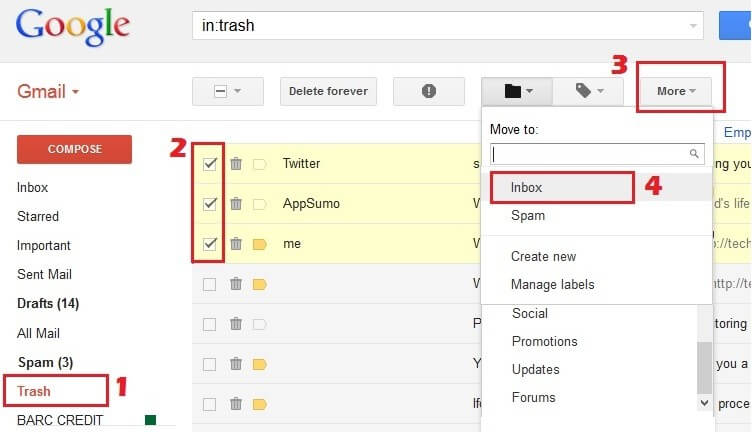
For Yahoo Users: How to Recover Lost or Deleted Yahoo! Mail Messages
If you act quickly, there's a chance to retrieve them in trash bin. Note that Yahoo Mail regularly empties the Trash folder. Once it's been emptied, they're permanently deleted from the Yahoo Mail servers.
1. Click Trash. Your Trash folder's contents appear to the right.
2. Select any messages you would like to save.
3. Click Move. A pop-up with your folder list displays.
4. Click the folder you want to move the messages to.
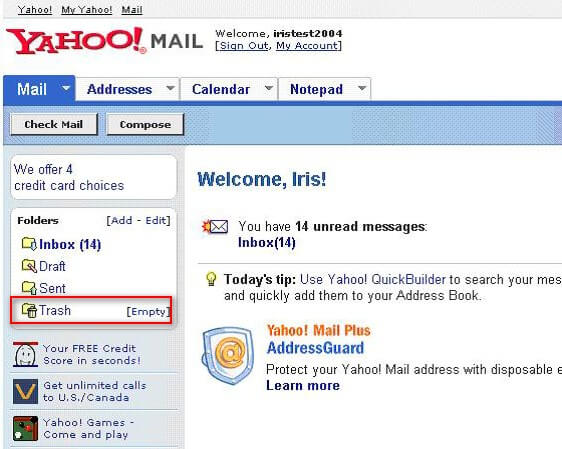
For Outlook Users: How to Restore Deleted Email Messages in Outlook.Com
In Outlook.com, you can recover email that you have deleted from your inbox accidently.
1. In the left pane of the Outlook.com window, click the Deleted folder.
2. Outlook.com will recover as many messages as possible and put them in your Deleted folder. If you don't see the deleted messages that you wanted, it means they are permanently lost.
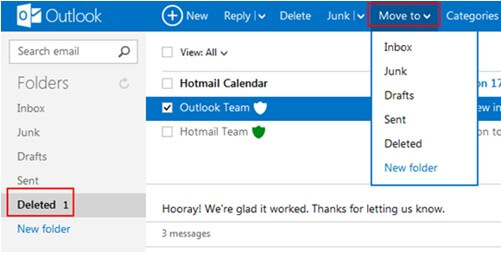
For Hotmail Users: How Undelete Mail Lost from Hotmail
Hotmail has a "Deleted" folder that stores deleted items and allows you to recover them. Remember that Hotmail purges "Trash Cans" on a regular basis.
1. Sign into Hotmail and Hit the "Mail" tab on the page that appears.
2. Click on the "Deleted" folder in the left column.
3. Put a check mark in the box next to the message that you want to recover.
4. Select "Move to" and then choose the folder where you want to place the message.
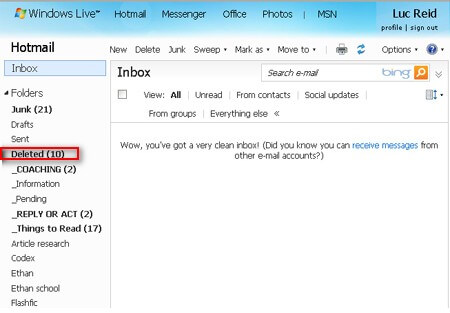
Method 2: Retrieve Lost or Ultimately Deleted Mail Messages
Emails like Yahoo Mail, Hotmail also give you a chance to recover messages lost even from the Trash. Here we show you how to do this in Yahoo Mail and Hotmail.
Recover Yahoo Mails Lost Even From Trash Bin (Deleted in the last 7 days):
1. Download all messages received yesterday and today at your Yahoo! Or these messages will otherwise be lost forever.
2. Fill out the Yahoo! Mail Restore Help Form.
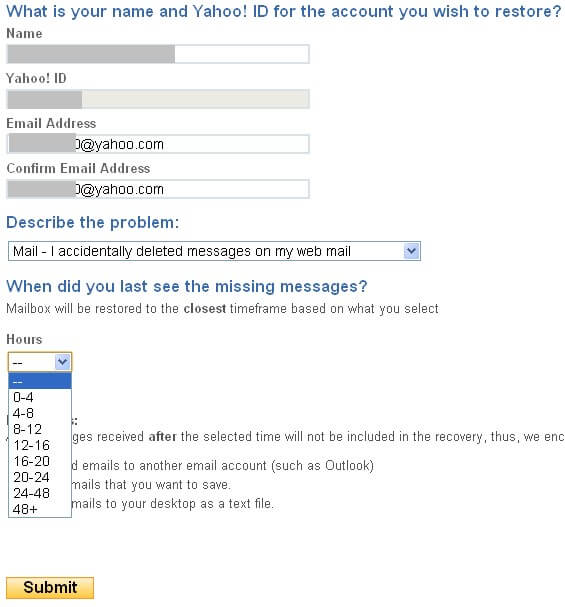
3. Wait for Yahoo! to restore your Yahoo! Mail account to the state at the desired time from a backup copy. Note: Restorations aren't always successful.
Recover Hotmail Emails Lost Even From Trash Bin (Deleted in the past few days):
1. Open the Deleted folder in Windows Live Hotmail.
2. Make sure the desired message is no longer in the folder.
3. Click recover deleted messages at the bottom of the message list.
4. Make sure you move — by dragging and dropping, for instance — all the messages you want to recover from the Deleted folder to your Inbox or another folder.
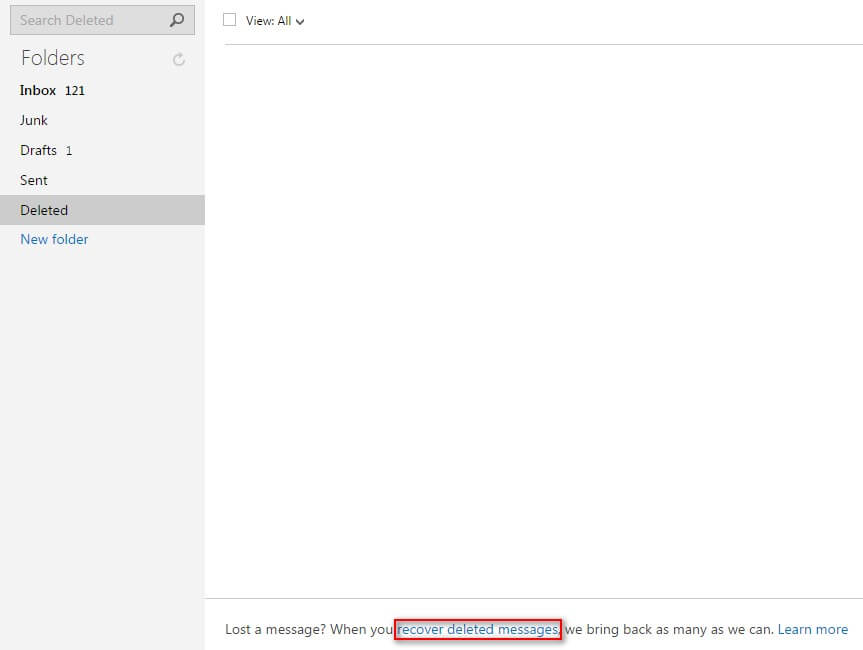
Method 3: Restore Deleted Email from PST Backup (Only For Outlook)
PST (Personal storage table) is basically a file format that is used to store Outlook data (message, calendar, contacts and other Outlook items). When your mails in Outlook are permanently lost, you can only restore them from PST backup.
1. Make a duplicate copy of Outlook PST file and open Hex Editor.
2. Open PST file with Hex Editor from which you want to recover emails.
3. In the column on the right side overwrite character position 7 through 13 with spaces. In the hexadecimal numbering system, this corresponds to 13 positions and not 6. When done correctly, the hexadecimal column (left column) block 7 through 13 will then display 20 (hexadecimal value for a space).
4. Delete the position 7 through 13 with the space bar. In the Hexadecimal system, this process actually deletes 13 characters at the following positions:
5. In the column on the right side overwrite character position 7 through 13 with spaces. In the hexadecimal numbering system, this corresponds to 13 positions and not 6. When done correctly, the hexadecimal column (left column) block 7 through 13 will then display 20 (hexadecimal value for a space).
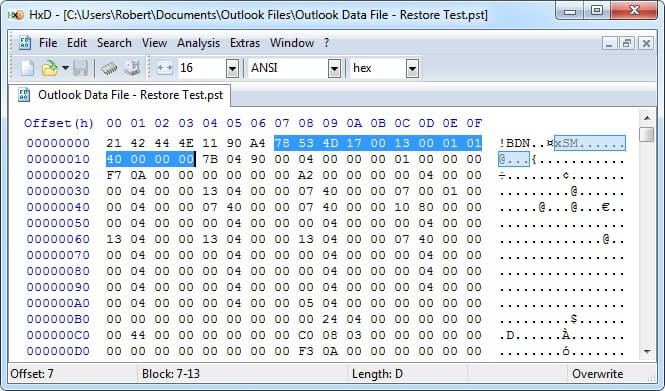
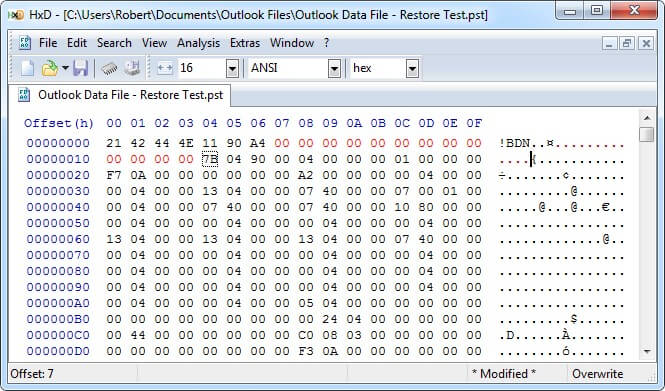
6. Save the *.pst file and close the Hex Editor.
7. As you have now corrupted your pst file, you'll need to run scanpst.exe to repair it.
8. When scanpst.exe has repaired your pst file, open it in Outlook and look in the Deleted Items folder or in the original folder to locate your recovered items.
Method 4: Undelete Lost Emails with Free Email Recovery Software
Deleted important emails and emptied the Trash? Tried all of the methods above but still can't get lost emails back? Give yourself some peace of mind! The easiest and most reliable way to recover deleted emails is using a professional Email recovery program. Free Any Data Recovery is such free Email recovery software, simply try it and have your lost emails back with ease.
Note that Free Any Data can recover you local emails files including PST, DBX, EMLX, etc.
That's all for how to restore lost emails in Gmail, Yahoo, Outlook, Hotmail. If you have any other good methods, welcome to leave a message in the comment place.
