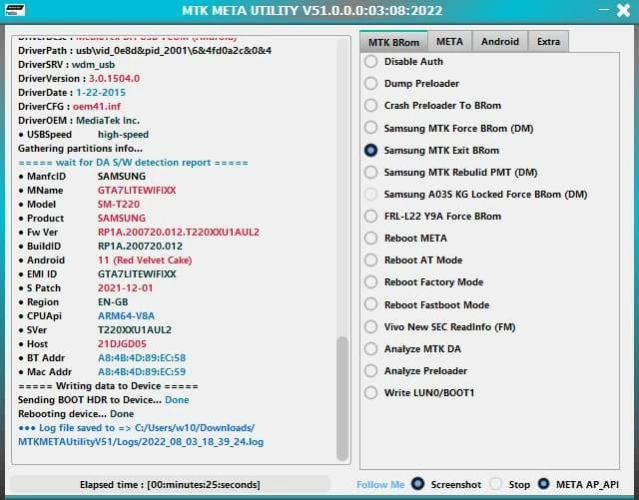Free Download SamFlash Tool v4.1 Latest Version & Usage Instructions
 Jerry Cook
Jerry Cook- Updated on 2025-07-02 to Unlock Android
This tool is just perfect for Samsung users who want to unlock, flash and repair their devices without any hassle. Frp lock screen or updating their firmware can easily be done by this tool for them.
With the latest SamFlash 4.1 download, new Samsung models, such as the S21 and M31, are now supported by the tool available for download.
It’s simple enough for beginners yet powerful enough for pros. In this guide, we’ll show you how to use samflash tool step by step.
- Part 1. SamFlash Tool Introduction
- Part 2. SamFlash Tool: Download Guide & Usage Instructions
- Part 3. Top Alternative for FRP Bypass on All Android Devices
- Part 4. FAQ about SamFlash Tool
Part 1. SamFlash Tool Introduction
1.1. What Is SamFlash Tool?
The latest and the best device SamFlash Tool is a helpful computer software created for Samsung devices. It is compatible with Windows and enables users to flash firmware, unlock devices, and bypass the Factory Reset Protection (FRP) lock. It helps you recover access to a locked Samsung phone, caused by FRP, without requiring the Google account details.
The latest version: SamFlash Tool v4.1 is compatible with devices running on Android versions 12, 13, and 14. Whether you are a technician or a simple user of the device, this tool surely is a great answer to easily managing your Samsung phone.
1.2. SamFlash Tool Versions
Here’s a quick look at the major SamFlash Tool version updates, starting with the latest:
SamFlash Tool v4.1 (Latest)
- FRP removal via MTP (especially U.S. models)
- EDL mode support for Qualcomm Samsung devices
- Improved interface and bug fixes
SamFlash Tool v3.9
- Better FRP removal for new models
- Supports Android 13+
- Enhanced UI and chipset compatibility
SamFlash Tool v3.1
- Improved flashing speed and efficiency
- Portable version (no installation needed)
SamFlash Tool v3.0
- Supports 4-file and LZ4 firmware flashing
- Manual file selection from tar packages
- FRP support for MTP mode and MediaTek devices
1.3. Key Features of SamFlash Tool
- Quick Firmware Flashing: Easily update or reinstall Samsung OS
- FRP Lock Removal: Bypass FRP if you're locked out
- Multiple Connection Modes: Use QR Code, MTP, EDL, and Download Mode
- Chipset Compatibility: Works for both MediaTek and Qualcomm devices
- Multi-File Flashing Support: Flash up to four files simultaneously
- User-Friendly Interface: Simple and very easy to navigate
1.4. Pros & Cons of SamFlash FRP Tool v4.1
Pros:
- Works with MTP, EDL, QR, and Download Mode
- Supports many Samsung models, including new ones
- Free to use with a simple interface
- Portable no need to install
- Can flash up to four files at once
Cons:
- Only works on Windows
- No official website (download from third-party sites)
- Samsung-only not for other brands
- Needs basic tech knowledge
- May not support the latest models right away
Part 2. SamFlash Tool: Download Guide & Usage Instructions
To easily bypass FRP or flash firmware on Samsung phones, follow these simple steps using the SamFlash Tool v4.1.
How to Download and Use SamFlash Tool v4.1
Step 1: Samflash tool v4.1 free download ZIP file from a trusted site. The official version is mandatory to avoid faults.
Step 2: Extract (unzip) the downloaded file to a folder within your computer.
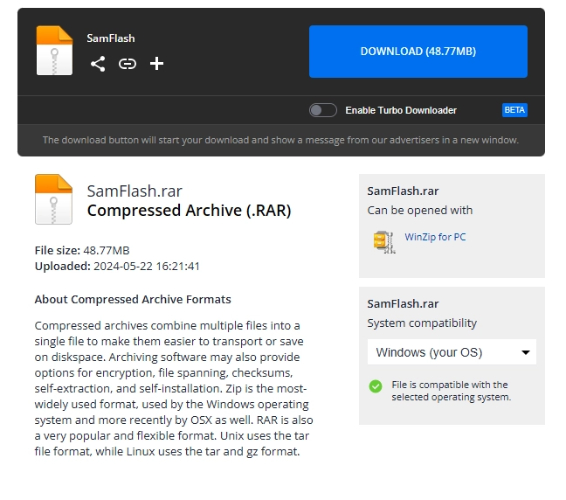
Step 3: Double-click the folder and locate the SamFlashTool.exe file.
Step 4: Right-click on the file and select "Run as Administrator" to start the tool.
Step 5: If you haven't already installed Samsung USB Drivers, do so. It is crucial that your PC can detect your .Samsung device.
Step 6: Switch off your Samsung phone altogether. Then press and hold the Volume Up + Volume Down buttons together.
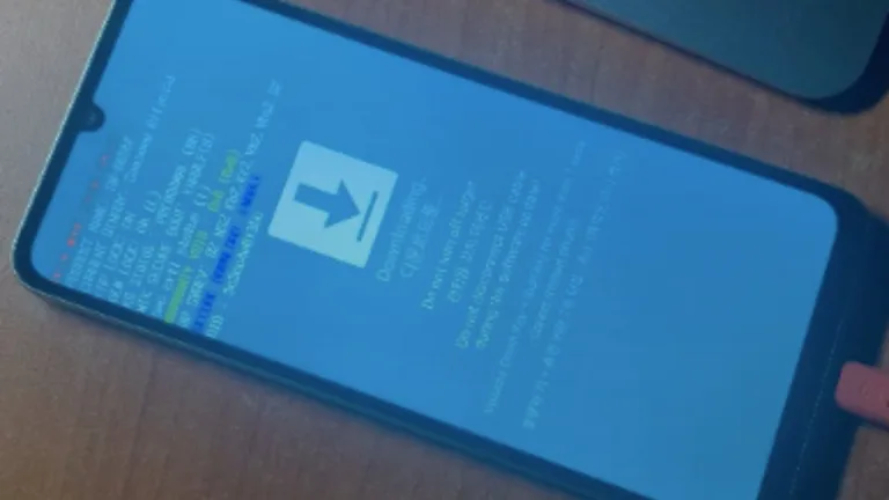
Step 7: While holding both buttons, plug your phone into the PC using a USB cable.
Step 7: While holding both buttons, plug your phone into PC using the USB cable.
Step 8: The SamFlash Tool v4.1 will automatically detect your device.
Step 9: Choose the option like FRP bypass or firmware flashing from the tool's menu.
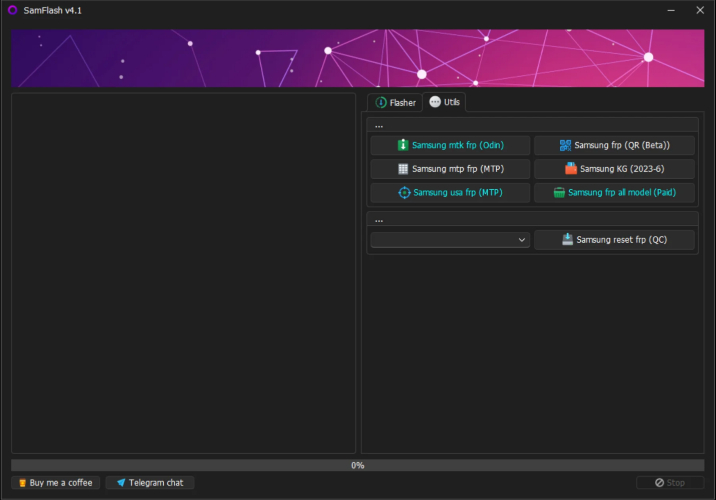
Step 10: Follow the instructions visible on the log screen and wait for the whole process to get done. Upon completion, the tool will be FRP-unlocked and reboot your phone.
Part 3. Top Alternative for FRP Bypass on All Android Devices
UltFone Android Unlock is to be considered as the alternative of SamFlash Tool in case SamFlash Tool cannot do its work with your device. The tool can remove screen locks and bypass Google FRP for more than 6,000 Android phones, including Samsung, Xiaomi, OPPO, Vivo, etc., in a very simple and safe way.
With UltFone Android Unlock, password or Google account is not required IT works on Android devices from the version Android 6 to Android 16 and is fully compatible with Windows and Mac. It's pretty simple for anyone to use, even for those who have no previous experience, and has an extremely high success rate of as much as 99%.
Key Features of UltFone Android Unlock
- This software has the ability to bypass the FRP lock on devices like Samsung, Xiaomi, Redmi, Vivo, OPPO, Realme, Huawei and OnePlus.
- This will remove PIN, pattern, password, fingerprint and face lock from your phone.
- Support from Android 6 to 16 or the latest Samsung Galaxy models.
- Its penetration against Android devices is above 6000 devices.
- One-click unlock software with an intutively designed UI.
- Supports early Samsung models with no data loss
- Auto system detection reduces risk of device bricking
How to Use UltFone Android Unlock for FRP Bypass
- Step 1Download and install UltFone Android Unlock on your Windows or Mac computer. Open the tool and select “Remove Google Lock (FRP)” from the main screen. Now choose your device brand to continue.
- Step 2On the next screen, select your Samsung OS version. If you don’t know it, click on “Don’t know the device OS version?” for help. Once confirmed, click “Start.”
- Step 3Once you have read the instructions carefully, go ahead and click on "Start" again. If unsure about your Android version, select "All Android Versions" and click on "Remove Now" immediately.
- Step 4Go through the instructions on your phone display to finish setting up. During the process, do not touch the phone.
- Step 5On confirmation of Google FRP lock removal, access your device normally without entering any password.
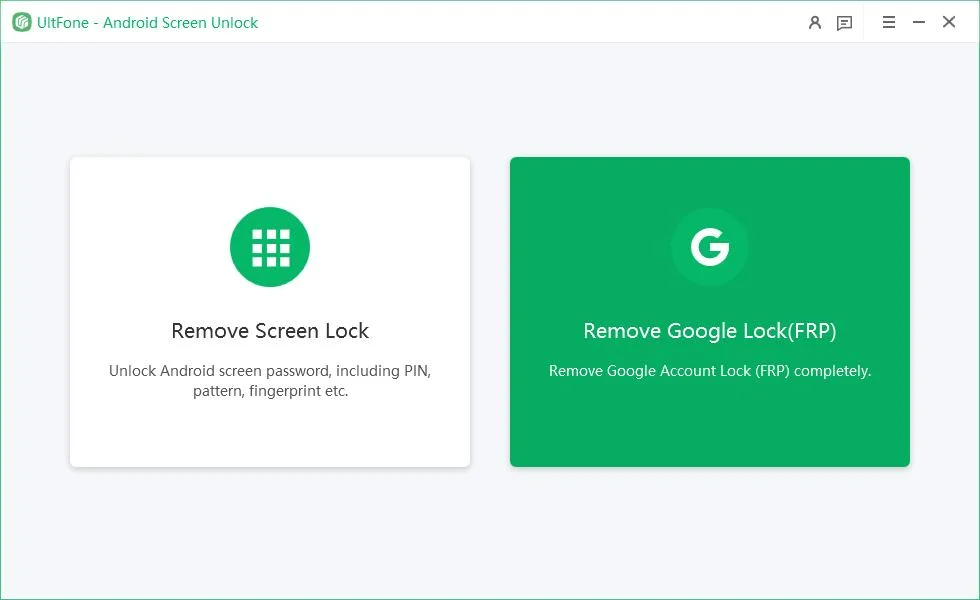
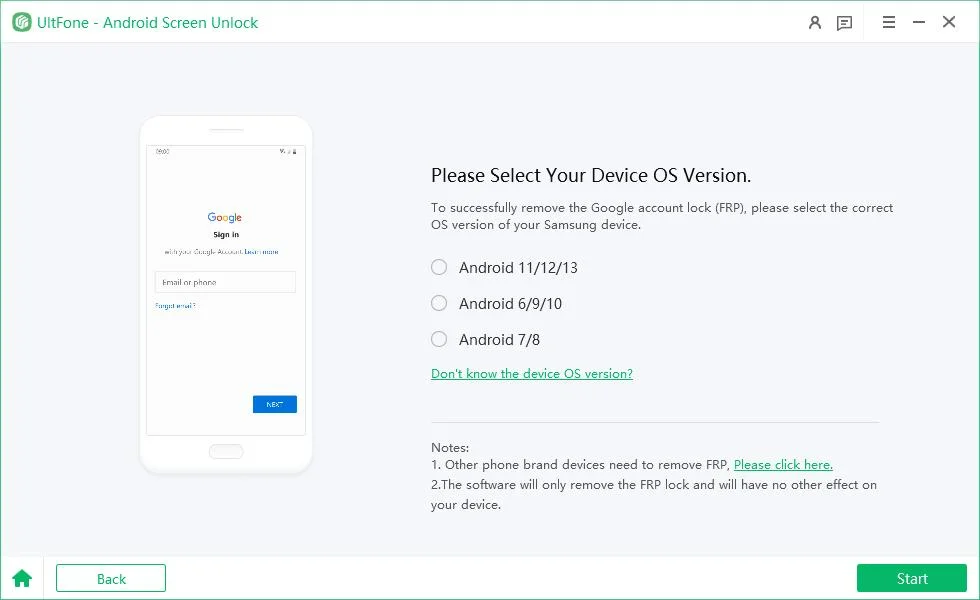
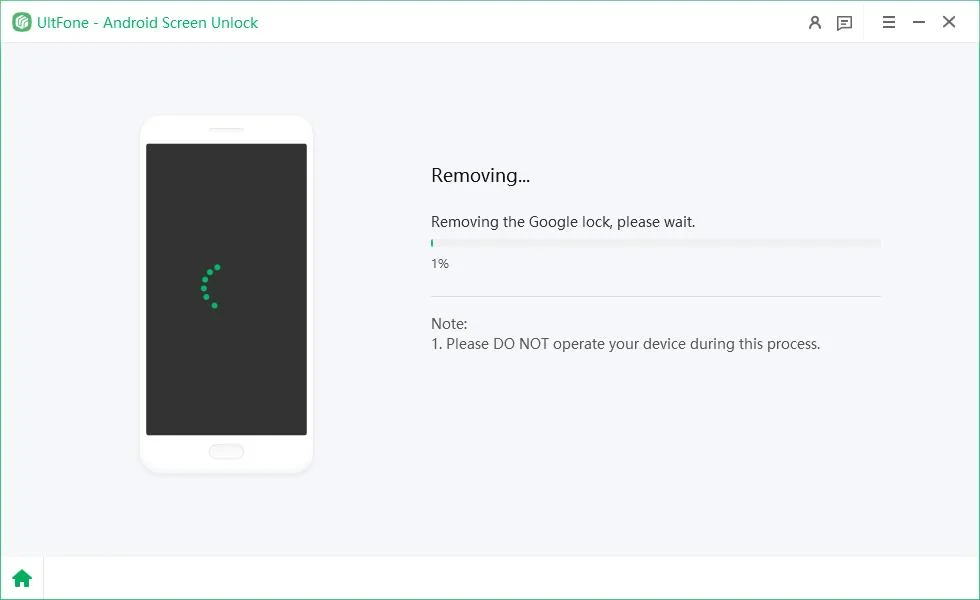
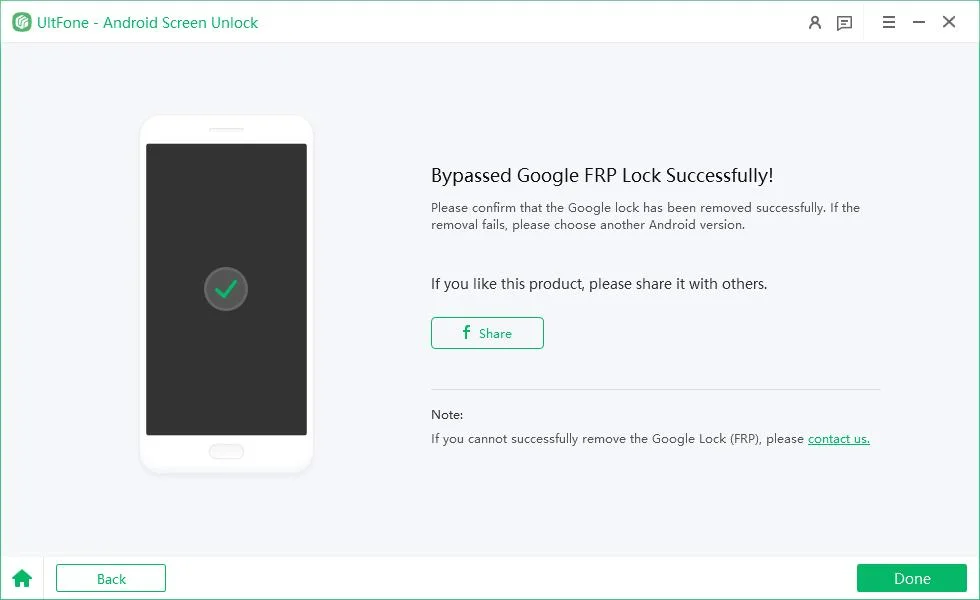
Part 4. FAQ about SamFlash Tool
1. Is SamFlash Tool free to use? Yes, the SamFlash Tool, including the latest samflash v4.1 download, is completely free to use. You don’t need to buy a license or subscription.
2. What devices does SamFlash Tool support?
Samsung Galaxy S21 / S21 Ultra
Samsung Galaxy Note 20 (USA variant)
Samsung Galaxy A71
Samsung Galaxy S10 (USA variant)
Samsung Galaxy A51
Samsung Galaxy S9 (USA variant)
Samsung Galaxy M31
Samsung Galaxy A12 (USA variant)
Samsung Galaxy Note 10 / Note 10 Plus
Samsung Galaxy Tab S6 (USA variant)
Final Word
SamFlash Tool is a trusted application for flashing Samsung firmware and FRP lock removal without any cost. Fast and reliable, it supports almost all models- even the latest ones. For those seeking an even more convenient solution that equally supports a wider range of devices, UltFone Android Unlock represents a smarter alternative. It can unlock more than 6,000 Android devices with a single click, therefore making it a valuable tool for users of both Samsung and other non-Samsung devices.