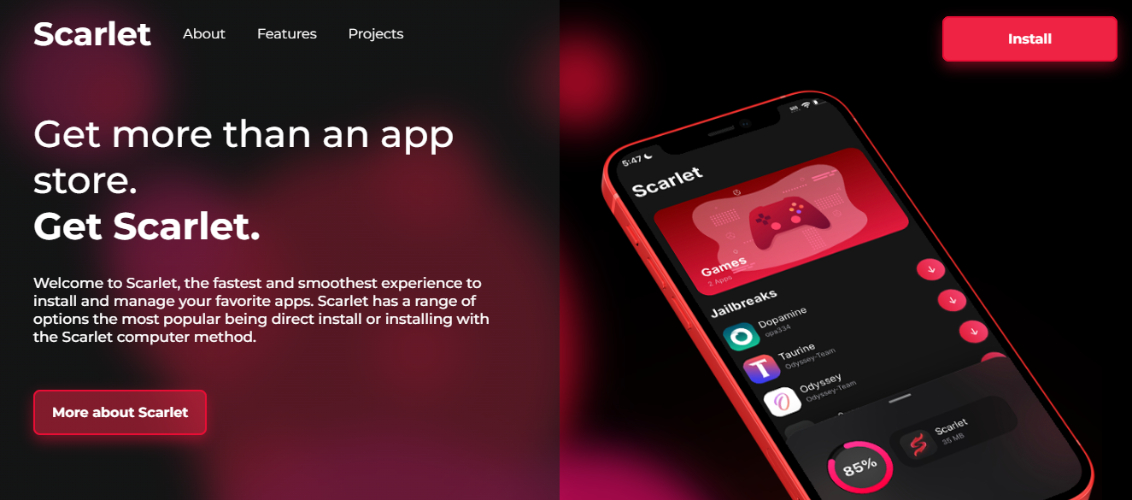How to Download MTK Bypass Tool & How to Use ?
 Jerry Cook
Jerry Cook- Updated on 2025-07-02 to Unlock Android
This involves dealing with FRP locks or locked bootloaders that often bar access. This is where the MTK Bypass Tool or mct bypass tool becomes a game-changer. The free utility essentially circumvents authentication barriers during flashing, unlocking, or repairing MTK devices.
Whether you're a novice or a technician, this tool makes these tasks easy. Inside this guide, you will learn how to download its latest version (V30) and safely use it on your Android.
- Part 1: What is MTK Bypass Tool & Its Key Features
- Part 2: Risks of Using MTK Bypass Tool
- Part 3.MTK Bypass Tool v30 Latest Version Download & Usage Instruction
- Part 4.Top Alternative MTK Bypass Tool for Android [Safe & Simple]
- Part 5: FAQ About MTK Bypass Tool
Part 1: What is MTK Bypass Tool & Its Key Features
The mtk bypass tool, or MCT Bypass Tool-a free and powerful tool for bypassing authentication protection on smartphone and tablet devices within the MediaTek (MTK) range-thus becoming so useful.
These devices usually come with some form of internal security that restricts access to system-level operations like flashing firmware, unlocking bootloaders, or removing FRP (Factory Reset Protection). This tool is loved by professionals as well as Android enthusiasts because it offers deeper access to the device without the need for official credentials.
Key Features of the MCT MTK Bypass Tool
- Bypass Auth Protection: Bypasses security needed to flash or unlock MTK phones.
- Remove FRP Lock: Allows FRP unlock for Google accounts on MTK Android phones.
- Multiple-Brand Support: Works for MTK models of Xiaomi, Realme, Samsung, Huawei, etc.
- Easy to Use: Simple in design, friendly to beginners and experts alike.
- Free and Updated: It’s completely free and often updated to support new phone models.
Part 2: Risks of Using MTK Bypass Tool
The use of the MTK Auth Bypass Tool is beneficial, although there are certain risks involved, especially when used incorrectly. Most importantly, knowing what these risks could be is very much a prerequisite for any modification of the device.
Possible Risks:
Bricking the Device: Wrong operation or flashing an unsupported firmware may, in essenc,e make the phone unresponsive or, in some instances, permanently unusable.
Data Loss: Most operations, especially formatting or flashing, will erase all personal data if a backup is not made.
Security Implications: Bypassing FRP or authentications can make the device susceptible to unauthorized intrusion or future exploits.
Voiding Warranty: Any form of software change will void your warranty on the device and may prevent you from getting official support in the future.
Potential Instances of Bugs: Some versions of the tool may have bugs and incompatibilities against newly produced MTK chipsets, which may ultimately defect the work.
Part 3.MTK Bypass Tool v30 Latest Version Download & Usage Instruction
The mtk bypass tool download V30 can be used to unlock, bypass or repair boot-related issues on MediaTek (MTK) telephones. Also referred to as the Mediatek Bypass Tool, this free tool is fit for unauthorized bypassing the secure boot (auth) that normally stands in the way of flashing or any advanced modifications on MTK devices.
So ensure you've patched the correct mtk bypass tool drivers installed before using the tool. These drivers are essential for your Windows PC to detect your device, especially in Preloader or BROM mode.
| Parameter | Details |
| Tool Name | MTK Auth Bypass Tool V30 |
| Developer | MCT (MediaTek Company Tool) |
| Compatible OS | Windows (64-bit only) |
| Supported Devices | Most MTK-based Android phones & tablets |
| Latest Version | V30 |
| File Size | Approx. 100MB |
| Download Link | Click here to download |
How to Use MTK Meta Utility Tool for Samsung FRP Bypass
Step 1: Download and extract the latest MTK Meta Utility Tool (V145).
Step 2: Install the program on Windows PC.
Step 3: Run the tool and connect your Samsung MTK phone through USB.
Step 4: If necessary, put your device into Preloader Mode.
Step 5: Select FRP Bypass in the tool, and click Erase FRP Samsung.
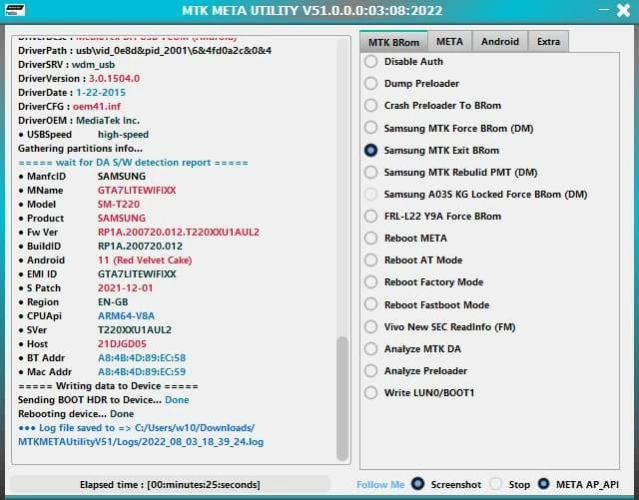
Step 6: The phone will reboot without asking for a Google account as soon as it is finished.
Part 4.Top Alternative MTK Bypass Tool for Android [Safe & Simple]
Unlocking an Android phone is confusion-free and not risky. UltFone Android Unlock is an effective and simple way of removing locks and avoiding the FRP lock-in on various Android devices. Permanently forgetting the PIN, pattern lock, fingerprints, or the Google account verification screen; this tool can save the user a lot of time and effort without complications.
Covering up to 6000 devices in addition to Android 15 and 16, it is indeed a very strong substitute for traditional MTK bypass methods, making a much easier solution for both novice and professional users.
Why UltFone Android Unlock?
- Remove password, pattern, pin, fingerprint, or facial lock in minimum time.
- Particularly valuable for Samsung, Xiaomi, Vivo, Huawei, OPPO, etc. Primarily most effective as much as 99% regarding unlocking or bypassing FRP.
- No technical background required follow simple on-screen steps.
- Supports unlocking some early Samsung models without data loss.
- Works with Android 6 to Android 16, and most major brands.
How to Use UltFone to Bypass FRP Lock on Samsung
- Step 1Install and open UltFone Android Unlock on your PC. Connect your locked Samsung device and choose “Remove Google Lock (FRP)” from the main screen.
- Step 2Choose the correct Android version for your phone. If you're unsure, click “Don’t know the OS version?” for help.
- Step 3Click “Remove now” and carefully follow the on-screen instructions based on your Android version. Options available for All Versions, USA Model, Android 6–15.
- Step 4Wait a few minutes while the tool works. Once done, you'll see a confirmation message your FRP lock is removed and the device restarts.
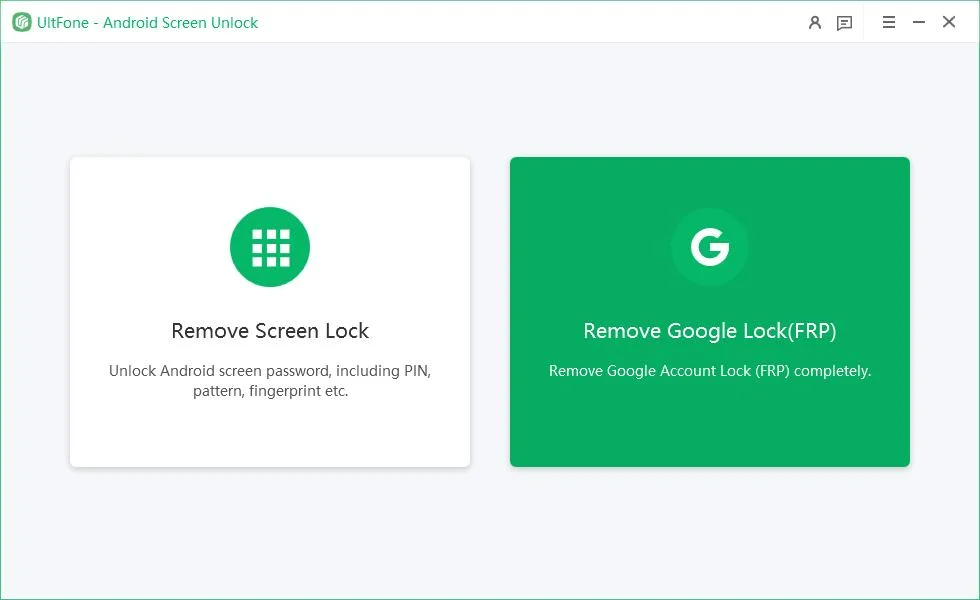
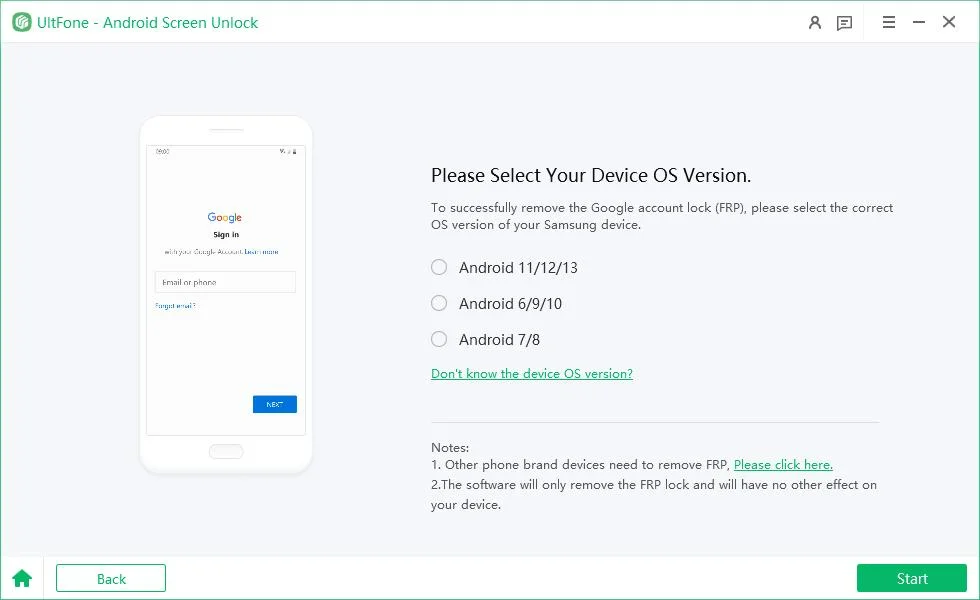
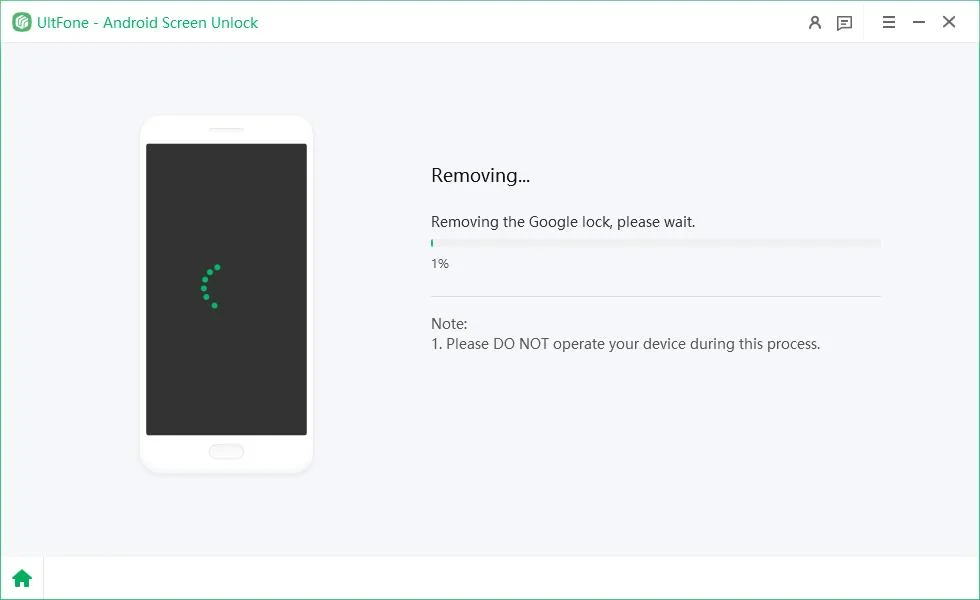
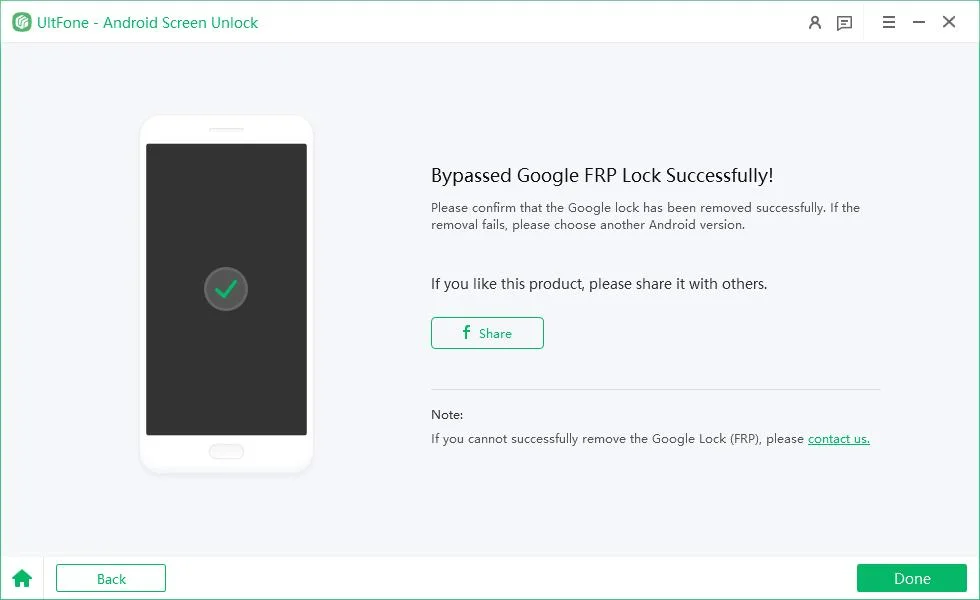
Part 5: FAQ About MTK Bypass Tool
1. How to Fix “Mediatek Driver Not Detected” Error?
This error usually means your PC doesn't recognize your MTK device. To fix it:
- First, uninstall any old or faulty MTK drivers.
- Restart your computer.
- Then, reinstall the latest MTK USB Drivers or VCOM drivers.
- Use a good-quality USB cable and plug it directly into a working USB port.
2. Can the MCT Bypass Tool Be Detected by Security Software?
Yes, in some cases, an antivirus might flag the MCT Bypass Tool as a potential risk. This is because the tool works with system-level modifications, which some programs consider fishy, but they are generally harmless.
Due to this:
You can disable the antivirus temporarily while using the tool, or else, add the tool to your antivirus "safe" or "exclusion" list.
3. Does MTK Auth Bypass Tool Work on Mac?
No, the MTK Auth Bypass Tool works only on Windows (64-bit) computers, and there is no version available for the Mac at this time.
Final Word
Locked MTK devices can be frustrating, especially with FRP or secure boot issues. The MCT Bypass Tool helps bypass these barriers and is trusted by many.
But if you're looking for something easier and safer, especially for FRP removal on brands like Samsung or Xiaomi, UltFone Android Unlock is a great alternative. It doesn’t require technical skills, works on thousands of devices, and gets the job done in just a few clicks.