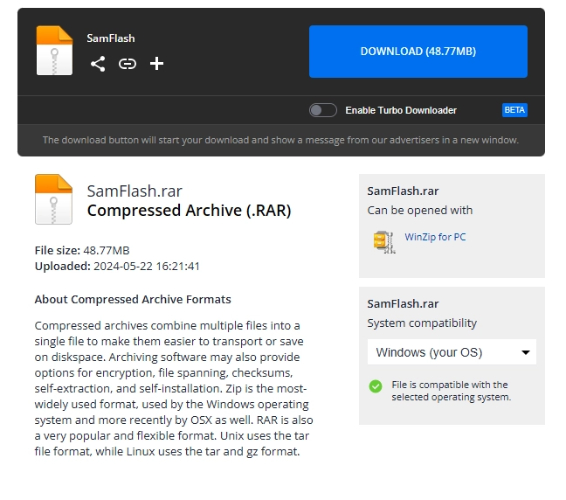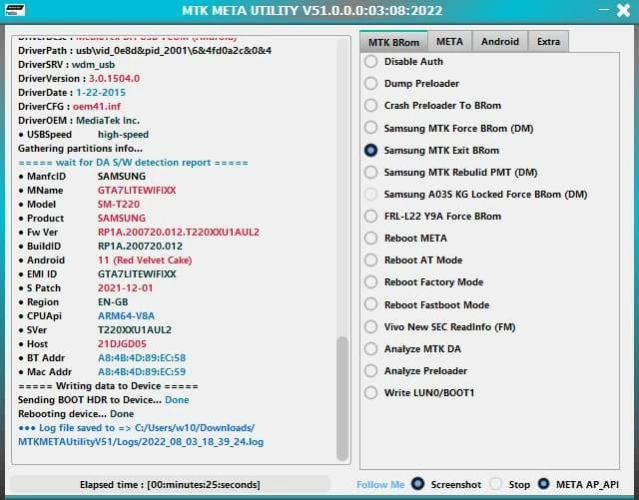How to Free Download FRP Bypass APK for Android Versions [2026 Update]
 Jerry Cook
Jerry Cook- Updated on 2025-08-01 to Unlock Android
Phone safety is more crucial than ever, with all the digital thefts going on nowadays. However, when you forget your Google account or purchase a used phone that is locked by a security feature like FRP, it becomes a real nuisance to remove it.
But here, an FRP Bypass APK tool can help. So, in this post, we will look at its main features, advantages, and disadvantages, and how to download and use it. We shall also present another alternative to the APK that’s quicker, safer, and simpler to use!
- Part 1. What is FRP Bypass APK?
- Part 2. Key Features of FRP Bypass APK
- Part 3. Pros and Cons of FRP Bypass APK
- Part 4. How to Download and Use FRP Bypass APK [Free & Fast]
- Part 5. Top 5 Popular FRP Bypass APK Tools
- Bonus Tip: Best alternative of Easy Flashing FRP Bypass APK [Safe & Fast]
Part 1. What is FRP Bypass APK?
An FRP Bypass APK is an application that functions as a way to bypass the Google Factory Reset Protection (FRP) of an Android device. FRP requires the original Google account to allow a factory reset and prevent fraudulent access. When a person loses their login details or purchases a second-hand phone (where the phone is still locked), they may employ an FRP APK Bypass tool. It can hack into the phone using a bug or a vulnerability in the system to remove the FRP lock.
Part 2. Key Features of FRP Bypass APK
Here are the key features of an FRP Bypass APK tool:
- Bypasses Google Verification: Allows the user to unlock a factory-locked device without utilizing the original Google account.
- Uses System Flaws: Tricks the phone using system loopholes to skip FRP checks or open settings.
- No Root Required: The majority of the FRP Bypass APKs do not require root, and this leaves the device even safer and within warranty.
- Supports Many Android: Compatible with key brands such as Samsung, Xiaomi, Oppo, Vivo, Motorola, etc.
- Supports Android 5 to 13: It functions with a variety of Android versions, but newer versions may reduce its performance.
- Free to Use: Most FRP APK Bypass tools are free of cost.
- Flexible installation: FRP Bypass File can be transferred through an SD card using a PC application, or you can download the APK via Talkback or voice command.
- Unlocks Key Configurations: Permits users access to Developer Options, activates OEM Unlock, USB Debugging, and remove FRP.
Part 3. Pros and Cons of FRP Bypass APK
FRP Bypass APK tools have many advantages. However, they also come with many drawbacks. The following are the pros and cons of these tools:
Pros:
- Many FRP bypass APKs operate directly on the phone without a computer.
- Most tools are completely free, making them accessible to everyone.
- Supports many brands like Samsung, Xiaomi, Oppo, and Vivo (effectiveness may vary).
- Simple to use for basic bypass tasks, though some steps might be a bit technical.
- Most APKs don’t need rooting, keeping the device secure and under warranty.
Cons:
- Some APKs may carry malware or spyware if downloaded from unsafe sources.
- Most FRP Bypass APKs on Android 11 and above don’t function well due to stronger security.
- Methods like TalkBack or SD card use can be complicated and unreliable.
- May break Google’s rules or void the device warranty, especially on second-hand phones.
- Free tools usually offer no help if problems occur.
Part 4. How to Download and Use FRP Bypass APK [Free & Fast]
The trustworthy FRP Bypass tools you can download include Direct Open FRP Bypass, Easy Flashing FRP Bypass 8.0, and Mobile Team Official FRP Bypass. Always download them from trusted URLs such as APKMirror, but never from dubious sources. Next, here’s the procedure to utilize an FRP Bypass tool:
Step 1: There are 3 options to employ the APK for FRP Bypass:
- Option 1 – TalkBack Method (Samsung/Google): At the “Verify Account” screen on your locked phone, activate TalkBack with two fingers. Use voice commands to open Chrome and download the APK on the phone. Then, install and follow the on-screen steps to bypass.
- Option 2 – OTG/SD Card: Copy the APK to a USB drive or SD card. Then, plug it into the locked phone. Employ “File Manager” to install and run the APK on your phone.
- Option 3 – ADB Sideload (Advanced Users): If USB Debugging is activated, connect the phone to a PC. Use this command to sideload the APK: “adb install frp_bypass.apk.” Next, open the app and complete the bypass.
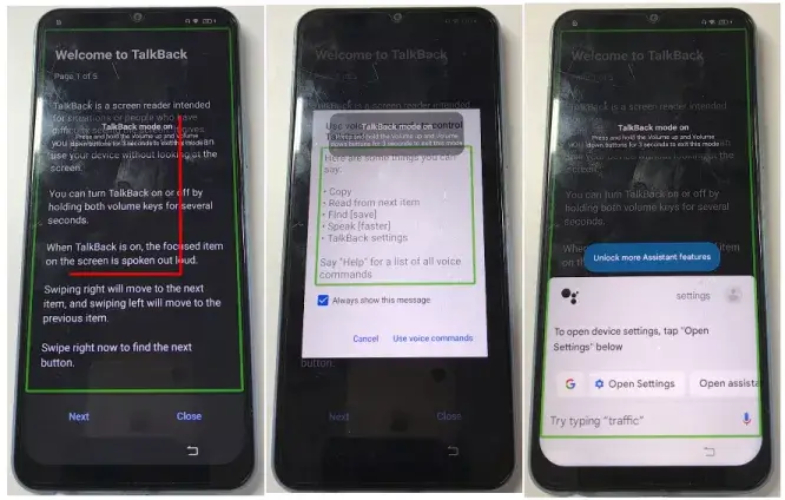

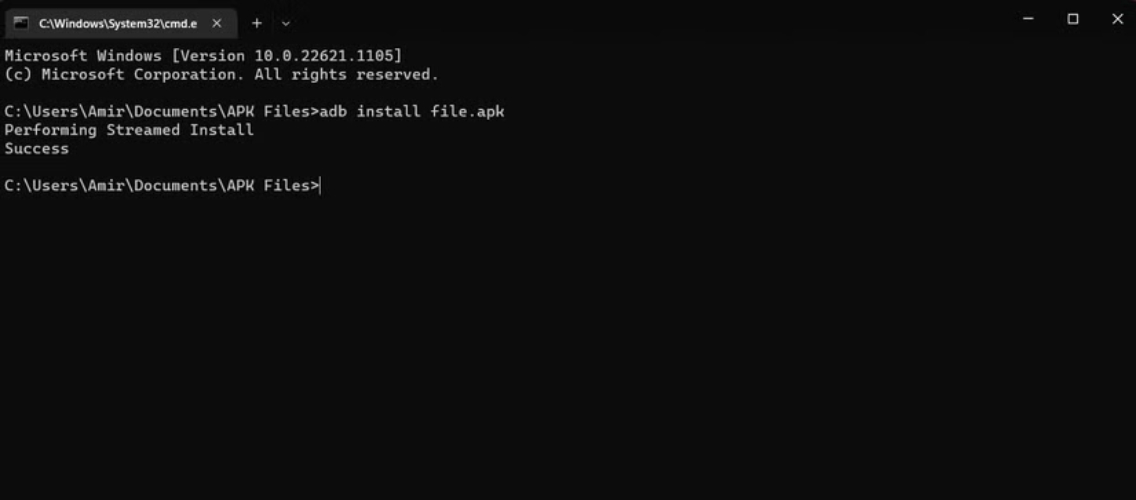
Step 3: After bypassing the FRP lock successfully, head to “Settings.” Then, choose “Accounts.” Remove the locked Google account.
Step 4: Also, activate “OEM Unlocking” in “Developer Options.”
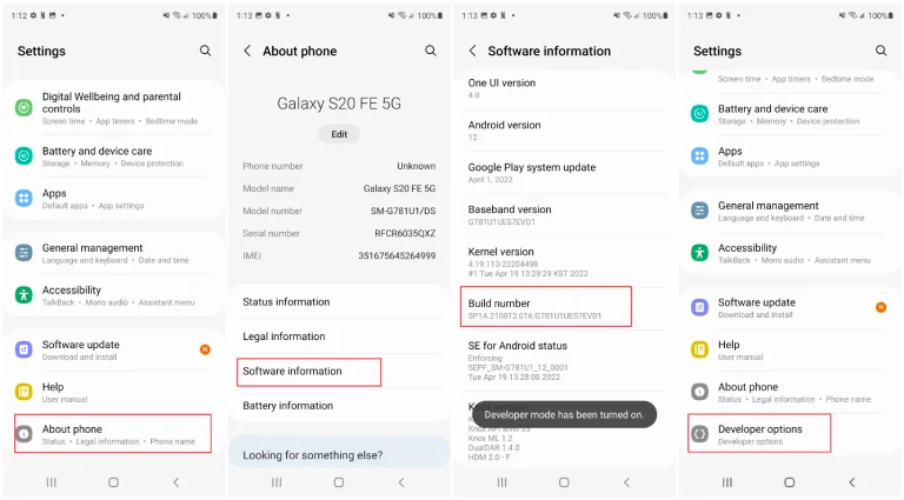
Part 5. Top 5 Popular FRP Bypass APK Tools
If you want to download and use an FRP Bypass APK, here are the latest FRP Bypass options with their core functionalities, pros, and cons:
5.1. Pangu FRP Bypass APK
Pangu FRP Bypass APK is a free tool to bypass FRP without needing the original account. It functions by adding a new Google account during setup to skip the verification. The APK supports many devices like Samsung (S8/S9, Note 8/9, A/J series), Vivo, Oppo, LG, and others, mostly on Android 5 to 12.
No rooting is needed, and it can be installed using USB drives, OTG cables, or direct methods like TalkBack. However, it has limited success on newer ones (Android 13+), doesn’t function well with brands like Huawei or Pixel, and may come with security risks if downloaded from untrusted sites.
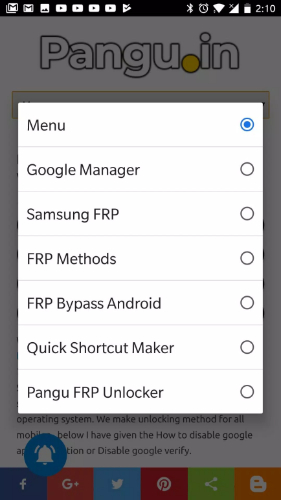
5.2. RootJunky APK
RootJunky FRP Bypass APK is a free tool mainly used to bypass FRP lock on Samsung devices like the Galaxy S, Note, and A/J series. It functions by exploiting setup flaws or adding a new Google account to skip the verification.
The APK can be installed using an OTG cable and USB drive, without needing to root the device. However, it struggles with Android 11 or newer due to stronger security and is best suited for Android 5.0 to 10. Besides, it’s outdated (last updated in 2016), and doesn’t function on recent models like the S23 or S24.
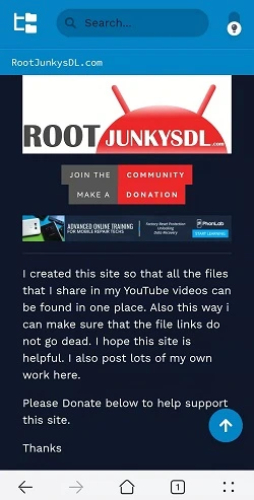
5.3. VnROM FRP Bypass APK
VNROM FRP Bypass APK is also a free tool used to remove the FRP lock without needing the original account. It functions by exploiting bugs in the setup process or browser to skip verification. You can bypass FRP by installing it through USB/OTG or using browser tricks like the emergency dialer method.
The FRP Bypass supports Android 11 APK to Android 5 and various brands such as Samsung, Huawei, Xiaomi, Oppo, Vivo, LG, and others. It is, however, not very efficient with Android 12+ devices and the latest security patches.
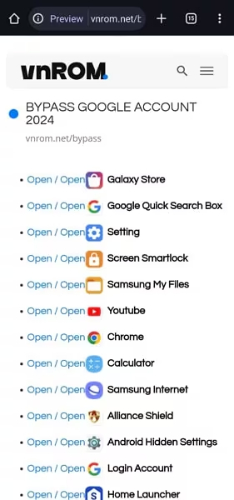
5.4. Fixfirmware FRP Bypass APK
FixFirmware FRP Bypass APK is a free tool mainly used to unlock Samsung phones that are locked due to FRP. It operates directly on the device without needing a computer and supports Android versions 8 to 10.
The app can fix some firmware issues like boot loops and uses several helper FRP Bypass files, like Package Disabler Pro and TalkBack, to help bypass the lock. However, it has a low success rate compared to computer-based methods. The process is also complex, often involving 15–20 steps, and if any step is done wrong, users must start over.
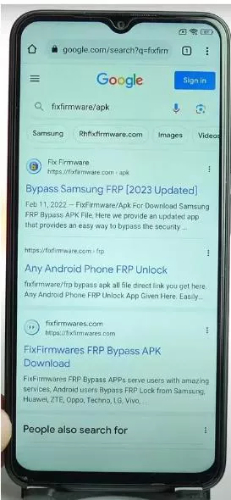
5.5. Easy Flashing FRP Bypass 8.0 APK
Easy Flashing FRP Bypass 8.0 APK is also a free tool to unlock Android devices by temporarily disabling FRP. This FRP Bypass APK supports Android 14 and 13, but in a limited way. However, it’s fully compatible with Android 8.0 and above.
It can manage a wide range of brands such as Samsung, Huawei, Xiaomi, Oppo, and Vivo, after being installed without rooting or being associated with an internet connection. The tool might however not function with recent Android versions or certain models and it is not provided with support or updates from the Google Play Store.
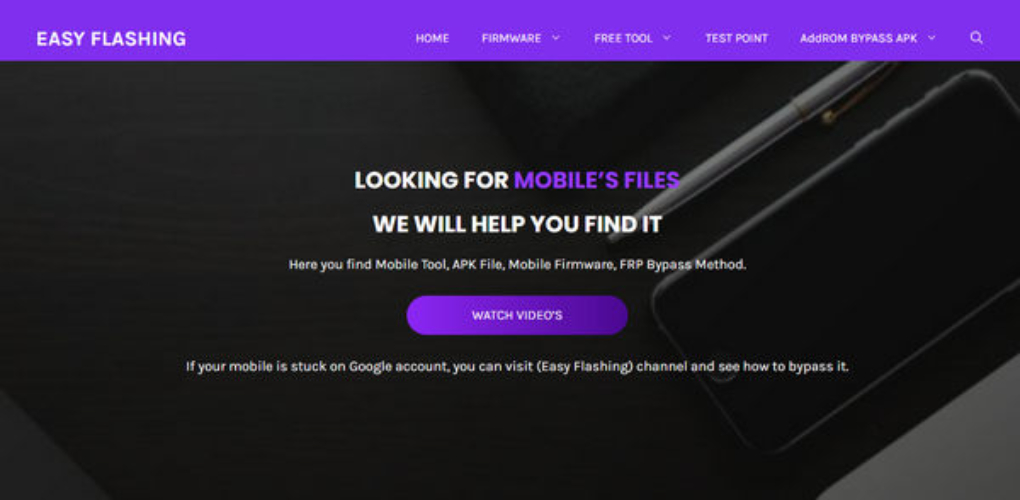
Bonus Tip: Best alternative of Easy Flashing FRP Bypass APK [Safe & Fast]
FRP Bypass APK tools may not support newer Android versions and require complicated steps. Then, in case you need a simple and secure alternative to them, UltFone Android Unlock is the best option. It’s a computer-based tool that is capable of deleting FRP on Android versions 5 to 16 in a quick and safer fashion without rooting the device.
UltFone can bypass FRP from popular Android brands, including Samsung, Xiaomi, Redmi, Vivo, Huawei, OPPO, Realme, and OnePlus. Here are more of UltFone’s awesome functions:
- Get rid of FRP lock with 99% success and only in 5 minutes without a Google Account.
- Removes other types of locks from Android devices like PIN, pattern, fingerprint, Face ID, etc.
- Get rid of 4, 6, or 8-digit passwords or even longer ones and remove screen locks.
- Removes different types of locks from older Samsung devices without data loss.
- Supports 6000+ Android devices.
- Removes a Google Account even without a password.
- No rooting required and prevents the chances of bricking.
Here’s how to use UltFone to remove FRP lock from your Android device:
- Step 1Install and execute UltFone on your computer. Then, connect your Android to the same PC. Choose “Remove Google Lock(FRP).”
- Step 2Next, pick the brand of your Android. Select the OS version of your device or tap “All Android versions” if you don’t know it.
- Step 3Next, follow the on-screen instructions. Wait for UltFone to remove the FRP lock.
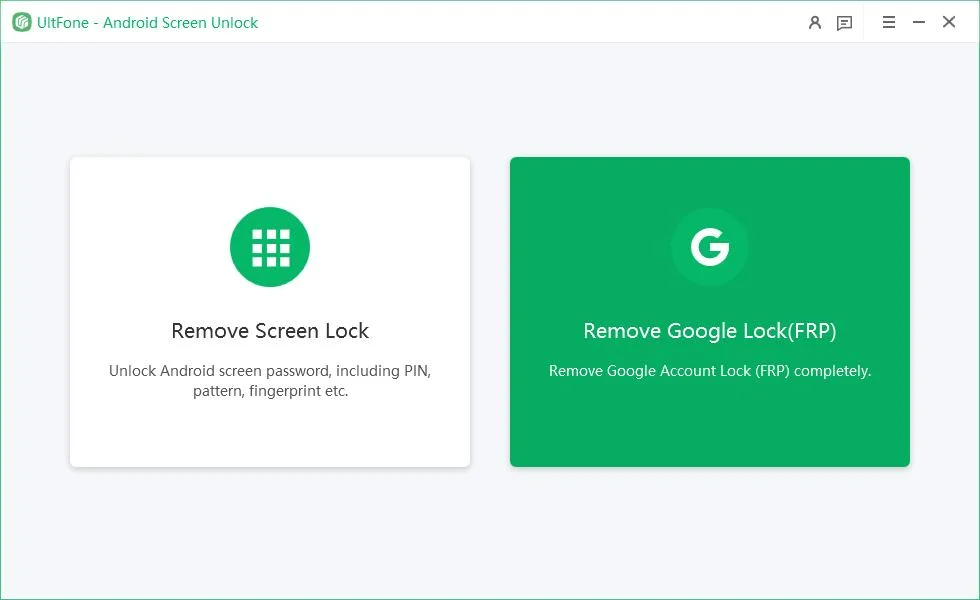
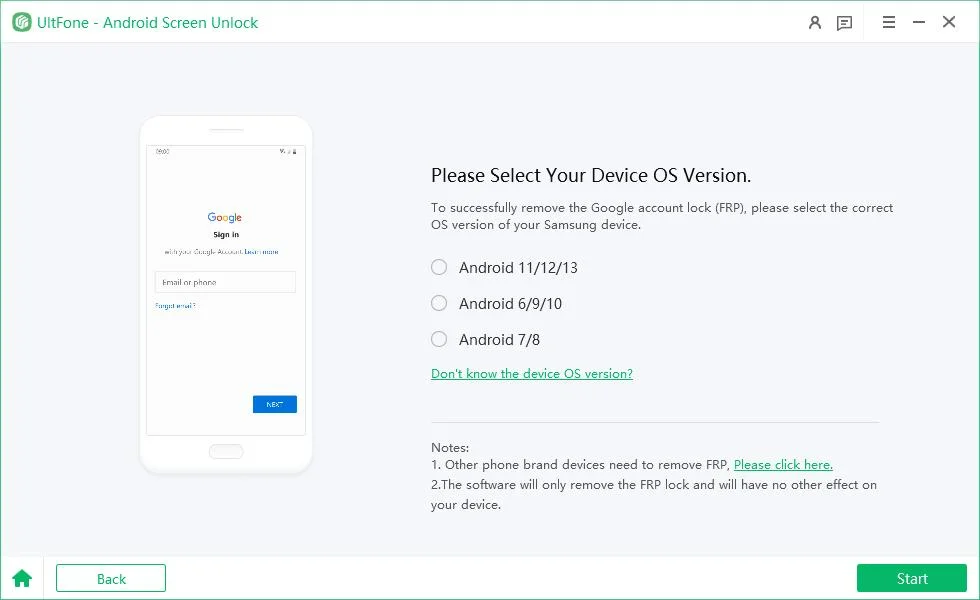
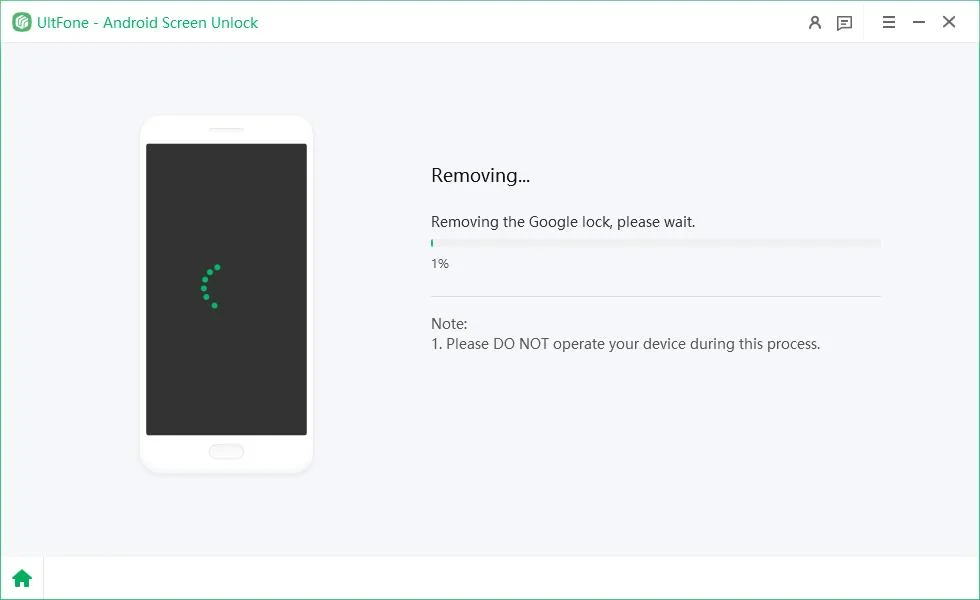
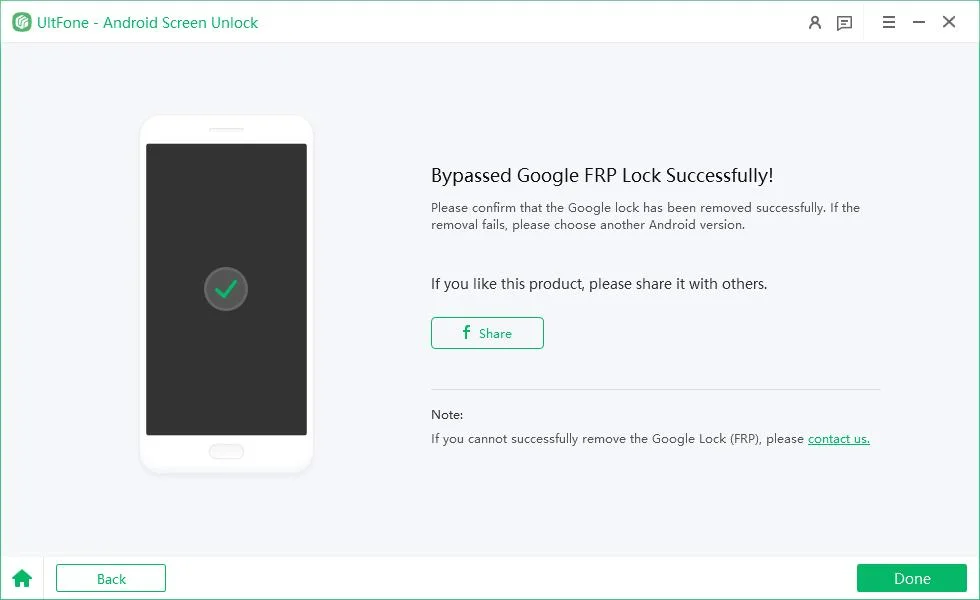
Final Word
You can’t access an Android device with an FRP lock unless you use an FRP Bypass APK tool. However, apps like these can be complicated, tend not to support newer Android versions, and might not be safe to use in case of downloading via an unknown source.
Thus, for a quicker and safer alternative, employ UltFone Android Unlock. It can bypass FRP with 99% success and in 5 minutes without complicated steps or rooting the device. Besides, it’s compatible with the recent Android versions (up to 16).