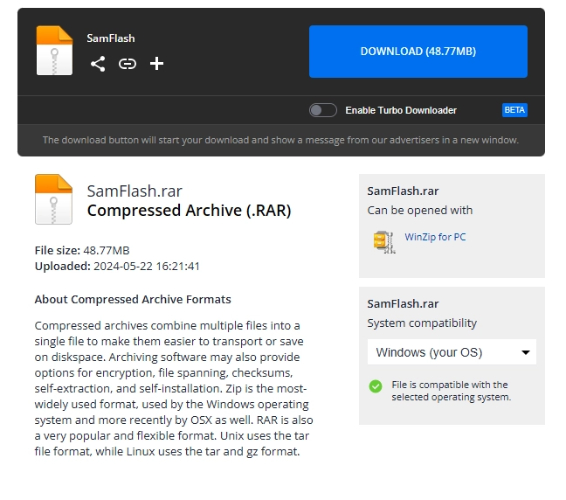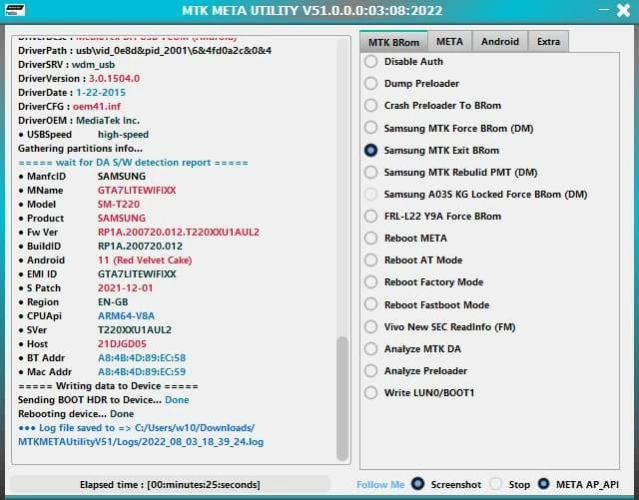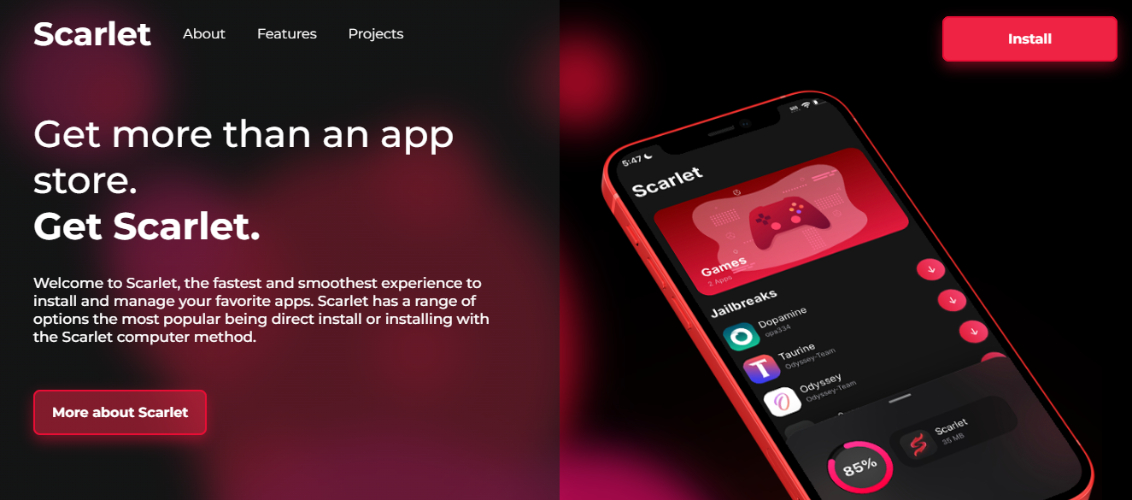4 Best Ways to Easily Convert XAPK to APK Online [2026 Free & Fast]
 Jerry Cook
Jerry Cook- Updated on 2025-07-10 to Unlock Android
Many people have been baffled about the functionality of APK and XAPK files when installing them on their Android devices. While you can install APK on your Android, you can’t do the same with XAPK and will have to convert XAPK to APK for installation.
But if you don’t know which method to use, in this post, we’ll give 4 options to convert XAPK to APK. We’ll also tell you the difference between these two file types. As a bonus, we’ll provide a tip to use an APK tool to remove the FRP lock if you’ve locked yourself out of your Android after a reset.
- Part 1. XAPK and APK Files Overview
- Part 2. How to Convert XAPK to APK Files?
- Part 3. How to Install APK and XAPK Files on Android?
- Part 4. One Click to Bypass Google FRP Lock via APK/FRP Tool Without Data Loss
- Part 5. FAQs About XAPK to APK Files
Part 1. XAPK and APK Files Overview
1.1. What Are XAPK Files?
XAPK, which stands for eXtended Android Package Kit, is a file format used to install large Android apps and games. It acts in a similar way to a ZIP file and packs the main app file (APK) with additional data and files known as OBB, including such items as graphics and media. XAPK files cannot be opened and installed on Android directly, so a special app (installer) is required to open them and install them. You can also convert XAPK to APK.
1.2. What Are APK Files?
APK, or Android Package Kit, is the most common file format to install apps on an Android device. It resembles a file with a “.exe” extension on Windows and holds all the files to run an application, such as the code, images, and settings, among others. APKs can be downloaded and installed through credible sources, or the Google Play Store, which accepts them from authorized developers.
1.3. Main Differences Between XAPK and APK Explained
Here we’ve broken down the primary difference between XAPK and APK in a table format. Have a look:
| Feature | APK | XAPK |
|---|---|---|
| Definition | Standard format for Android app installation | Bundles the APK file with additional data files (OBB) |
| File Size | Generally smaller, contains only crucial files | Usually larger, includes additional data |
| Installation | Natively supported by Android | Requires a third-party installer, or you can XAPK convert to APK |
| Distribution | Widely accepted, distributed through official channels like Google Play | Often found on third-party app stores |
| Google Play Store Compliance | APKs from the Google Play Store are vetted for security | XAPK files are not verified by Google and should be downloaded from reputable sources |
1.4. What Are the Advantages of XAPK Files?
XAPK files have many advantages over APK files regarding convenience, size limits, time, and region-limited apps:
- XAPK files bundle the app and extra data (APK + OBB) into one download, reducing installation errors.
- They bypass the 100MB size limit on Google Play by including large files together.
- Downloading XAPK saves time and storage since everything is in a single package.
- XAPK lets you install apps that may not be available in your region.
Part 2. How to Convert XAPK to APK Files?
XAPK to APK conversion allows owners of Android devices to install the application without a third-party installer. Here are 4 ways to change the XAPX file into an APK file:
2.1. Online Converters
You can easily convert XAPK to APK online with an online converter. They make the process easier without installing extra software. Docpose or MConverter XAPK to APK converter online are two trustworthy tools. Where MConverter supports batch conversion and drag-and-drop, Docpose is fast and simple to use. Just go to the website of any of these XAPK to APK converter tools, and upload your XAPK file. Let the tool convert XAPK to APK online. Then, download the APK file.

2.2. Manual Extraction
You can also convert XAPK to APK files manually. Simply, rename the file from “.xapk” to “.zip” and extract it. Inside, you’ll find an APK file. Install it by tapping on it. If there’s an Android/obb directory in the extracted folder, move the OBB files to the “/sdcard/Android/obb/ directory” on your device.

2.3. Android Apps
Android apps like XAPK Installer can easily convert and install XAPK files. They are applications that scan your device and assist with the installation of XAPK files as APK. Just install any of them from the Play Store, open the app, guide it to detect the XAPK files, select the desired one, and follow the instructions.
2.4. Python Script (Advanced Users)
It takes only a short Python script to transform one of those (.xapk) files into a normal (.apk) one, without any additional libraries. Yet, you will have to install apps such as apktool, zipalign, or apksigner, and guarantee that they are incorporated in the PATH of your system. As converting the app will alter its original signature, you will be required to re-sign it too. Now, this is how to convert XAPK to APK using the Python script:
Step 1: Clone the script from GitHub. Then, ascertain it has permission to execute:
git clone xapk-to-apk cd xapk-to-apk chmod +x xapktoapk.py
Step 2: Place your “.xapk” file near the script and execute the script:
python xapktoapk.py application.xapk
Step 3: You can create a shortcut (symlink) to the script. So, you can execute it from anywhere. The full path depends on your system and home folder setup.
Ln -s /home/username/github/xapk-to-apk/xapktoapk.py /usr/local/bin/xapktoapk
Step 4: Then, you can execute the script from any directory:
xapktoapk application.xapk
Step 5: The converted “.apk” file will appear in the same folder as the “.xapk.”

Part 3. How to Install APK and XAPK Files on Android?
If you’ve converted XAPX to APK or don’t want to convert, in both cases, we’ll tell you how to install APK and XAPX files on Android:
3.1. How to Install APK Files on Android?
Before you install the APK file on your Android device, you’ll have to activate “Unknown Sources” based on your device’s version:
- Android 7.0 and Below: Head to “Settings.” Then, choose “Security.” Switch on “Unknown Sources.” Confirm the warning.
- Android 8.0 and Above: Head to “Settings. Then, choose “Apps & Notifications.” Next, tap “Advanced.” Select “Special app access.” Hit “Install unknown apps.” Choose the app you’ll use (e.g., Chrome or Files). Enable “Allow from this source.”

Afterward, follow the steps beneath to download the APK file on your Android. Then, install it:
Step 1: Download the APK from a credible site on your Android. Avoid dubious sources to reduce the danger of malware.
Step 2: Then, seek the downloaded APK. It’s found in the “Downloads” folder. But if you can’t, use a file manager app to locate it.
Step 3: Tap the APK file to start installing it. Hit “Install” when asked. After the APK installs, tap “Open.” This will launch the application.
3.2. How to Install XAPK Files on Android?
As we’ve mentioned before, Android doesn’t support XAPK files by default. So, you’ll need a special installer application to install them. Employ an XAPK Installer app like APKPure or XAPK Installer (available on Google Play or credible sites). Then, follow the steps beneath to install the XAPX file on your Android:
Step 1: Open the installer app. Then, find the XAPK file on your device.
Step 2: Tap “Install.” The app will extract and place all needed files (like APK and OBB) correctly. Step 2: If asked, activate “Install from Unknown Sources” to allow the installation using the same method as mentioned in “3.1.”

Part 4. One Click to Bypass Google FRP Lock via APK/FRP Tool Without Data Loss
Factory Reset Protection (FRP) is a security feature that stops unauthorized access to your Android device after you’ve reset it. However, if you forget your Google account, bypassing FRP is a tough nut to crack.
But an APK like UltFone Android Unlock offers an automatic and easier option to remove the FRP lock in a few clicks and with a 99% success rate. It can do this by bypassing Google ID and password is far safer compared to dubious APKs. Here’s more about this tool:
- Quick Unlock: Unlock FRP and Google account within approximately 1 minute.
- Safe and Secure: No dangerous APKs, and it applies powerful encryption to protect privacy.
- Removes Lock of Any Kind: Unlocks patterns, PIN, passwords, fingerprint, and Face ID.
- No Google Account Needed: Bypass without entering account credentials.
- Old Samsung: Unlock the early Samsung phones without losing data.
- Wide Compatibility: Compatible with more than 6000 Android devices, such as the well-known Samsung, Xiaomi, Redmi, Vivo, Huawei, OPPO, Realme, OnePlus, etc.
Here’s how to use UltFone to remove the FRP lock from your Android device:
- Step 1Download, install, and execute UltFone on your Windows or Mac. Then, choose “Remove Google Lock (FRP).”
- Step 2Plug your Android into your computer. Then, choose your Android brand and OS version.
- Step 3If you don’t know the OS version, tap “All Android versions.” Hit “Remove Now.” Follow the onscreen instructions to set up your Android. Hit “Next.”
- Step 4The tool will remove the FRP lock. Wait for the process to finish.
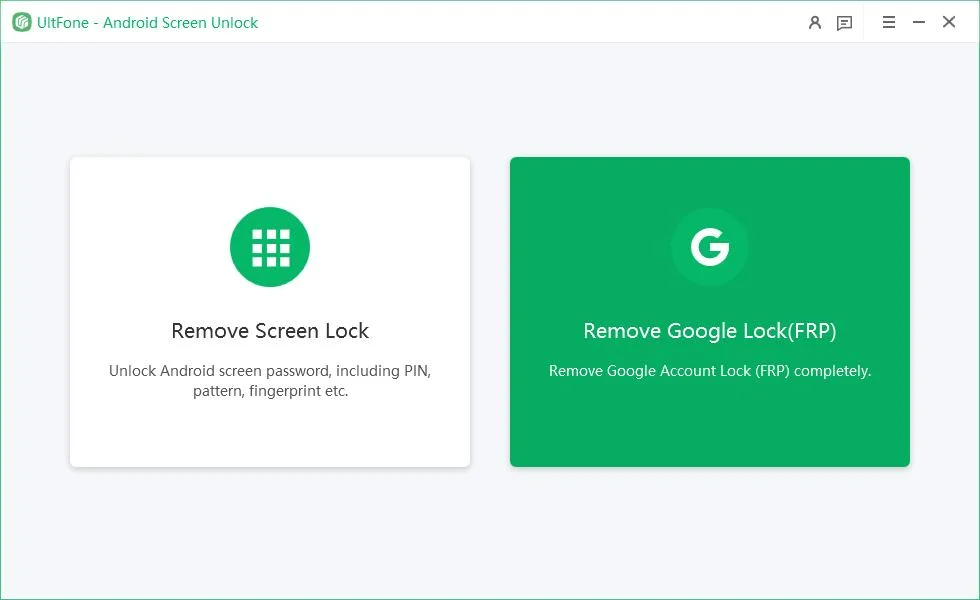
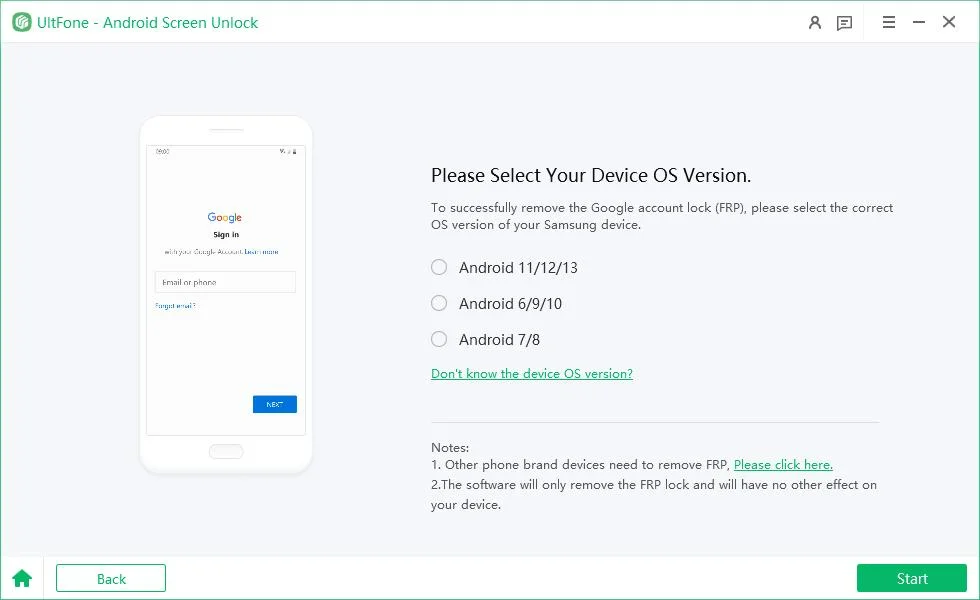
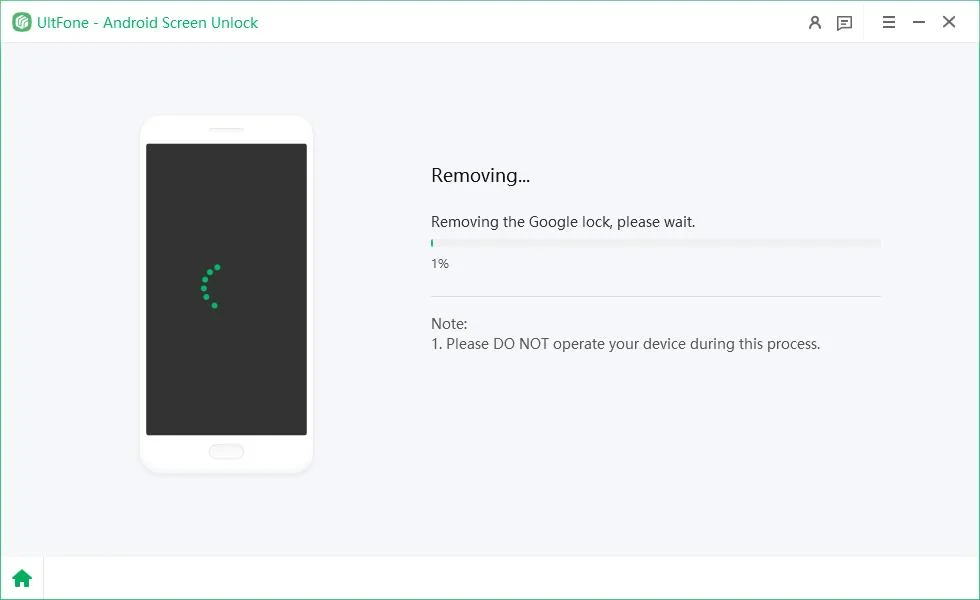
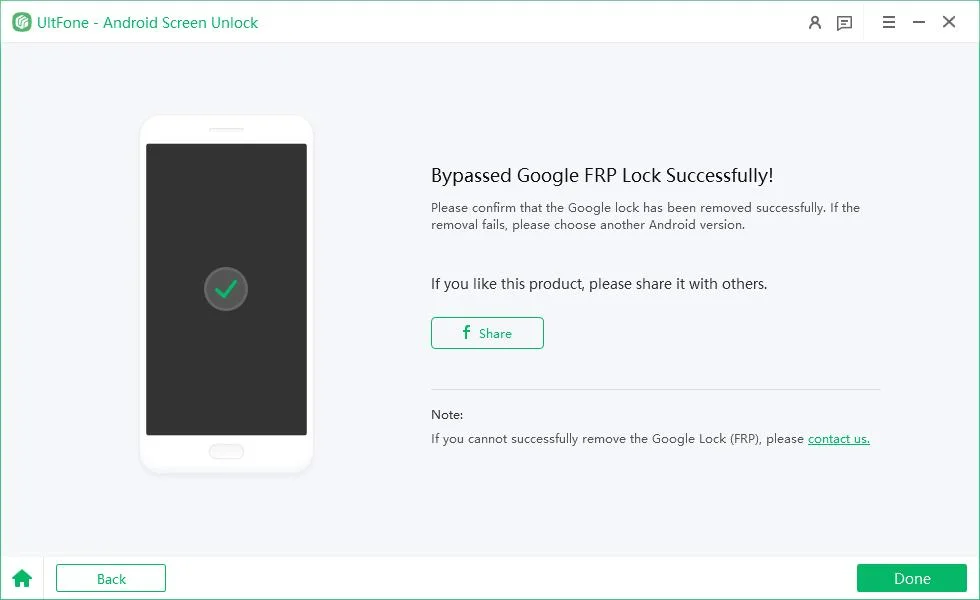
Part 5. FAQs About XAPK to APK Files
1.Can we convert XAPK to APK?
Sure. You can perform conversion manually with some online XAPK to APK converters, or by changing the XAPK file extension to a ZIP file and extracting its contents. You can also use Android applications designed to install XAPK, or a Python script, in case you are technically skilled.
2.Is it possible to install an APK on Android TV?
Sure. There exists a way to install an APK on Android TV by sending it with a USB flash drive or cloud storage. You can also use an application, such as “Send files to TV.” But before that, activate the “Installation of Unknown Sources” in Settings.
3.How to Install an XAPK File?
You can use an XAPK installer application on your Android to install an XAPK file. Alternatively, you can also do it manually, renaming the “.xapk” file to “.apk.” Then, perform zip extraction, install the APK, and place the OBB file in the “/storage/emulated /0/Android/obb/” on Android.
4.Is the XAPK File on APKPure Safe?
APKPure is a well-known APK/XAPK file download site, yet not a safe alternative to the Google Play Store. This implies that it increases the risk of downloading malicious applications. However, according to the majority of the users, it is rather safe when you are cautious. One should always verify the source of the APK/XAPK, be cautious with the download, and get the antivirus software to scan the files.
5.What is the Android App Bundle, and how does it work?
An Android App Bundle is a format to publish apps. It contains the entire code and resources of the app, though Google Play is used to sign and generate final APKs. This allows users to download only what they want to use on their Android, hence the application will be smaller and manageable.
6.What is an OBB file, and how does it work?
Some Android applications use an OBB (Opaque Binary Blob) file to keep added information such as graphics, media, or other bulky data that is not in the main APK. The files are used to circumvent the size restrictions of the Play Store and are often stored in the device’s shared storage.
Final Word
XAPK and APK are popular Android applications. XAPK contains added data, such as the OBB files, whereas APK is the standard application format. As Android does not directly support XAPK, you can convert XAPK to APK with online tools, a Python script, or an XAPK installer for installation. But to install APKs, you only need to activate the “Unknown Sources” in Android Settings.
Other than that, in case your Android becomes locked under FRP when resetting it, UltFone Android Unlock is an easy and risk-free program to unlock it. The tool does not need a SIM card, a Google account, or any technical expertise. It can also remove patterns, PINs, passwords, fingerprints, and Face ID on Androids.